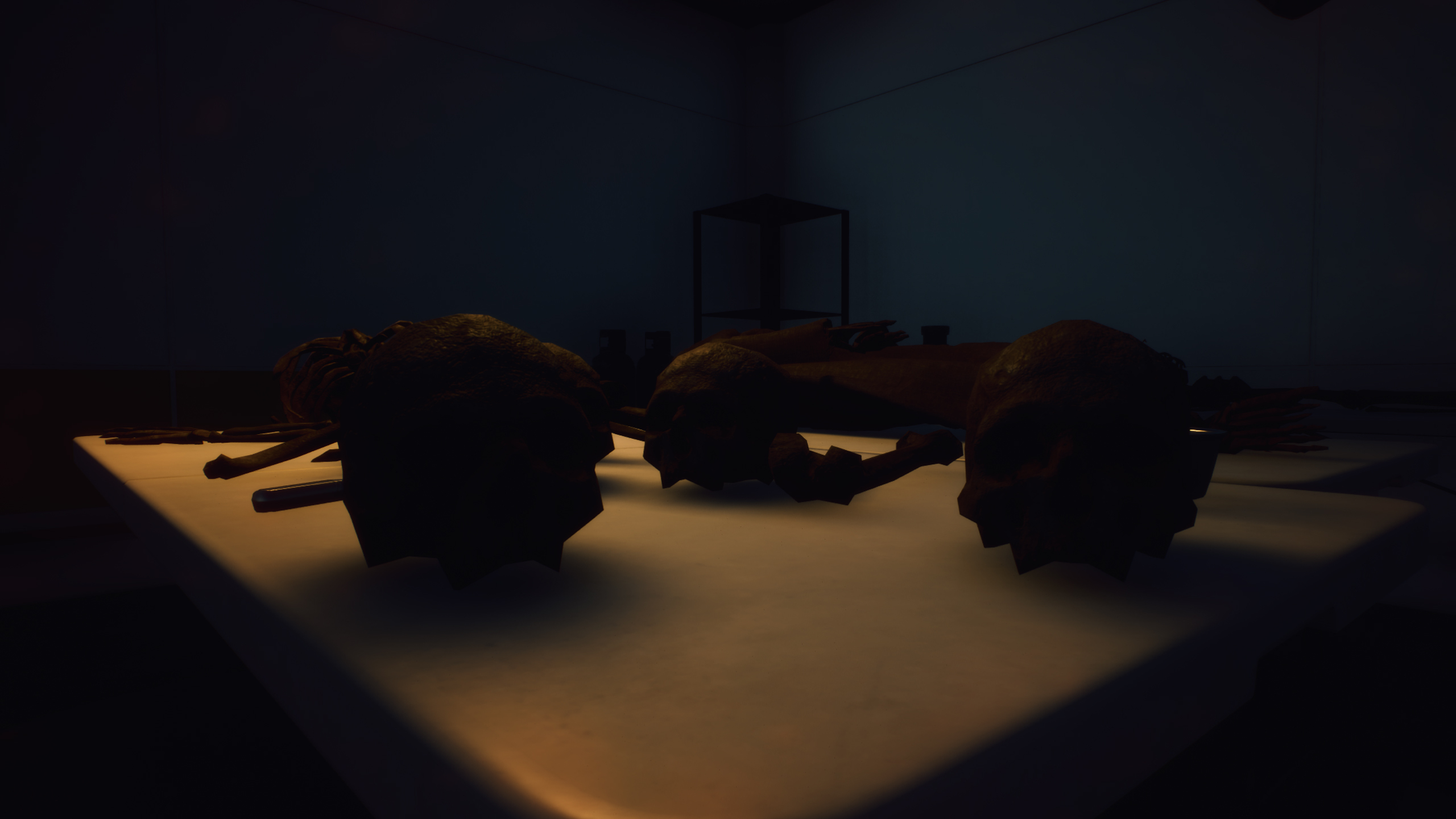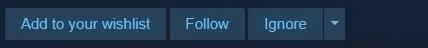This is today’s second patch, focusing on polishing up some campaign and UI issues that a few of you reported. Thank you for the quick feedback, it really helps me move fast!
🔹 Fixed a campaign issue where progression could get stuck if City Hall was built before the son’s marriage event.
🔹 Fixed a crash (CTD) that could happen if you stayed too long on the marriage selection panel.
🔹 Necropolis panel: removed an unnecessary production progress bar.
🔹 Fixed overlapping lines in the Shelter upgrade panel (introduced in the previous patch).
Thanks again for all the reports, every fix makes Pompeii: The Legacy a little smoother!