
Just because you were given a deck of 52 cards doesn’t mean you can tamper with it to build your own, and fusing plays an important part in your deck building.


The GeoCorp Pathfinder Unit is looking to expand their elite squad. Offering training and trials to new applicants at no cost.

With continued developtment underway, you now have FREE access to our 1.0 build!
This free to play experience provides access to hours of exploration featuring miles of clearable terrain. The first step in building the ultimate terrain demolition and discovery experience.
Your 3 primary tools by which to destroy terrain, allow for a variety of interaction. Dig like a worm through meter deep terrain with your M.O.L.E. Or plant larger explosives using remote activated G4, to clear huge chunks of land. The SD-1 platform is controlled by user sight + send tech, allowing for precise placement far above or below your position.
Our intent is to evolve and deepen the player XP of mining in a world where the opening to a deep unexplored cave system, could be anywhere underfoot. 1.0 is a build that stems from years of dev, ready to plug and play a list of systems and mechanics we aim to add.
Estimated 3-4 hours of gameplay.
Play, Enjoy and Share.


A new challenge has arrived - this time, it’s all about speed and construction!
Welcome to the Bootstrap Island Building Event!
We’ve prepared a save file with everything set up. Your mission:
Build the bungalow and fence as fast as you can!
All participants who upload a video will receive 1000 jewels!
✔ Use the provided save file
✔ Time starts on the first hit with the rock
✔ Time ends when the final piece is placed
✔ You may use your own timer, or we’ll track the time from your video
✔ Record your full attempt
✔ Edits for promotional purposes are OK – but keep the original video for verification
✔ Submit your recording in the Discord event forum
Get the savefile HERE!
NB! Back up your own save files if you want to keep your progress.
To use the save file:
Make sure that Steam cloud saving is turned off in Bootstrap Island Steam properties
Use this .sav file to overwrite the existing .sav file in C:\\Users\\your-user-name\\AppData\\Local\\ Flintlock\\Saved\\SaveGames
Request: Please do not share these save files
Back up your save files before overwriting, otherwise you will lose your progress!
To use the save file, paste it into: Drive:Users*YourUsername*AppDataLocalFlintlockSavedSaveGames
First place – 5000 jewels and @BuilderMan title
Second place – 3000 jewels
Third place – 2000 jewels
Join the event in our Discord
Event ends on October 2 at 10AM GMT+2
Winners will be announced on October 23 at 6PM GMT+2!

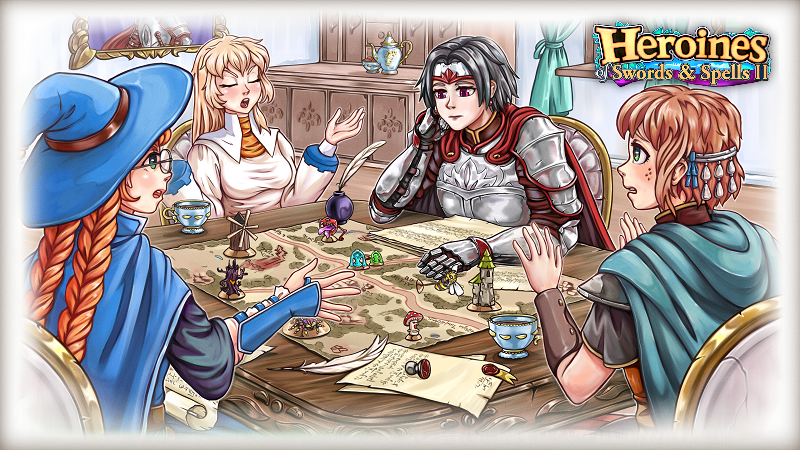
Apologies to those who were expecting the game specifically in September. Testing took longer than originally planned. To avoid having to rush out a “Day 1 patch,” followed by a “Day 2 patch,” and so on (turning players into unpaid testers), we decided to move the release date to November 7, 2025.
I hope you’ll stick with us until then!
There’s also good news! We’ve managed to resolve the issue of transferring saves from the first Heroines of Swords & Spells. A patch will be released soon along with detailed instructions on how to carry over your saves. Those who want to try the feature can already test save transfers in the Heroines of Swords & Spells 2 demo.
And if you really can’t wait to play and would like to help test the game, please contact me at https://kirillp1985@gmail.com.
Once again, sorry for the delay. Five years of development are slowly but surely coming to an end, and the wait is almost over. I truly hope the game won’t disappoint you in the end!
P.S. Don't forget to wishlist the game to make sure you don’t miss the release!

Hello Merchants!
Today we are coming back to you with another fresh episode of Behind The Counter! In the 3rd episode, Digital Sun team dives into the art of Moonlighter, exploring its evolution and creative process.
How is that natural charm, and identity of Moonlighter, is being maintained between the first and the second installement?
Find out it out below!:
~ Digital Sun and 11 bit studios Teams

Hello Merchants!
Today we are coming back to you with another fresh episode of Behind The Counter! In the 3rd episode, Digital Sun team dives into the art of Moonlighter, exploring its evolution and creative process.
How is that natural charm, and identity of Moonlighter, is being maintained between the first and the second installement?
Find out it out below!:
~ Digital Sun and 11 bit studios Teams

Hello Spiritographers!
We released the All Aboard DLC a few weeks ago and have been thrilled with the response!
Of course, the train keeps chugging along and we wanted to share a look at our upcoming plans. We're always careful to not over promise, so we usually only share features we're confident we can deliver.
That said, here's a look at our roadmap for the rest of 2025!
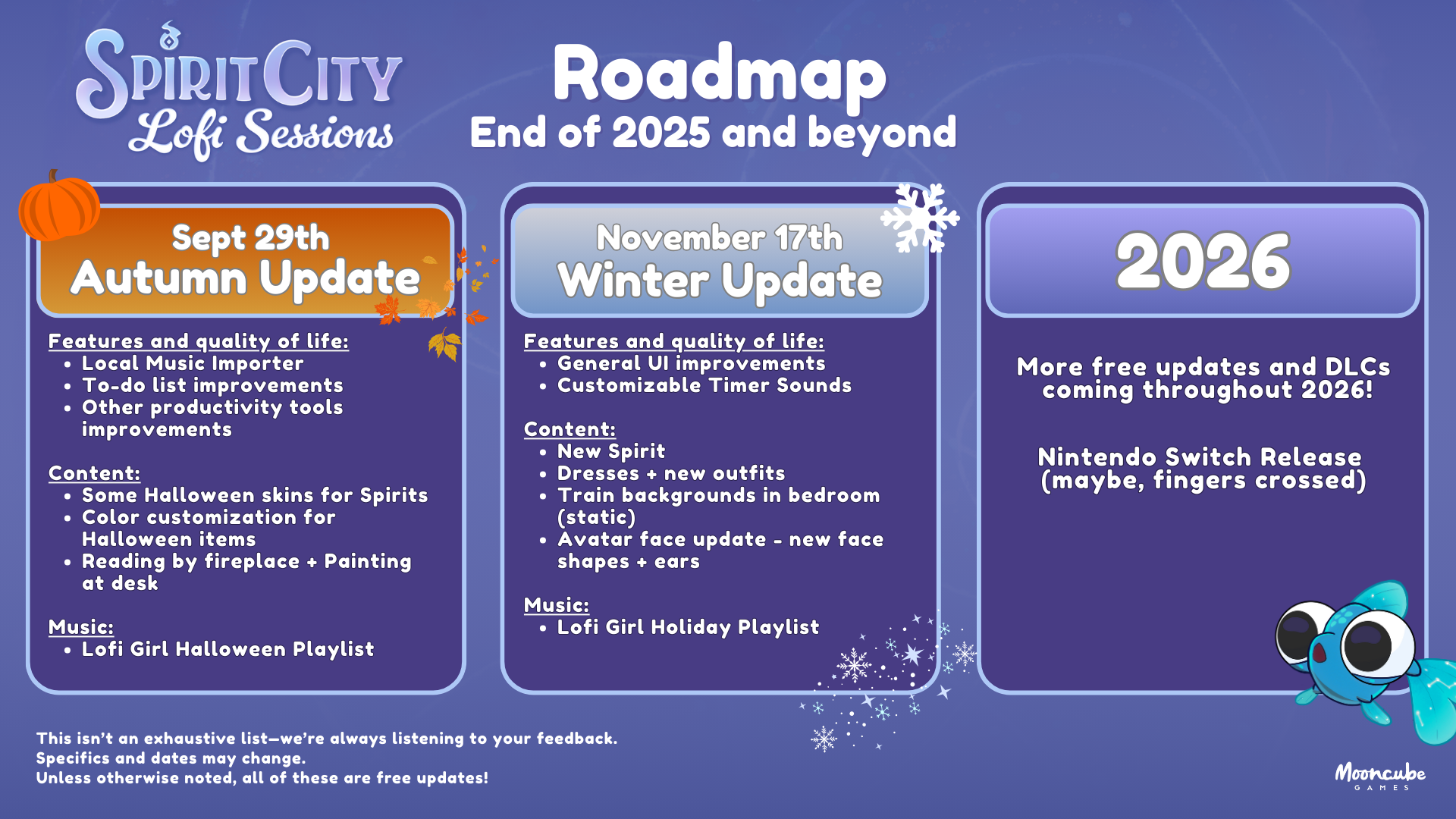
We’ve got a small update coming this Autumn! With the release of the All Aboard! DLC just behind us, we didn’t have much time to build a lot of new content, but we still wanted to join in on the Halloween season.
Local Music Importer
You will soon be able to import MP3s, WAV or OGG files from your music library to play in game!
Productivity tool improvements
To-do list improvements - Progress bar, "reset all" button, sorting.
Halloween skins for Spirits
Look forward to a few special Halloween skins for some Spirits
Color customization for Halloween items
We've updated many of last years Halloween items to now be color customizable! From the bat-themed bed sheets to witchy hats, you can now make them your own. Be sure to keep an eye out for a couple small surprises.
New Activities
We're adding two new activities - Reading by the fireplace and painting at the desk.
Halloween Playlist
A new playlist from Lofi Girl featuring chilling tracks to get into the spooky mood.
General UI improvements
An updated, more streamlined style for the UI
Reworking some of the buttons placement, in preparation for controller support
Customizable Timer Sounds
Offering the option to customize the sounds of the timer from different sets of sounds.
New Spirit
A new Spirit to discover!
Dresses + new outfits
Dresses has been one of biggest requests, we're working on it! We hope to add a few longer dress options as well as more clothing options in general.
Train backgrounds in bedroom
We will be adding static, non-moving versions of the train backgrounds to the bedroom.
Avatar face update
Another popular request, we'll be adding a few more face shapes, as well as the ability to select (or remove) different ear styles.
Holiday Playlist
A new playlist from Lofi Girl featuring tunes for the winter season.
We have lots of plans for 2026! We can't share exact details yet, but we can let you know some things coming down the road.
More free updates and DLCs coming throughout 2026
Expect more free updates as well as at least one major paid DLC expansion pack.
Nintendo Switch Release (maybe)
We're working on it! This is something very new to us, so please be patient. We'll share more details when we can.
As always, thank you for your support. We hope you look forward to these updates!
Discord: https://discord.gg/spiritcitylofi
Twitter/X: @SpiritCityLofi
Bluesky: https://bsky.app/profile/spiritcitylofi.bsky.social
Youtube: https://www.youtube.com/@spiritcitylofi
Instagram: https://www.instagram.com/spiritcitylofi/

 Hello everyone!
Hello everyone!
Thanks to the new linux update, crossplatform multiplayer is available again! However, we'll be transitioning soon to using Proton as default for Steam Deck players. Please turn on "Cloud Saving" to flawlessly transition your saves between versions in the future.
In the meantime, we'll be cooking up a great new update soon with some new features incoming!
Shrimp recipes added.
Shrimp Salad and Ebi Tempura recipes were added for cooking.
Shrimp added to the Let's Go fish isle.
Increased the sale value of items at the pawn stall and shipping mail by 30%.
Updated Character Creation to start with a standard character.
Improved performance by disabling garbage collection when saving.
Improved item and furniture serialisation, increasing performance and decreasing file size when saving.
Reworked plot expansion popup with controller support.
Reworked edit identity UI with controller support.
Fixed notifications to save.
Fixed menu app background bleeding into notifications.
Fixed hold action buttons to show the correct elapsed time on the slider.
Fixed notifications to be deleted individually from the app.
Fixed the missing Repair icon on the repair interaction.
Fixed inventory to not close when opening other UI for mouse controls.
Fixed world tooltips to not destroy when any UI is shown.
Fixed world tooltips to hide behind UI but display above HUD.
Changed toggle UI hotkey in build mode to not conflict with other keys.
Changed hammer size hotkey in build mode to not conflict with other keys.
Fixed custom colours in build mode from being cut off.
Fixed duplicate intro quest call in Multiplayer.
Fixed a collision issue in the Fair Grounds fence.
Littles will no longer "lose" their workbench and chair after joining a multiplayer game with a save file that was in the middle of a tutorial.
Fixed 'Writers Buzz' perk not working correctly.
Added colour picker to paint mode.
Fixed issue where validate linked furniture would be called before all furniture is loaded when discarding changes in build mode.
Fixed furniture destroy preview to be removed when furniture is repacked.
Fixed bathtub displaying water while build mode is open.
Fixed the bookshelves borrowing system, breaking the inventory and mouse cursor.
Fixed the Crushing Machine not giving 4 components after completing the university course.
Some NPCs like Chloe and Simon might visually disappear during specific quests. They come back, and it does not impact interacting with them, just the visuals.
On Linux systems such as Steam Deck, the Quest app’s virtual mouse may not work correctly in full screen if you’re not using Proton. We recommend manually switching to Proton until Steam approves our automatic update. Alternatively, you can use the right D-Pad or Touchpad to open the Quest app in full screen, and the virtual mouse will work as a workaround.
Please remember to update your game on Steam so the patch can be applied! 🔄