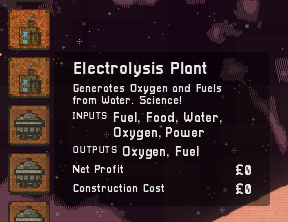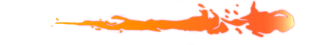Hello, Survivors! The new “Chibi Rush” update for World War Z is releasing today.
A free quality-of-life update that introduces a new primary weapon, character portraits, and custom frames for all players.
Prepare to slay the Zekes in style as two new premium weapon skin DLC packs are also available!
If you encounter any issues, make sure to submit a ticket to the support team: https://support.saber.games.
Check out the launch trailer and read the full details below!
https://youtu.be/lZqsJ4ozCnY
Added new weapon - Universal Bullpup Rifle AUR:
- Featuring a high rate of fire, low recoil, and excellent accuracy, making it ideal for precise, rapid engagements.

Added Chibi Izzy Weapons Skin Pack: Skins for the Compact SMG - Gal 9, Crossbow - Repeater X, Bullup Rifle - XTAR-95, Compact Shotgun - S890 Shorty, and Multi-shot Rocket Launcher - MRL202 Commando.

Added Chibi Kimiko Weapons Skin Pack: Skins for the Machine Pistol - Geist 17MP, Combat Shotgun - S890, Sporting Carbine - PAC-15, Assault Carbine - HW416, and Payload Rifle - BF25.

Added three new custom portrait frames: A knife in the brain, Challenger, and Helper.
Added Chibi character portraits for all the survivors.
Fixed the issue in which Exterminator's heavy metal perk didn't apply the new RPG Launcher Extinction skin.
Fixed the issue in which Hellraiser's heavy rain perk didn't apply the Hailstorm MGL Extinction skin.
Fixed a bug with the simultaneous selection of two custom portrait frames.
Fixed a crash that occurred when playing maps in a certain order.
Fixed localization for "monorail" in Chapter 2 of the Las Vegas episode in Polish.
Fixed localization for HW416 and HAMR-17 in French.
Fixed localization for some weapons in German.
Fixed localization for Phoenix episode documents in English.