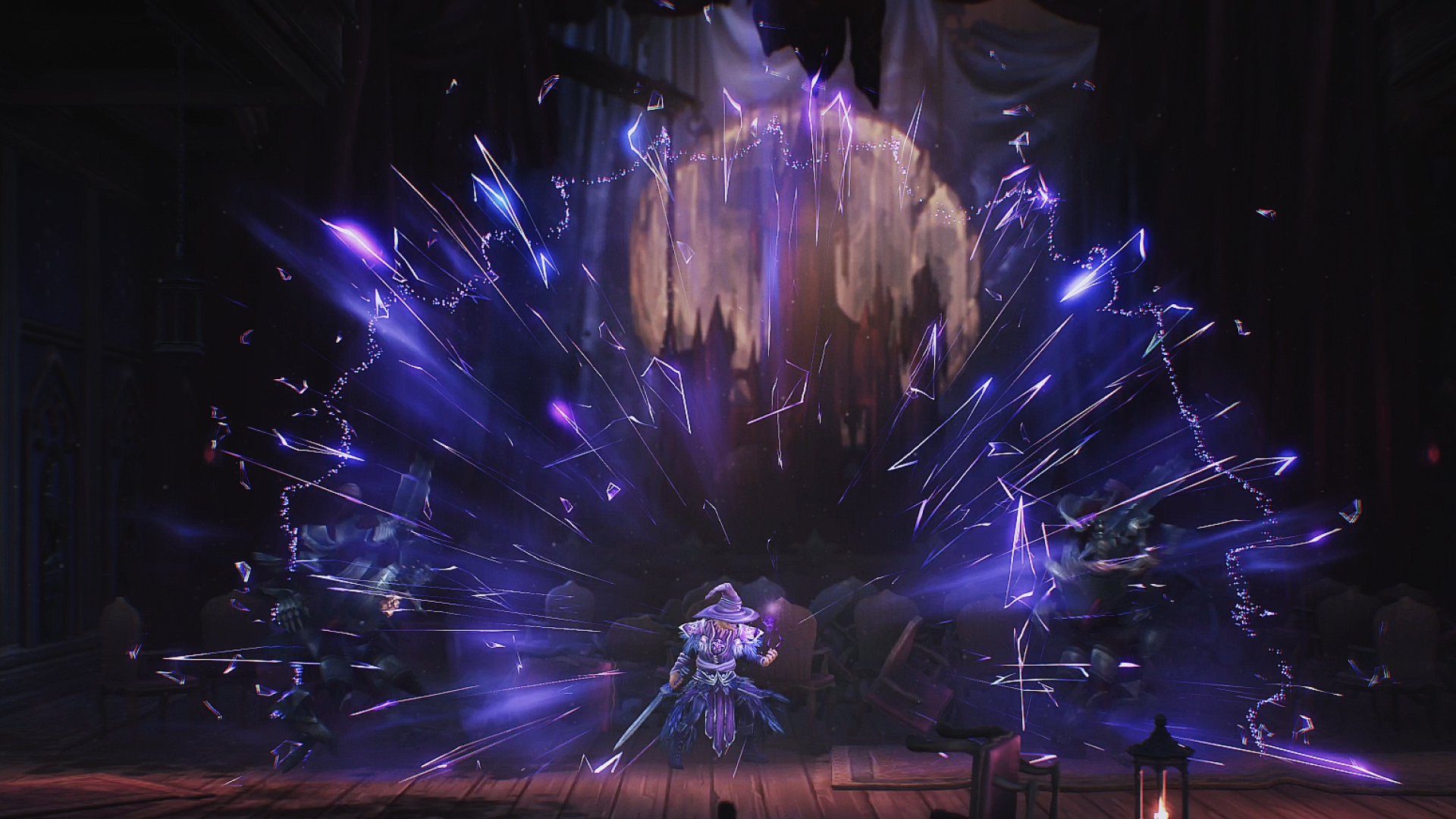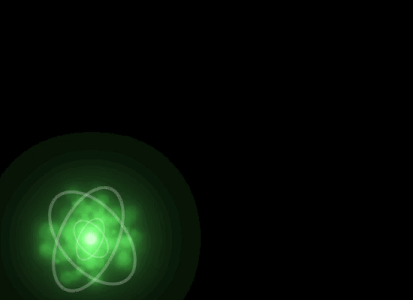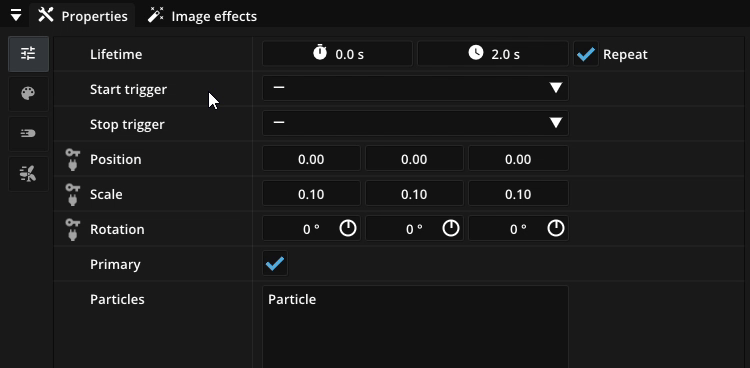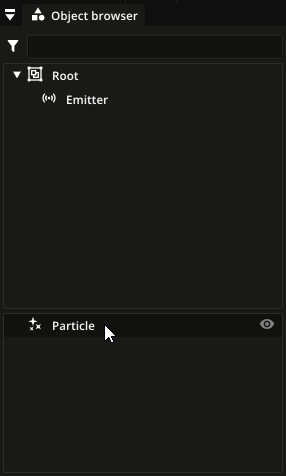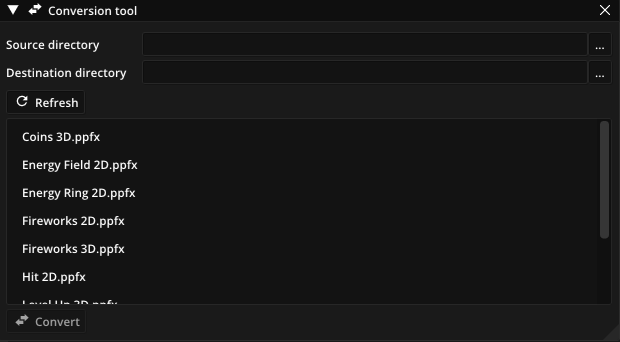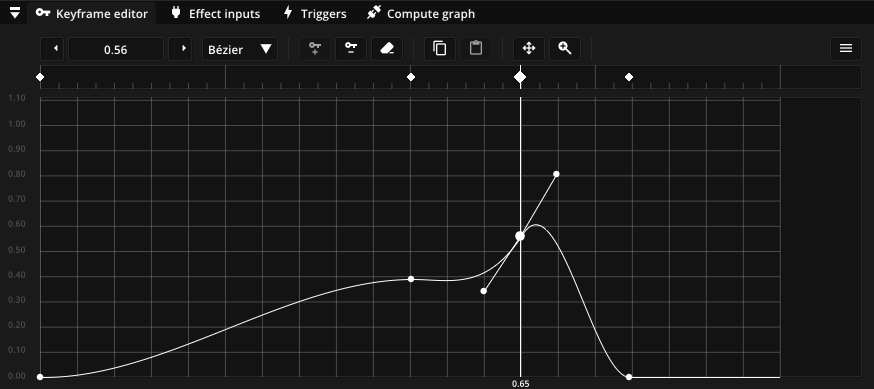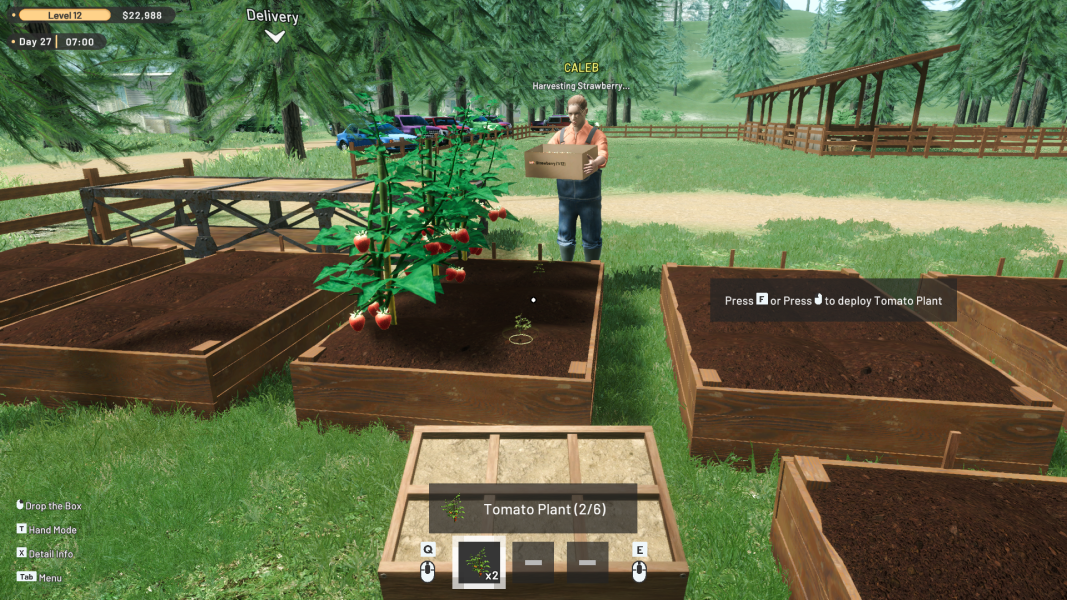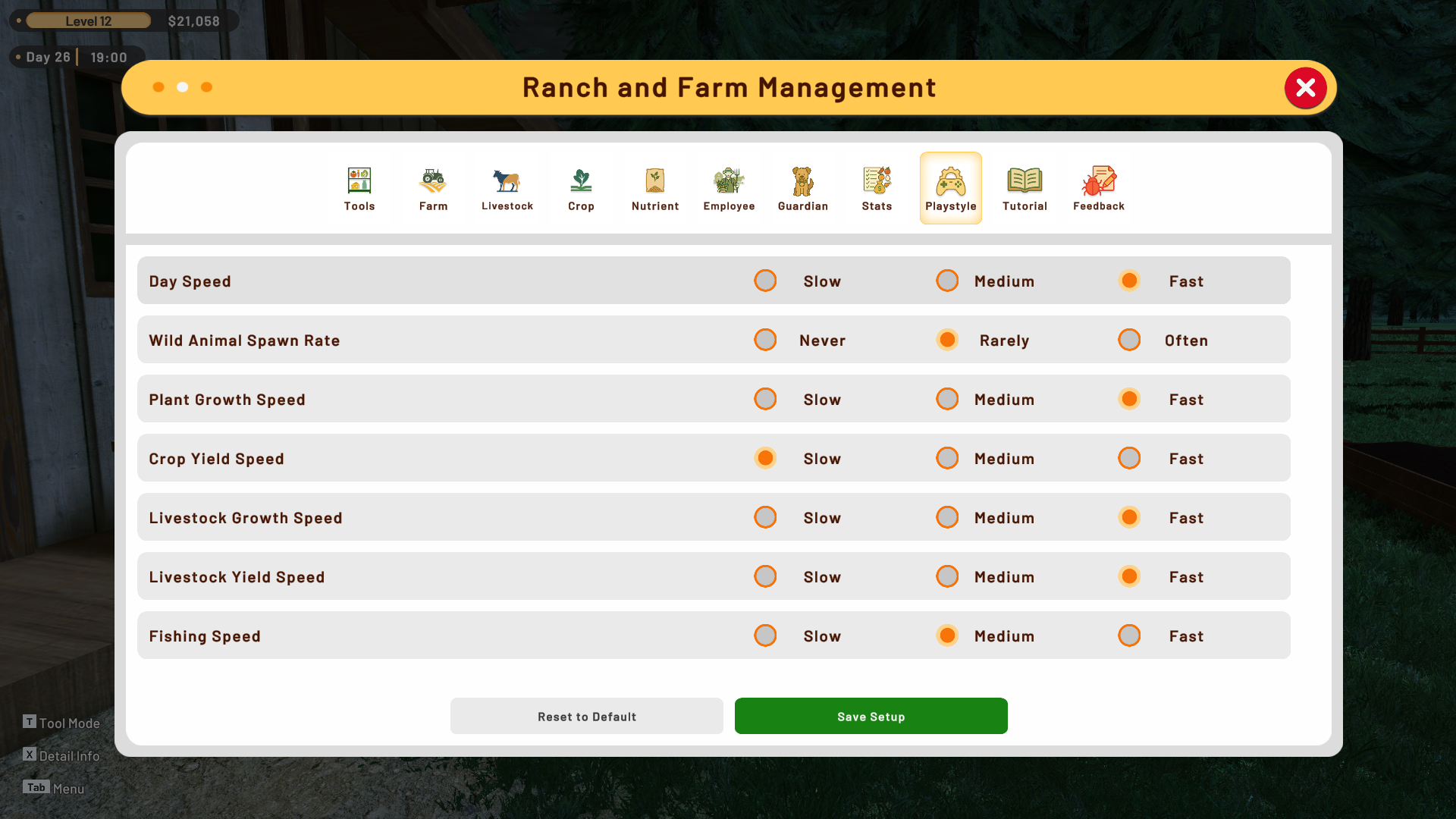🎉 Pizza Shop Simulator Has Officially Launched! 🍕
Pizza lovers and simulation fans, the wait is over! 🍕👨🍳
Developed for those who dream of running their own pizzeria, Pizza Shop Simulator is now available!
Knead the dough, choose your sauces, fire up the oven, and build your pizza empire from the ground up!
🚀 What Awaits You?
Realistic cooking and order management systems
Progress based on customer satisfaction
The opportunity to grow and customize your very own restaurant
🖥️ Double the Fun with Mini Computer Games! 🎮
Pizza Shop Simulator isn’t just about cooking!
In the back room of your shop lies an old-school computer filled with retro-style mini games to enjoy during your breaks.
🎮 What Do Mini Games Offer?
Bonus rewards and special items as you rack up high scores
Clues that unravel the mysterious stories within your pizzeria
👽 Co-Op Alien Hunt Mode – Fight the Unexpected!
When night falls, things get weird...
Team up with your friends in a thrilling co-op mode where mysterious alien forces threaten your shop.
Grab your tools, stick together, and survive the invasion!
Up to 16-player online co-op
Waves of alien enemies and eerie nighttime missions
Combine teamwork and strategy to protect your pizzeria
❤️ A Huge Thank You to All of You!
From the very beginning of Pizza Shop Simulator to today, we’ve been truly grateful to every single one of you who supported us — through your ideas, testing, feedback, and contagious excitement.
This journey became more meaningful and powerful thanks to your support.
Every message, every comment, and every bit of anticipation has kept us inspired.
🍕 We built this game together — and now it’s finally time to enjoy it, together!