
First up, let’s talk about one of Tiny Bookshop’s most unique feature. We’ve received so much feedback from the demo, and we’ve been hard at work making improvements. In this new demo refresh, we’ve revamped and made a bunch of adjustments to improve the recommendation system.
Clearer Book Requests – We've massively reworked and reworded NPC requests. They are now easier to understand, more sensible, and their responses are slightly less harsh.
Favourite Book Hint – If someone mentions their favourite book, you can now view its description right within the request, saving you a Google Search side quest.
No More "Meh" – Customers no longer respond with apathy when given semi-fitting book suggestions (rude). Instead, they’ll be pleasantly surprised when you recommend an unexpected book. Everyone should be willing to try something a little bit different!
Always An Answer! – We’ve also tweaked how customer requests are generated. Now, customers will ask for something that matches a book already in your current inventory. That means fewer “sorry, I don’t have anything” moments and more satisfying decisions.
Polite Bookseller – Don't lie to your customer! By popular demand, "Sorry, we're closed" is now changed to something more fitting!
Difficulty Indicator – There's now a difficulty indicator for recommendation requests, making difficult requests a little more obvious and hopefully rewarding.
Dual Genre Tutorial – We've added a tutorial explaining how books can belong to multiple genres. Think Dracula, is it a classic or fantasy? It’s both!
Less Duplicated Books – You are now much less likely to find the same book twice, when going through your shelf.
Recommendation Sale Boost – After you nailed a recommendation, customers become Inspired, briefly boosting everyone’s chance to make a purchase. May your kindness spark bookish joy!
Secondly, we know coziness feels different for different people, so we’ve introduced a host of new accessibility settings to make Tiny Bookshop more accessible to players with different gaming needs!
General:
Recommendation Timing – You can now adjust how long customers will wait for book recommendations, giving you more breathing room to play at your own pace!
Auto-Accept Recommendations – Don’t want to click recommendation bubbles at all? No problem. Let the game auto-accept them for you!
Mouse and Keyboard:
Pause on Tooltip – We've added a setting to automatically pause the game when reading a tooltip. This is especially useful when inspecting timed effects and detailed info.
We removed the need to click and hold or click and drag completely on mouse and keyboard.
Click and Place Decorating – In customisation, instead of clicking and dragging. You can now simply click to pick up and click to place when decorating your wagon.
New Camera Control Setting – "Cursor at Screen Edge", which can be used instead of the default "Click and Drag". This moves the camera as you hover near the screen borders.
Controller:
Hold-to-Confirm Settings – Sometimes throughout the game, we ask you to hold a button to confirm an important choice. Because this can be a problem for some players, you can now toggle a setting that removes that requirement entirely.
Customizable Movement – To move the view, it is still necessary to move and hold one of the sticks in the desired direction. So stick sensitivity and movement speed can now be finely tuned in the settings to feels just right.
Optional Haptics – While our haptics are subtle, you can now turn them off completely if you prefer to play without haptics, or may find haptics uncomfortable.
Ease of Use Enhancements:
Smarter Graphics Defaults – The game will now do its best to approximate a combination of settings that works well on your device on first launch.
Settings Tooltips – All settings now contain detailed tooltips to help you understand exactly what it does.
Your journal has received some much needed glow-up:
Chapter Navigation – Flipping through your notes is easier than ever.
Calendar Page – There's now a brand new calendar page in the Journal, showing you upcoming events, and helping you keep track of all the things that happened this seasons.
Bookshop Stat Page – The new Stats page gives a detailed overview of your shop’s current setup and how it’s affecting your business. Great for aspiring expert booksellers who want to fine-tune their strategy.
Character Pages – There are now pages dedicated to Special Friends you'll make, with space to document memories and quests.
Customer Variety – There's now more variety in people's outfits. They can show up wearing hats, bags, umbrellas or raincoats, and so much more!
Better Visual Effects – We've reworked the visual look of the game, and improved the look of shadows and visual effects throughout Tiny Bookshop.
Morning and Evening Music – We’ve added peaceful morning and evening music to frame your day in a gentle ambience.
Recommendation Music – The recommendation scene now has chill music to help you get into a thinking space!
New Sound Effects – We've added new sound effects to book recommendations and journal navigation.
Item Filters – We added filters to easier find that one item you want to decorate your bookshop with and make it easier to try out different builds.
Sales Report – From time to time you will get a sales report in your newspaper to see how you are doing.
We hope these changes will help give players a better gaming experience and give you a good taste of what's to come in the full release!
We done our best to ensure smooth gameplay for this demo refresh, but if there is anything that fell through the cracks, check out what you can do on our Bug Report Post to give us a heads-up!
Tiny Bookshop - So you've found a bug while playing the Tiny Bookshop Demo? - Steam News
As always, thank you so much to everyone for your continuous support! And have fun book selling!
Until next time!



Hello everyone - as we're now a week into June, it's time for our regular update on what we were working on last month!
We've added a lot of new assets to the game over the past month. The most notable of these are the new 3D models and animations for the alien Sebillian and Cyberdrone units, and while the visual improvement is hopefully clear from the screenshot, the Cyberdrone in particular also benefits from having proper animation set (e.g. movement / shooting) rather than just being a static lump of floating alien amour. The various ranks of alien are also a bit more distinctive now; again this is most obvious with the two Cyberdrone variants!

Work is currently continuing on more of these new alien models. Both the Heavy Mentarch and the Heavy Servitor units are currently just palette swaps of the corresponding basic unit, but we're aiming to have distinct designs and 3d models for both in place before Milestone 6 releases.
Further progress was also made in other areas too. We finished another research illustration this month, leaving three remaining (one of which is already in progress). The inventory tile artwork and 3D model for the recently-introduced Alien Bio Rifle is nearly finished. We've added some new sound effects to some of the aliens to help make them more distinctive, and we finished up our level design work on the updated Tropical biome and started adding various new tiles and maps to the new Soviet Town biome.
One of the major goals for Milestone 6 is a refresh of the air combat that improves the visuals and polishes the gameplay. The first part of this has been to improve the UI on the Aircraft screen, so we can use our new "paired slot" system to replace the existing "Hardpoints" system (the blue numbers on the aircraft weapons that previously sat alongside the Weight values). This work is now complete.
The Hardpoint system reflected the size of different weapons, with each aircraft having up to four hardpoints and missile / torpedo weapons filling one and cannon / lance weapons filling two. Rather than represent this numerically, we can now pair weapon slots together to produce a linked double slot. Putting a cannon / lance into a paired slot will fill both of the linked slots, while missiles and torpedoes only fill a single slot - effectively the same system as before, but much easier to understand.
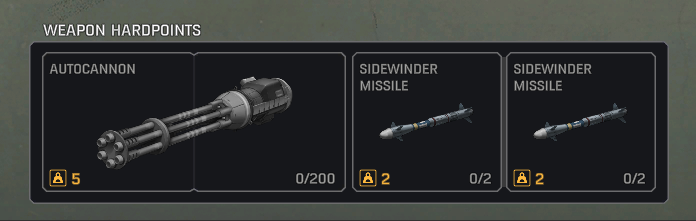
This change is also beneficial from a design standpoint, as it gives another method of differentiating interceptors. For instance, we may decide to give the basic Angel interceptor four weapon slots, with only two of them being paired together - this would limit the plane to only being able to carry a maximum of one cannon / lance. More advanced aircraft could have two sets of paired slots, allowing them to carry dual cannons. These extra options should help with the balancing work we'll be doing as part of the air combat refresh!
Once again, we ended up spending significant amounts of time last month on bugfixes. We released five more stability hotfixes for Milestone 5 last month, fixing a lot of crashes and other gameplay problems - including several annoying bugs we'd been trying to track down for several months, plus a number of older bugs that predated Milestone 5.
Our work on Milestone 6 also includes bugfixes, and one of our programmers spent rather a lot of last month doing the painstaking job of tracking down the numerous places in the game where text was not being properly translated and figuring out why. Hopefully we'll be finished with this by the end of next week and non-English users will have a fully localised Milestone 6.
Our technical director spent some time fixing the remaining issues with our mod loading system last month, so it's now possible to create and share "mod packs" that modify the game files. The Mod Loader panel on the Main Menu screen will now read and apply these mods correctly. From a purely technical standpoint, we can now officially say that Xenonauts 2 supports modding.
Additionally, we've added support for code injection - basically, mods that can change the code of the game itself (e.g. one user has been experimenting with changing the game code so flight paths on the Geoscape follow the realistic curvature of the Earth). There's now a proper C# framework for doing this, and the process is integrated with the mod packs so that Steam Workshop will be able to distribute these mods once enabled. We'll be creating some documentation and an example project for this system in the next couple of weeks.
However, it would still be misleading to claim that Xenonauts 2 is a genuinely moddable game right now - we won't start work on the official mod editor until after Milestone 6 is complete, so modding the game remains painful and difficult due to the format of the JSON files we use to store data. It'll still be a few months until most users can start making mods!
So when will Milestone 6 actually arrive? Sadly, it's still hard to say. Milestone 6 contains a lot of small / medium sized tasks, and the much larger task that is the update to the air combat. We've made good progress through all the smaller tasks, but we've not yet begun work on the core parts of the air combat refresh. We'll have a better idea of how long it'll take to complete once we get started on it, which we're hoping to do in the next two weeks.
Of course, that timeline may slip if more hotfixes are needed for Milestone 5. While I think prioritising stability has been the correct decision, it has unfortunately sucked programmer time away from working on the planned new content. Thankfully, the number of bug reports has started to drop off recently - hopefully that's an indication we've dealt with most of the bugs and can switch focus to Milestone 6, but we'll just have to wait and see.
I think that's plenty for this update. Thanks for reading!

Summary
New Trinket Art
Add Steam Deck Virtual Keyboard Input
Disable Resolution and Display Mode settings on Steam Deck
Update Russian Localization for “Trinket”
Localize Familiar sneak peek in New Run Screen
Replace Discord with QQ link in the Simplified Chinese locale
Change Chest Animation to use Dark Flashbang effect
Update Credits and added Astrolabe Games
Replace Comic Sans with Playpen Sans
New Simplified & Traditional Chinese logo
Updated “Runeborn” text in Simplified & Traditional Chinese
Bug Fixes
Fix missing translations on different Runebooks’ Starting Trinkets
Fix missing translations in the Rune Chest instructions subtitle
Fix incorrect font-weight fallback options
Fix missing translations for Sell Value on Item Cards
Fix Traditional Chinese Game Logo
Fix bug where you cannot continue the game due to Personal Leaderboard Scores being too large
Fixed various issues with Spanish translations
Fix issue where Trinkets are missing the Unique keyword in Cards
Fix issue where StartNextLevel analytic was double-firing
Fix issue where Rune Inventory title label was line wrapping in Japanese



Watch them in Predator: Killer of Killers.
Play as them in Predator: Hunting Grounds.
Coming soon...

Thanks so much for coming to support Prison of Husks! We’re gonna have a lot more news for you, especially this week. You’re gonna learn a lot more about the game very soon, and you will get to know about it first!
If you’re in LA: The Mix Summer Games Showcase! Come to Grammy Museum Rooftop, 800 W Olympic Blvd on Friday, from 5-10pm PST and you can PLAY an early Prison of Husks demo!
You’ll also DEFINITELY want to check out the Women Led Games Showcase
Airing at 10 am PST which not only shows off a lot of great Prison of Husks content, but also a lot of other great games by other creators you should support!
https://www.youtube.com/watch?v=2yc9kpSo6Co
Later that day, you can tune into the Future Games Show Live From LA at 2:30 pm PST. Gonna be a busy day filled with a lot of awesome news! Like, I’m talking about AWESOME news. Don’t wanna miss this one.
You can also head to IGN Live in person or tune in from 9am-5pm PST on Twitch! Might see something there, especially on Sunday 😉
https://www.youtube.com/watch?v=wTk4QFcvVcQ
We’re also gonna have some cool announcements we’ll be hitting you with over the course of the week that we can’t tell you just yet. :)
Thanks so much for being hyped for Prison of Husks! Can’t wait to show you everything Hexosphere and the rest of the team has been working on!!!


Last may we had the pleasure to have you playing the game in Guadalindie with the just released Chapter 4 update.

We are very thankfull for your good feedback on the event and the help to identify which areas we have to improve Chapter 3 and 4.
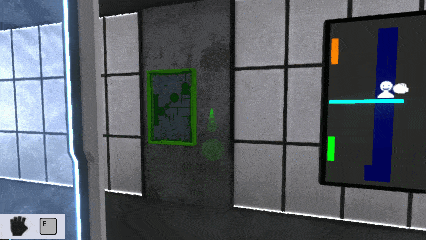
Down below you have the improvements of the update:
Inventory visualization improvement.
Repositioned Chapter 3 batteries, added some sound to detect them easier as well.
Jump mechanic, giving some sound feedback when landing and added a 10% plus to jump for gameplay.
Improved visual guidances in Chapter 3 for the prototype.
Now you can see SilverBall's path at some distance when its sticked to a green panel.
C.A.D.I. will detect your failure in earlier laboratory rooms and will advise you for your own good.
SilverBall dissapear animation improved.
Remapped skip dialogue key to allow you perform some hops while you are talking on a SilverPhone.