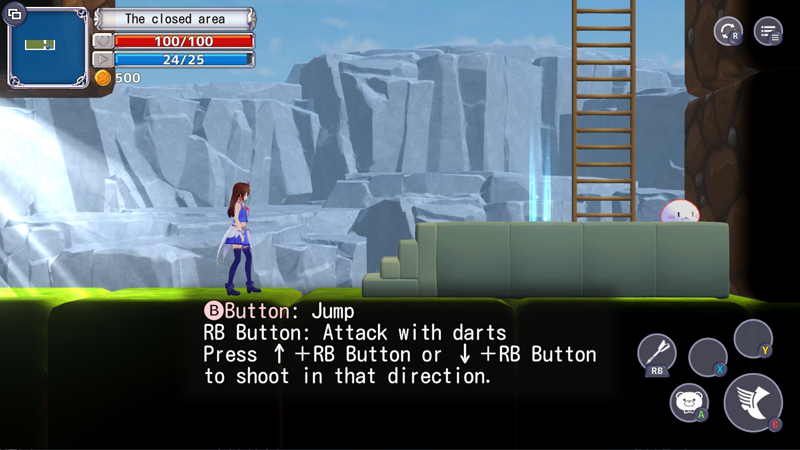Blue Archive - unkim

Sensei! In celebration of Blue Archive's STEAM release, we are introducing the Doki Doki Heart Milestone Event!
Whenever the number of people who added Blue Archive to their wishlist on the STEAM store page reaches a milestone, various gifts will be delivered to Sensei! 💙
Add Blue Archive to your wishlist, and don't miss out on the generous rewards!
🔹 Event Schedule
- 6/2 (Mon) – Until the Official Steam Launch
🔹 Event Details
- Get event gifts that accumulate whenever the number of people who added Blue Archive to their wishlist on the Steam store page reaches another milestone.
Goal
Event Gift
25,000
Advanced Activity Report x50
Superior Activity Report x20
Superior Activity Report x20
50,000
Beginner Tech Notes Choice Box x25
Normal Tech Notes Choice Box x20
Advanced Tech Notes Choice Box x15
Normal Tech Notes Choice Box x20
Advanced Tech Notes Choice Box x15
75,000
Expert Permit x4,000
100,000
10-Recruitment Ticket x1
* Details regarding reward distribution will be announced later via a separate notice.
❗ Notes ❗
∙ We will inform you through the notice if any changes occur.
∙ This title includes suggestive content and mature themes that may not be suitable for all age groups. Access may be limited based on the user's age.