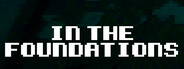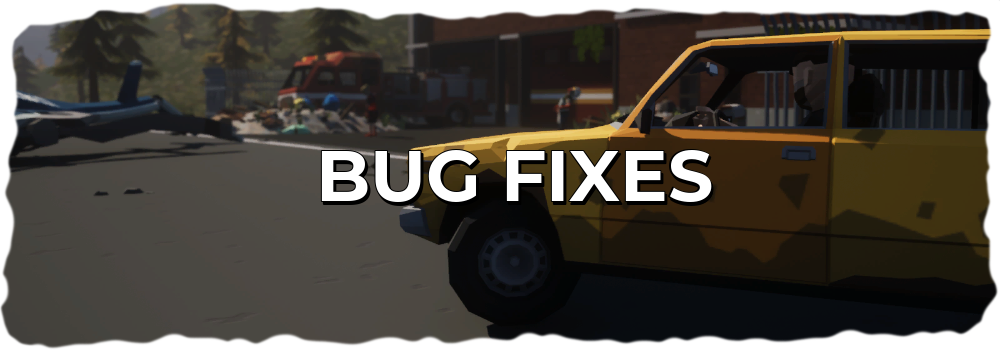The Forever Winter - kevin
Greetings Scavs. This update focuses on the grand scope and the minute-to-minute: the dynamics of the war at large are brought to focus while additional tools to eek out survival are made available.
Theater of War (Beta / 1.0)
This update allows Scavs to pull back the curtain and earn the right to see the current status of the war in each region.
Regions now have three radar walkers each. These radar walkers can be decrypted by the Scavs to reveal the current faction control percentages for that region. Decryption needs to be done in sequential order, and the order changes every time Scavs enter the region. Once completed, the status of the war will be available on the Region Map for a set amount of time (which resets on daily intervals), allowing Scavs to see who is winning and who isn’t.
Take care when approaching a radar walker, if a Scav is underneath it when it decides to crouch they may be crushed!
There are also specific actions that can be taken in many of the regions that can tip the balance of the war in a specific faction’s favor. Actions in one region can impact that region AND neighboring regions depending on what is done. These actions are difficult to pull off and will certainly be noticed if accomplished, so beware and be prepared if you choose to engage. Decrypted radars will reveal what actions have occurred and their impact.
Thrown Grenades
Scavs can now add thrown grenades to their arsenal. For this update there are three grenade types available:
Frag grenades do a concentrated amount of damage at their point of explosion but have a dramatic damage falloff at a distance.
Custer grenades do less damage but over a wider area
Signal Scrambler grenades (otherwise known as “Faction Grenades”) have a special purpose: Once they detonate they block ALL transmissions in the level, allowing Scavs to attempt to loot or dispatch foes without their actions being reported (and thus preventing any impact to their faction rating). Beware and be quick: any agro’d foes that are still alive once the scrambler ceases to function will be able to report what it saw, thus nullifying any benefit.
Each Scav will receive a limited amount of each grenade type in their stash when they go into the Innards for this update. After those are used, grenades must be found on corpses and / or manufactured in the Innards.
By default, “G” on the keyboard throws the currently selected grenade and “H” swaps grenade types.
Weapon Repair
Broken / disabled weaponry collected in the field can now be repaired if a Scav has properly upgraded their Innards. Each repair requires broken weaponry and a specific faction / level of an IFF card. IFF cards can be collected from the corpses of fallen combatants and are available for Eurasian, Europan, and Euruskan factions.
Level 1 IFF cards are fairly common and can be used to repair common weaponry
Level 2 IFF cards are more rare and are used for mid-level weaponry repair
Level 3 IFF cards are EXTREMELY rare and are used for high-end weaponry repair
Improved Character Control
This update adds two key control enhancements to Scavs
Scavs can now shoulder swap the camera to be over either shoulder.
Scavs can now also do a quick 180 turn
By default, “X” on the keyboard performs the shoulder swap (or use one of the side buttons on the gaming mouse if one is in use).
By default, S (back) + Shift performs the 180 turn (if not already running).
Update Summary
Please see the below list of improvements, bug fixes, and newly added features.
FEATURES
Theatre of War 1.0 (beta) + Region Modifiers (c4-reaction)
Radar Walkers + Radar decrypting minigame
Boss Camera (beta) for large enemy entrances
New Enemy Types: Euruska Field Commander and Opal
Global Reinforcement Systems
Grenades- fragmentation / signal scramblers / cluster
Weapon Repair Station & IFF repair tags
Mini Rig - stealth at the cost of carry capacity
Mech Trench- Horror Lighting / Scenario
Shoulder Swap Camera Functionality
Quick 180 turn Functionality
Shaman: Tactical Scanner Expertise / Longer Scan Range
Ai Buddy 2.0 hand signals added (beta)
Map polish for Ashen Mesa & Mech Trench (additional vignettes)
Updated reload animations for Gunhead and Shaman
Updated sync kills / Animations for the Brawler