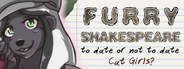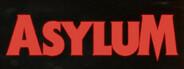May 16
Pixelshire - Tara | MaxEnt Community Manager
Hi everyone,
Pixelshire's first Hotfix is officially live!
Before we get into the details, it's important to note that this is the first in a series of upcoming patches. We are working diligently to implement player feedback, improve the game, and fix bugs!
Here are some changes in today's update. You can find the full patch notes below.
🌊 The ability to fill the watering can at any water source
🛠️ Tool changes such as repairing tools below epic rarity now costs 0 coins
☀️❄️ Seasons are now 15 days long
🖥️ An option to disable screen shake
🛒 Shop changes

Watering can update
Here is a list of some additional features we're currently working on and exploring:
🍂💮 More seasons (currently in progress)
🔧 Tooltip on world objects
🎮 Control rebinding
🔧 A toolbar
🗒️ A crafting material tracker
🔎 An option to zoom out or add a dedicated screenshot option
✔️ And much more

Free tool repair
You might notice that we switched to a more popular control layout and updated all of the button callouts in the game. Let us know if you find any that we may have missed.
Thank you for your continued patience and support as we work to incorporate your suggestions, and as we move forward with future patches! We look forward to exploring new features and improvements as Pixelshire continues to evolve.
We’re committed to improving Pixelshire and truly appreciate your continued support and feedback!
Patch Notes
🔨 Tool & Equipment Changes
- Tools can no longer be trashed until you complete Stage 22 or if they have zero durability.
- Copper tools can no longer be dropped or destroyed until Stage 33.
- Repairing tools below epic rarity now costs 0 coins.
- Added description in the Repair panel for wooden tools.
💧 Farming & Watering
- Watering can can now be refilled in any water tile, including dug holes.
- Added icon for refilling the watering can.
- Updated watered plant sprites for improved visual feedback.
- Water refill arrow in the pond has been relocated.
- Increased chances of obtaining seeds from bushes.
- Fountain can now be used to refill the watering can.
🛒 Shop & Economy
- Added warning in the shop when you don’t have enough coins.
- Added warning in the shop when your cart reaches the maximum stack limit.
- Added description in the shop panel for item rotation.
🛒 NPC Shop Updates
- Farrell now sells: Fishing Pole, Wooden Shovel
- Margarita now sells: Wooden Watering Can, Wooden Hoe
- Jack now sells: Wooden Axe
- Bron now sells: Wooden Pickaxe
- Valerie now sells: Wooden Sword
- Eva now sells: Wooden Hammer
🌿 Gameplay & Balance
- Items can no longer be consumed or spent if the relevant player stat is full.
- Reduced the number of flowers required for Cassandra’s main quest: Flora and Fauna.
- Reduced grass and tree spawn rates in the Glacial area.
✨ World & Gameplay Changes
- Seasons are now 15 days long.
- Rocks in the mines now drop extra treasures.
- Added seashells to the Pixelshire Sea.
- New items added to digging and fishing loot tables.
- House can now only be built at the specific stage where you receive the material for it.
- Renamed Diffusion Stone to Moonstone.
🧙 Magic & Talents
- Incantation speed reduced from 1 to 0.5.
- Changed transparent background in talent description panel to allow selecting talents behind it.
- Added missing visual button for dodging in the Combat Lv3 Talent Tree.
🛠️ Controls & UI Changes
- Swapped buttons: Select and Buy.
- Tool action button changed from RT to X.
- Interaction button changed from X to A.
- Removed the Sorting button from the chests. We will re-enable it in a future build.
⚙️ Quality of Life
- Added screen shake option to settings.
- Updated Lucky Charm quest description.
- Removed Tinkle Chub from the Enchanted Fishing quest.
- Added text feedback showing stat gains when consuming food and taking damage.
- Added night warning to alert players as nighttime approaches.
- No visual button is shown for tool wheel prompt if no tool is selected.
✅ Bug Fixes
- Fixed issue where NPC sometimes does not follow the player.
- Fixed blocker where, if you load during the task to follow Nina back to the camp, she wouldn’t move.
- Fixed issue where Bron could go out of bounds.
- Fixed issue where Jack could get stuck out of bounds in the house.
- Fixed issue where typing in the Character Creator would change customization options.
- Fixed missing visual button for dodging in the Combat Lv3 Talent Tree.
- Fixed issue where closing the inventory with an item in hand prevented further actions.
- Fixed frame rate issues in the Glacial area.
- Fixed some NPC house doors not working properly.
- Fixed issue where unlimited items could not be purchased in the shop.
- Fixed issue where big rocks were not removed on loading after completing the tasks to break them.
- Fixed soft block caused by discarding tools before acquiring the workbench.
- Fixed issue where, after breaking rocks in Greenwood and inspecting the Moonstone, saving and quitting would cause the Moonstone to disappear.
- Fixed issue during The Altar main quest where the player could progress the questline by interacting with the altar without taking the Moonstone.
- Fixed warning when wooden tools are about to break.
- Fixed incorrect word “tomaste” appearing in the tutorial with Margarita when Spanish is selected.
- Fixed issue where watering plants with the watering can didn’t always work intuitively.
- Fixed issue where wood was removed from the item bag after completing the Chop Chop story mission.
- Fixed issue where rice seed could be removed by placing a pond tileset next to it with the shovel.
- Fixed fishing description.
- Fixed text in Blacksmith buttons (Upgrade & Repair).
- Fixed tool slot button in the Repair section.
- Fixed loading problems with Deadman's Chest stage.
- Fixed issue where the a Rusty Key could not be obtained if the fishing minigame was lost.
- Fixed issue where the Rusty Key could be deleted before Stage 43. (Changed so that quest progresses even if key is deleted)
- Fixed issue where selecting a scroll from the Incantation menu prevented selecting a new scroll within the same menu.
- Flowers and bushes outside Pixelshire can no longer be destroyed.
- Fixed bug where the player wouldn’t stop moving properly when using the sword.
- Fixed issue where exit app and exit to main menu dialogs were cut off.
- Sleeping while a bench is crafting will now correctly finish the crafting queue.
- Fixed issue where pressing X during Forge did not register input to clear slots.
- Fixed popup glyphs