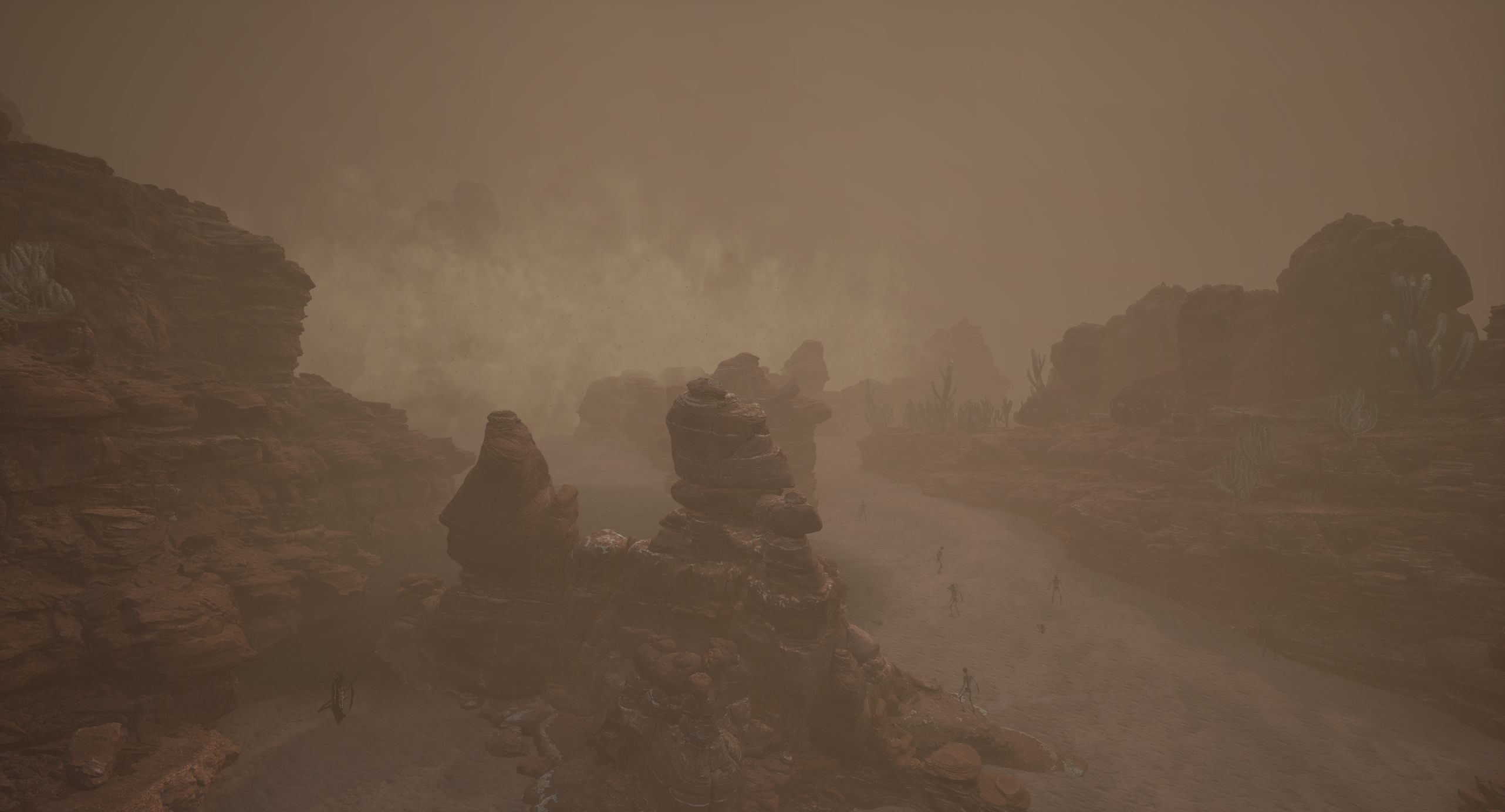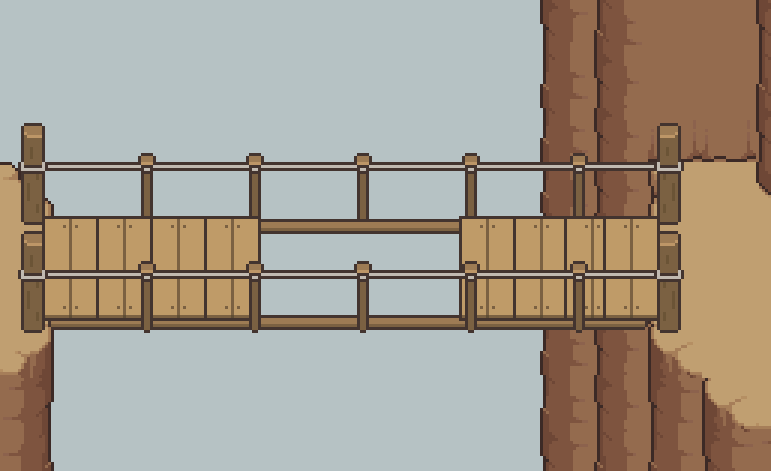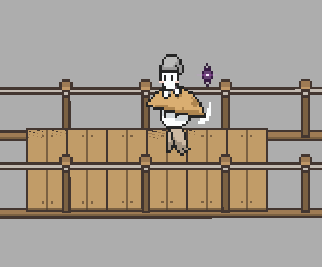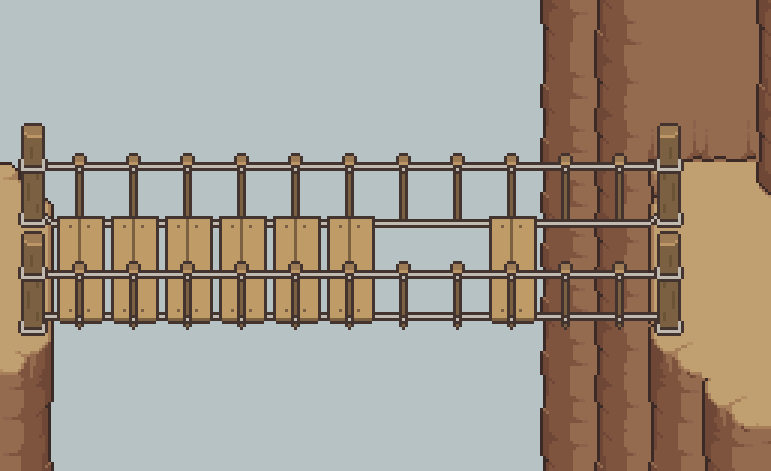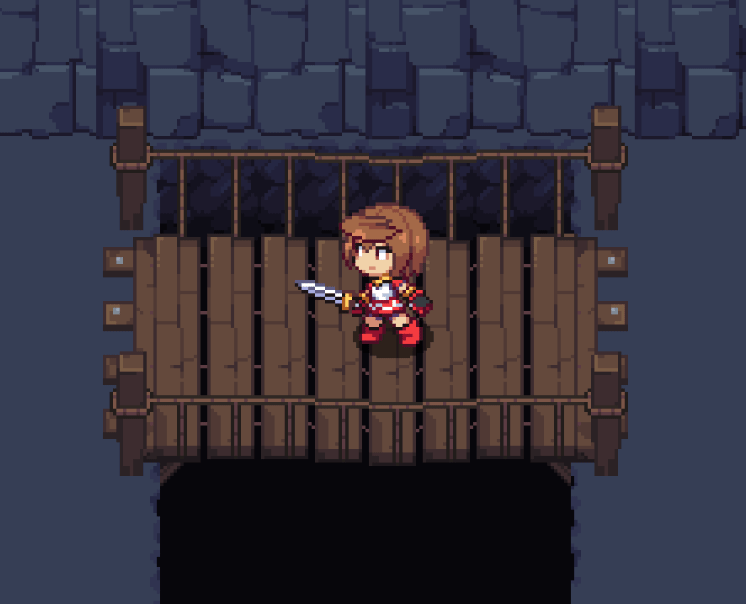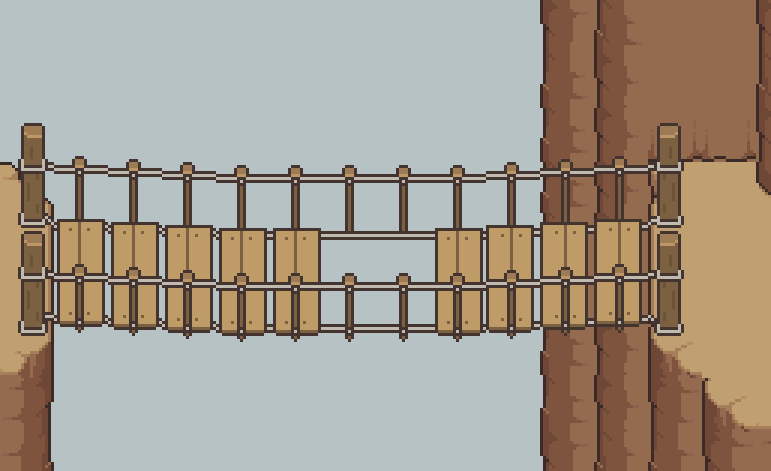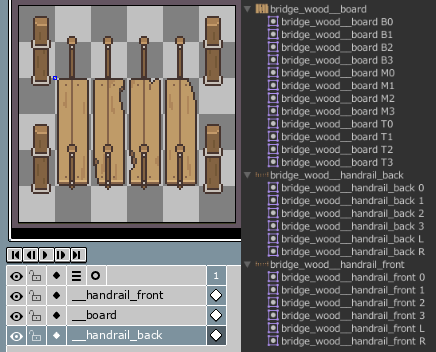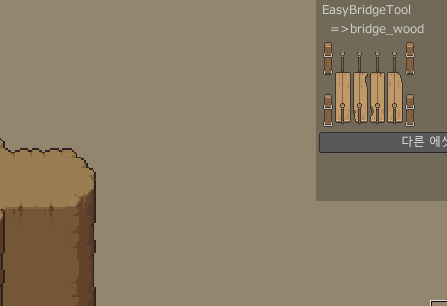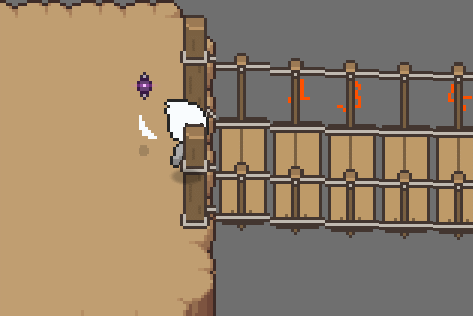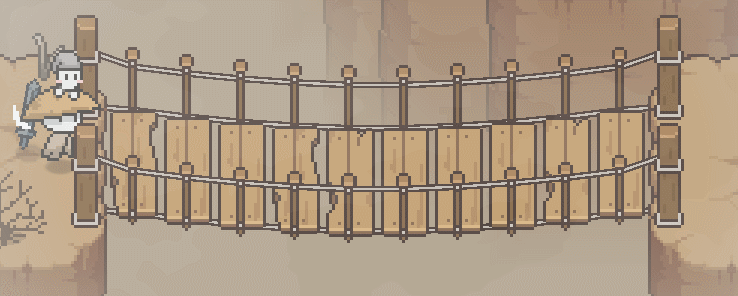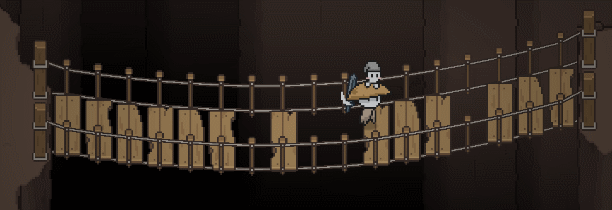Willow Guard - Wolfrug
Here's another quick weekend hotfix, thank you again for your reports!
- There is now a definite limit to the number of VFX:s that can spawn, which should prevent some of the null reference exceptions some of you have been experiencing. NB: In especially intense situations you may find that no more VFX:s are being spawned. You can adjust the max number with the new slider in Settings under Graphics - 25 has been proven to be plenty in most situations, but YMMV!
- The end-game dungeon trap in the Temple no longer spawns an endless number of golems, and it also handles it more elegantly if you leave and return without finishing the puzzle.
- The invisible walls in the first Temple level are no longer invisible.
- There is now a definite limit to the number of VFX:s that can spawn, which should prevent some of the null reference exceptions some of you have been experiencing. NB: In especially intense situations you may find that no more VFX:s are being spawned. You can adjust the max number with the new slider in Settings under Graphics - 25 has been proven to be plenty in most situations, but YMMV!
- The end-game dungeon trap in the Temple no longer spawns an endless number of golems, and it also handles it more elegantly if you leave and return without finishing the puzzle.
- The invisible walls in the first Temple level are no longer invisible.