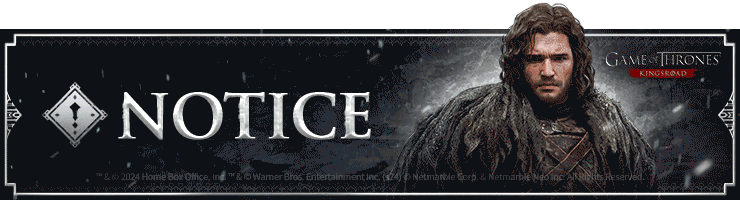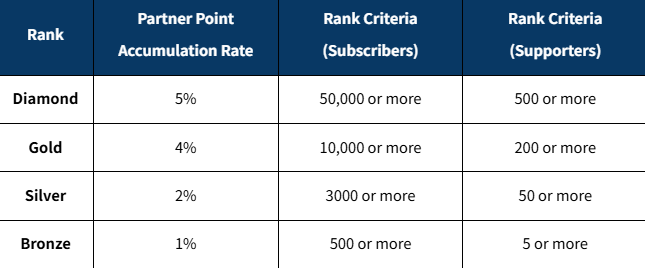Mar 24
Gemwielders - Estragon
I am proud and happy to let you guys know that I have managed to implement the first fully playable version of the online multiplayer mode for Gemwielders! I played my first full test game last week and – after some bug fixing, code revision and refactoring – will tackle designing and implementing a clean, transparent and enjoyable ladder experience.
It has been my design philosophy for Gemwielders that a game offering deep and interesting gameplay does not need distracting and complicated reward systems to engage players. I want to create an easy to read and understand ladder that let's you compare your skill to other players around the world and take note of your improvement in skill. I am convinced that in the long term only that provides satisfaction that feels real, earned and therefore truly rewarding.
It has been my design philosophy for Gemwielders that a game offering deep and interesting gameplay does not need distracting and complicated reward systems to engage players. I want to create an easy to read and understand ladder that let's you compare your skill to other players around the world and take note of your improvement in skill. I am convinced that in the long term only that provides satisfaction that feels real, earned and therefore truly rewarding.