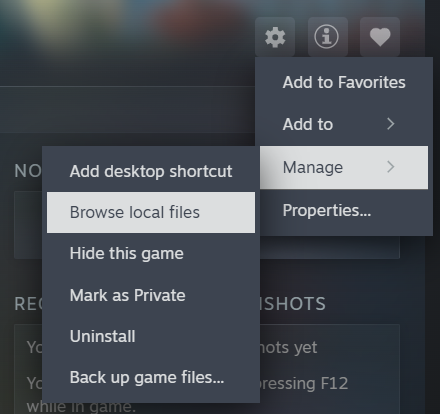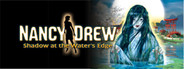Mar 14
Better Mart Playtest - Humizon

🔶PLAYER🔶
💠Fixed a bug that, when placing a shelf, caused the cardboard to be removed from the player's hand only after the shelf had been placed
💠Added knob for turning shelves
🔶SHOP🔶
💠Removed the "Promotions" category
💠Added an error message when purchasing a crate, if the crate extension is not purchased
🔶RESTOCKEUR🔶
💠Fixed a bug that caused the wrong items to be placed in the box.
💠Fixed a bug that caused the restock to remain immobile
💠Change in employee walk speed
🔶CUSTOMER🔶
💠Removed the cross above their head when customers are not interested in the item
💠Fixed a bug that caused customers to take too many items from the shelves (and not pay for the excess items).
🔶RACK🔶
💠Changed the number of racks. 3x7 >>> 2x7.
💠Added display of a preview of the palettes when storing
🔶SoundFX🔶
💠Added an error sound when you can't place items on the shelf.
💠Added a sound when picking up or removing an item.
💠Increased the sound of the exterior hangar doors when they open and close.
💠Fixed some sounds that wouldn't change volume.
💠Added a truck horn sound when it arrives.
💠Added a sound for the doors. The Warehouse
💠Changed all the music in the game
(Thanks to Humizon for creating our SoundFX])❤️
🔶COLLECTION🔶
💠Added progress bar for unlocked items.
🔶RECAP🔶
💠Added item costs and earnings to better understand profit.
💠Fixed the old store bill not saving.
💠Fixed the money received was no longer displayed.
💠Fixed the number of items sold, which was no longer displayed.
🔶PANELS🔶
💠Changing the menu to match the rest of the game.
💠Addition of several icons.
💠Corrected a bug that prevented panel placement.
🔶OTHER🔶
💠Fixed some translation errors.
💠Fixed a bug with decoration item duplication.
💠Fixed shelf labels that did not display the correct price after restarting the game.
💠Fixed the problem with moving floor markings.
💠Changed the shopping carts and baskets on the map which were not the correct 3D models.
💠Adding menu animations for decorations.
💠Increase delay before palette deletion.
💠VSync added.