
What changed:
The latest update fixes a common 'flickering screen' problem on newer Windows 11 computers.
We have seen your comments and workarounds on the message boards and worked to resolve this issue for everyone.
We're so happy that these games continue to bring joy on hardware so far ahead of the time these stories were written!
If this doesn't help, we suggest deleting the d3d9.dll file from the game folder, then launching the game again. You can find the game folder by clicking the gear icon on the game's page in your steam library and selecting manage > browse local files. This will put you in a position previous to this update. We apologize for any inconvenience the update may have caused.
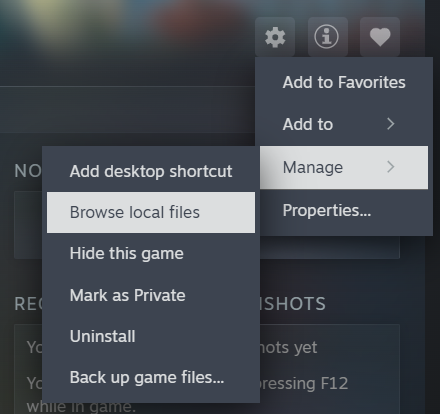
Happy sleuthing!












