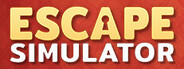Hexagod - Aarimous
Hello there,
This is likely one of the last few times I'll be updating the demo since now I've moved to finalizing the early access vision of Hexagod. I'm pretty proud of this patch and how far the demo has come in the past 9 months, and I can't wait for you all to play the full version of my game.
Cheers,
Aarimous
This is likely one of the last few times I'll be updating the demo since now I've moved to finalizing the early access vision of Hexagod. I'm pretty proud of this patch and how far the demo has come in the past 9 months, and I can't wait for you all to play the full version of my game.
Cheers,
Aarimous
Add a new system called The Hex-a-tech Tree
- This replaces the old level up screen where you would draft a new item for your build menu. Although this sort of drafting mechanic can be fun in roguelike, it didn’t feel very fun in a villager builder and presented some strange design issues. I think this new system has a lot of potential depth that can be added. But for now, this is the bare bones version for the demo and I will add more as I get closer to the early access launch and beyond.
- When you level up you will now be able to learn a new hex-a-technology
- You can open this by pressing T or R3 (on controllers)
- I have also added this to the UI in the build menu
- The wonder will now be unlocked via this system.
- I added in 6 new demo wonder and for the demo you will simply need to build one of these to win.
Removed the quest/tutorial system
- Instead now the UI will start as hidden and things will slowly be revealed to you.
- To help with this I added in some subtle pulsing animations to the nudge the player to click on the correct thing.
- I think this is a step in the right direction for a simpler player onboarding experience.
- I plan to add a help button to show a small wiki screen with text descriptions of how the core systems work.
Other Changes
- Rebalanced (mostly nerfed) many of the tile improvements
- Adjusted the layout of the UI (yet again)
- Adjusted tool tip wordings to improve clarity
- Fixes some bugs with controller support
- Disabled editing the villager's name when using a controller/steam deck. I mainly need to figure out how to do virtual keyboards.