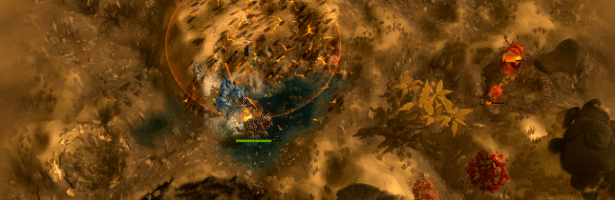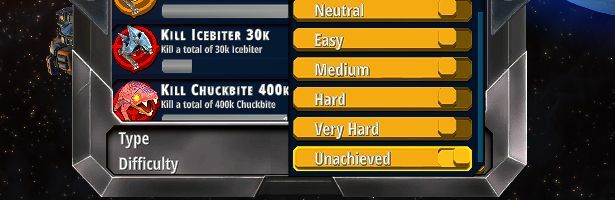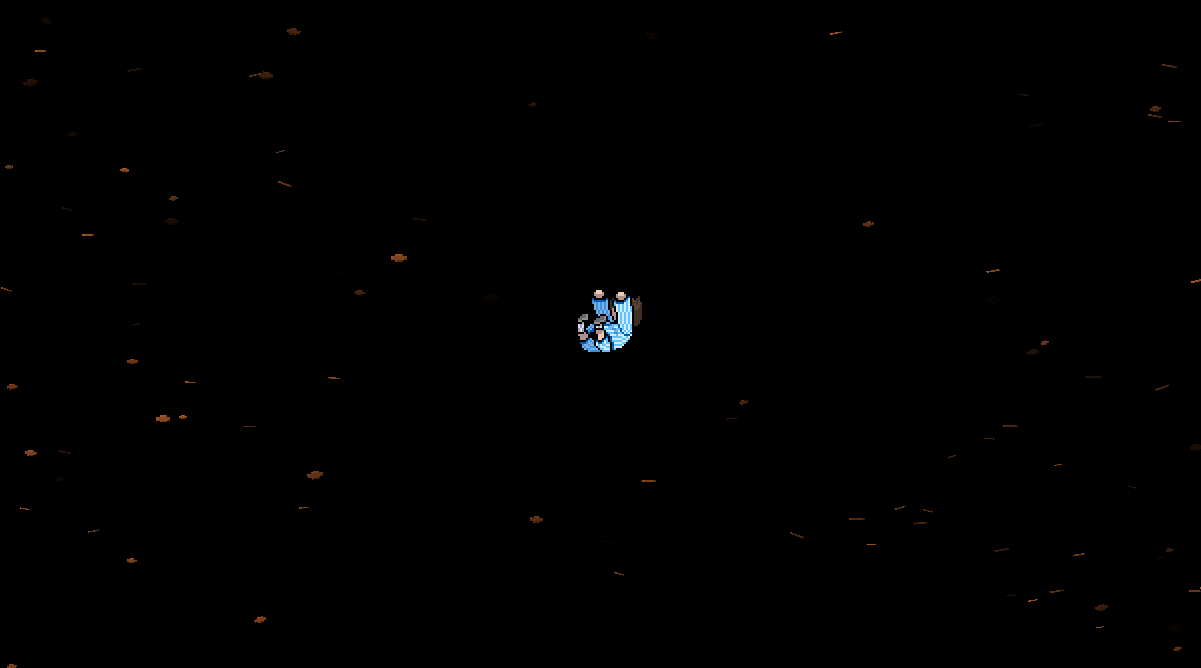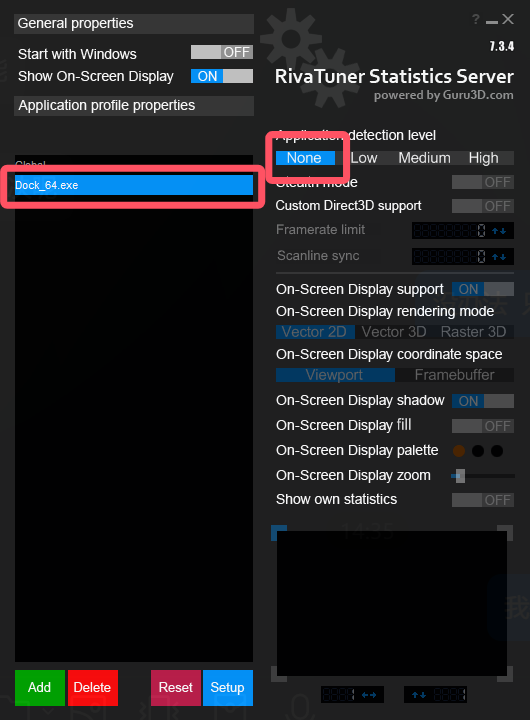Holy Grain - business
The Steam Fest is coming to an end, and we're still gathering feedback and improving Holy Grain for the official launch. This fine Sunday morning, I bring you something I DESPERATELY wanted—seriously, testing events was such a drag sometimes.
Changelog:
- CINEMATICS ENGINE FIXED: Sometimes cutscenes would freeze or loop endlessly. This bug had been haunting us since last September. I sat down, dug through the code, and finally fixed it. And since it’s working now, you can now skip cutscenes using the spacebar or "A" on a controller.
- We're still working on controller support. It's still a bit clunky, but we're making progress. Now combat is playable with a controller, though it’s a bit meh at the moment. But hey, if you want to try it, go ahead!
- Fixed some minor bugs.
- Added a new base castle event when passing by a castle.
Lots of changes have been made to the cinematics engine. I tested it, but obviously, I might have missed something. If the game gets stuck or crashes, let me know, pls.
Changelog:
- CINEMATICS ENGINE FIXED: Sometimes cutscenes would freeze or loop endlessly. This bug had been haunting us since last September. I sat down, dug through the code, and finally fixed it. And since it’s working now, you can now skip cutscenes using the spacebar or "A" on a controller.
- We're still working on controller support. It's still a bit clunky, but we're making progress. Now combat is playable with a controller, though it’s a bit meh at the moment. But hey, if you want to try it, go ahead!
- Fixed some minor bugs.
- Added a new base castle event when passing by a castle.
Lots of changes have been made to the cinematics engine. I tested it, but obviously, I might have missed something. If the game gets stuck or crashes, let me know, pls.