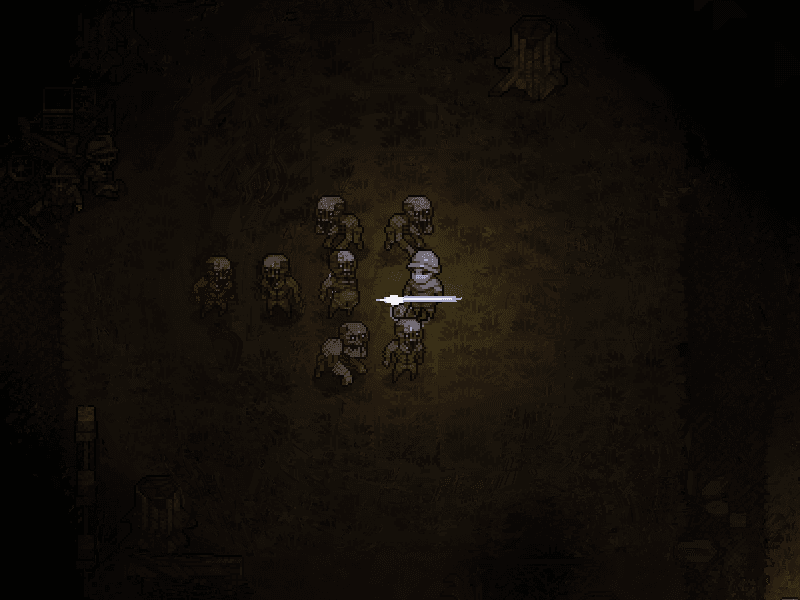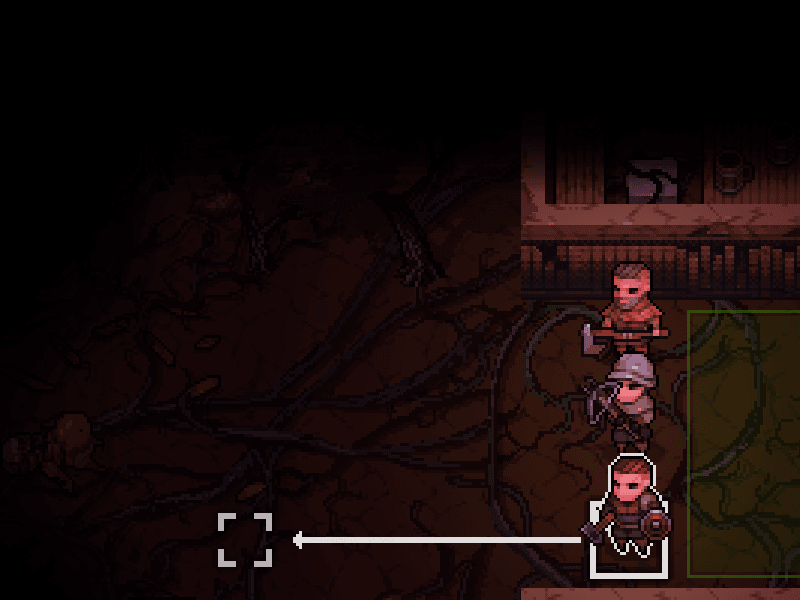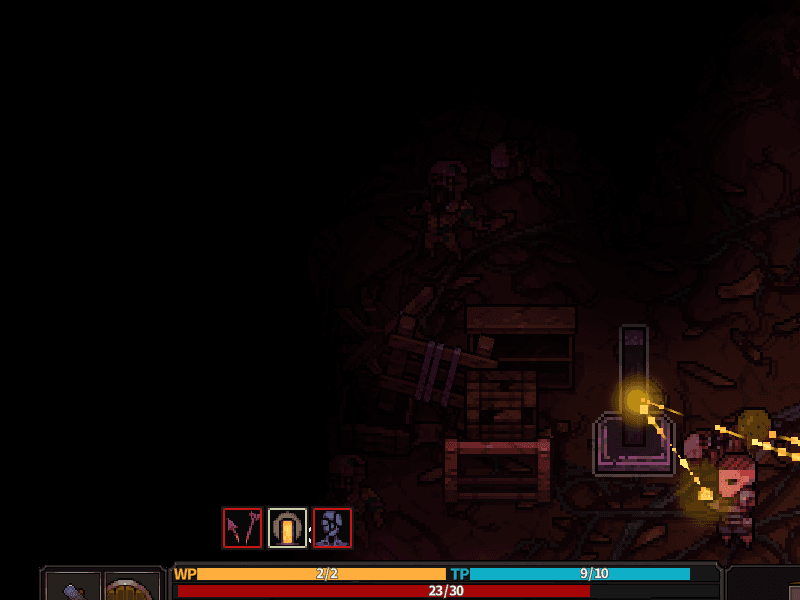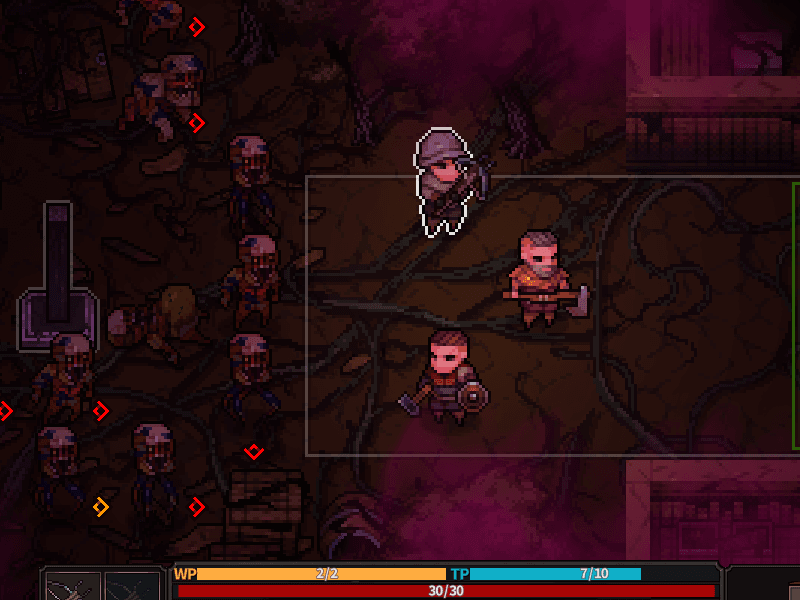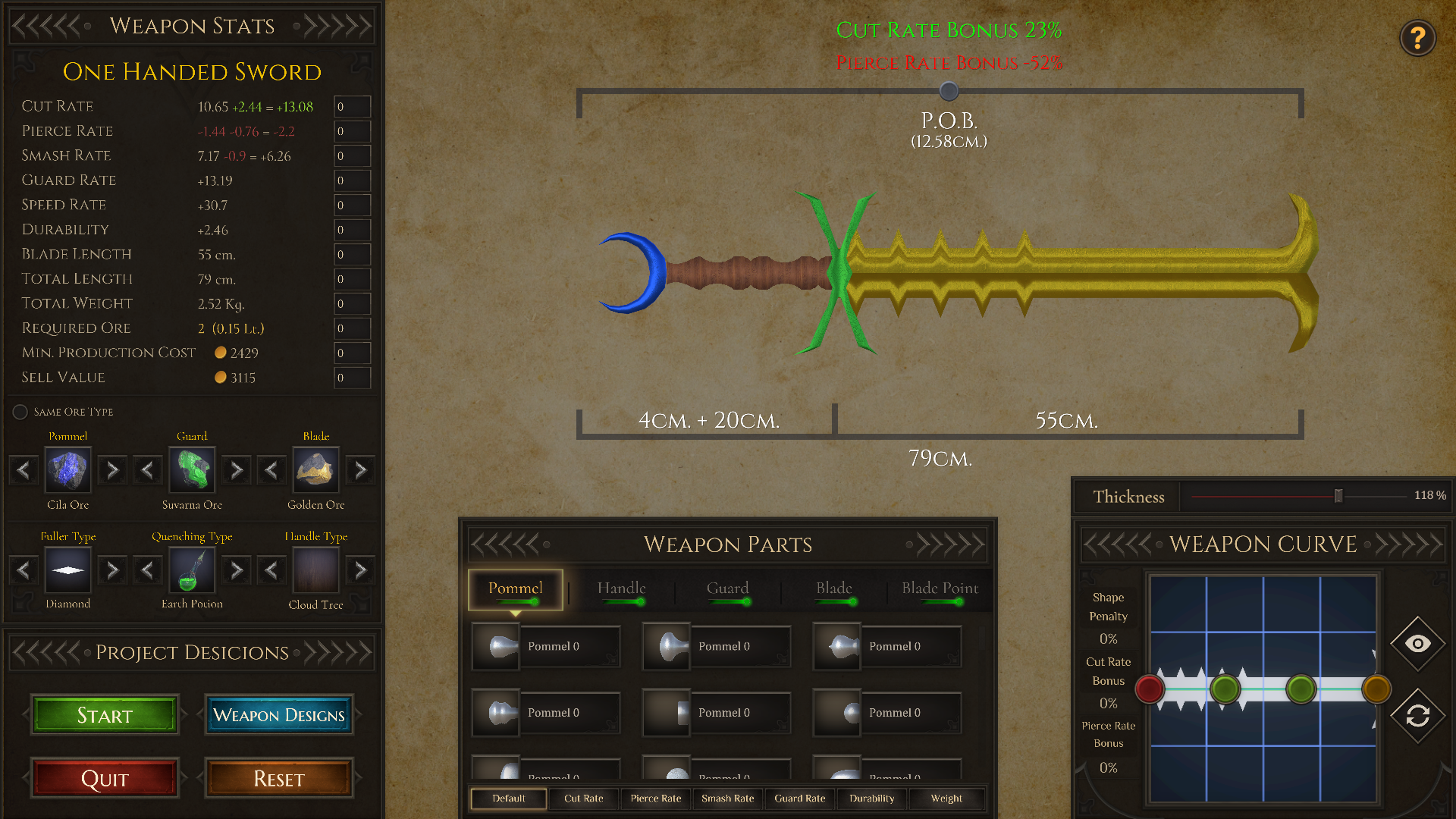RenewEd3D - matsyahir
Good news to everybody,
I would like to change my app RenewEd3D (3343880) for free because of the following reason:
This is an education app, so I want to give it free to users, especially students, teachers, and researchers. The app is made to promote learning using digital game applications through this platform (Steam).
Coming soon.
I would like to change my app RenewEd3D (3343880) for free because of the following reason:
This is an education app, so I want to give it free to users, especially students, teachers, and researchers. The app is made to promote learning using digital game applications through this platform (Steam).
Coming soon.