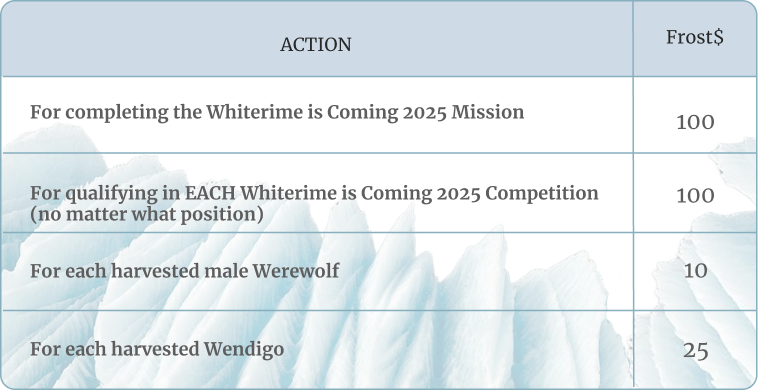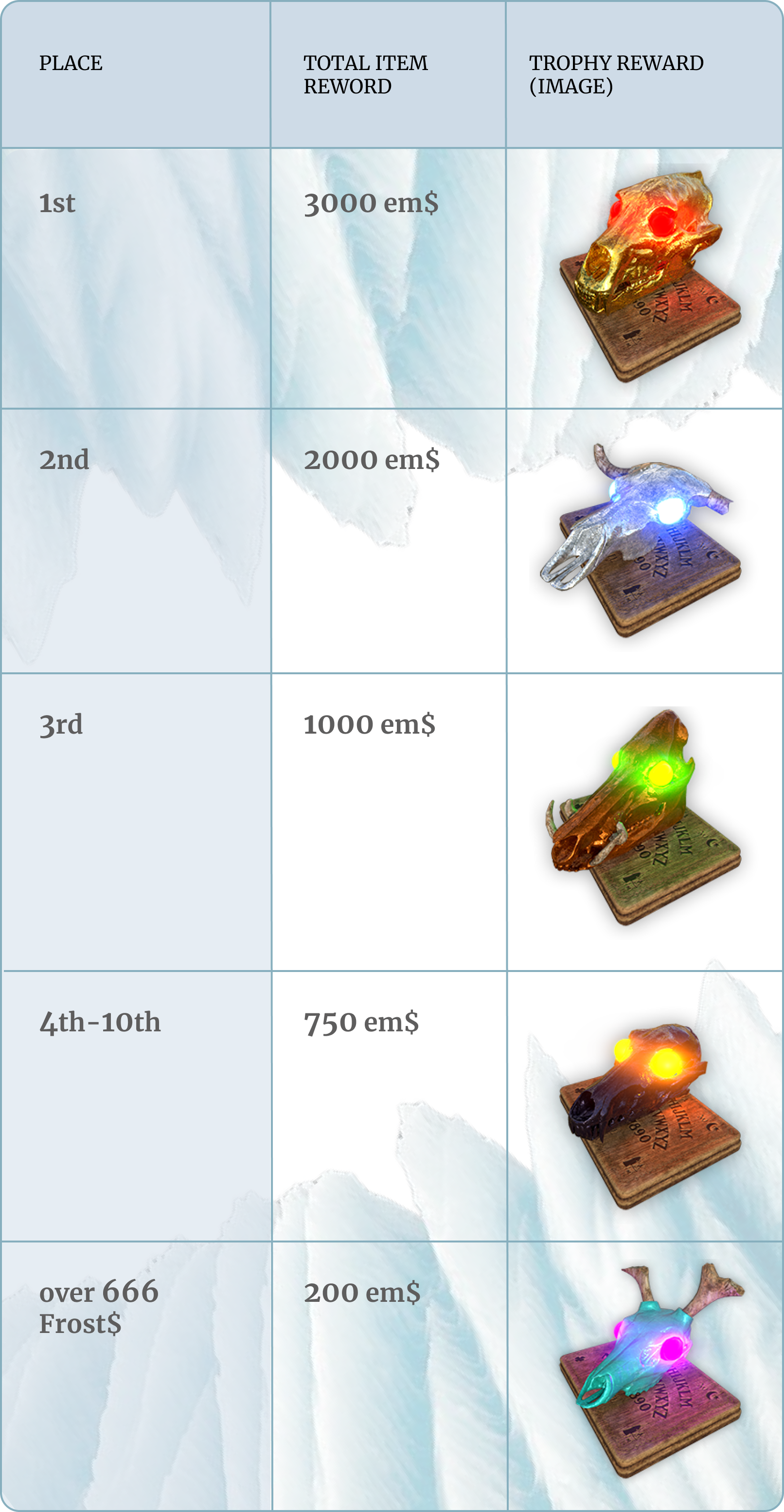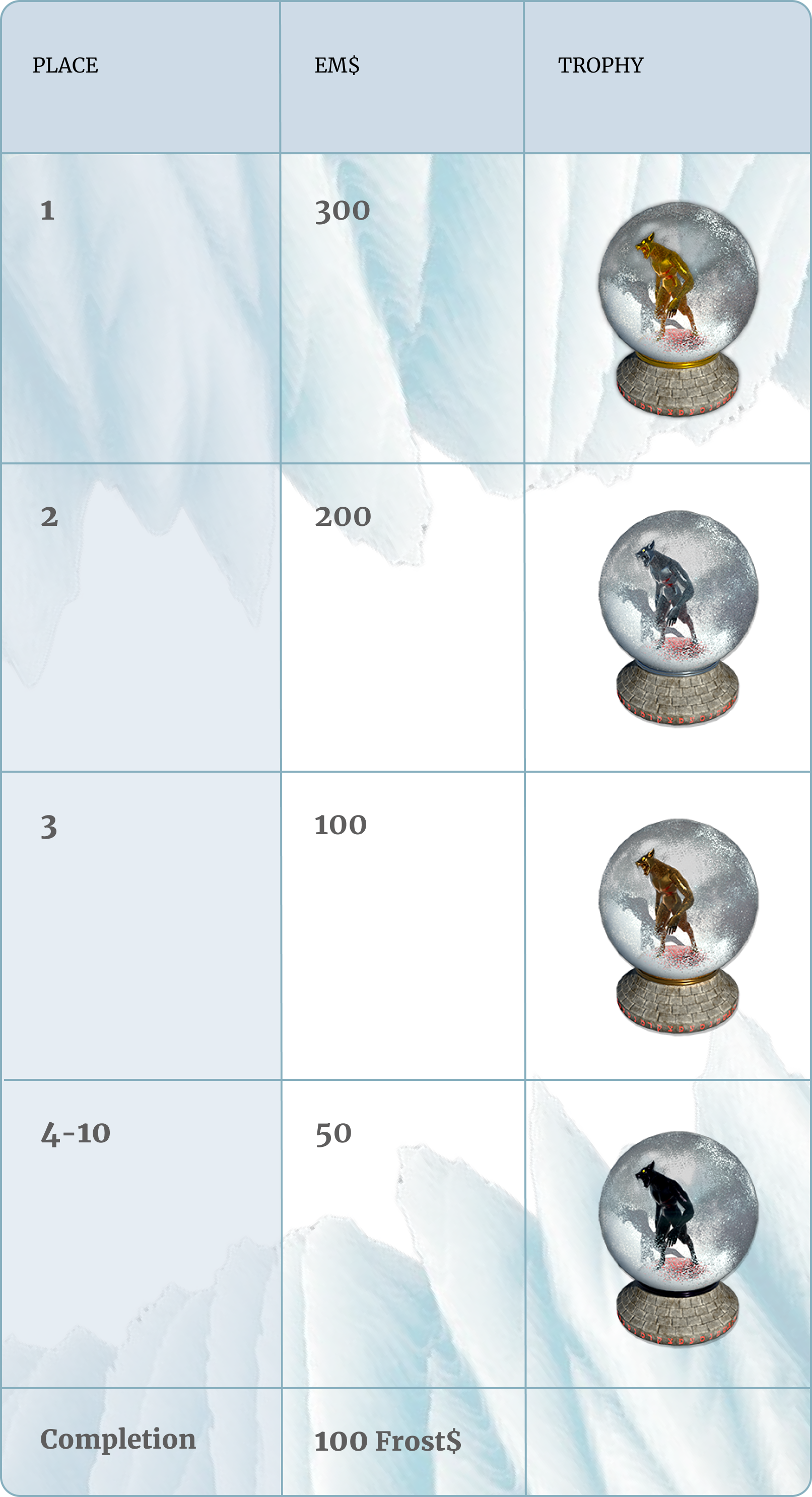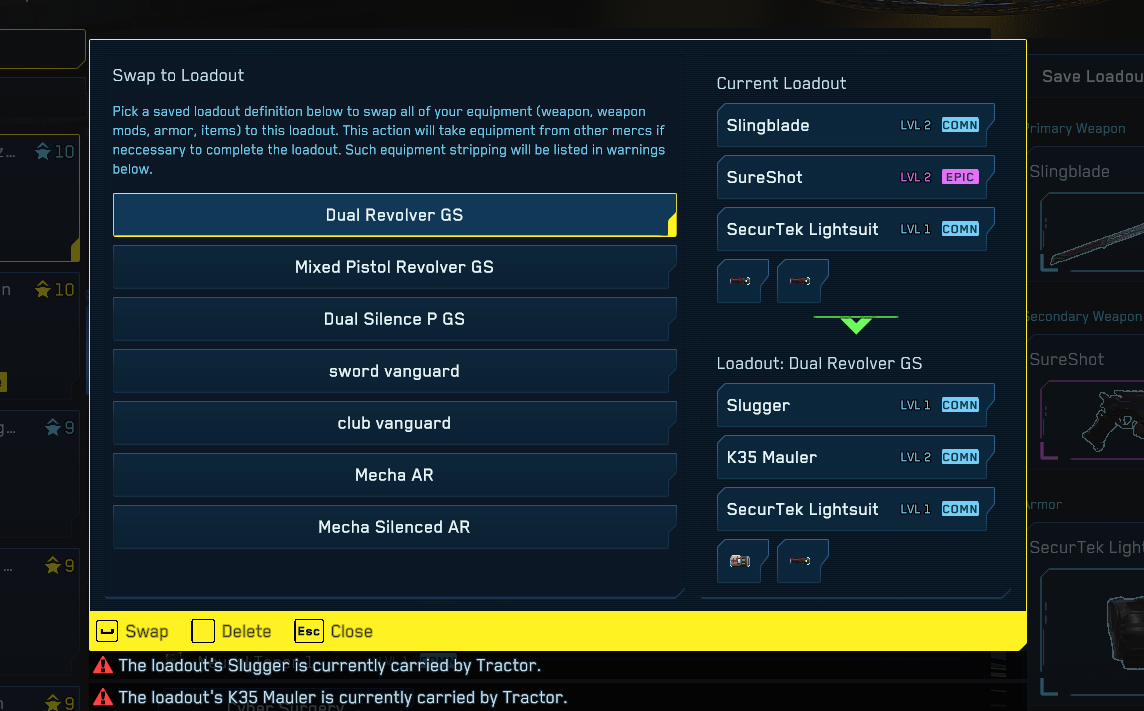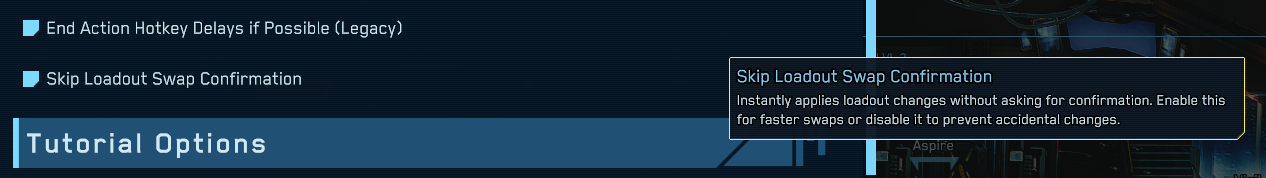The Backrooms 1998 - Found Footage Survival Horror Game - steelkrill
Hello everyone!
Hope you’re all doing well. It’s been a while! First off, I want to apologize for the lack of updates. I had plans to release the game out of early access alongside the console version, but unfortunately, there were several challenges in getting it onto consoles alongside some other personal issues.
That being said… it’s finally here! The game is now officially out of early access and has launched as a 1.0 release! (Yay!)
There have been several updates and improvements, including bug fixes, updated jumpscares, and more.
Here’s what’s new in this version:
👹 Improved enemy AI – More challenging and deadly than before.
🛠 Bug fixes – Various issues have been resolved.
😱 Updated jumpscares – Enhanced to improve the overall experience.
🎵 New sound & music changes – Tweaked for better immersion.
🎨 Visual improvements – The game looks better than ever!
🎮 Controller support added – More updates and fixes coming soon.
🚫 No Jumpscare Mode – Now only contains scripted jumpscares.
I also want to thank each and every one of you for your amazing support, feedback, and suggestions. You all truly make this journey incredible! Let me know what you think of this update, and feel free to share any more suggestions you have.
🔹 Follow me on Twitter/X: https://twitter.com/Steelkrill
🔹 Join our small Discord community: https://discord.com/invite/d8WUuuRCJK
Thank you again! Take care and have a great day! 😊
Hope you’re all doing well. It’s been a while! First off, I want to apologize for the lack of updates. I had plans to release the game out of early access alongside the console version, but unfortunately, there were several challenges in getting it onto consoles alongside some other personal issues.
That being said… it’s finally here! The game is now officially out of early access and has launched as a 1.0 release! (Yay!)
There have been several updates and improvements, including bug fixes, updated jumpscares, and more.
Here’s what’s new in this version:
👹 Improved enemy AI – More challenging and deadly than before.
🛠 Bug fixes – Various issues have been resolved.
😱 Updated jumpscares – Enhanced to improve the overall experience.
🎵 New sound & music changes – Tweaked for better immersion.
🎨 Visual improvements – The game looks better than ever!
🎮 Controller support added – More updates and fixes coming soon.
🚫 No Jumpscare Mode – Now only contains scripted jumpscares.
I also want to thank each and every one of you for your amazing support, feedback, and suggestions. You all truly make this journey incredible! Let me know what you think of this update, and feel free to share any more suggestions you have.
🔹 Follow me on Twitter/X: https://twitter.com/Steelkrill
🔹 Join our small Discord community: https://discord.com/invite/d8WUuuRCJK
Thank you again! Take care and have a great day! 😊