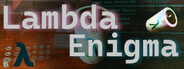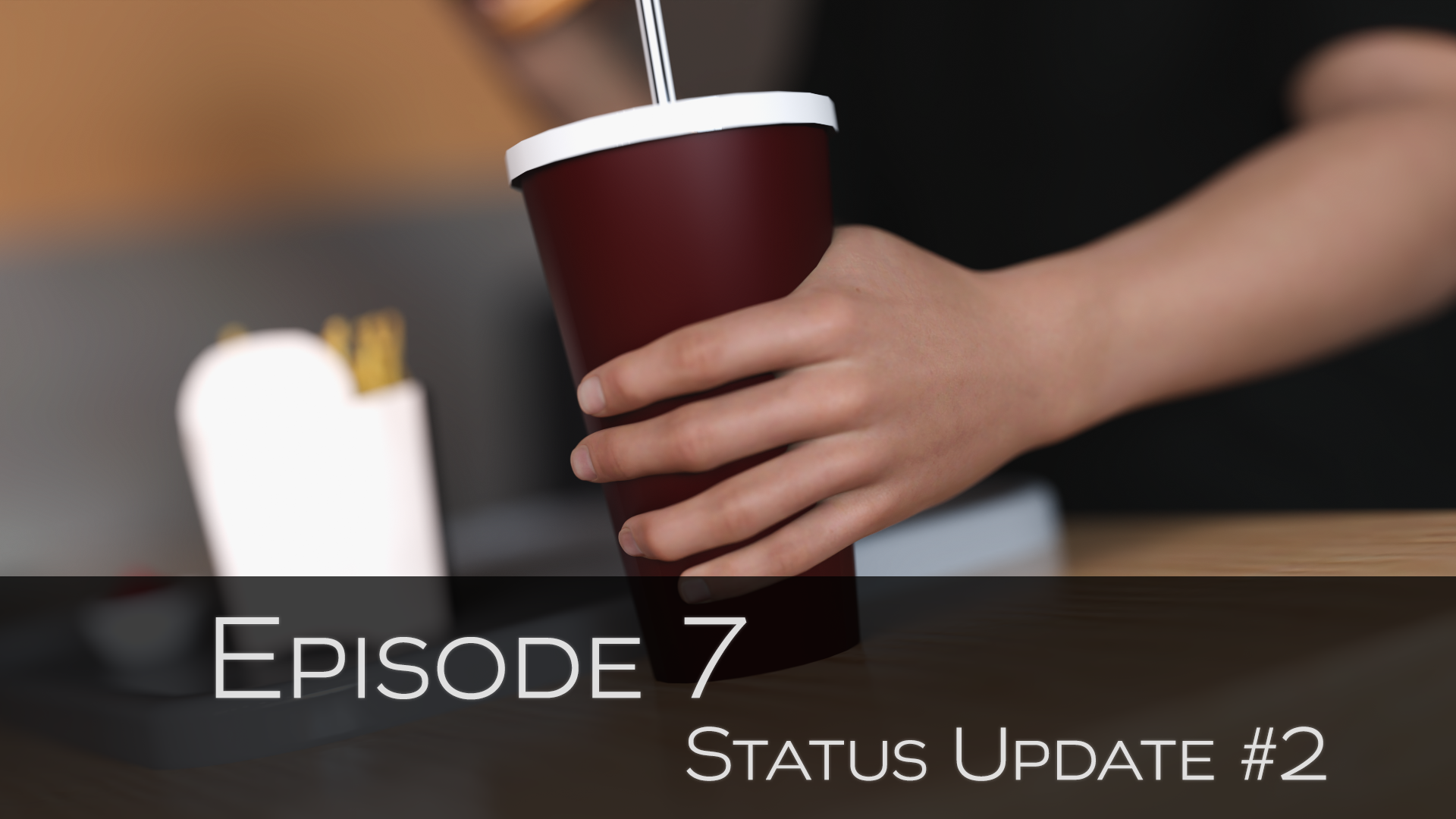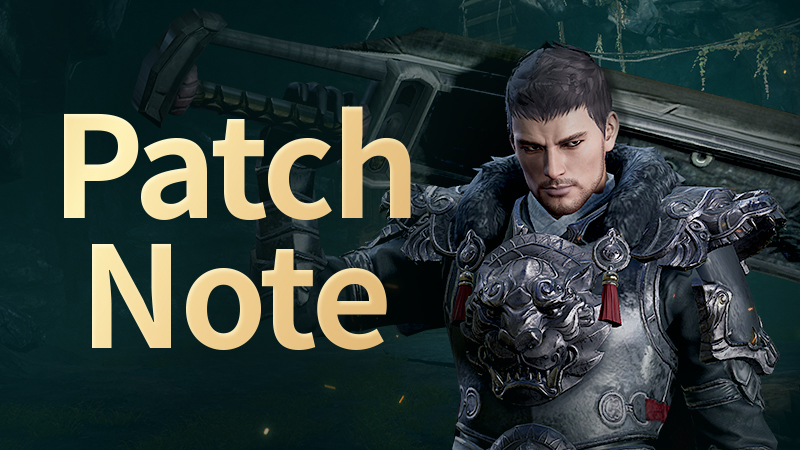Welcome to the Karoshi Club - N0R
The Storyteller's Festival 2025
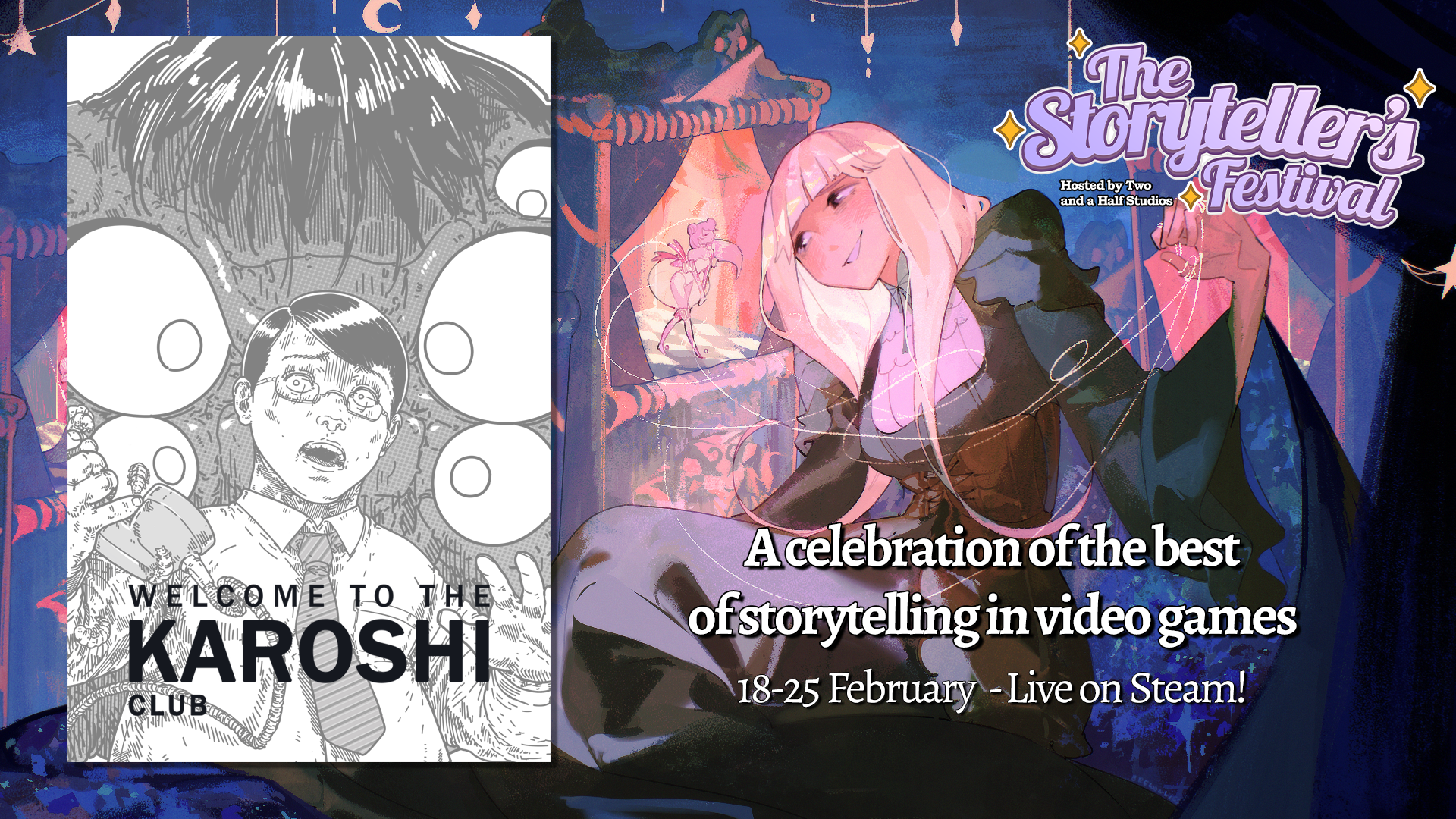
We are delighted with the "Welcome to the Karoshi Club" at The Storyteller's Festival by TwoHalfStudios.
Please check out a variety of cool games:
https://store.steampowered.com/developer/TwoHalfStudios/sale/thestorytellersfestival2025
New Screenshots from Karoshi Club
Dressed for Eternity - The Shroud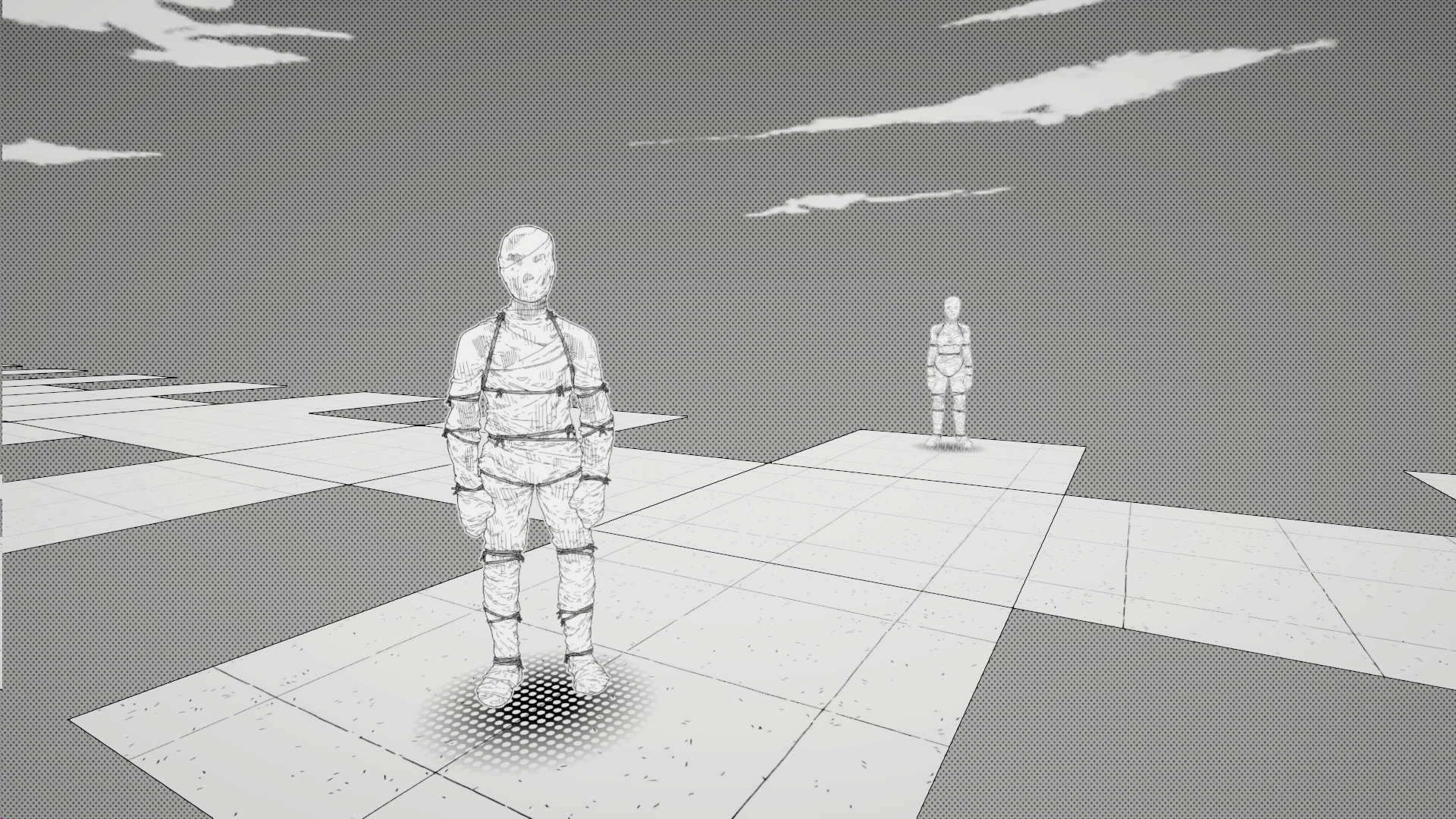
We are excited to see you at our Corporation

Don't forget to add Karoshi Club to your Wishlist:
https://store.steampowered.com/app/3218870/Karoshi_Club/
That's all for now!
We'll see you next time with a trailer and a new design for the Karoshi Club Steam page!
/ᐠ ˵> ⩊ <˵マ