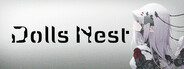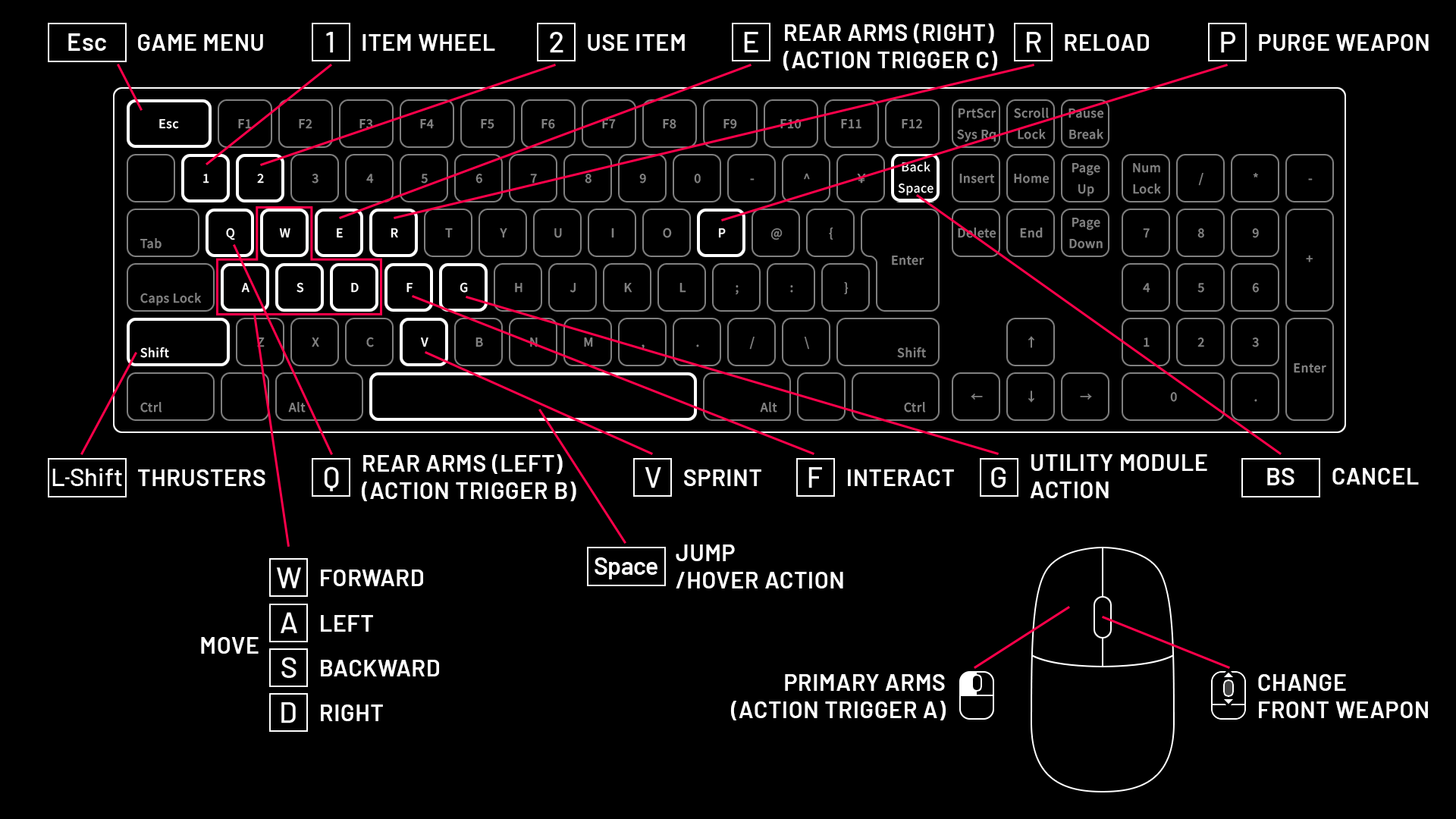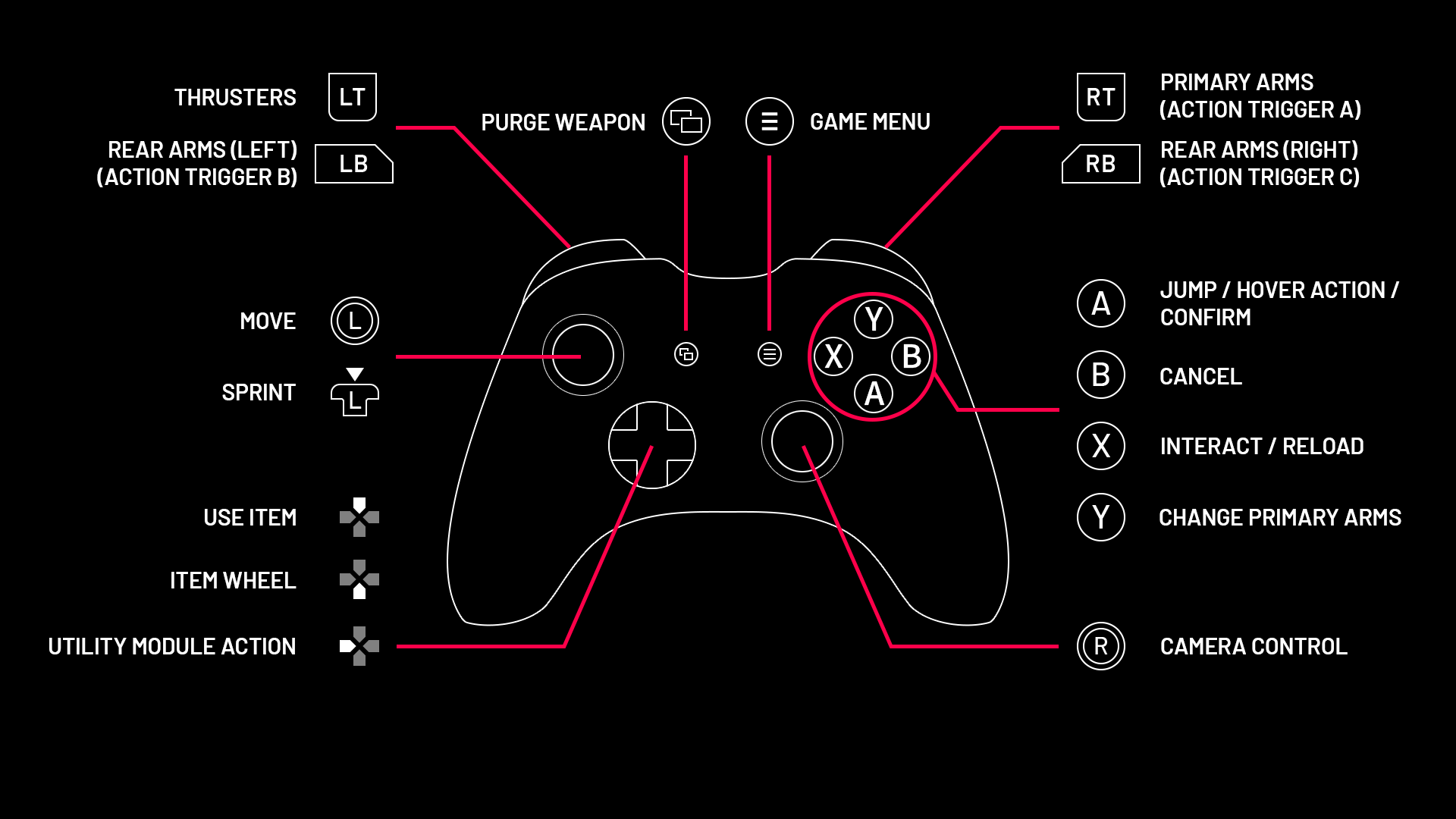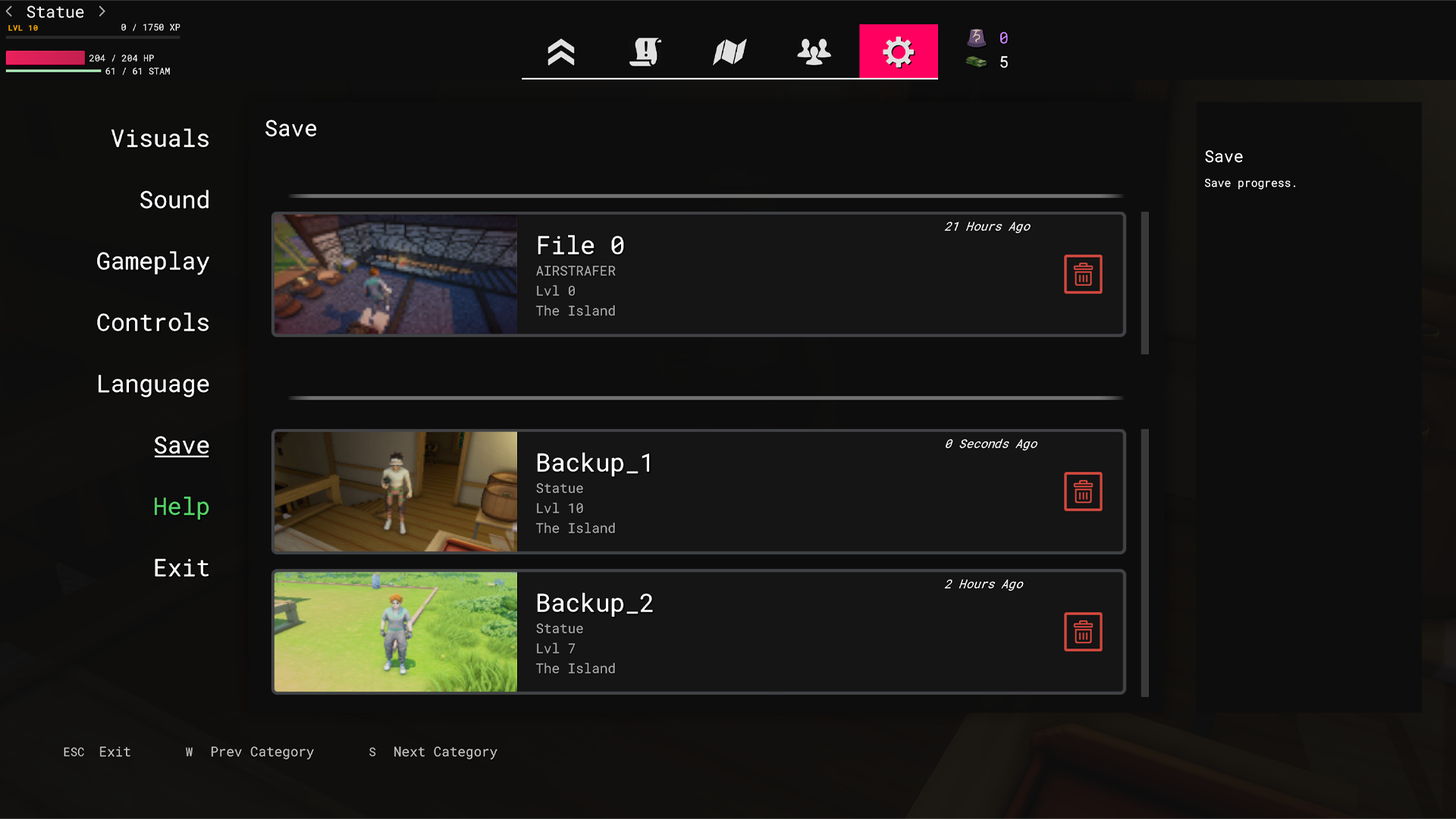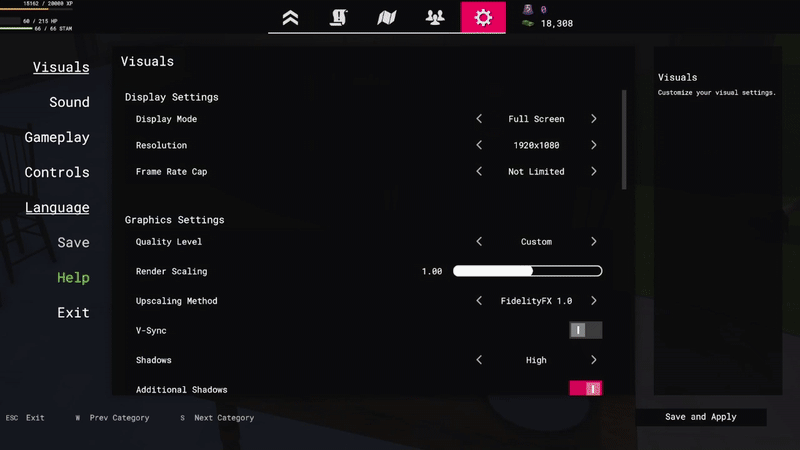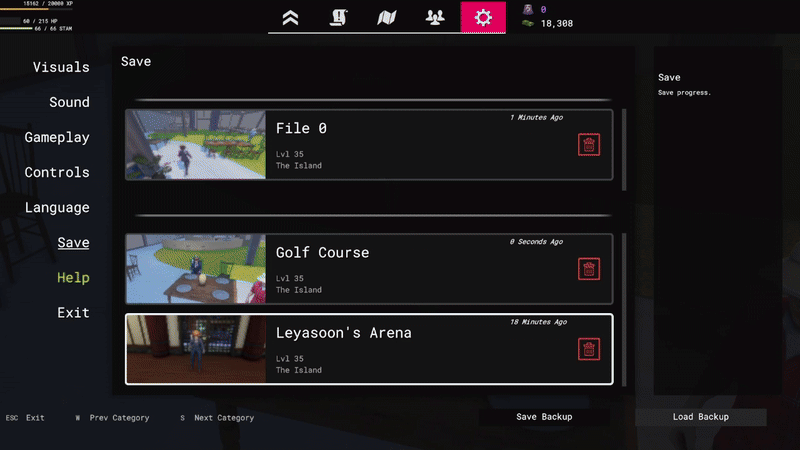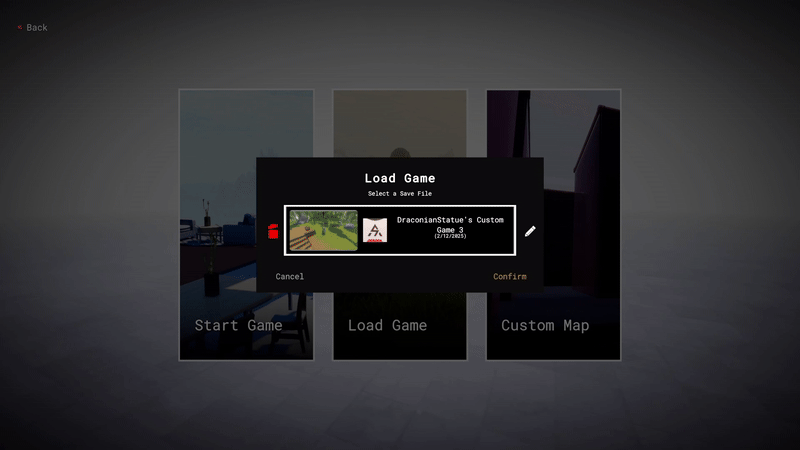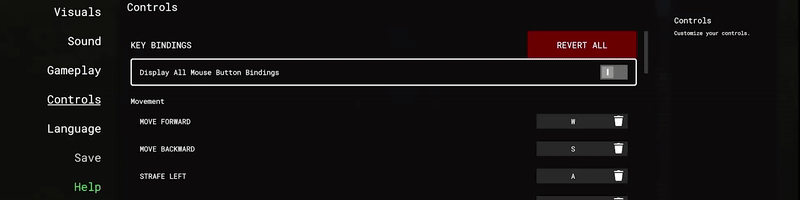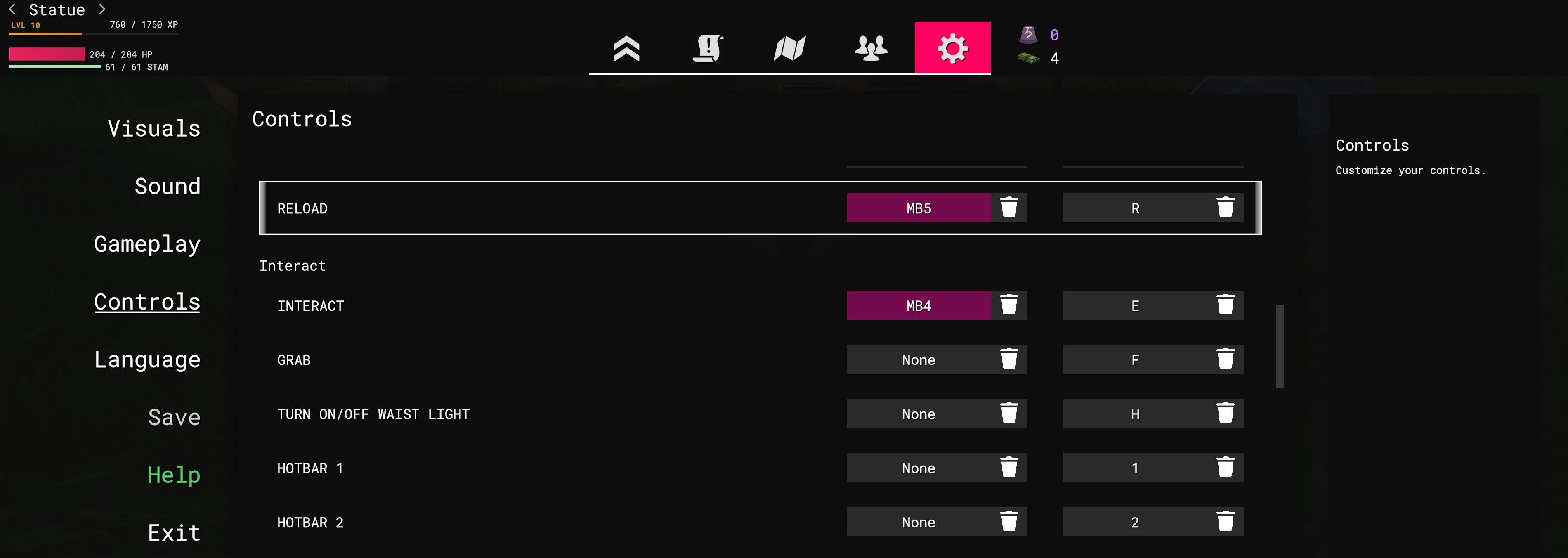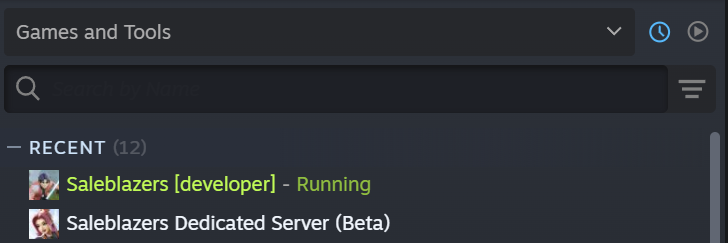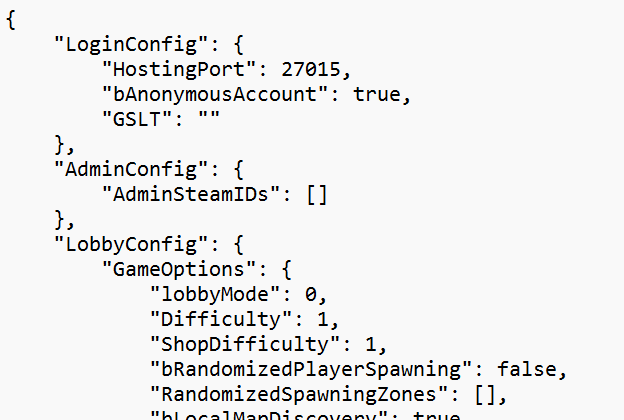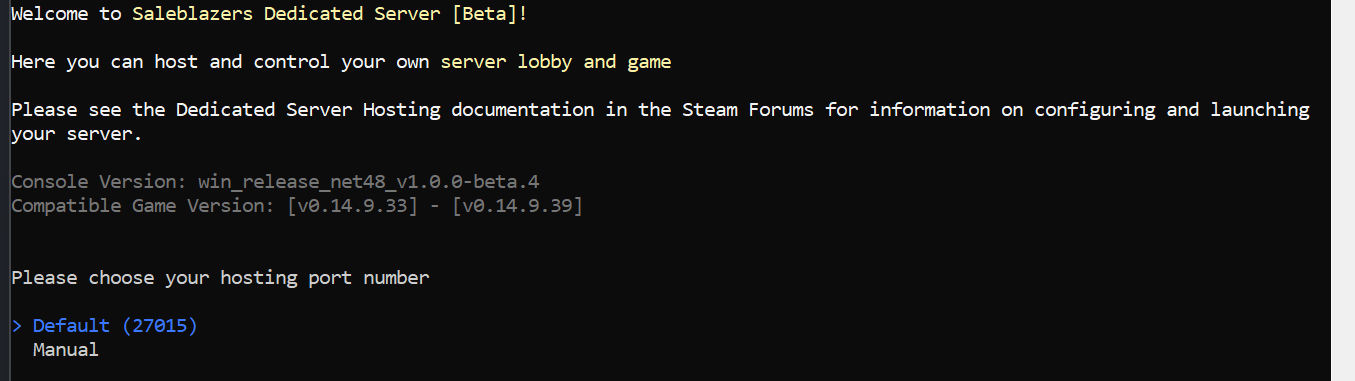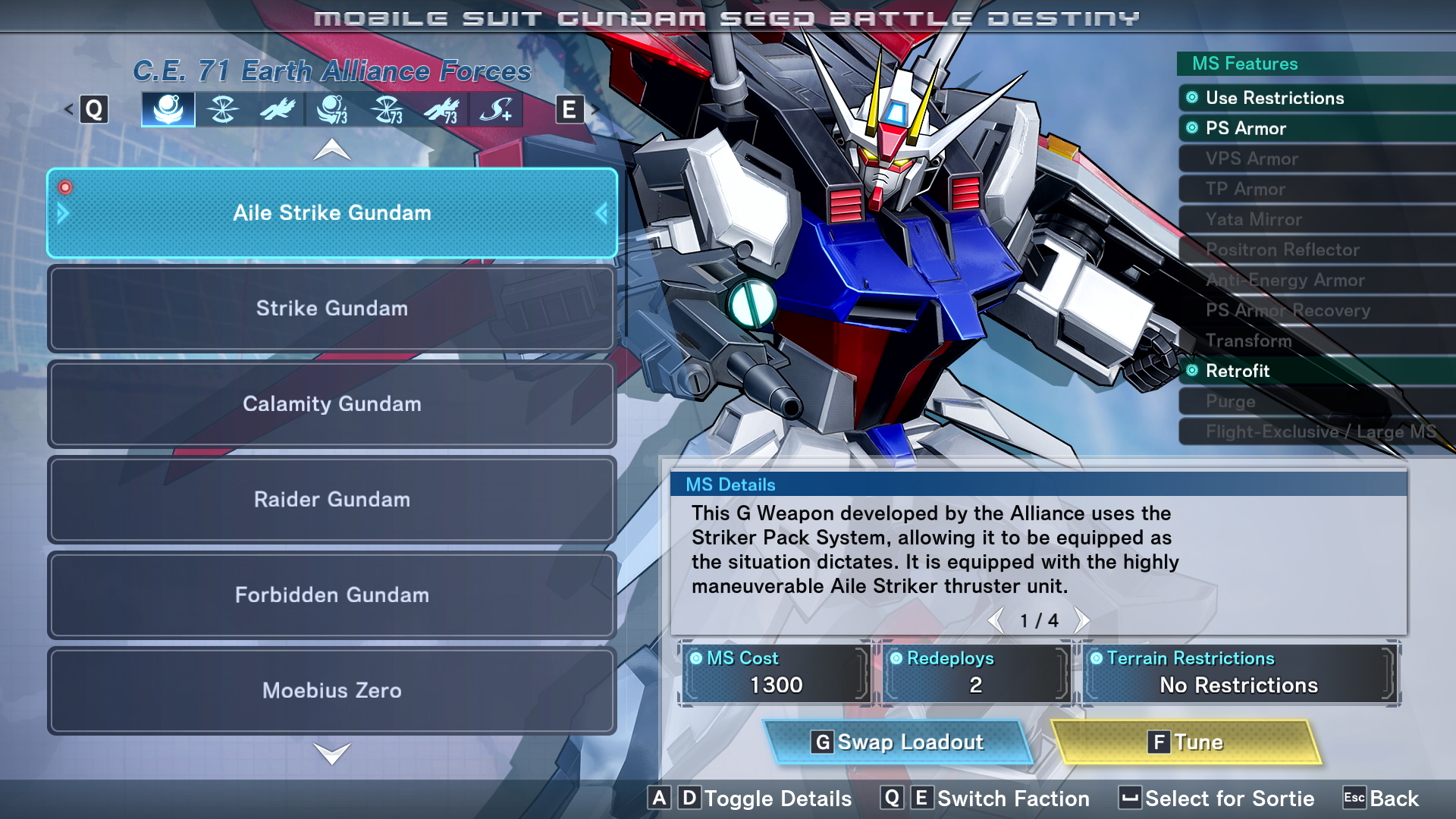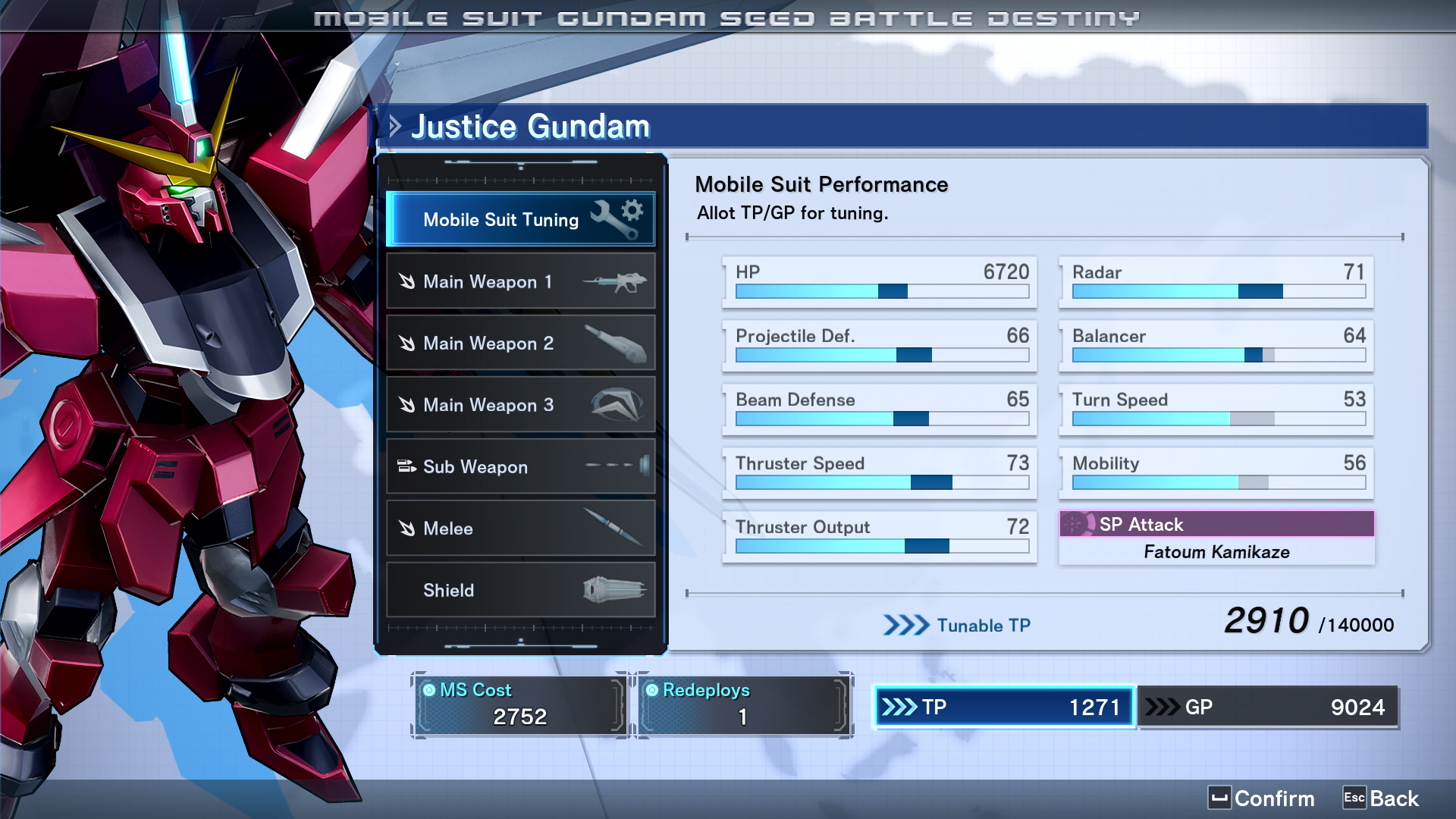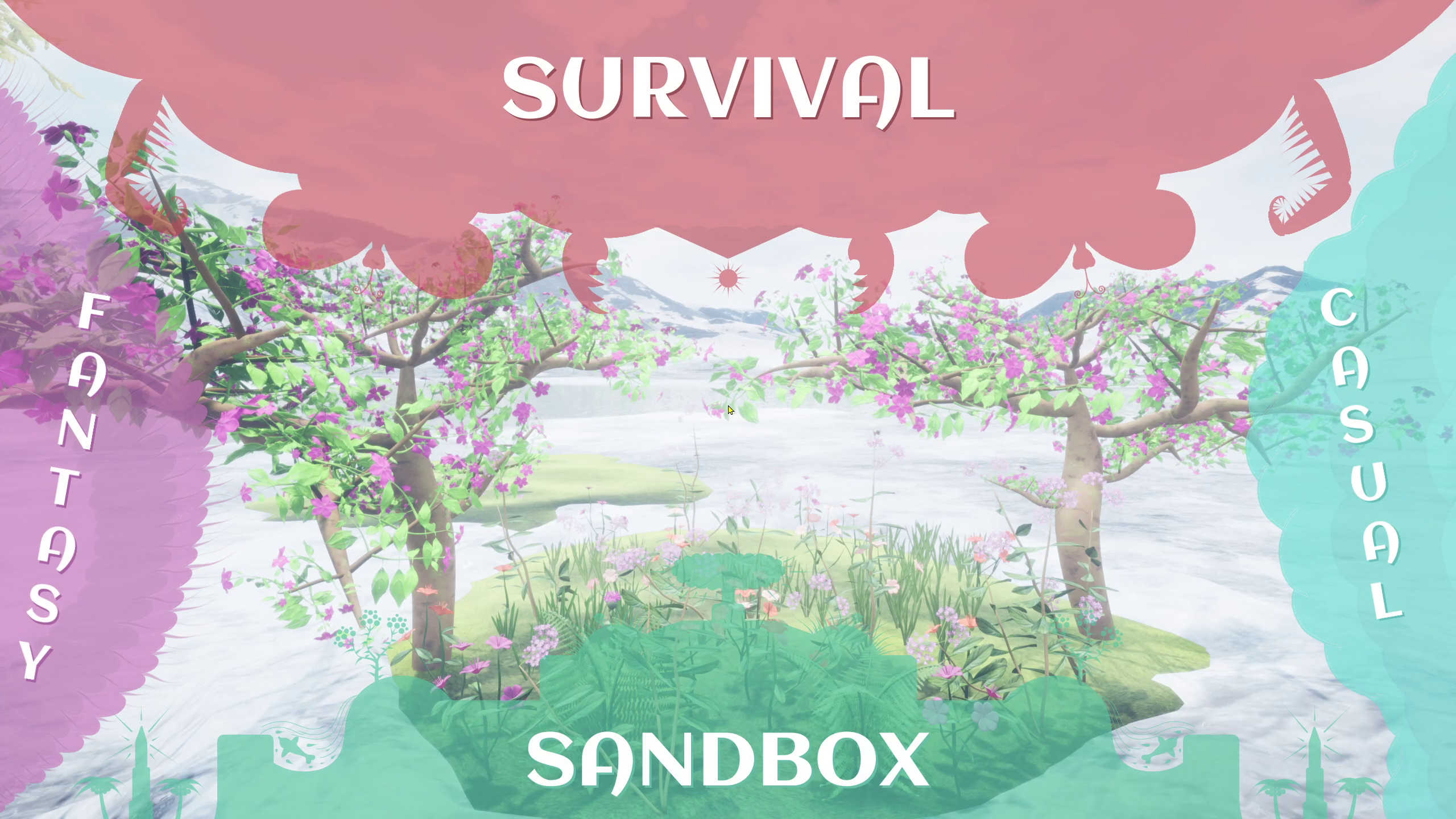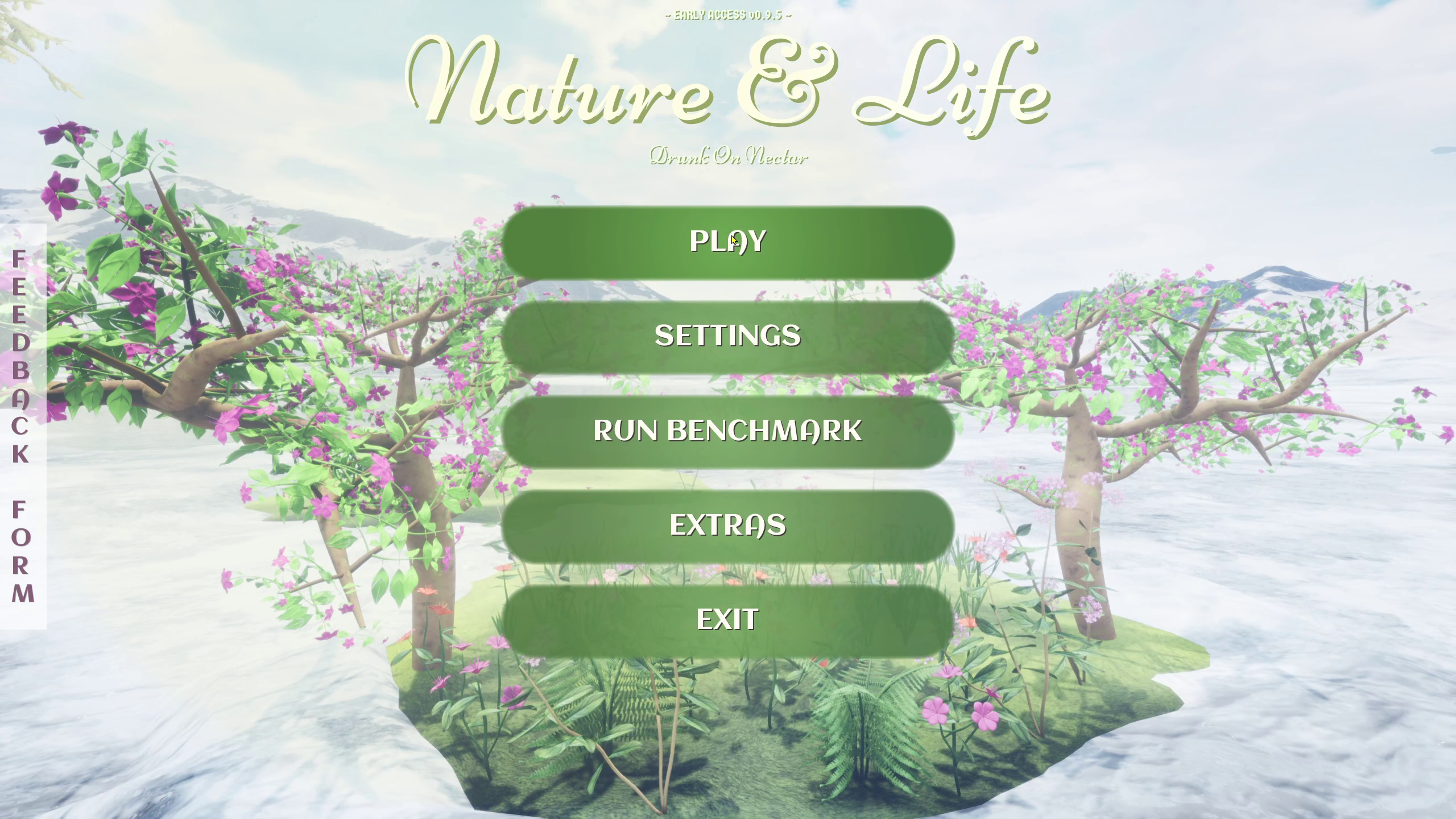Faaast Penguin - TREASURE-HUNTER.

Happy Valentine's Day!
Color “Love Heart” and 50 consumable “Heart-Shaped Balloons: Red” that can be used in the game, will be given away for a limited time!
Item Code: CAX4FFFFPPPPEQS7
Code Expires: 2/19/2025 at 22:00 PST
Be sure to get it and try it out!