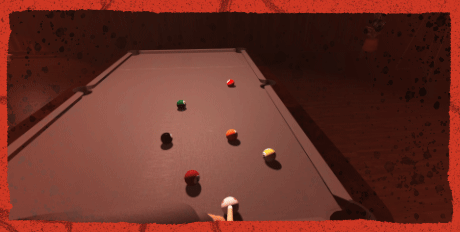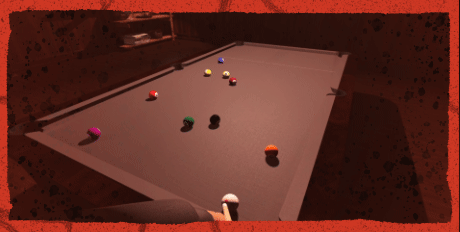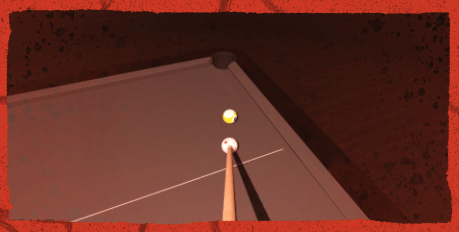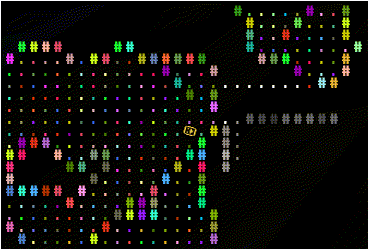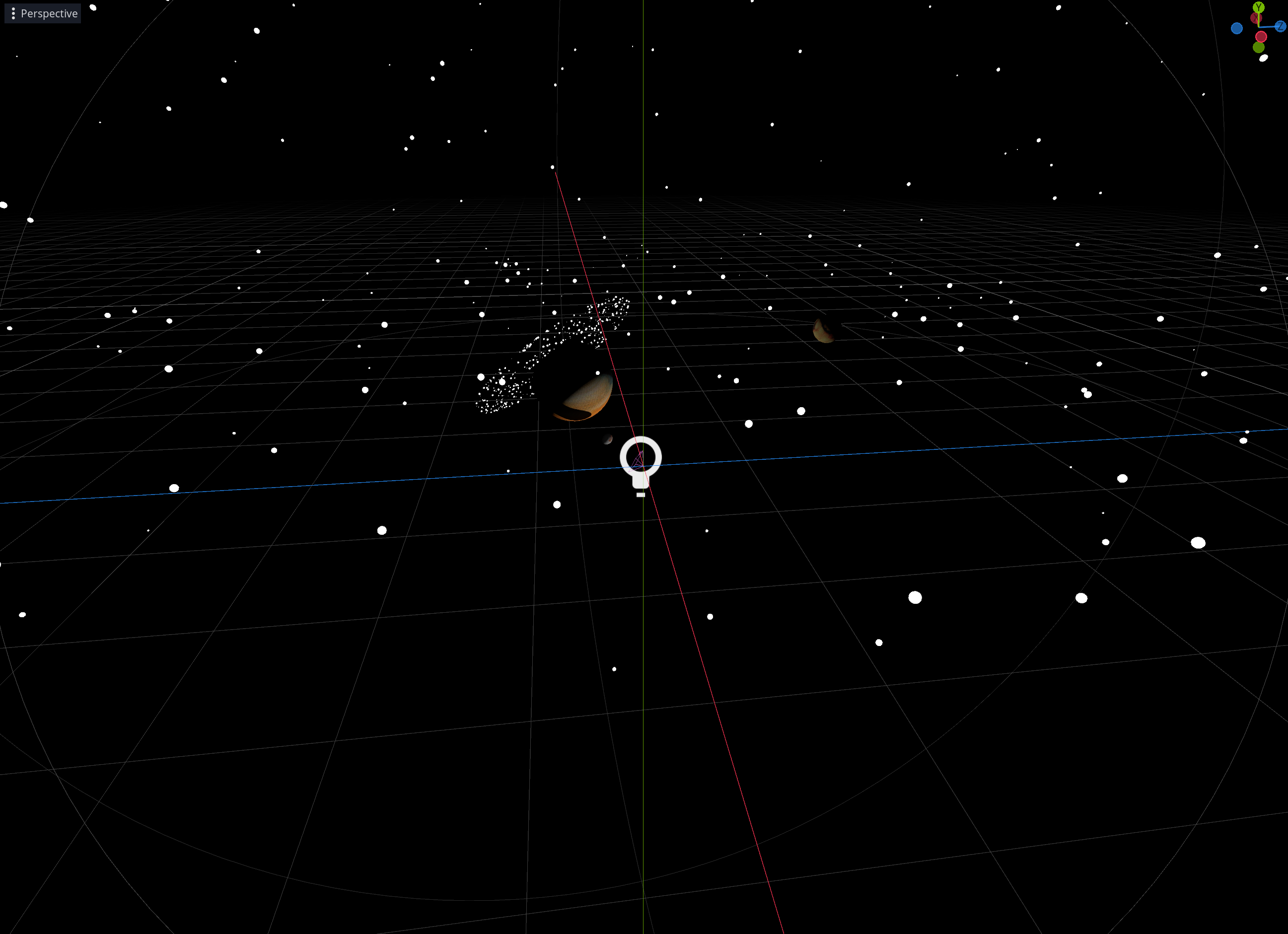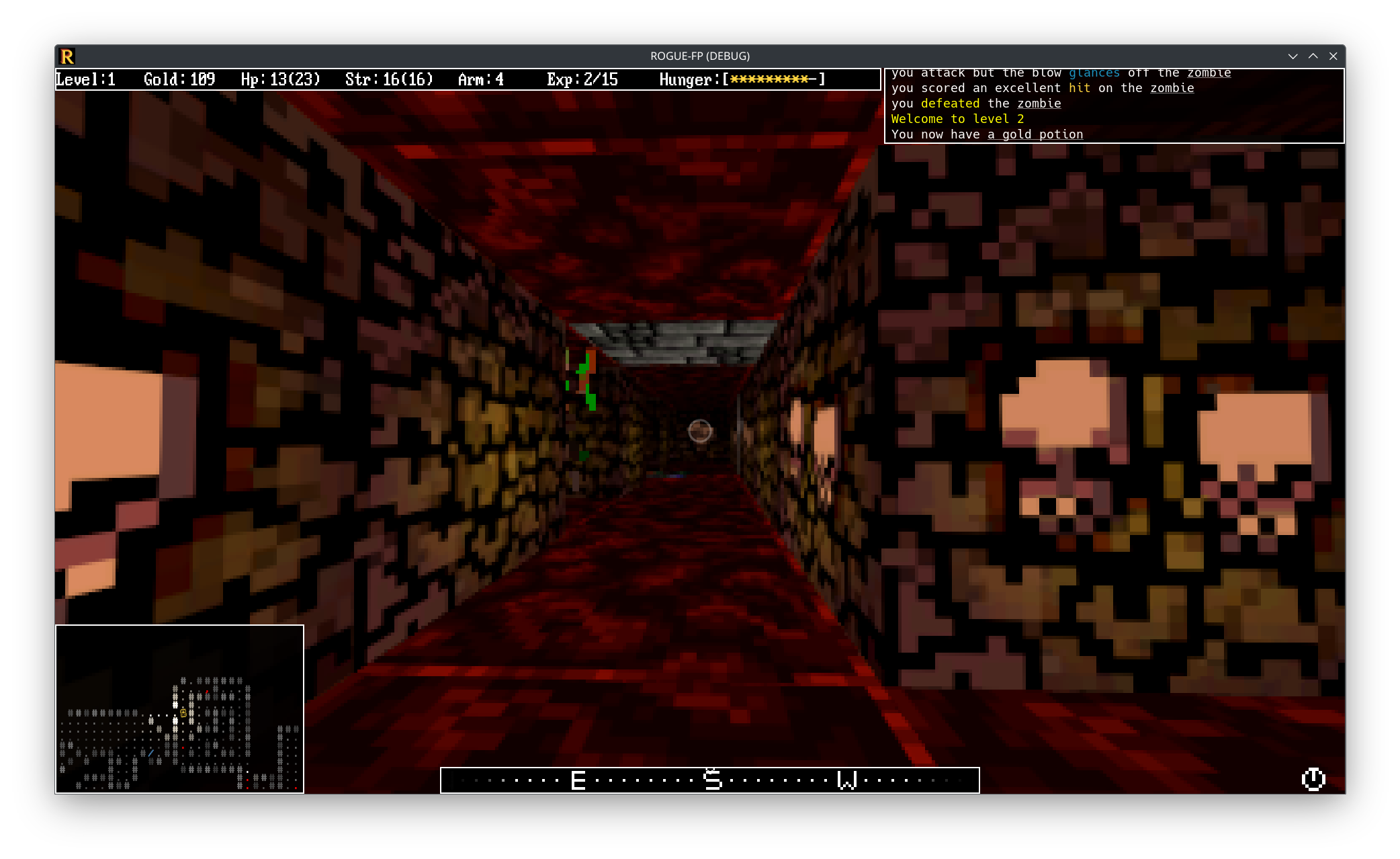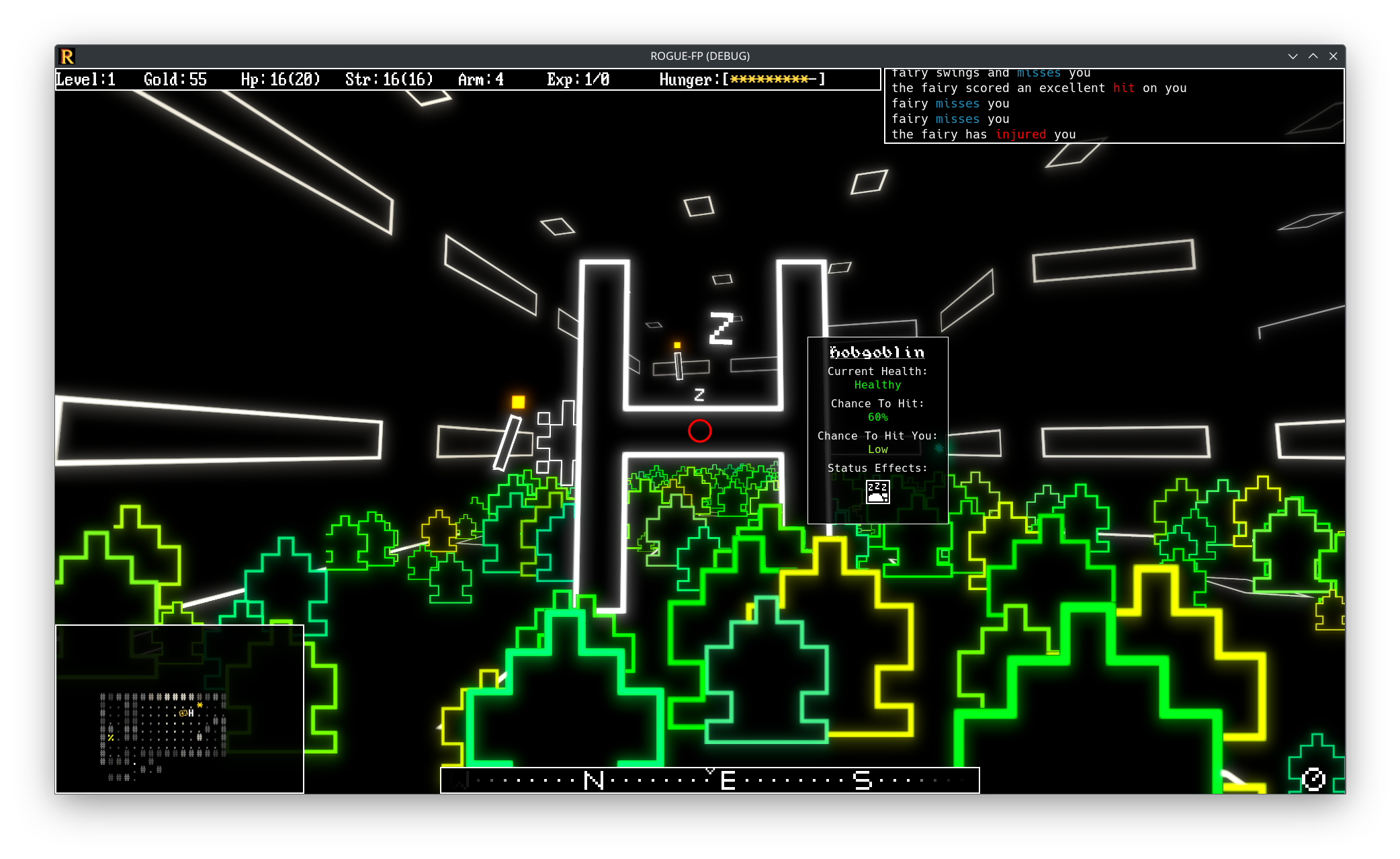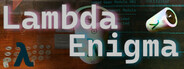
Lambda Enigma - LambdaEnigma
Graphics
- Major performance optimization for when realisitic lighting is enabled and the player is using the mouse to orbit or zoom the camera.
- Improved the computer's progress panel pixel shader to hopefully make it readable on ultra high definition monitors, based on beta tester feedback.
- Improved the "Dave Sexton Presents" logo screen by replacing the hyper gear 3D object with a much nicer looking 3D puzzle piece.
Sound
- Fixed a bug that caused the music volume to jump to the maximum when the game is started, if the volume in the sound settings file is currently "0" and yet the "IsMuted" setting is false somehow.
- Fixed the volume settings sliders so that they can be dragged to unmute, rather than the player having to click the unmute button themselves before being able to drag the slider.
- Fixed other volume settings-related inconsistencies.
Computer
- Added more computer screens to advance the story after all of the workbench tablet puzzles are completed.
- Added new computer puzzles to the end of the game that teach the player more syntax, which will be expanded into more puzzles and probably also new workbench puzzles in the future.
- Added more tutorial computer puzzles that allow the player to exercise what they've learned as they progress, rather than throwing them into new concepts one after another.
- The player's work-in-progress code for computer and tablet puzzles is now saved periodically as the player is editing their code, so that when leaving and returning to the computer or tablet, or after closing the game and restarting it, the player's code is automatically restored for the current puzzle.
- Updated the system status and scan screens to include more accurate numbers that do actually, subtly, indicate the player's overall progress and contextual progress.
- A single, insignificant space character now appears on both sides of the +, -, * and / operators in function definitions, making them much easier to read and understand.
- To beta testers, it looked like expressions containing binary operators were all one long term, which caused them to basically ignore them completely due to their apparent complexity, thus missing the entire point of the function.
- Improved some error messages to be more helpful to the player.
- Improved the code editor so that when code is pasted it automatically scrolls to the bottom of the pasted code, if scrolling is required to bring it into view.
- Fixed some fatal crashes related to pasting code.
- Fixed a rare bug that could cause the game to hang when the computer attempts to write a line that doesn't fit on the screen horizontally, and it has no obvious whitespace at which to wrap it.
- This issue did not occur in practice, but technically it was possible, so now it's fixed.
- Improved computer puzzles so that when a puzzle begins with a parameter name and an arrow already added for the player, and the player deletes all of the code in their guess, leaving only whitespace, and then the player runs the puzzle to receive their error message about code being required, the game now automatically restores the original parameter name and arrow when the player chooses to (R)etry, so they no longer must (E)xit first and then return to the computer to reset the puzzle.
- This didn't seem necessary to me since the error message exxcplicitly shows the player already, but it uses a generic parameter name "x", which may confuse players (especially non-programmers) because they may not know yet that the parameter name can be anything that they want. By simply restroing the original parameter name for them, it helps them out in the tutorial puzzles.
Workbench
- Added more workbench tutorial and tablet puzzles!
- Flat gears and bevel gears that aren't on a short rod are no longer powered, even if they are properly positioned next to an adjacent powered gear.
- This fixes some unintended solutions to puzzles whereby gears could just be spinning in the air and not actually connected to the power pipeline.
- When a particular cell has a failure in it because of a rotation conflict, such as two bevel gears twisting the center rod in two different directions, the parts associated with the conflict are now highlighted in red for the player.
- The 4th non-tutorial gear puzzle has been replaced with a similar, but better puzzle.
- The 2nd non-tutorial gear puzzle allowed some unintended solutions, which are now impossible.
- Added a simpler introductory flat gear puzzle to illustrate how they can stack along the same edge of adjacent cells.
- Removed the blueish glow from the tablet's frame when it has focus. It was unnecessary and a bit distracting.
- Improved the workbench tablet so that when navigating to its fullscreen view, it automatically gets keyboard focus as well.
- Fixed tablet puzzles so they no longer give the player the option to (E)xit, which crashes the game and frankly has no useful purpose at the moment anyway. To leave the tablet view, it's best if the player simply clicks the navigation button on the tablet's frame, for now.
- Improved tablet puzzles so that when the player solves the puzzle, it gives them the option to (R)eset and play the coding puzzle again.
- Reset also undoes all of the side effects that applied to the workbench puzzle, but doesn't change anything that the player themselves had done.
- The purpose of this feature is for when there are multiple ways to get a successful computer puzzle output, but the side effects on the workbench puzzle are incorrect, which would cause the player to be permanently stuck without the ability to reset and retry the coding puzzle to get the correct side effects.
- Reset also undoes all of the side effects that applied to the workbench puzzle, but doesn't change anything that the player themselves had done.
- Added a new "#Activate" side effect for tablet puzzles, which can be interpreted by puzzles in various ways.
Credits
- Added a special thanks to beta testers in the credits.
- Slight improvements to the appearance of the credits screen: modified color scheme, spacing, and some header text.
- Enabled automatic scrolling of the credits when the mouse cursor isn't over it.
- Credited Paint.NET as a tool that I've used during development (to edit some in-game images and textures).
General
- Several small bug fixes across various areas of the game.