
"Leyline Chronicles 1 Steam Deck layout"
Using this layout will make Leyline Chronicles 1 playable on the Steam deck.
This layout can also be used on the PC.







We have just shipped an updated Steam Deck Client to the Stable channel.
General
When reconnecting to Steam (including when resuming from suspend), in game notifications will no longer appear for friends currently in a game.
Fixed an error when accessing notes.
Fixed an error when receiving a voice chat invite.
Fixed default startup animation when docked.
Desktop Mode
Fixed the refresh button on the server browser dialog needing to be scrolled into view.
Fixed the Backup Game Files dialog sometimes failing to complete.
Steam Input
Fixed L3/R3 buttons not working on fightsticks or other devices that don't have left/right stick analog axes.


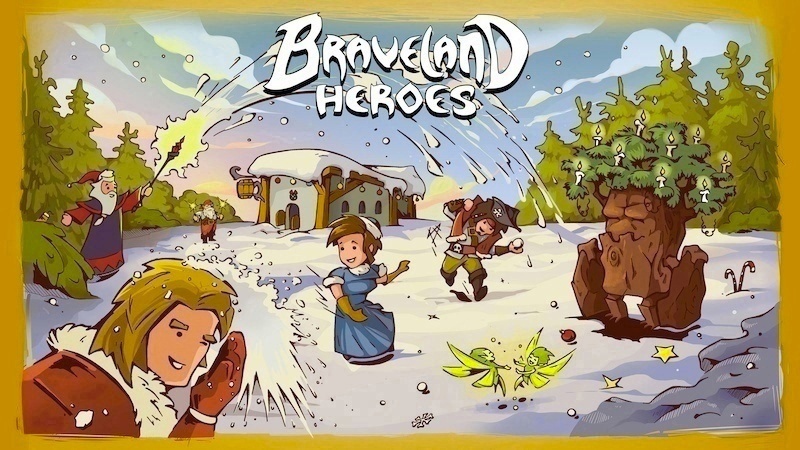


Play the War Robots: Frontiers Crossplay Playtest from January 28 to February 3! Squad up with new Pilots cross-platform and engage in tactical mech action on a galactic scale.
The Crossplay Playtest will be available for a limited time on PlayStation 5, Xbox Series X|S, PlayStation 4, and Xbox One. Crossplay with playtesters on all platforms will also be available in the Early Access version of War Robots: Frontiers on Steam and MY.GAMES Launcher, free for a limited time to all players—simply jump into matchmaking battles to join the action!
We want this playtest to be a blast to play, and also help us gather data to improve the game through your feedback. That’s why we’ve added a bunch of new features from the 0.17 Update, as well as testing crossplay, overall performance on consoles, build stability, and the new user interface.
This update will be available permanently in the Early Access version. Check out December’s 0.17 Update Patch Notes to find out more about this update.

Participants will receive an exclusive Fractured Sparrow Sticker (distributed at the game’s launch in 2025).

Join the official Discord server to make your voice heard about the Playtest. You can reach out to our Support team to report any issues you’re facing on the Wild Ten.

To get access to War Robots: Frontiers on Steam, you need to:
If you already have the game in your library, you can play directly from there.

Having trouble? Check out the video guide here.

Having trouble? Check out a video guide here.

You can also redeem a voucher code during checkout by selecting Redeem Codes and Gift Cards from the payment method menu.
Having trouble? Check out the video guide here.

Having trouble? Check out the video guide here.
You will need Xbox Insider Hub to access the Crossplay Playtest:
Stay tuned to our official X and Facebook channels, join the official Discord server for news regarding future game milestones, and subscribe to the newsletter for exclusive updates.
