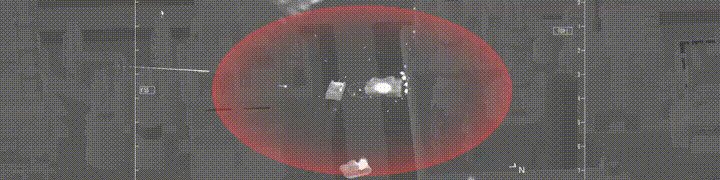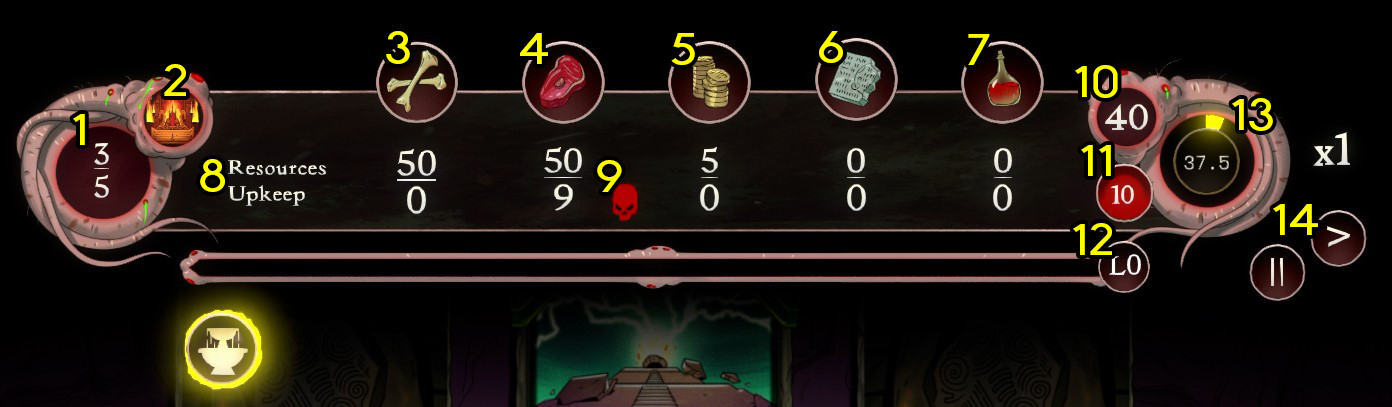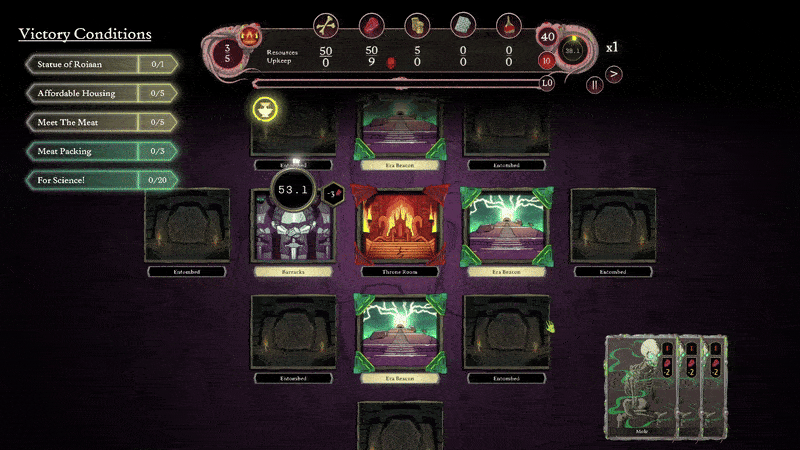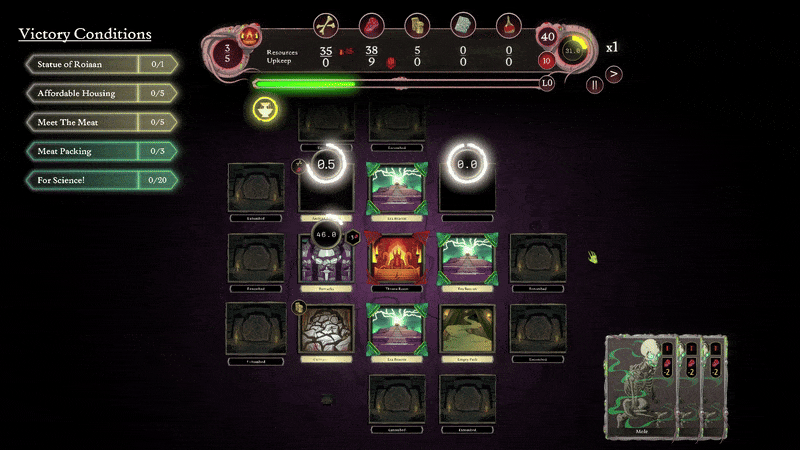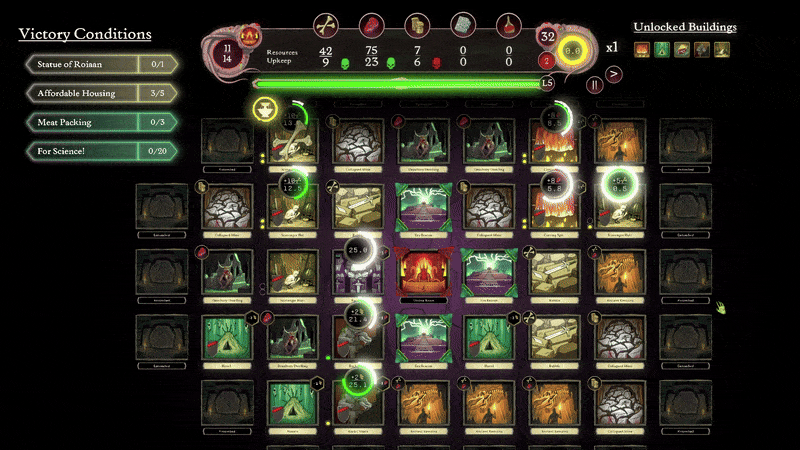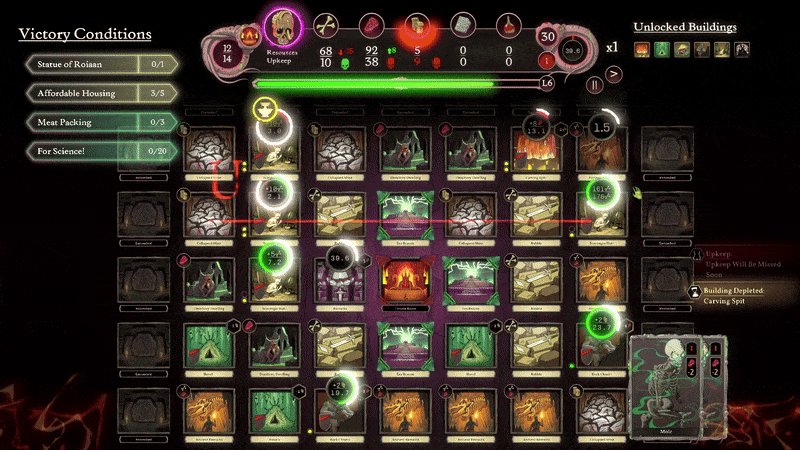Drone Sector - Klimbi123
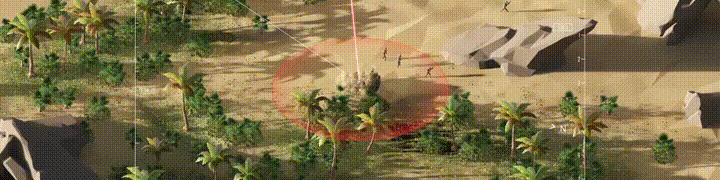
Successful Playtest
Last week I ran a private playtest with my mailing list followers. Everything went really smoothly, so I'm happy.- Over 100 players tried out the game
- Players got to try 2 different maps and 13 different weapons
- More than 80 total hours of play time
- 100+ successful missions
- 300+ failed missions
Most Common Requests
- Soldier Radio Chatter: Many players want more immersion with radio calls from on-the-ground soldiers. I completely agree — it makes the battlefield feel more tactical and also helps the gameplay. I’m already planning to bring in voice actors.
- Clearer Objectives: Many players mentioned it can be unclear what to do during mission. I plan to add more detailed mission prompts and UI elements to address this, with a comprehensive tutorial coming later in development.
Interesting Data
- The smaller desert base map is well-liked.
- The bigger swamp factory night map is more polarizing: some love it, some find it less appealing.
- Everyone loves the minigun!
- Railgun and rockets are popular.
- 40mm autocannons get mixed reactions; 120mm cannons are clearly underpowered.
- The laser is currently the weakest option.