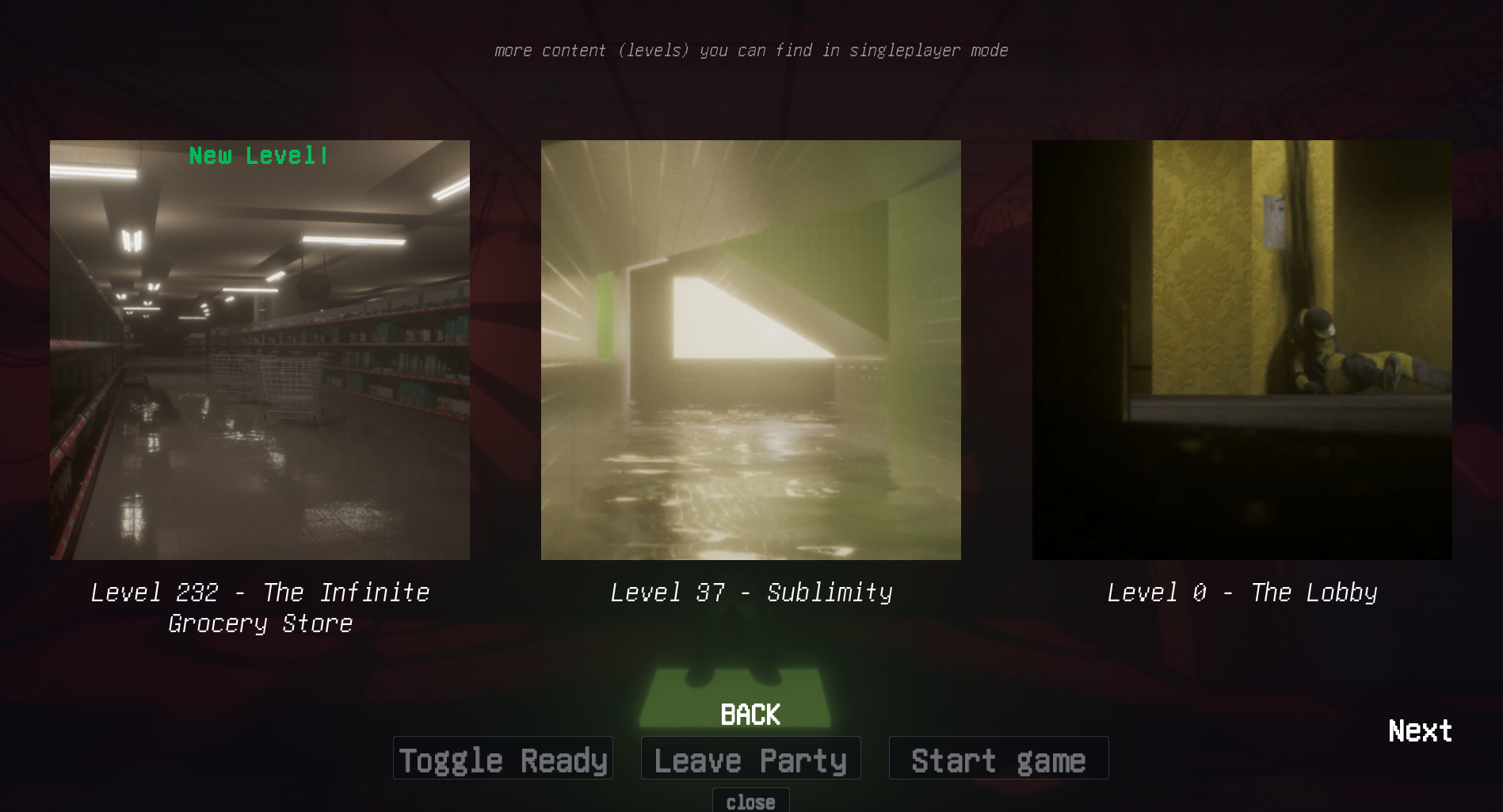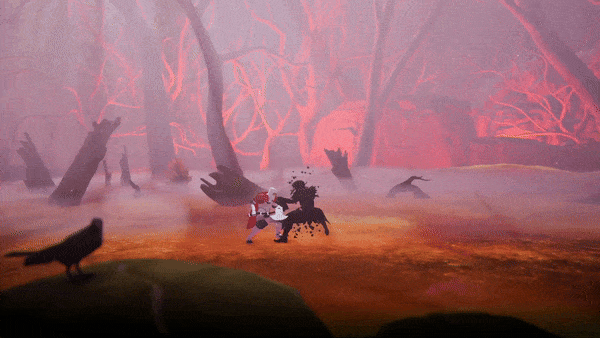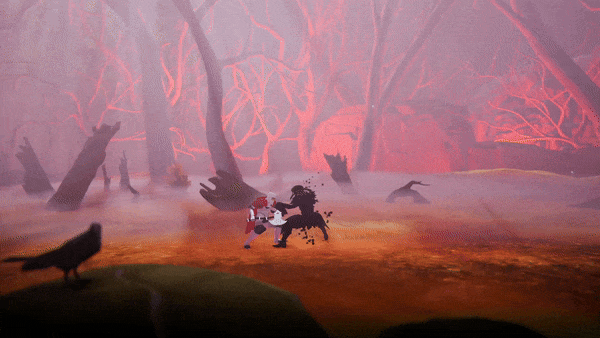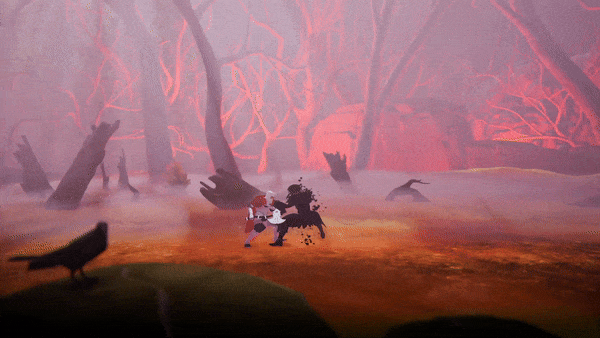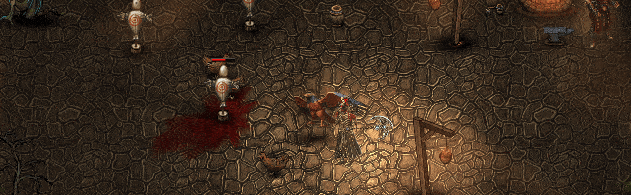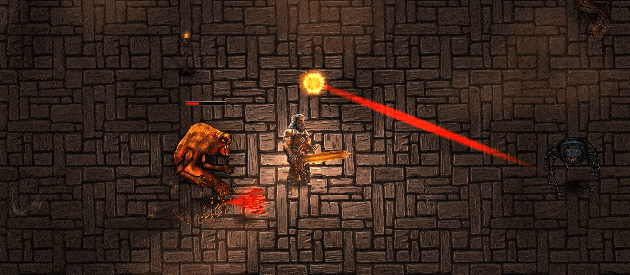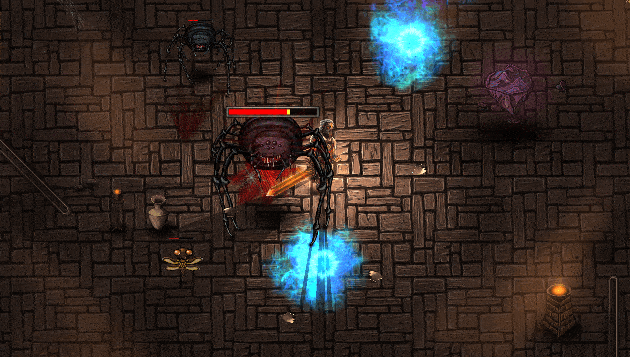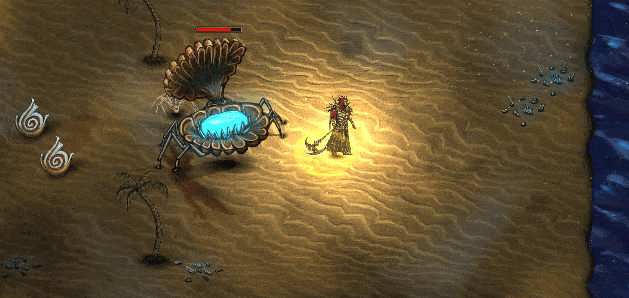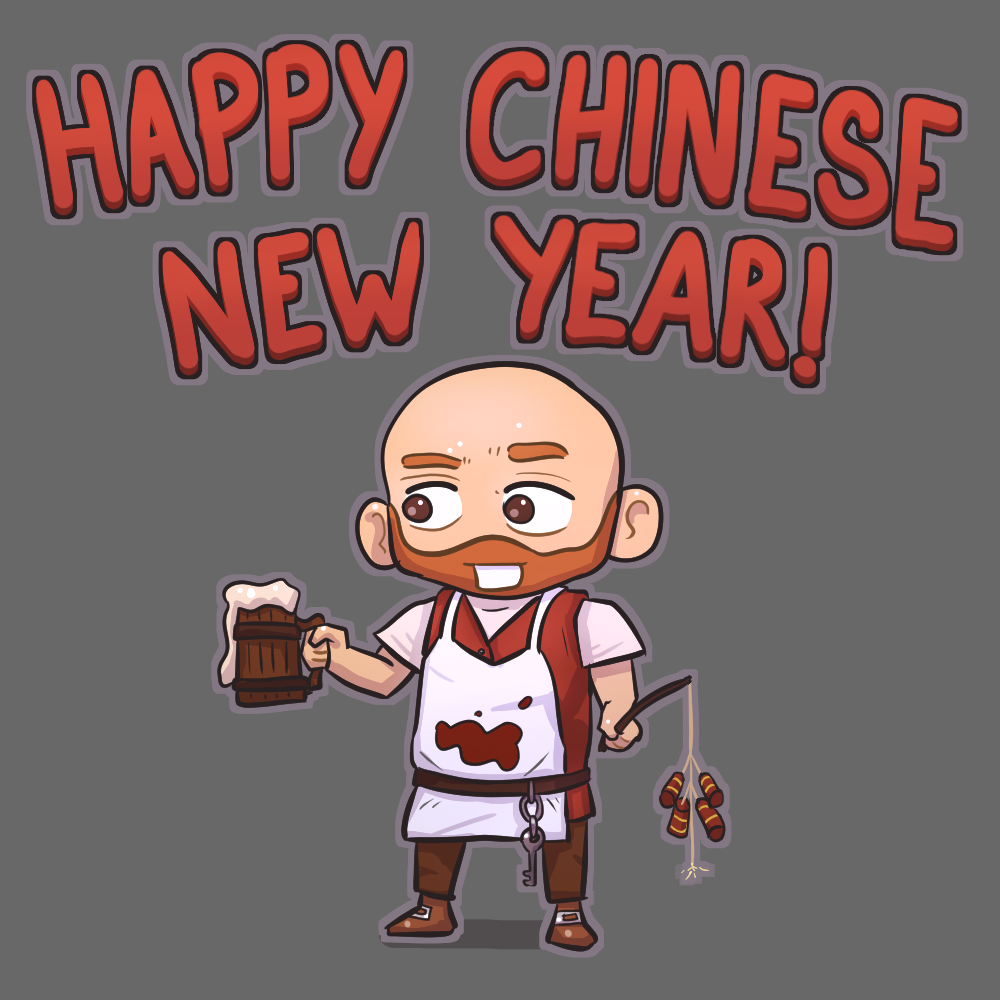Jan 28
Enshrouded - nanik
Greetings, Flameborn!
Starting today, at 4pm CET, Twitch drops are coming back to Enshrouded!
Fast-track your way into the coziest cosmetic and home decor rewards by watching your favorite streamers play the game. The Flame Pact set can be unlocked in parts. Watch an hour to unlock the boots and pants, 90 minutes to unlock the gloves, 2 hours to unlock the vest, 3 hours to unlock the wall emblem and a total of 4 hours to unlock the hat!
Here's what the full set and wall emblem look like:

These rewards can also be found through normal gameplay for the most daring explorers.
All the details as well as an updated countdown are available on our Twitch drops website: https://twitch.enshrouded.com/en-US
Tell your favorite streamers about Enshrouded Twitch drops!
Starting today, at 4pm CET, Twitch drops are coming back to Enshrouded!
Fast-track your way into the coziest cosmetic and home decor rewards by watching your favorite streamers play the game. The Flame Pact set can be unlocked in parts. Watch an hour to unlock the boots and pants, 90 minutes to unlock the gloves, 2 hours to unlock the vest, 3 hours to unlock the wall emblem and a total of 4 hours to unlock the hat!
Here's what the full set and wall emblem look like:

These rewards can also be found through normal gameplay for the most daring explorers.
All the details as well as an updated countdown are available on our Twitch drops website: https://twitch.enshrouded.com/en-US
Tell your favorite streamers about Enshrouded Twitch drops!





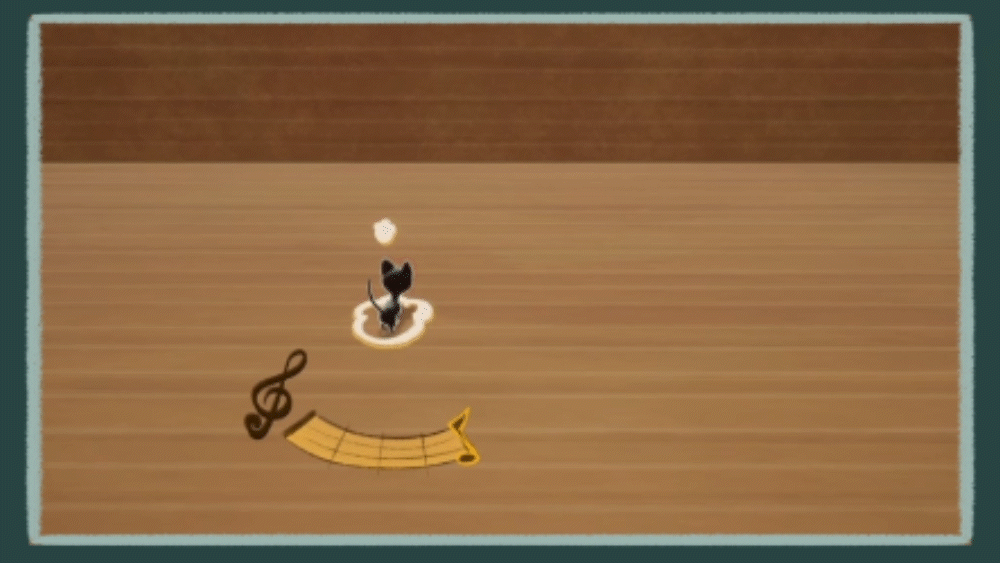


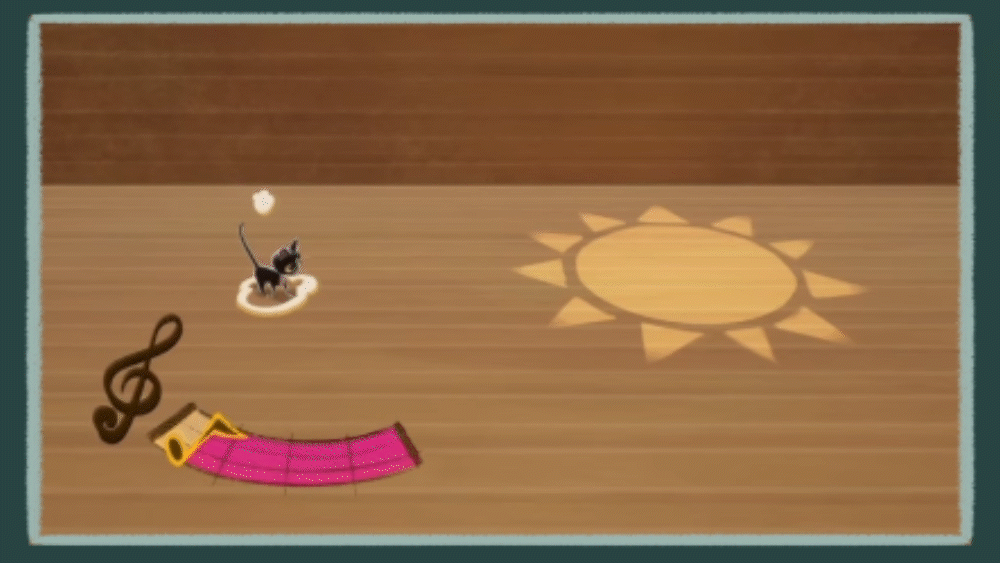
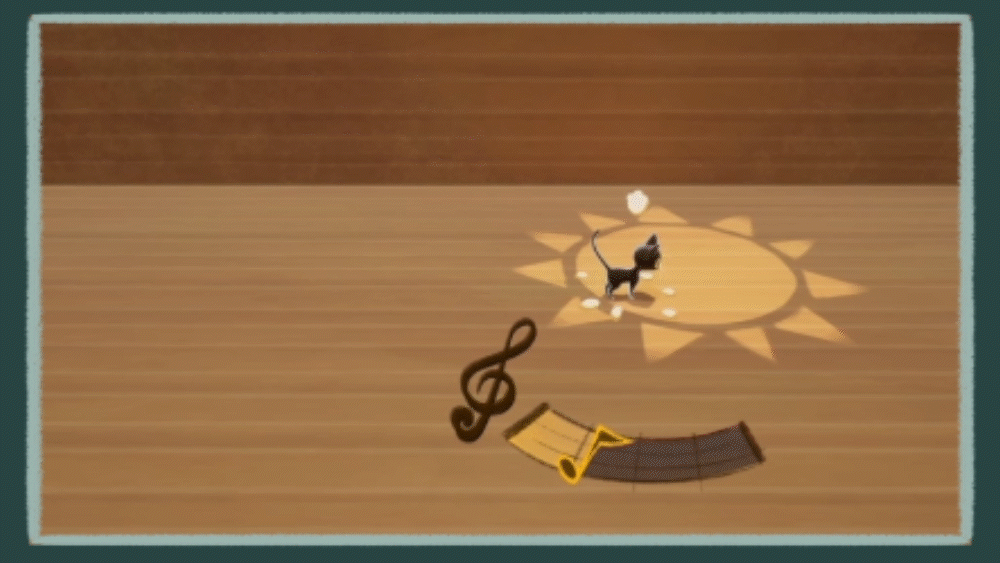
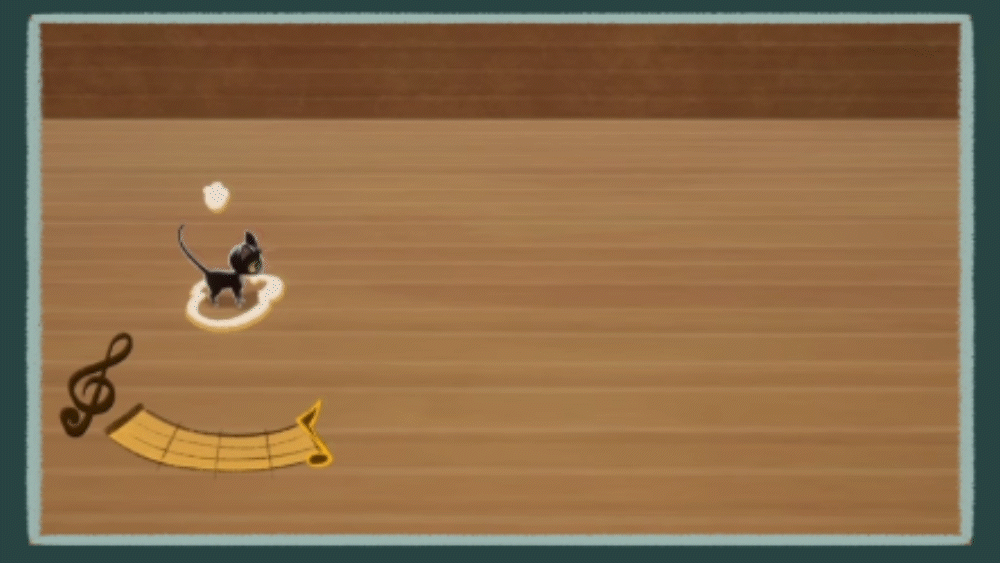
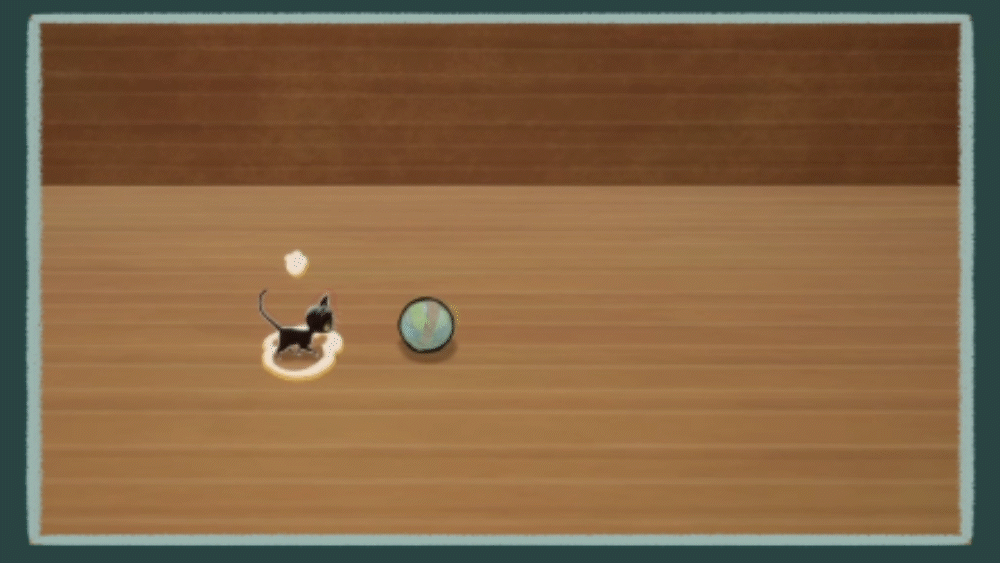

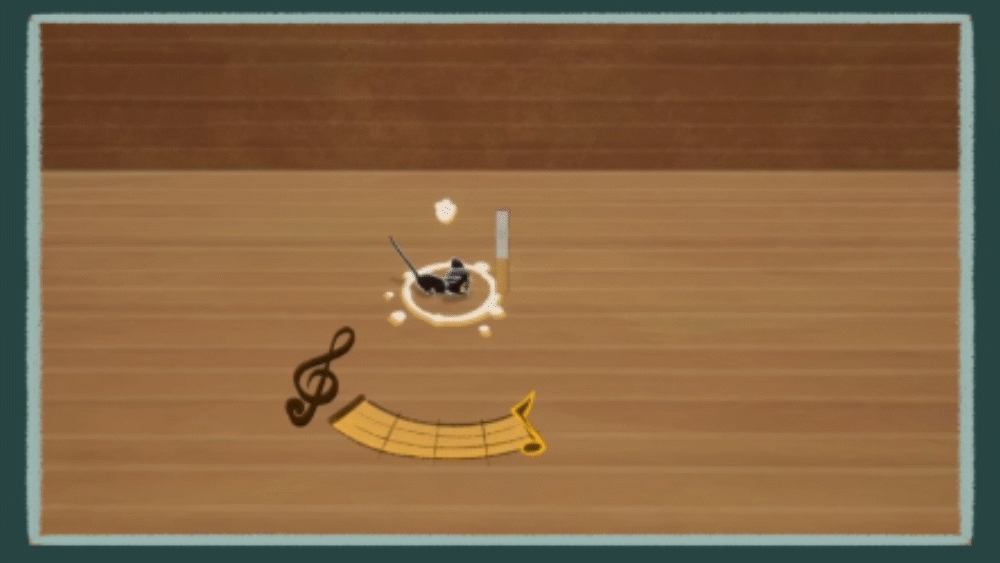

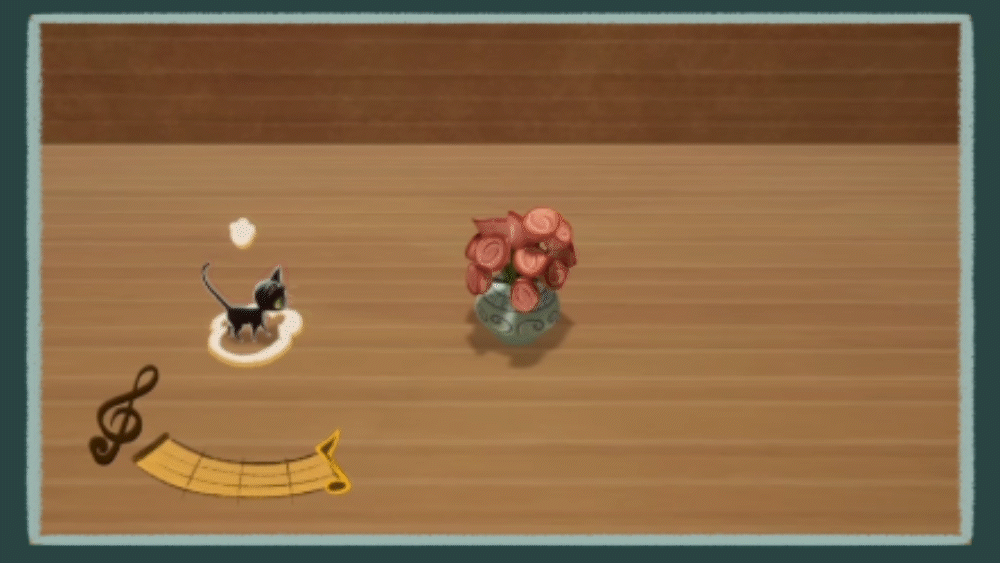
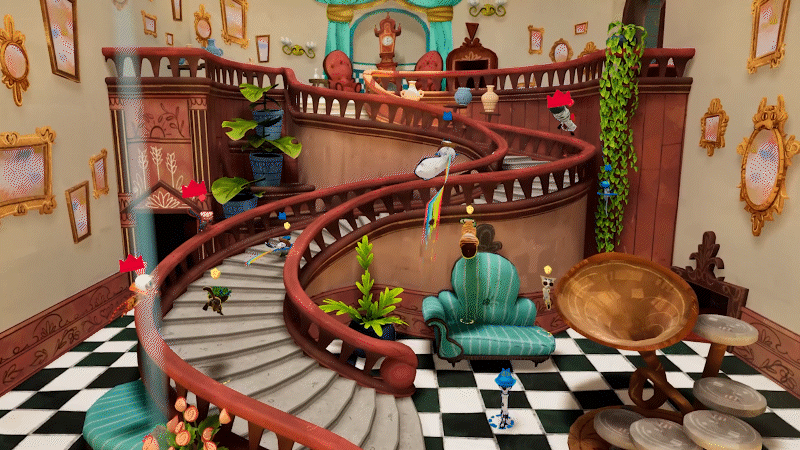





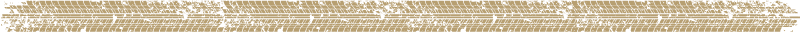



 One last thing — Playtest is coming soon! Sign up for it now and be among the first to try out the new features and share your feedback.
One last thing — Playtest is coming soon! Sign up for it now and be among the first to try out the new features and share your feedback.