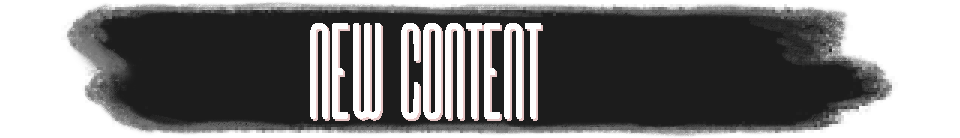Street Fighter™ 6 - Capcom USA

Bouncing in from SNK’s Fatal Fury series, Mai Shiranui promises to be the good girl you dream of when she arrives in Street Fighter 6 on February 5. As the second guest character to ever grace a Street Fighter game, Mai will dazzle each match with fans, flames, and ferocity.
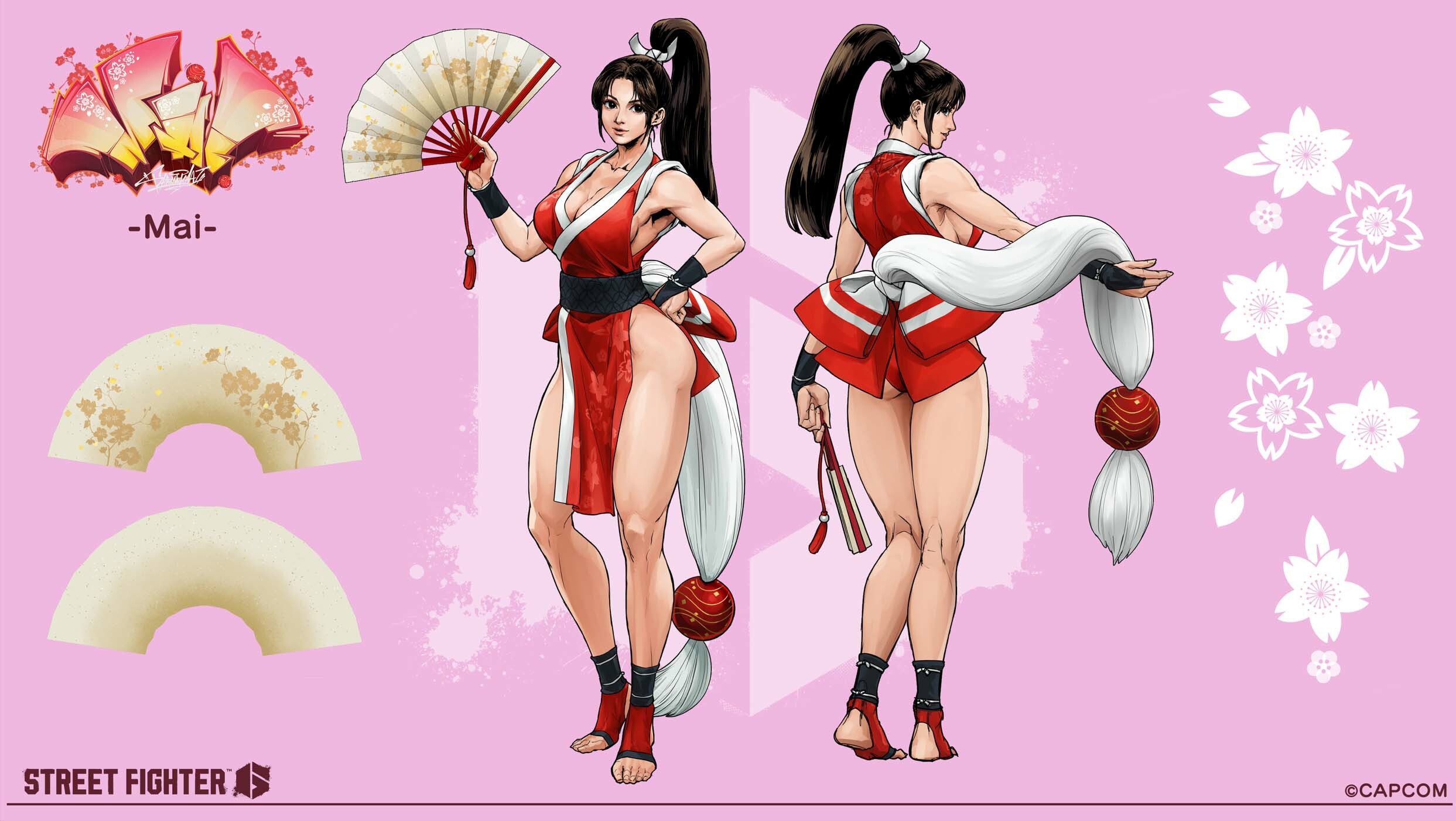
Mai first appeared in Fatal Fury 2 (1992) and was characterized by her love of all things beautiful and her flirtatious attitude. She also has a deep infatuation with Andy Bogard, Terry’s younger brother. That infatuation leads her to Metro City where she thinks Andy has visited, but in her search for her Prince Charming, she stumbles upon other personalities that challenge her skills.

You’ll want to play Mai for two huge reasons: ninja trickery and mastery of aerial attacks . Though fans of hers can expect to be familiar with her move set, her Street Fighter 6 iteration has unique properties to spark some creativity. Let’s start by saying all her special moves are motion inputs, so no charging required.

In a match, Mai uses Kachousen, throwing her cute fan like a fireball. When used normally, the fan loses to other projectiles and your opponent’s strikes can knock them down. But when you hold down the input, they can no longer be neutralized by strikes. In addition, if the fan hits an opponent (on block, as well), it will pop up and fall down on them for another hit. Where the fan falls depends on the light, medium, or heavy button pressed.

The OD version of Kachousen throws a multi-hitting fan without having to hold down the button. When you do hold them down though, Mai will throw two fans that don’t pop up with the option to follow up with Midare Kachousen, allowing her to throw an additional two more fans for a total of four. There are even more property changes to her fans, but we’ll get to Flame Stocks later.

Ryuuenbu sees Mai spinning forward in a fiery blaze for combos or to control space. When used at a distance, the tip of the light version is safe on block, and when the heavy or OD version hits, Mai can follow up with another attack.

During Hissatsu Shinobi Bachi, Mai does a cartwheel and flies towards the opponent to elbow them. The distance traveled depends on the button pressed and she can go quite far. The OD version sends her into the air to follow up on the attack or to surprise opponents below.

Hishou Ryuuenjin is Mai’s dragon punch and works as an effective anti-air as she delivers a flying upwards kick bathed in flame.

We know everyone loves a divekick! Luckily, Mai has her own version called Musasabi no Mai, a dive tackle from the air that can surprise opponents. This can only be used during a forward jump or after her target combo Hien Ren Kyaku where she becomes airborne after launching herself off her opponent. The OD version of Musasabi no Mai sends opponents in the air on hit and can be followed up with additional attacks.

In Mai’s Level 1 Super Art, Kagerou no Mai, she sets the immediate vicinity on fire, which is useful as an anti-air or combo ender and is invincible on start-up. Remember those Flame Stocks? Using Kagerou no Mai will give her five Flame Stocks, which gives all of Mai’s special moves above and Level 1 and 2 Super Arts additional properties such as more hits or damage. There’s too much to detail out with Flame Stocks and their effects, so we’ll leave that for you to experiment with.

In Mai’s Level 2 Super Art, Chou Hissatsu Shinobi Bachi, she rushes forward in a blaze of glory that can get around projectiles. There’s also an air version which can be used to end air combos.

Finally, in Mai’s cinematic Level 3 Super Art, Shiranui Ryuu: Enbu Ada Zakura, the kunoichi flies like a butterfly and stings like a bee in a series of elegant fan strikes.

Mai’s Outfit 2 is inspired by her new look in Fatal Fury: City of the Wolves, which comes out this April. Get this outfit with Fighter Coins or by maxing out your bond with her in World Tour—something tells us a lot of you bad boys and girls will be doing this.


The Alluring Kunoichi can be purchased with Fighter Coins and will be automatically unlocked for owners of the Year 2 Character Pass / Ultimate Pass on February 5. Our scouts tell us more footage of Mai will be released in the coming days, so keep an eye out to see what more she has to reveal.
©CAPCOM ©SNK CORPORATION ALL RIGHTS RESERVED.