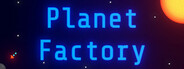Jan 7
Rabbit Hole - ShortCake_Cafe
Rabbit Hole is available for download again!
We fixed the issue and steam was satisfied with our changes!Shout out to AshtonMemer for the fix!
I hope you all enjoy your time with Rabbit Hole, and may it live on forever!
Here's some fun pixel art I made recently to celebrate!

(Rabbit Hole's artstyle is actually 3 years old so it was a fun challenge to see how it would look if i started the game today)
(No i'm not working on a remake)