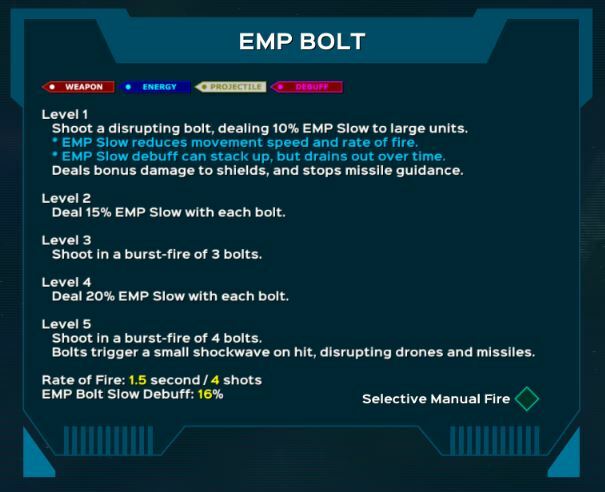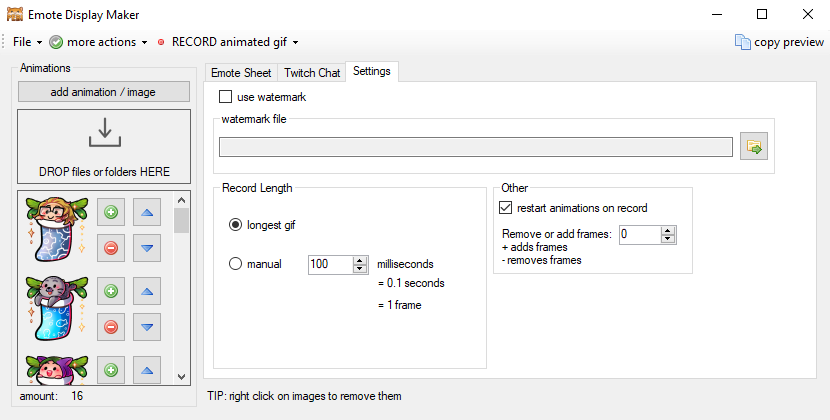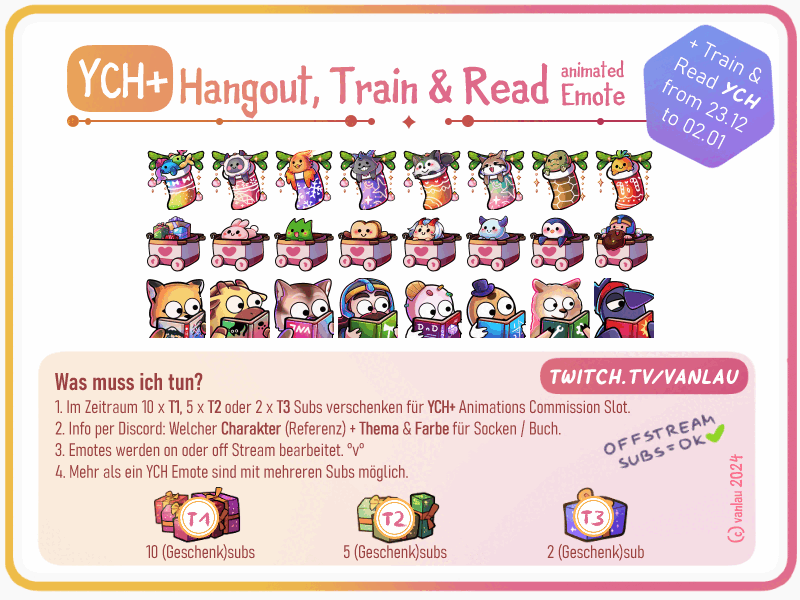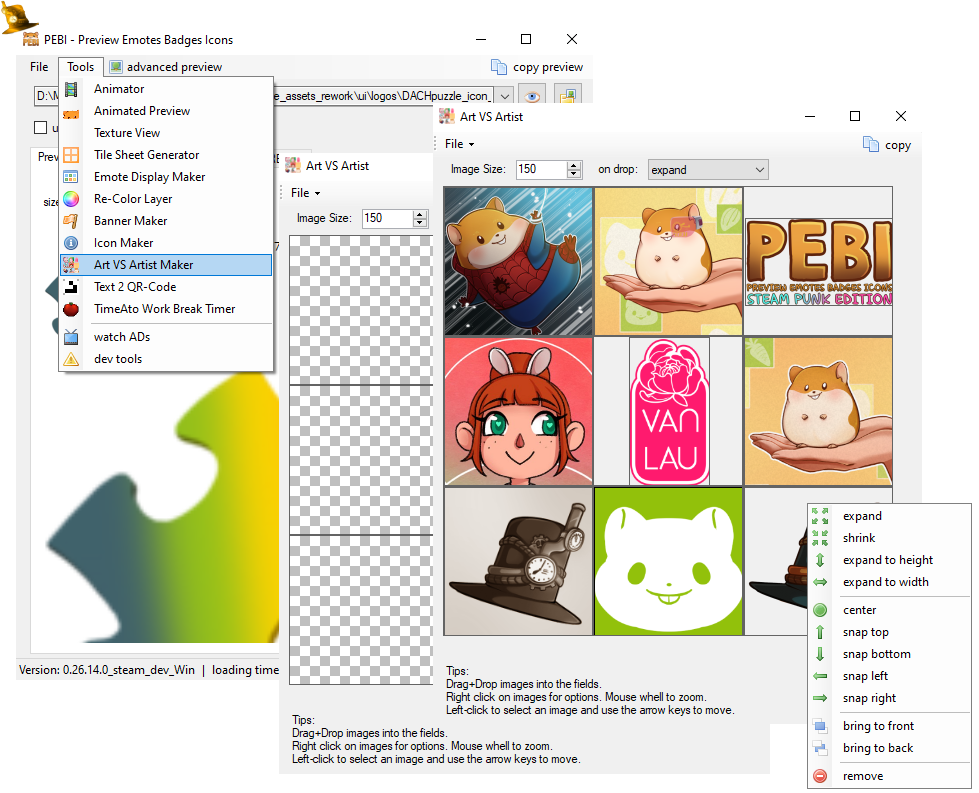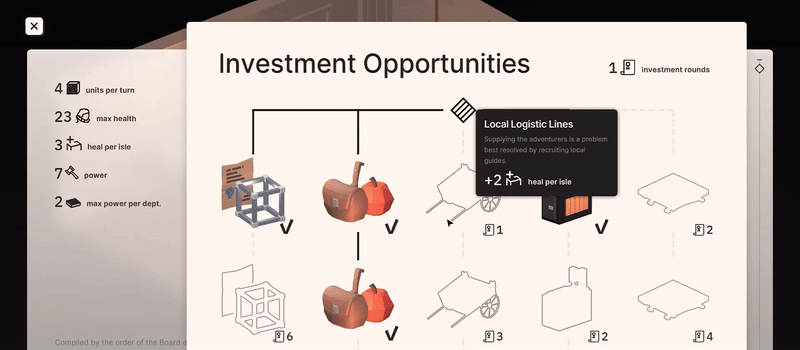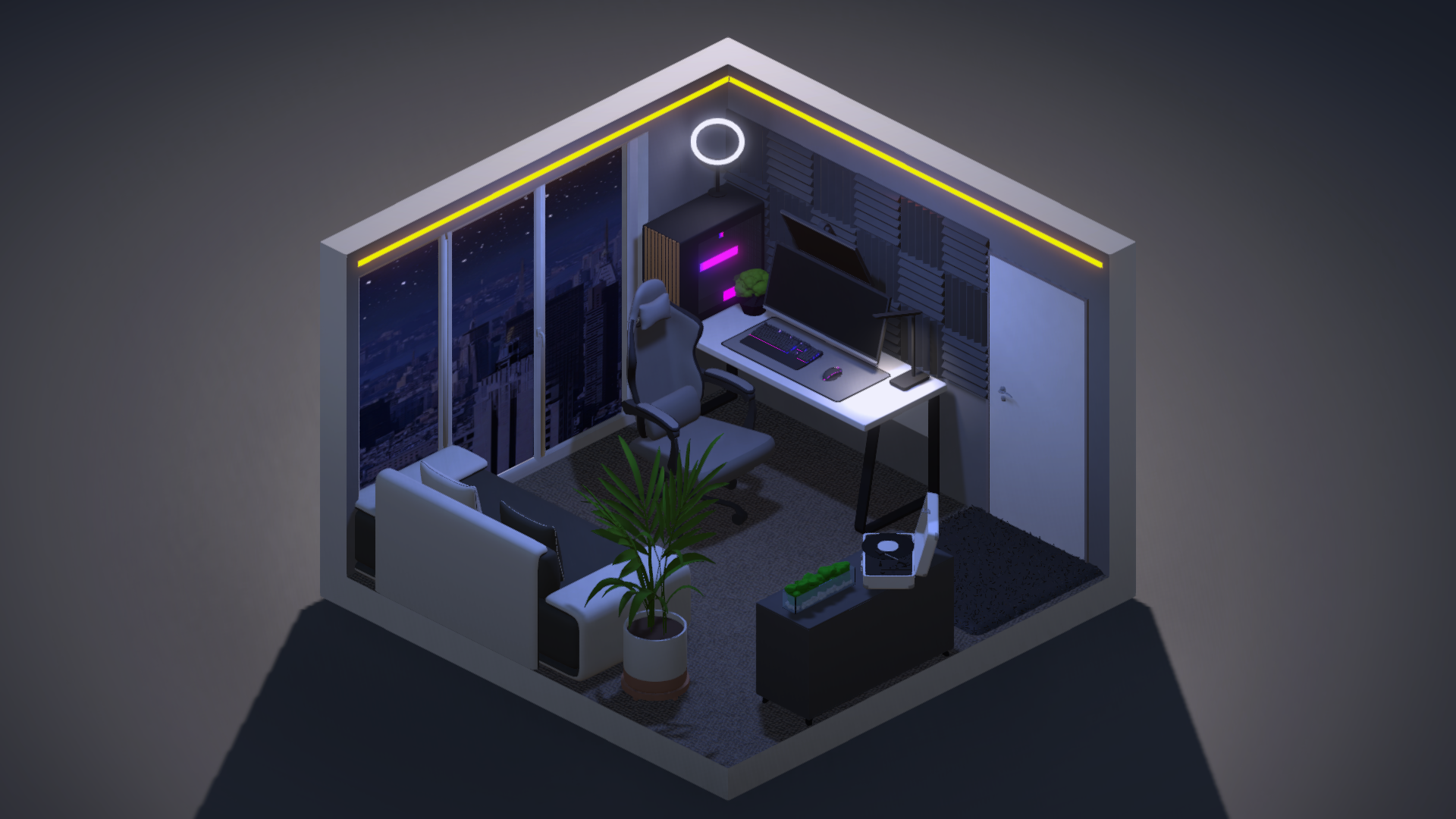Dec 24, 2024
Core Keeper - Bridie
As 2024 comes to a close, we want to take a moment to thank each and every one of you for making this year truly unforgettable. Launching Core Keeper in 1.0 has been an amazing journey, and we were blown away by your support and feedback throughout Early Access and beyond.
Whether you've been sharing your bases over on the Discord, teaming up with friends in multiplayer, or telling us what you think here on Steam, you’ve helped make Core Keeper’s community something truly special, and we hope you know how much you mean to us. Looking ahead, we’re very excited to be bringing you more updates in 2025 – starting with the release of ‘Bags & Blasts’, a major content update that we can’t wait to share. Keep an eye out for more details as we enter the new year!
We’ll be taking a little rest over the festive period to ensure we come back full of energy in January. So, from all of us here at Core Keeper, we’re wishing you all happy holidays and a wonderful New Year!
Whether you've been sharing your bases over on the Discord, teaming up with friends in multiplayer, or telling us what you think here on Steam, you’ve helped make Core Keeper’s community something truly special, and we hope you know how much you mean to us. Looking ahead, we’re very excited to be bringing you more updates in 2025 – starting with the release of ‘Bags & Blasts’, a major content update that we can’t wait to share. Keep an eye out for more details as we enter the new year!
We’ll be taking a little rest over the festive period to ensure we come back full of energy in January. So, from all of us here at Core Keeper, we’re wishing you all happy holidays and a wonderful New Year!