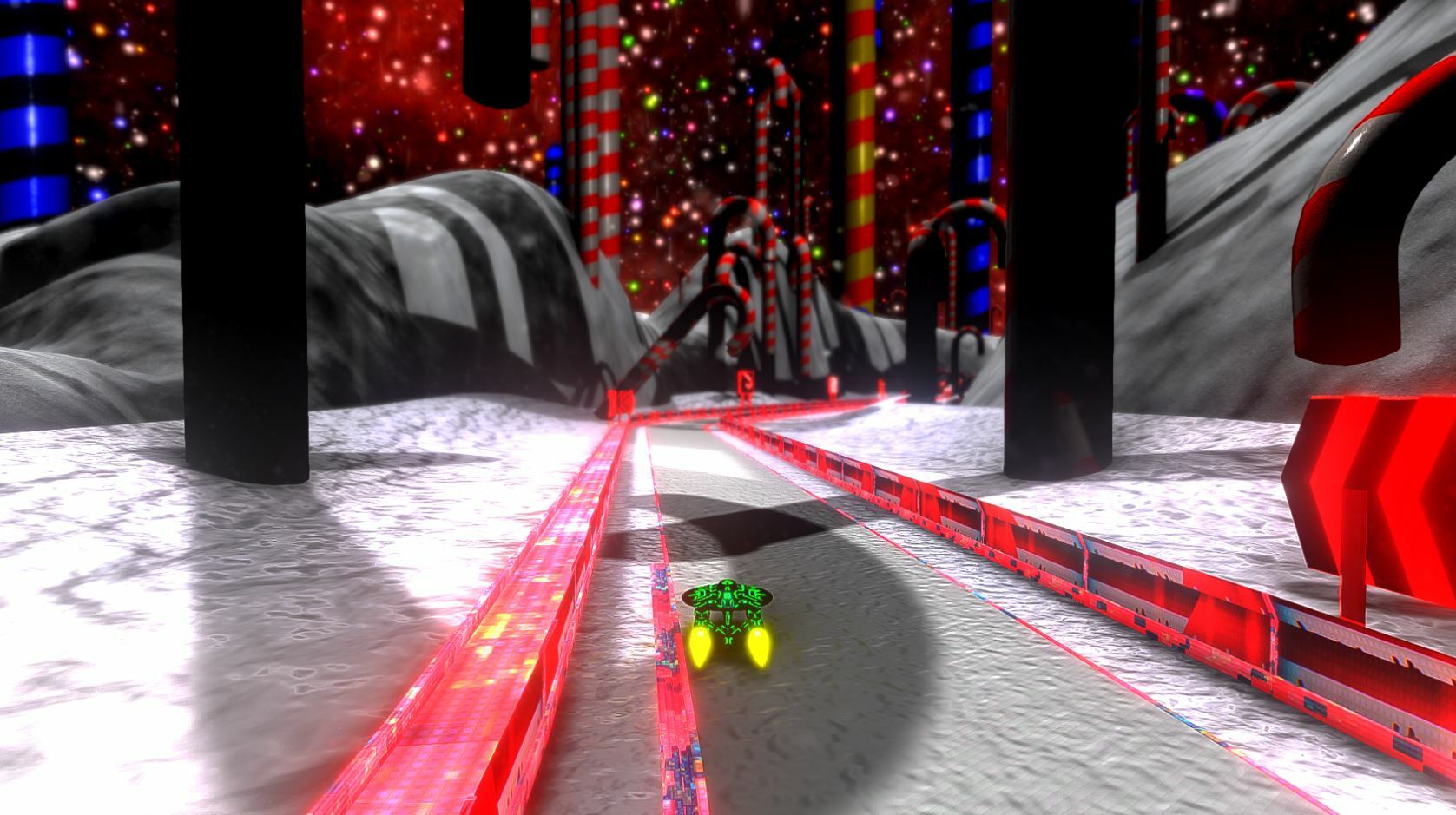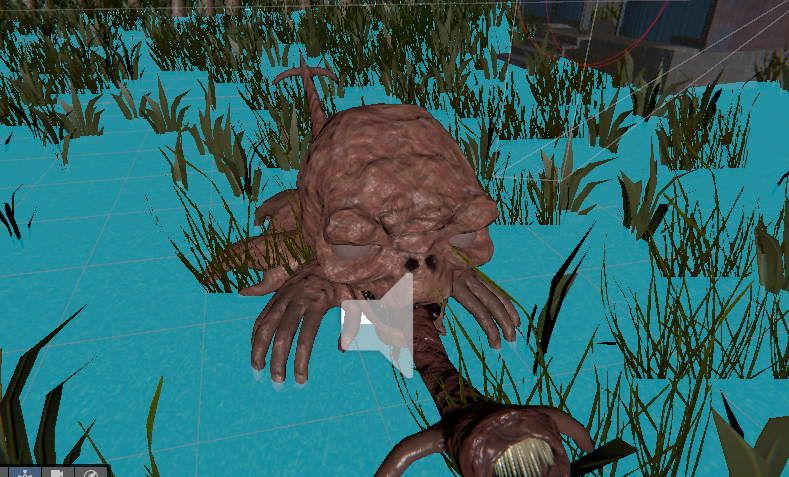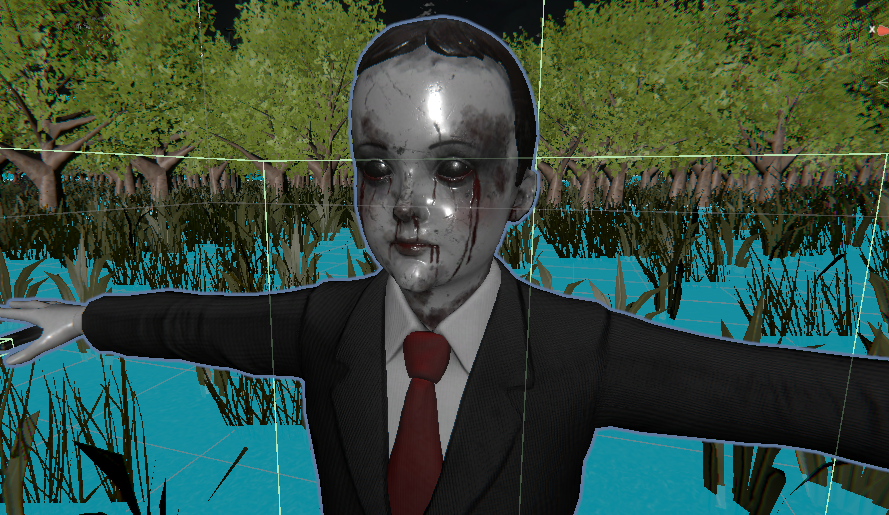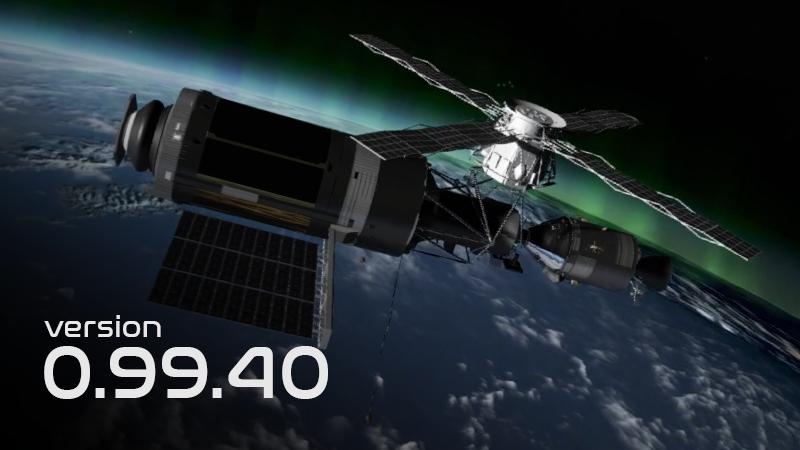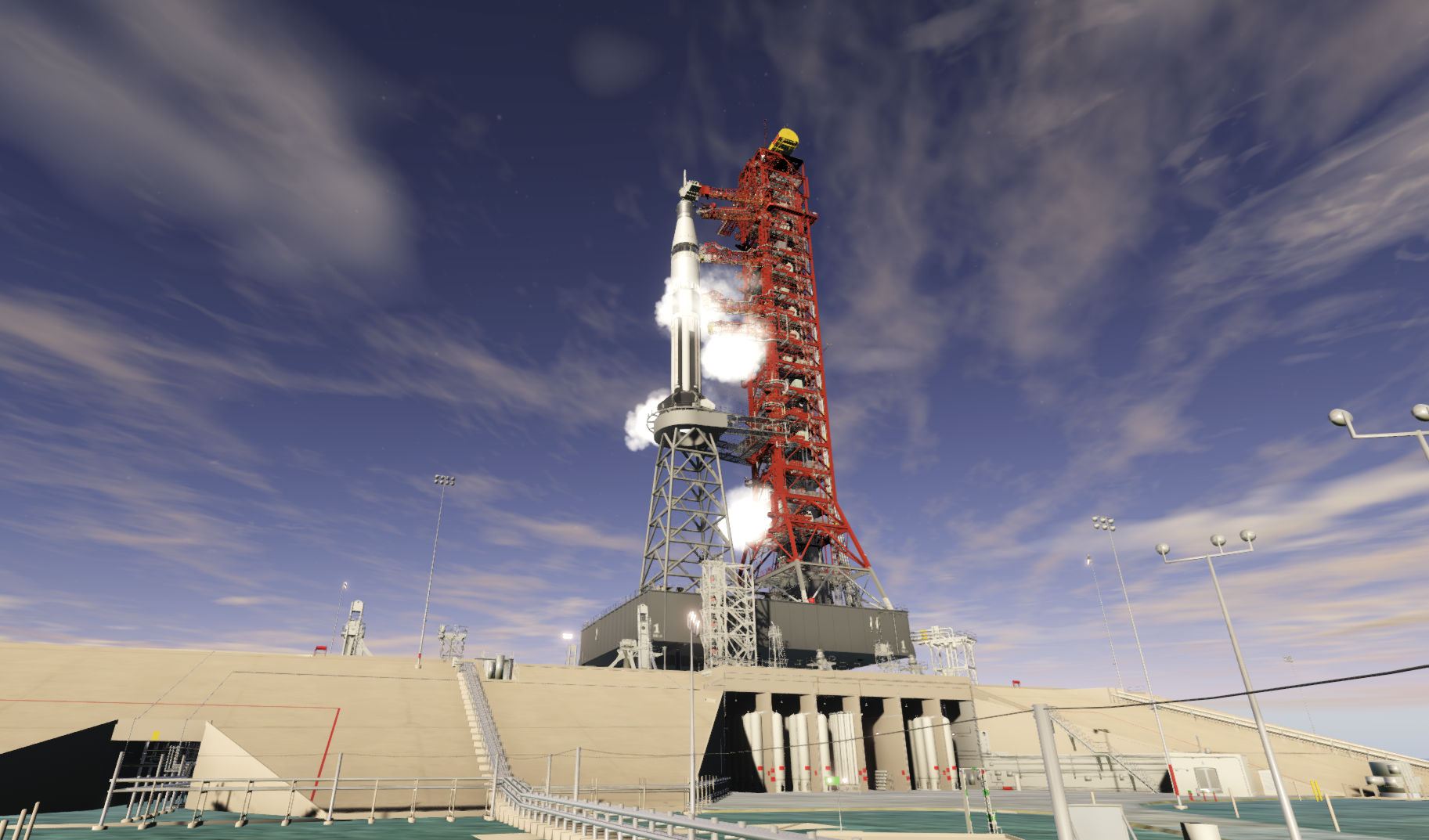Dec 22, 2024
SimRail - The Railway Simulator - mileksr
Various miscellaneous and scenery bugfixes.
Scenery:
Vehicles:
Simulator:
Scenery:
- Wolbrom: fixed lighting on footbridge
- Charsznica: fixed too low lanterns
- Charsznica: fixed collision of cars and trees
- Kozłów: fixed too low lanterns
- Kozłów: fixed railroad crossing
- Kozłów: Removed traffic paths
- Sędziszów: fixed lack of "floor" on the platforms
- Sędziszów: Fixed AI paths
- Sędziszów: fixed lamp on the footbridge
- Sędziszów: fixed problems with buildings
- Sędziszów: fixed too low places clocks
- Klimontów: fixed rotated poles
- Fixed cars driving into each other at railroad crossings
- Removed "C" on a W14 sign
- Sosnowiec Południowy: Removed SSP building
- Sosnowiec Południowy: Removed tree next to bridge
- Sosnowiec Południowy: Added fence
- Sosnowiec Południowy: Adjusted terrain next to a building
- Sosnowiec Południowy: Adjusted doors and windows from some buildings
- Sosnowiec Południowy: Added collision to a building
- Sławków: Removed electrical boxes
- Sławków: Removed warning sign at platforms
- Olkusz: Fixed platform
- Olkusz: Removed a satelite
- Dąbrowa Górnicza Wschodnia: Removed collisions
- Bukowno: Improved tunel entrances
- Bukowno Przymiarki: Fixed parked cars collision
- Sosnowiec Porąbka: Fixed parked cars collision
- Katowice: Removed levitated NPCs
- Katowice: Improved textures
- Katowice: Added for some fences collision
- Katowice: Fixed texture for underpass
- Katowice: Fixed texture for briefcase
- Krakow Przedmiescie: Fixed flower pots
- Fixed snow inside all new signal boxes
- Fixed overhead poles on top of each other
- Kraków Batowice: Fixed a signal label of SpR
- Łuczyce: Fixed floating bench
- Łuczyce: Fixed floating cars
- Łuczyce: Fixed invisible wall
- Łuczyce: Fixed collision of a fence
- Miechów: Fixed floating trash can
- Kraków: Fixed levitating objects
- Kraków: Fixed grass and gravel textures
- Kraków: Fixed invisible walls
- Goszcza: Fixed electric wires on the tracks
- Kraków Główny: Added missing vegemasks
- Kraków Główny: Added collision for ramp entrance
- Zastów: Fixed unsecured pedestrian crossing
- Miechów: Fixed not disappearing curtains
- Słomniki: Fixed collision on a platform
- Kraków Grzegórzki: Added collisions
- Kraków: Removed into the terrain clipping cars
- Niedźwiedź: Added vegemasks
- Słomniki Miasto: Terrain adjustments
- Słomniki: Added handswitches
- Miechów: Removed one derailer
- Słomniki: Added vegemasks
- Kamieńczyce: Added vegemasks
- Miechów: Added a handswitch
- Miechów: Terrain adjustments
- Added light control for every dispatcher building
- Słomniki: Fixed position of the dispatcher
- Warszawa Zachodnia: Fixed grass in the platforms
- Strzałki: Fixed lamp
Vehicles:
- ED250: fixed bugged direction control and service brake HUD with double traction
- ED250: radio can now be disabled
- ED250: Added sound for cabin door
- Ty2: fixed brake releaser
- Ty2: fixed a bug where you could exit the cabin with the shovel
- Fixed incorrect values for brake and bogie information at IC wagons
- EP08: fixed keybind for anti slip brake
- EN57: fixed cable connectors
- EN96: fixed hotkey for emergency brake
Simulator:
- Fixed errors in ETCS manual
- Fixed conflict between controller and keyboard bindings
- Fixed seat adjustment being unavailable in some cases
- Fixed Katowice-Warszawa and Warszawa-Katowice achievements
- Fixed a bug, where you could access the computer outside the building
- Fixed a bug, where the computer or EDR opened while typing in the chat