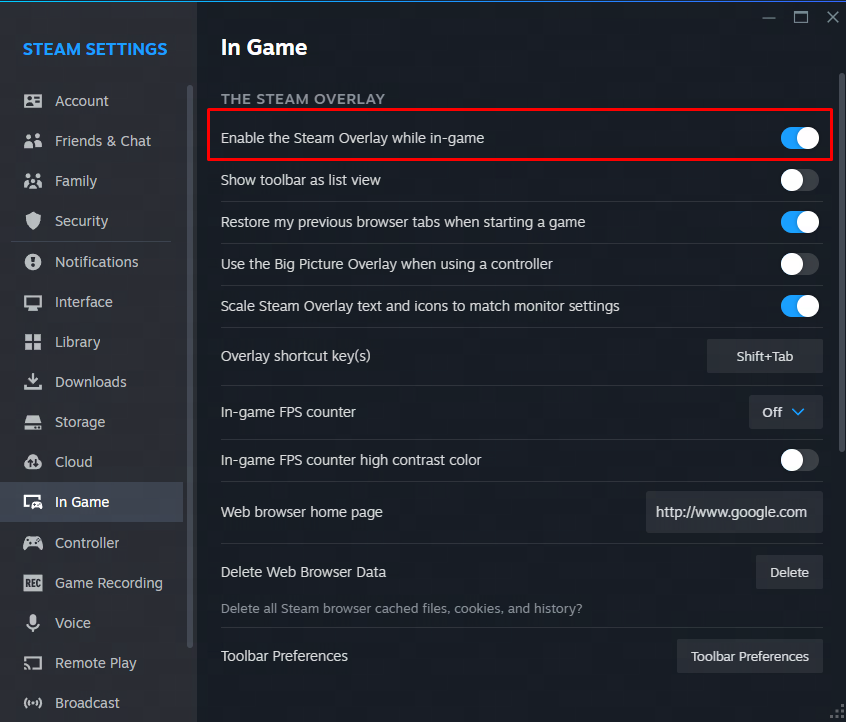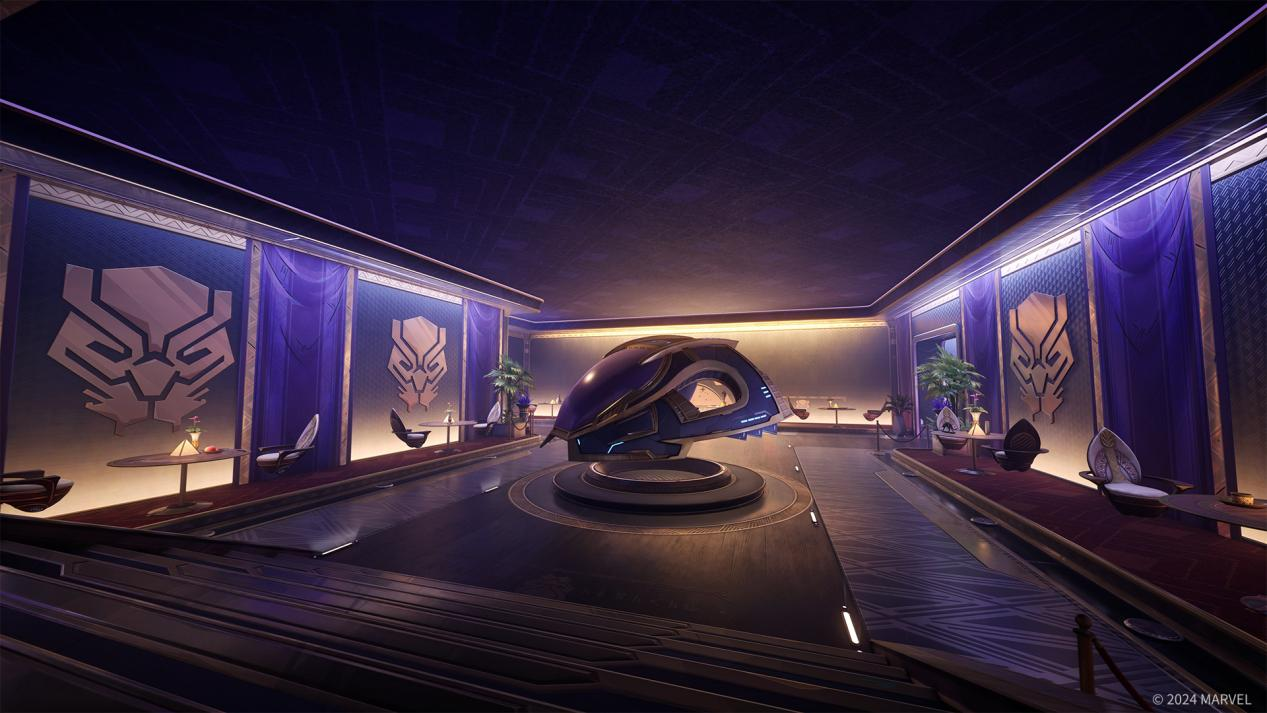Dec 5, 2024
Marvel Rivals - Marvel Rivals
System Requirements and Installation
Q1: Can I use the game build from the previous beta versions for the official release? Do I need to uninstall it before downloading the official version?
A1: No, the game build from previous beta tests is not compatible with the official launch. You will need to uninstall any earlier versions and launchers before downloading the official version.
Q2: What should I do if I encounter problems while downloading or installing the game?
A2: If you encounter issues with downloading or installing the game, please check that your network connection is stable and that your device meets the minimum requirements. If you run into issues, please try the following steps:
- Check your network connection for stability.
- Clear up some storage space.
- Verify that your device is compatible.
- Restart the client and attempt the download again.
If the problem continues, we recommend reaching out to our Marvel Rivals Support bot in our Discord server.
Tip: Before installing Marvel Rivals, ensure that you have sufficient storage space on your installation drive to prevent any installation issues.
Q3: What are the minimum and recommended system requirements for the game?
A3: Below are the system requirements for PC:
MINIMUM:
OS: Windows 10 64-bit (1909 or newer)
Processor: Intel Core i5-6600K or AMD Ryzen 5 1600X
Memory: 16 GB RAM
Graphics: NVIDIA GeForce GTX 1060 / AMD RX 580 / Intel Arc A380
DirectX: Version 12
Network: Broadband Internet connection
Storage: 70 GB available space
Additional Notes: We recommend you install the game on SSD drive for better experience.
RECOMMENDED:
OS: Windows 10 64-bit (1909 or newer)
Processor: Intel Core i5-10400 or AMD Ryzen 5 5600X
Memory: 16 GB RAM
Graphics: NVIDIA GeForce RTX 2060 (Super) / AMD RX 5700-XT / Intel Arc A750
DirectX: Version 12
Network: Broadband Internet connection
Storage: 70 GB available space
Additional Notes: We recommend you install the game on SSD drive for better experience.
Q4: How can I fix the error message “DirectX 12 is not supported on your system”?
A4: To resolve this issue, please update your Windows 10 64-bit operating system to version 1909 or later and make sure your graphics card driver is up to date. Additionally, verify that your graphics card meets the minimum requirements, which include an NVIDIA GTX 1060 or AMD RX 580.
Q5: What should I do if I have a 13th or 14th generation Intel CPU and receive a "Out of video memory" crash message when starting the game?
A5: We recommend updating to the latest BIOS version following the guidelines provided by Intel or your motherboard manufacturer. If you continue to experience instability, please reach out to your system manufacturer (OEM/system integrator), Intel customer support (for boxed processors), or your point of purchase (for bulk processors) for further assistance. You can also refer to the following link for additional guidance: [Intel CPU Crash Troubleshooting Guide].
Q6: What should I do if I frequently experience crashes during gameplay?
A6: First, please follow the instructions provided in this guide:[Integrity Check and Repair Guide]. If crashes persist, we recommend enabling the feature outlined here: [GPU Debug Mode] and continuing your gameplay. If a crash occurs again, please refer to this link for steps to seek assistance from our customer support team: [Information Collection Instructions].
Additionally, if your game crashes repeatedly, it may be due to your antivirus software misjudging the game process. You can try adding ~\Marvel\Binaries\Marvel-Win64-Shipping.exe and the game storage path to your antivirus software's whitelist, or temporarily disabling the antivirus software and then trying to restart the game.
Q7: What should I do if I frequently experience stuttering during gameplay?
A7: If your hardware meets the game’s requirements but you still encounter stuttering, please follow these steps:
1. Reinstall the latest version of your graphics card driver based on your GPU model. It’s recommended to use the clean installation mode during this process.
2. In your operating system's graphics settings, set MarvelRivals to high-performance mode. This allows your system to allocate more resources to the game. To do this, go to Windows Settings → System → Display → Graphics, find the custom options for applications, click "Add Application," browse for the Marvel.exe file in your game directory, and after adding it, select the high-performance option in the settings.
Platforms and Servers
Q8: How should I choose from the different servers?
A8: There is only one server for all players to login. Players can choose the server with the lowest latency in matching to ensure the gaming experience. For more information, please visit [https://www.marvelrivals.com/guide/]
Q9: What languages are supported?
A9: The available languages are Arabic, Chinese (Simplified and Traditional), English, French, German, Italian, Japanese, Korean, Polish, Portuguese (Brazil), Russian, Spanish (Latin America and Spain), Thai, and Turkish.
Q10: Is cross-progression available between different platforms?
A10: Currently, account data between different platforms cannot be cross-progression.
Q11: My device exceeds Marvel Rivals's minimum system requirements. Why am I still experiencing slow performance in the game?
A11: Even if your device meets or exceeds the minimum system requirements for Marvel Rivals, slow performance can be caused by various factors. We recommend trying to reduce graphics settings, such as texture quality, to enhance the game's performance. If you continue to experience slowdowns during your gameplay, please report it to our Marvel Rivals Support bot in our Discord server.
Q12: The game keeps crashing. How can I fix this?
A12: If you experience crashes or graphical errors in the game, please try updating your drivers or repairing the game client. If the issue continues, visit the Customer Service section in the Feedback area on our Discord server, and we will assist you as quickly as possible. Additionally, certain controllers, such as pedals, gearbox controls for driving games, or joysticks for flying games, may lead to compatibility issues with Marvel Rivals. If you are using any of these controllers, we recommend disconnecting them to see if that resolves the problem.
Q13: How do I report cheated by other players? How do I appeal if I've been falsely reported by other players?
A13: You can report cheating issue in game or on our official Discord server.
Method 1: In-game Anti-Cheat Report and Account Ban Appeal
Step 1:Click ESC on the main lobby screen or click the settings button in the upper right corner
Step 2:Click the [Customer Support] button
Step 3:Click [Report Player] to report cheaters& click [Appeal Ban] to appeal a banned account.
Method 2: After joining our Discord server, use the Anti-cheat Bot:
- Click the [Show Member List] button in the top right corner.
- Find and click on [Anti-cheat Bot] to send a direct message.
- In your message, please provide as much detailed information as possible to help us investigate the issue quickly.
Method 3: Join our official Discord server, click on [Show Member List] in the top right corner, then click [Marvel Rivals Support] to send us a direct message.
Q14: How will players who participated in the CBT receive their testing rewards?
A: Players who meet the eligibility criteria will receive the rewards through in-game mail. By logging into the game using the same account on Steam, PlayStation, Xbox, or Epic that you used to participate in the test.
Q15: What should I do if I haven't received my testing rewards? Will they be resent?
A15: If you have not received your exclusive testing rewards, please provide feedback through the official Discord. If we confirm that you meet the eligibility criteria but the rewards have not been distributed, the reward will be resend via in-game mail.
Q16: I login the game via Steam, when I try to make a payment, why can't I access the recharge page?
A16: To fix this problem, please check the following settings:
1. Exit the game and restart Steam.
2. Check if the Steam Overlay is enabled in your settings.
3. If the problem persists, please try reinstalling Steam and then restarting the game.
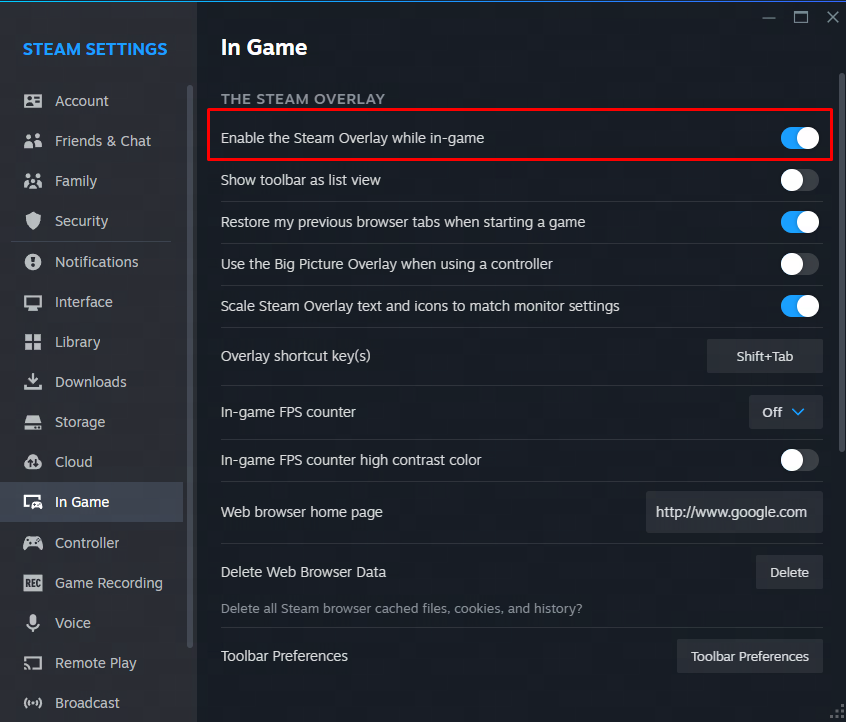
Q1: Can I use the game build from the previous beta versions for the official release? Do I need to uninstall it before downloading the official version?
A1: No, the game build from previous beta tests is not compatible with the official launch. You will need to uninstall any earlier versions and launchers before downloading the official version.
Q2: What should I do if I encounter problems while downloading or installing the game?
A2: If you encounter issues with downloading or installing the game, please check that your network connection is stable and that your device meets the minimum requirements. If you run into issues, please try the following steps:
- Check your network connection for stability.
- Clear up some storage space.
- Verify that your device is compatible.
- Restart the client and attempt the download again.
If the problem continues, we recommend reaching out to our Marvel Rivals Support bot in our Discord server.
Tip: Before installing Marvel Rivals, ensure that you have sufficient storage space on your installation drive to prevent any installation issues.
Q3: What are the minimum and recommended system requirements for the game?
A3: Below are the system requirements for PC:
MINIMUM:
OS: Windows 10 64-bit (1909 or newer)
Processor: Intel Core i5-6600K or AMD Ryzen 5 1600X
Memory: 16 GB RAM
Graphics: NVIDIA GeForce GTX 1060 / AMD RX 580 / Intel Arc A380
DirectX: Version 12
Network: Broadband Internet connection
Storage: 70 GB available space
Additional Notes: We recommend you install the game on SSD drive for better experience.
RECOMMENDED:
OS: Windows 10 64-bit (1909 or newer)
Processor: Intel Core i5-10400 or AMD Ryzen 5 5600X
Memory: 16 GB RAM
Graphics: NVIDIA GeForce RTX 2060 (Super) / AMD RX 5700-XT / Intel Arc A750
DirectX: Version 12
Network: Broadband Internet connection
Storage: 70 GB available space
Additional Notes: We recommend you install the game on SSD drive for better experience.
Q4: How can I fix the error message “DirectX 12 is not supported on your system”?
A4: To resolve this issue, please update your Windows 10 64-bit operating system to version 1909 or later and make sure your graphics card driver is up to date. Additionally, verify that your graphics card meets the minimum requirements, which include an NVIDIA GTX 1060 or AMD RX 580.
Q5: What should I do if I have a 13th or 14th generation Intel CPU and receive a "Out of video memory" crash message when starting the game?
A5: We recommend updating to the latest BIOS version following the guidelines provided by Intel or your motherboard manufacturer. If you continue to experience instability, please reach out to your system manufacturer (OEM/system integrator), Intel customer support (for boxed processors), or your point of purchase (for bulk processors) for further assistance. You can also refer to the following link for additional guidance: [Intel CPU Crash Troubleshooting Guide].
Q6: What should I do if I frequently experience crashes during gameplay?
A6: First, please follow the instructions provided in this guide:[Integrity Check and Repair Guide]. If crashes persist, we recommend enabling the feature outlined here: [GPU Debug Mode] and continuing your gameplay. If a crash occurs again, please refer to this link for steps to seek assistance from our customer support team: [Information Collection Instructions].
Additionally, if your game crashes repeatedly, it may be due to your antivirus software misjudging the game process. You can try adding ~\Marvel\Binaries\Marvel-Win64-Shipping.exe and the game storage path to your antivirus software's whitelist, or temporarily disabling the antivirus software and then trying to restart the game.
Q7: What should I do if I frequently experience stuttering during gameplay?
A7: If your hardware meets the game’s requirements but you still encounter stuttering, please follow these steps:
1. Reinstall the latest version of your graphics card driver based on your GPU model. It’s recommended to use the clean installation mode during this process.
2. In your operating system's graphics settings, set MarvelRivals to high-performance mode. This allows your system to allocate more resources to the game. To do this, go to Windows Settings → System → Display → Graphics, find the custom options for applications, click "Add Application," browse for the Marvel.exe file in your game directory, and after adding it, select the high-performance option in the settings.
Platforms and Servers
Q8: How should I choose from the different servers?
A8: There is only one server for all players to login. Players can choose the server with the lowest latency in matching to ensure the gaming experience. For more information, please visit [https://www.marvelrivals.com/guide/]
Q9: What languages are supported?
A9: The available languages are Arabic, Chinese (Simplified and Traditional), English, French, German, Italian, Japanese, Korean, Polish, Portuguese (Brazil), Russian, Spanish (Latin America and Spain), Thai, and Turkish.
Q10: Is cross-progression available between different platforms?
A10: Currently, account data between different platforms cannot be cross-progression.
Q11: My device exceeds Marvel Rivals's minimum system requirements. Why am I still experiencing slow performance in the game?
A11: Even if your device meets or exceeds the minimum system requirements for Marvel Rivals, slow performance can be caused by various factors. We recommend trying to reduce graphics settings, such as texture quality, to enhance the game's performance. If you continue to experience slowdowns during your gameplay, please report it to our Marvel Rivals Support bot in our Discord server.
Q12: The game keeps crashing. How can I fix this?
A12: If you experience crashes or graphical errors in the game, please try updating your drivers or repairing the game client. If the issue continues, visit the Customer Service section in the Feedback area on our Discord server, and we will assist you as quickly as possible. Additionally, certain controllers, such as pedals, gearbox controls for driving games, or joysticks for flying games, may lead to compatibility issues with Marvel Rivals. If you are using any of these controllers, we recommend disconnecting them to see if that resolves the problem.
Q13: How do I report cheated by other players? How do I appeal if I've been falsely reported by other players?
A13: You can report cheating issue in game or on our official Discord server.
Method 1: In-game Anti-Cheat Report and Account Ban Appeal
Step 1:Click ESC on the main lobby screen or click the settings button in the upper right corner
Step 2:Click the [Customer Support] button
Step 3:Click [Report Player] to report cheaters& click [Appeal Ban] to appeal a banned account.
Method 2: After joining our Discord server, use the Anti-cheat Bot:
- Click the [Show Member List] button in the top right corner.
- Find and click on [Anti-cheat Bot] to send a direct message.
- In your message, please provide as much detailed information as possible to help us investigate the issue quickly.
Method 3: Join our official Discord server, click on [Show Member List] in the top right corner, then click [Marvel Rivals Support] to send us a direct message.
Q14: How will players who participated in the CBT receive their testing rewards?
A: Players who meet the eligibility criteria will receive the rewards through in-game mail. By logging into the game using the same account on Steam, PlayStation, Xbox, or Epic that you used to participate in the test.
Q15: What should I do if I haven't received my testing rewards? Will they be resent?
A15: If you have not received your exclusive testing rewards, please provide feedback through the official Discord. If we confirm that you meet the eligibility criteria but the rewards have not been distributed, the reward will be resend via in-game mail.
Q16: I login the game via Steam, when I try to make a payment, why can't I access the recharge page?
A16: To fix this problem, please check the following settings:
1. Exit the game and restart Steam.
2. Check if the Steam Overlay is enabled in your settings.
3. If the problem persists, please try reinstalling Steam and then restarting the game.