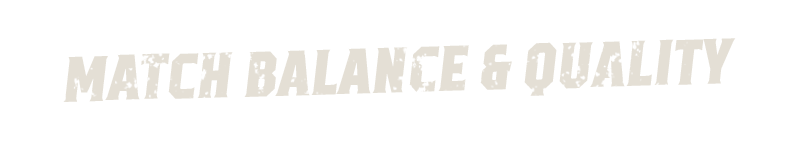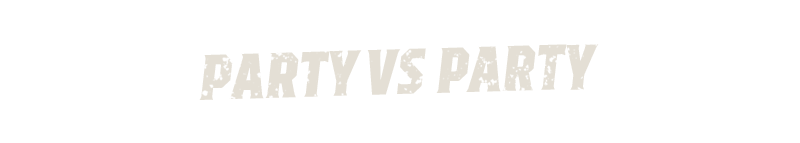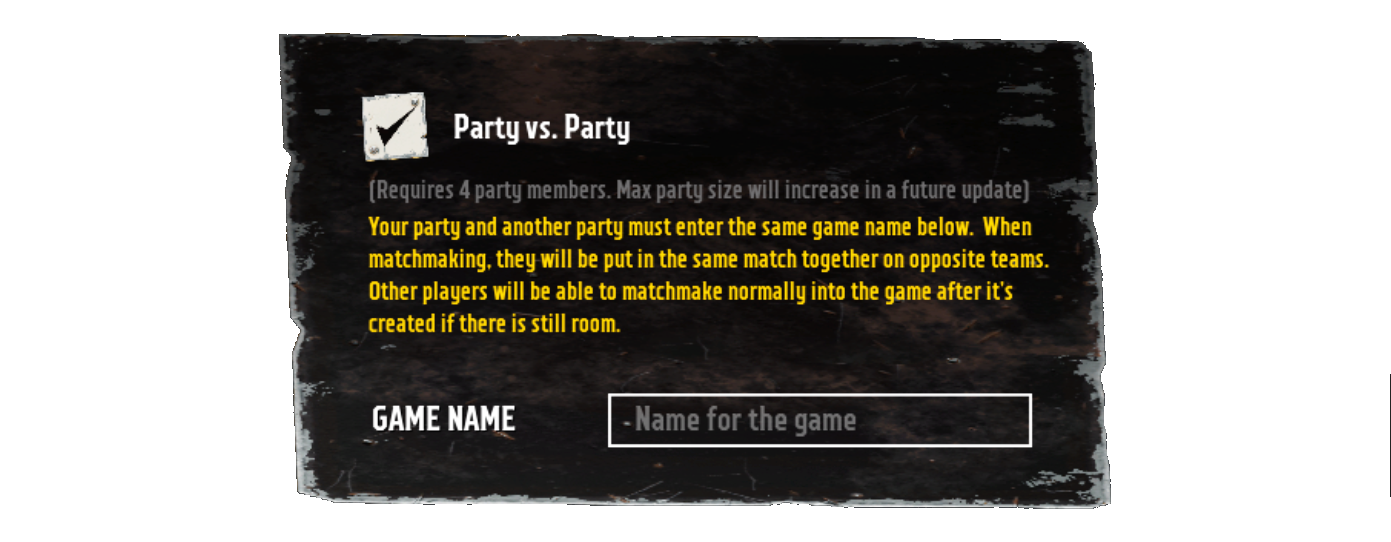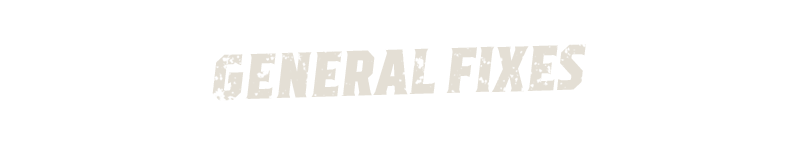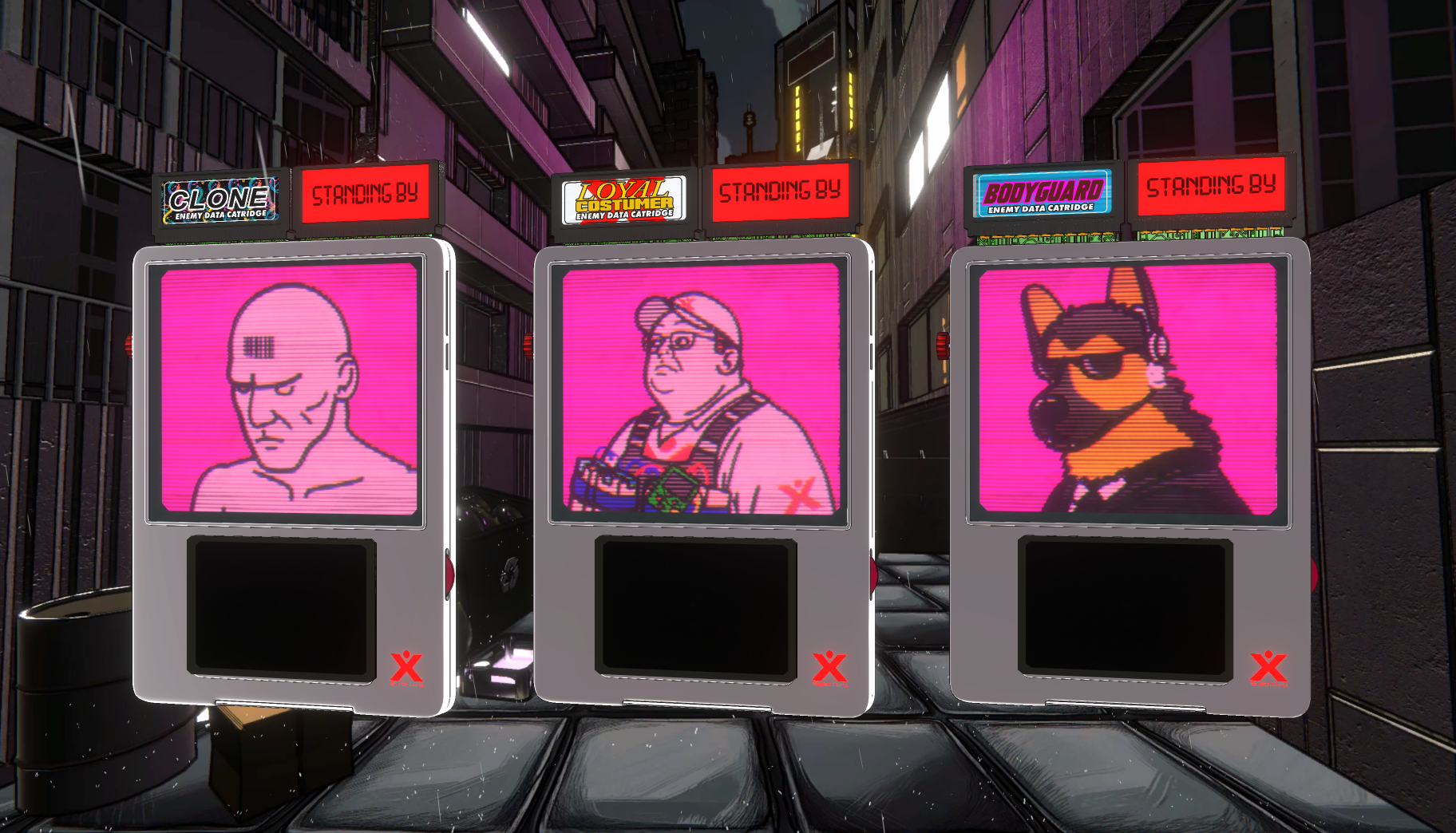The Coma 2B: Catacomb - Mamas_Johnny
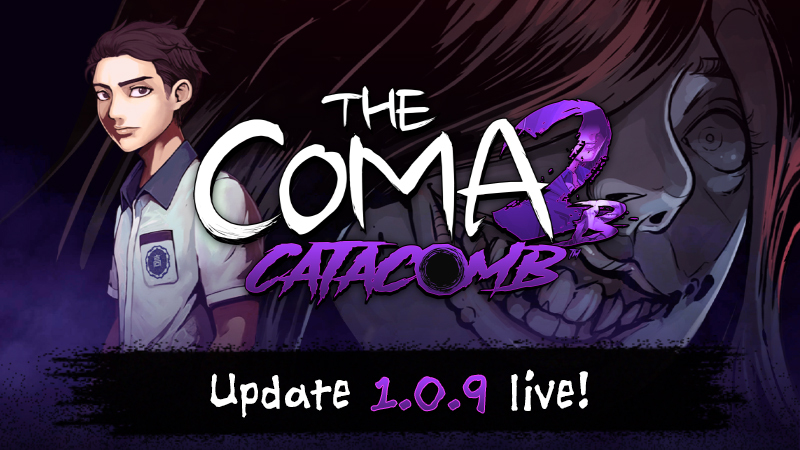
Greetings, Ghost Vigilantes!
We just published the next update for The Coma 2B: Catacomb, updating the game to version 1.0.9. You can find the full patch notes here:
UPDATE 1.0.9:
- Fixed the issue with the background music being muted in various situations
- Fixed the Dating Route of Miyeong
- Fixed the issue of the first achievement not unlocking
- We have added a shortcut after finishing the game that skip's the opening scene; it's a door showing up in the classroom (using it will still let you access the dating decisions)
- Chinese Language got updated
Until then, we wish you a good time in the mirror dimension!
Minho, Dvora Studio, Headup & Nordic Stone Studio
https://store.steampowered.com/app/1781890/The_Coma_2B_Catacomb/













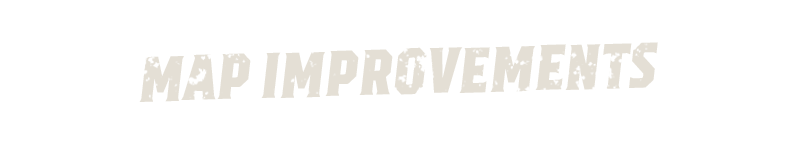

 and Frozen Dakka (night-time)
and Frozen Dakka (night-time)