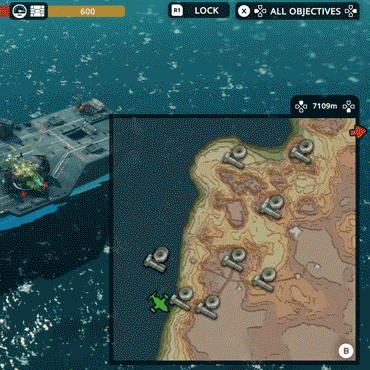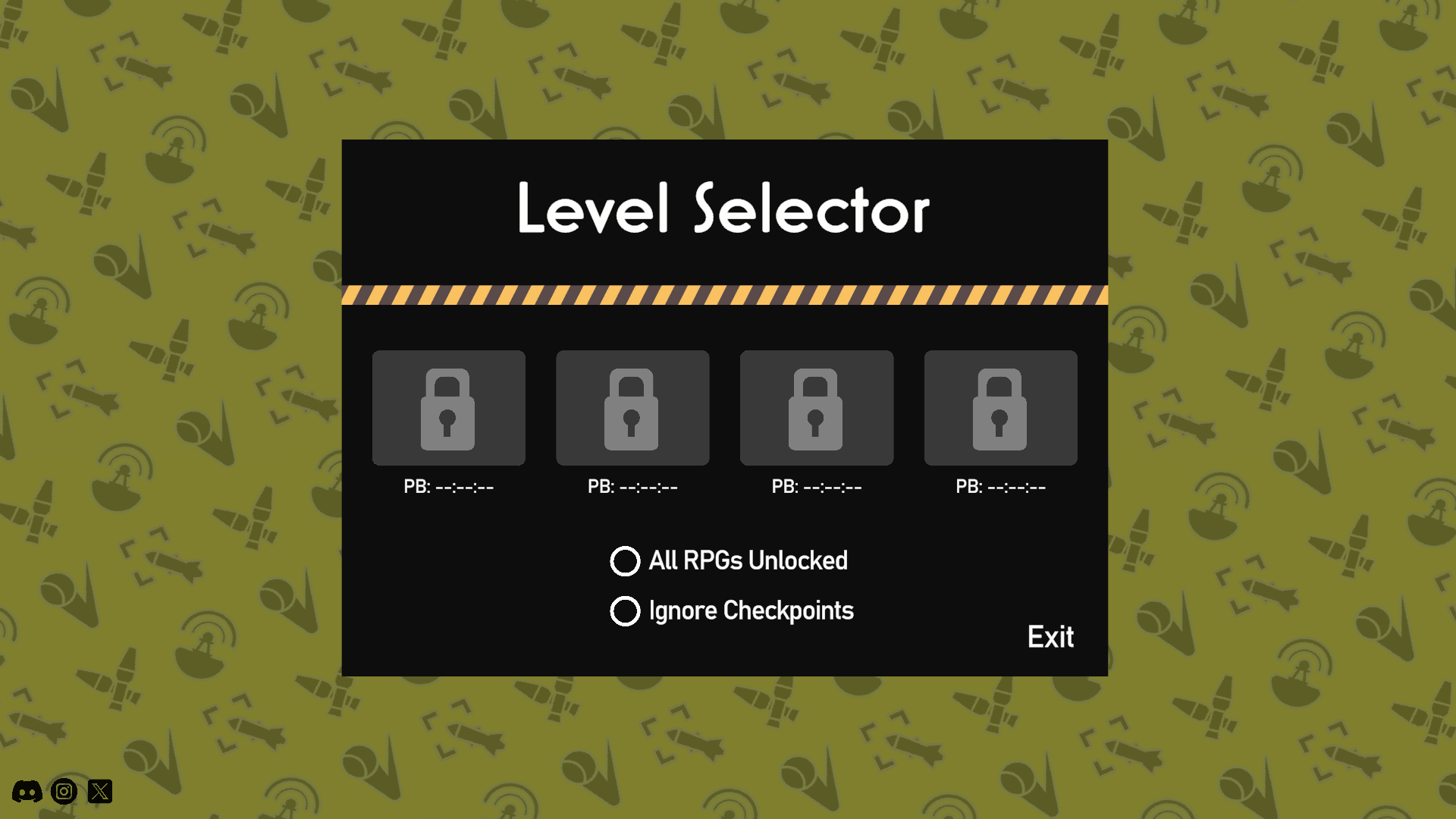Multi Turret Academy - Scarlet Academy
Hi, commanders. The 33th round of new vehicle voting has begun!
This time the theme is "Light tanks"!
The voting will last for two days, please choose one vehicle you would like to see in Multi Turret Academy in-game!
I was too rushed the past couple of days and forgot to post an announcement on Steam, so let’s extend the voting period by another two days until Tuesday!
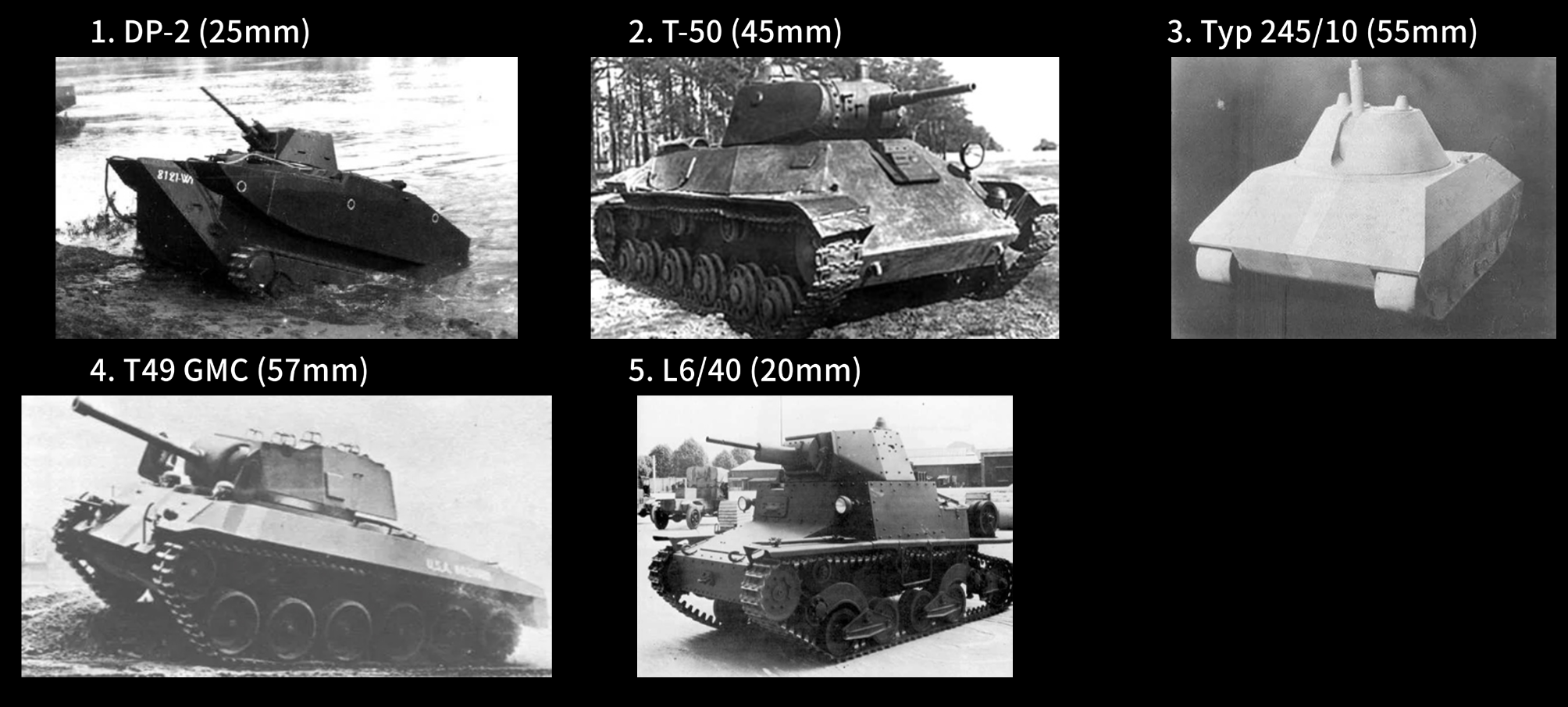
0.8.38.3
• New vehicle: "StuG III G": The last and most-produced model of the StuG III family. Despite lacking a turret, its low profile and powerful firepower make it the 'sniper' of the armored forces!
By the way, it'll receive a major update soon
• Updated textures for all heavy tanks now, when they're allies, they'll have the same camo as yours!
• Stay tuned for the next few new vehicles, each coming with new mechanics!


This time the theme is "Light tanks"!
The voting will last for two days, please choose one vehicle you would like to see in Multi Turret Academy in-game!
I was too rushed the past couple of days and forgot to post an announcement on Steam, so let’s extend the voting period by another two days until Tuesday!
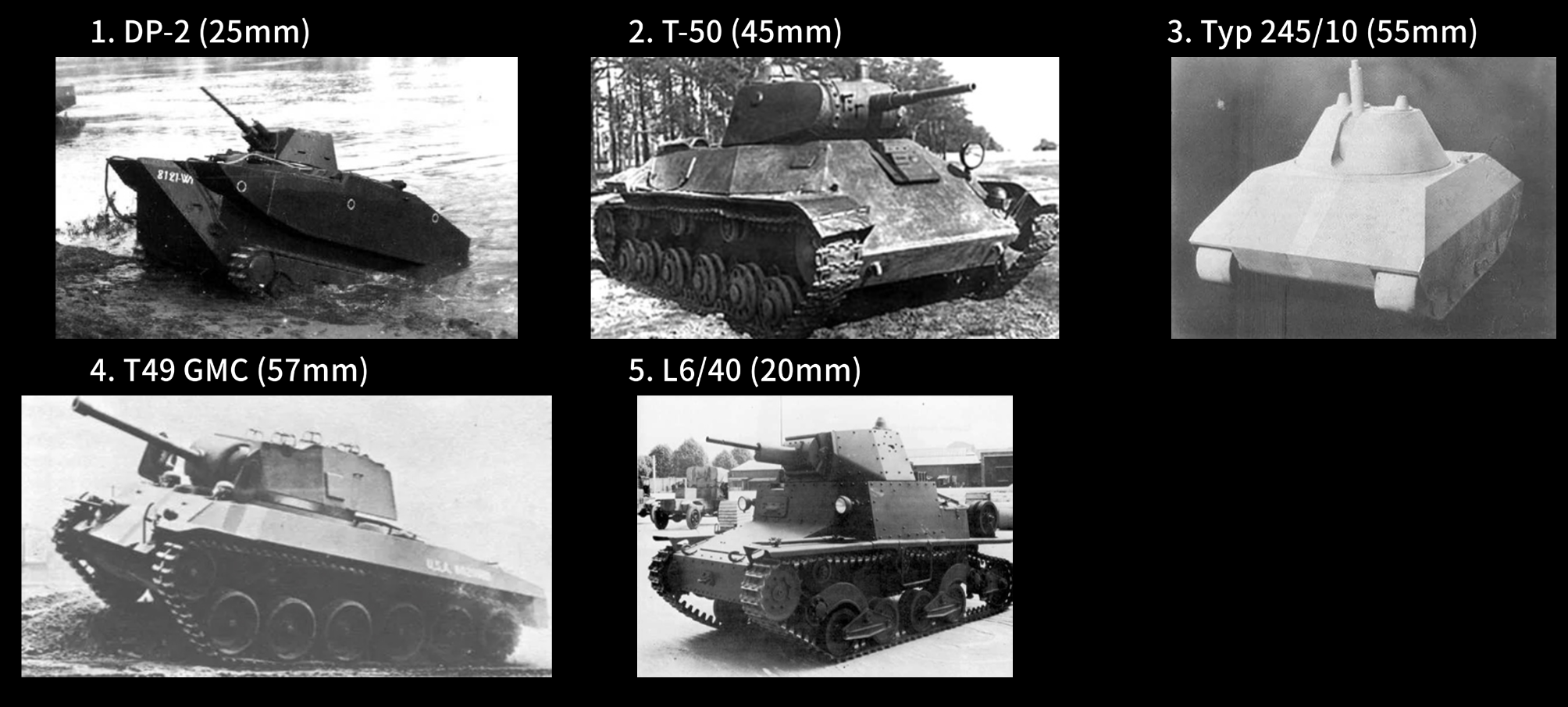
0.8.38.3
• New vehicle: "StuG III G": The last and most-produced model of the StuG III family. Despite lacking a turret, its low profile and powerful firepower make it the 'sniper' of the armored forces!
By the way, it'll receive a major update soon
• Updated textures for all heavy tanks now, when they're allies, they'll have the same camo as yours!
• Stay tuned for the next few new vehicles, each coming with new mechanics!