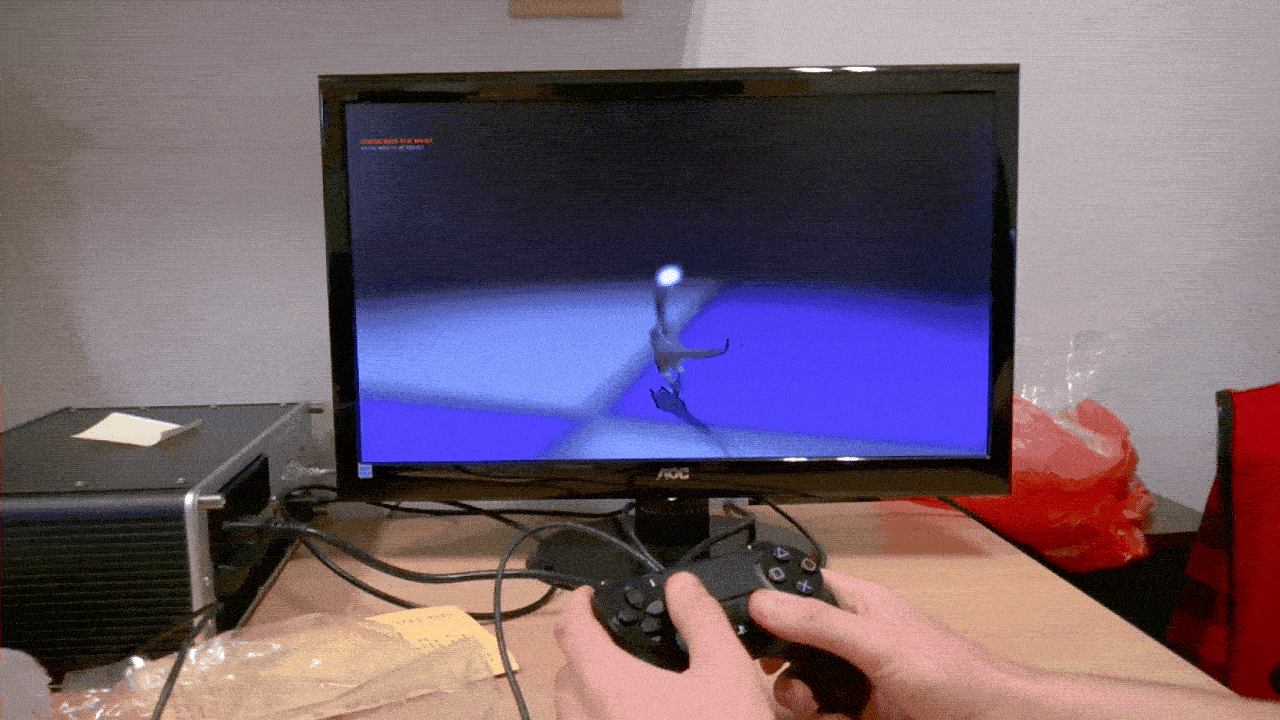Master of Command - VhunTerD
Welcome Commanders!
Today, just like before, I'll be answering questions from our Discord community, specifically focusing on customization. As always, please remember everything you see is a work in progress!
Discord Link
If you want to watch this development log, you can do so here: Youtube Link
Building and Customizing Your Army
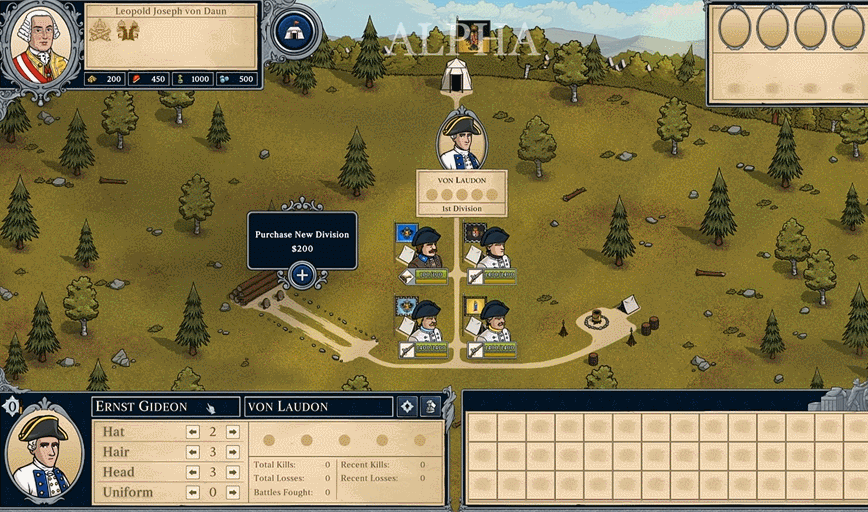
In previous dev logs, we covered the campaign and combat systems, but today I want to dive into something that makes Master of Command stand out: customizing and building your own army. From the flags your regiments fly to the colors and facings of your units, you have complete control over your force.
Customizing Your Division Leader
In the spirit of customization, you can also change your division leader in just a few clicks. Want to add a bit of flair? Customize their look to match your army's theme: give your leader a green jacket for a light division or a cuirass breastplate for a cavalry division.
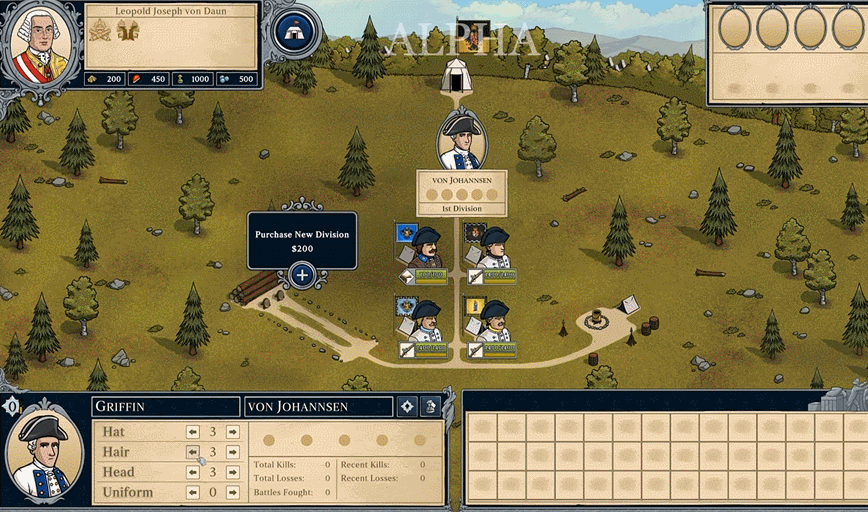
You can even rename divisions! If you're modeling your army on a specific scale, you can name your division a brigade, and its units, battalions. It’s entirely up to you.
Manpower & Ammunition Sliders

We’ve introduced a new feature with easy-to-use sliders for manpower and ammunition. Just click and drag a unit’s HP or ammo bar to redistribute resources. This eliminates the need for extra pop-up menus and lets you quickly manage your army after battle. Players also have the option to auto-refill both if they have a surplus.
Designing Your Regiment
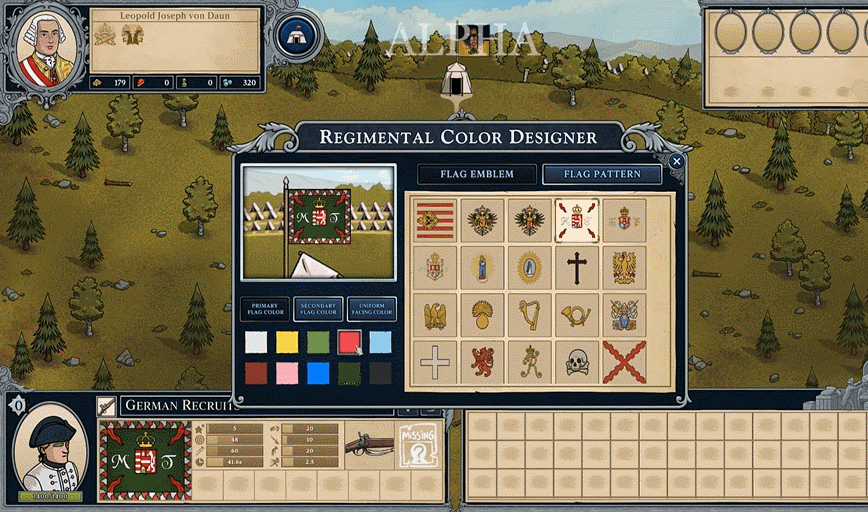
Now let’s look at unit customization. Opening the Regimental Color Designer, you can choose an emblem for your regiment. Each nation has historical options and generic ones to choose from.
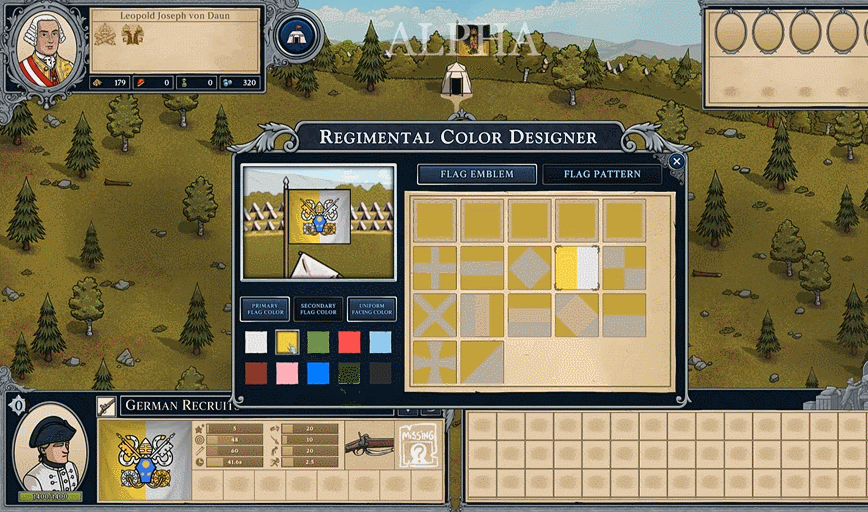
For example, I could set a Hungarian emblem, select one of Austria’s historical patterns, and use Hungary’s national colors. Or, if I’m feeling creative, I might choose a Papal emblem, set a bicolor pattern, and make the colors gold and white. You can also modify the facing colors to further personalize the unit.
Unit Inventory & Items
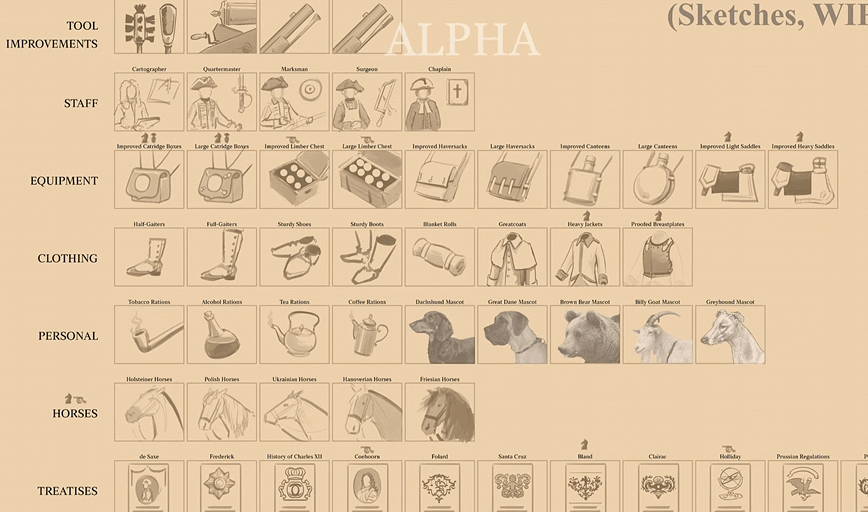
Customization extends to the unit’s inventory slots, where you can assign items won in battle or acquired from shops and encounters. Items range from horses and canteens to specialized ammunition like quartered musket balls, or even unique weapons like glass grenades or jaeger rifles. You can even give your regiment an animal mascot or a beer ration!
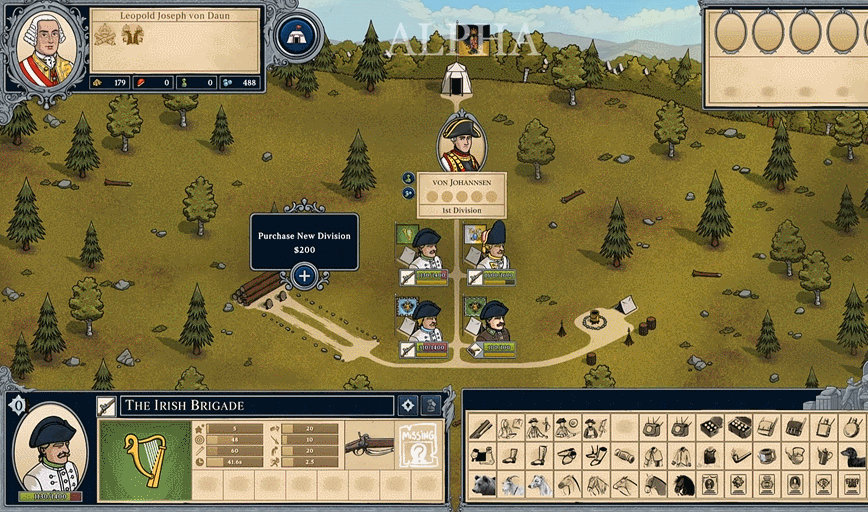
Historical Accuracy & Recreating Battles
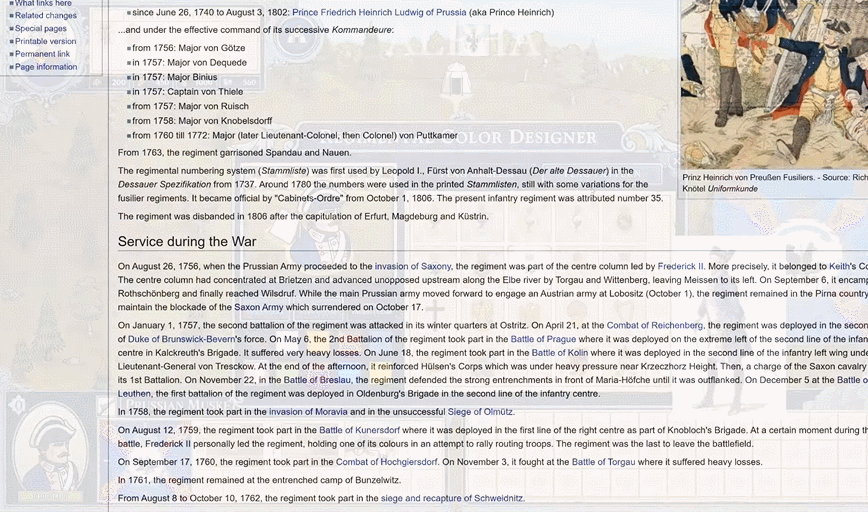
For those who prefer historical accuracy, our Regimental Editor lets you recreate historical orders of battle. Using references like Kronoskaf, you can easily replicate famous regiments like Prinz von Preußen. Select the correct patterns, emblems, and facings, and bring your historically accurate regiment to life on the battlefield. The customization extends even further—whatever you design shows up in the game, from the uniforms to the flags on the field.
Camp Evolution & Customization
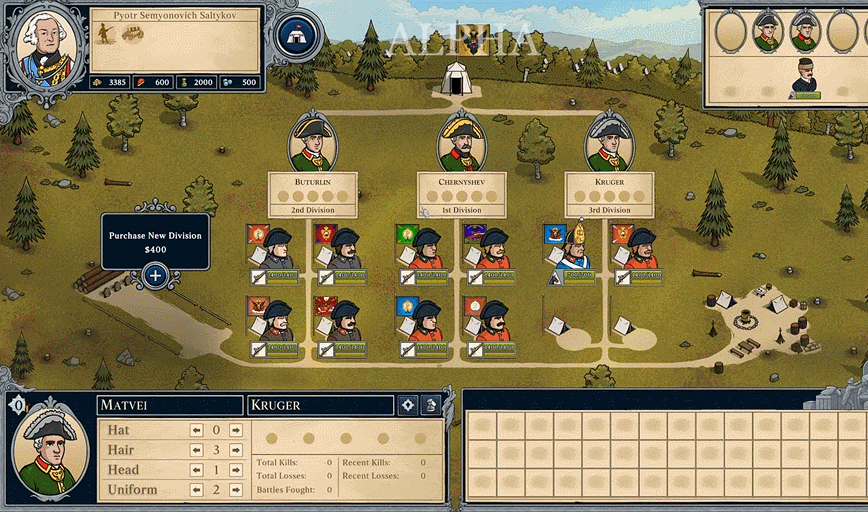
Whether you’re recreating history or building a custom army, our camp screen grows as your army does. Each time you purchase a new division, the camp evolves. You’ll notice new tents, barrels, and paths being added. In the final version of the game, you’ll even see animations like trees falling and tents being erected as you expand your forces.
Dynamic Music System
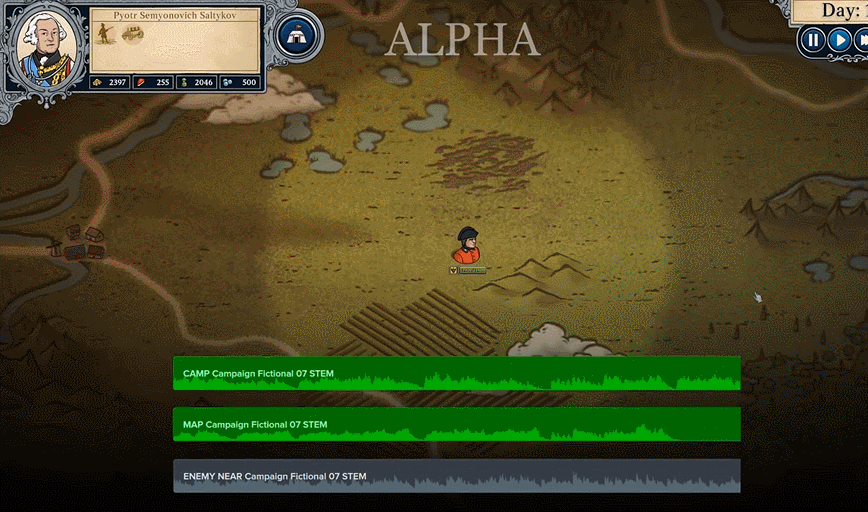
Before we wrap up, I want to quickly preview our dynamic music system. We’ve worked with Jacob to create a soundtrack that changes based on what’s happening in the game:
- At camp, you'll hear a single, calm instrument.
- On the march, a violin joins in to make the music fuller, reflecting the journey ahead.
- When danger is near, war drums weave into the track, adding urgency in real time.
Officer Abilities
To address a question from "Dino Inc" on our Discord, officers will gain experience from combat and earn skills. Some are passive (automatic) while others are active, requiring you to click to use them. For players who like micromanaging, active abilities offer more control, while passive abilities free you up to focus on more strategic elements.
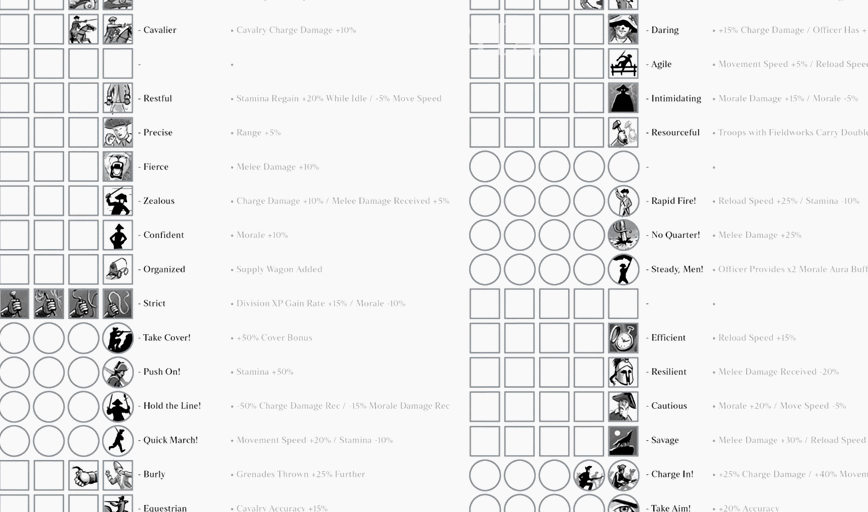
That’s everything for today! Let us know what you think about the customization system in Master of Command. Don’t forget to wishlist and join the Discord if you liked what you saw. Let us know in the comments what part of the game you’d like to see next. Thanks for watching!