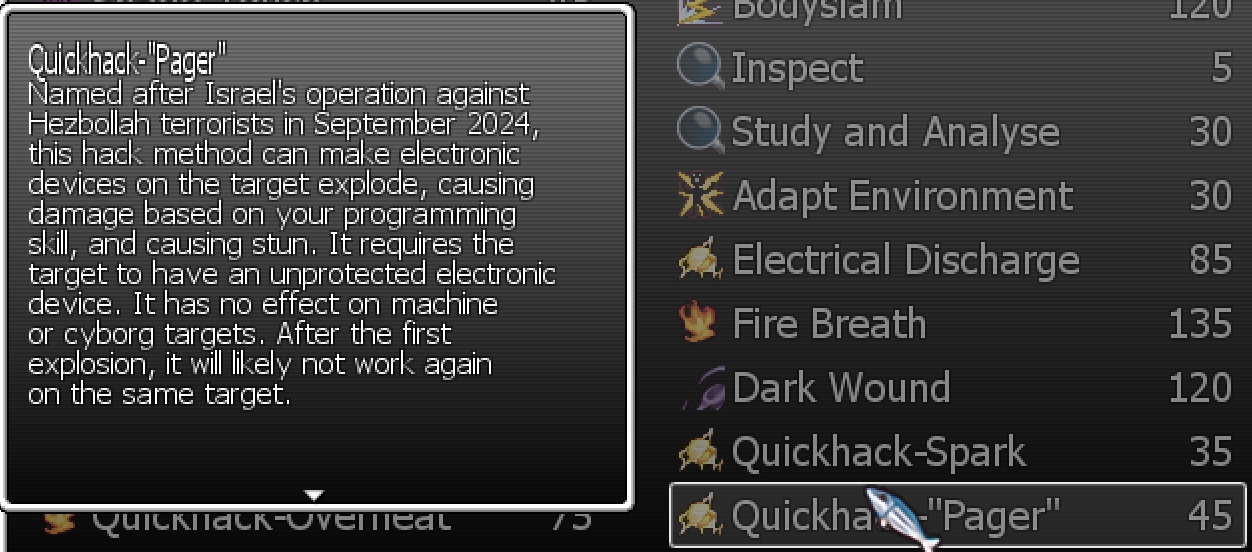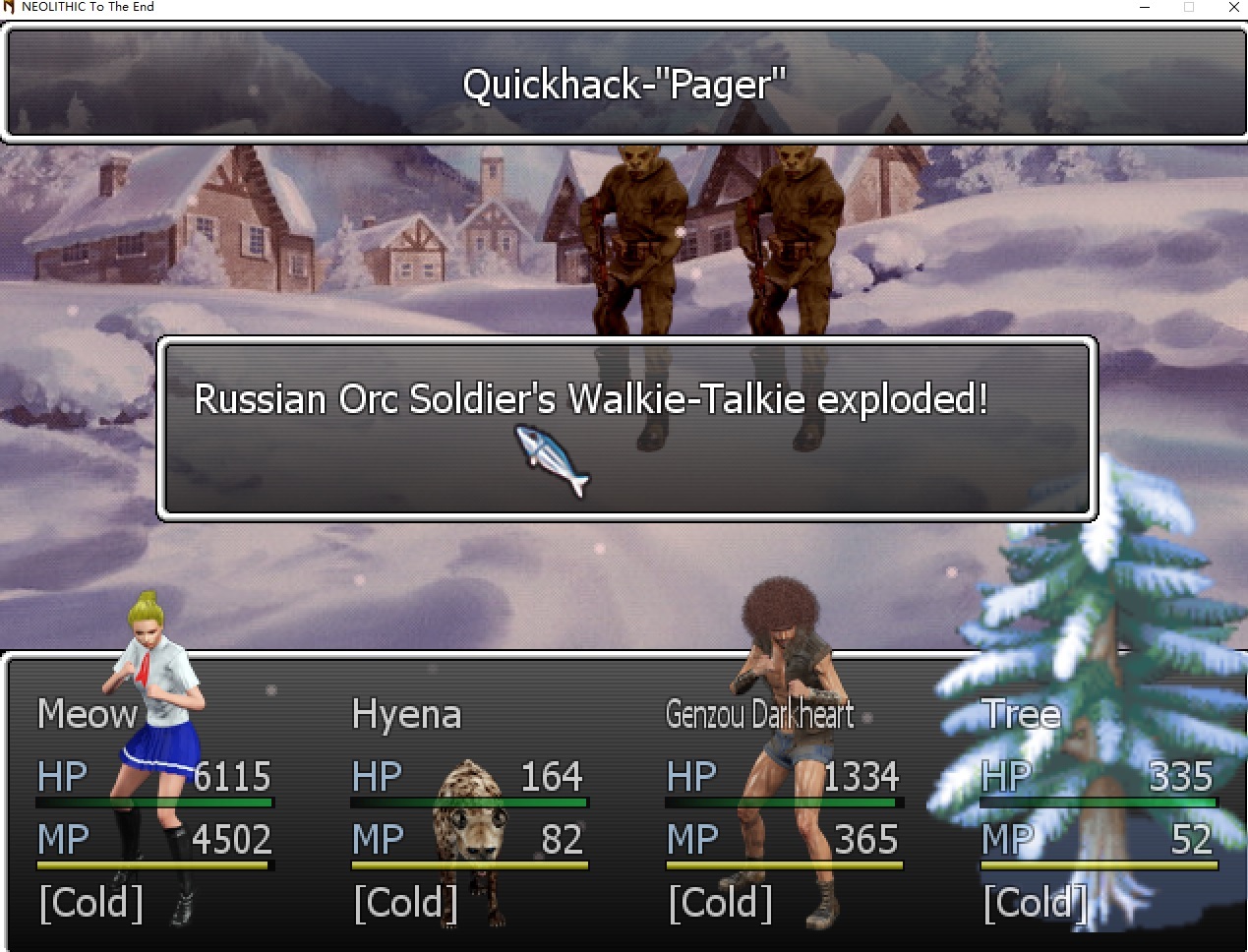Sep 22, 2024
The Conquest of Go - Wolfey Studios
New Features
- Campaign Stories
- A new "Stories" button has been added to the top right of the campaign map screen.
- Using this new menu, players can create, share, download, and play different stories that take place in the campaign mode.
- Stories can vary in length and content, and can be a simple one chapter quest or a detailed story consisting of dozens of chapters.
- A four chapter story titled War in the East has been uploaded to the Steam Workshop to demonstrate this new campaign story functionality. This story has been translated into all languages that are currently supported in the game.
- Each chapter of a story is usually comprised of several sets of dialogue between characters and playing a battle (Go match) between characters of the story.
- Each battle can be a standard battle that would normally take place in the campaign, an invasion, which is a match that starts from a predetermined board state, or a scripted battle, which acts more like a match review where the player also reads through different dialogue as each move is reviewed.
- For standard battles, the player can play as a normal match against the AI, an ally match, or a match against an online opponent. For invasions, the player will play against the AI.
- The player detail cards displayed while playing a Go match now feature the character name and portrait during story battles.
- Dialogue during online battles is displayed in a way which does not prevent the player from taking action (playing moves, chatting, participating during the stone removal phase) and allows the player to read the dialogue at their leisure.
- Existing campaigns are compatible with these stories, and multiple stories can be played during a campaign. Progress is saved for each story, and stories can be paused and resumed as needed. Only one story can be active at a time however.
- While accessing the story menu and selecting a story, a list of story progress will be displayed, allowing the player to review which chapters have been completed and to also reread past dialogue.
- While a story is active, the standard campaign invasions are turned off to not interfere with the battles that take place during the story.
- Dialogue Controls
- Dialogue can be progressed forward, backwards, played automatically, or skipped by using a set of buttons to the right or below the dialogue text.
- Clicking more or less anywhere outside of the above mentioned buttons will move the primary dialogue to the next line of dialogue.
- Keyboard controls and the scroll wheel can also be used to progress through dialogue. The keyboard controls are the same as the controls used for navigating moves in a game, such as the arrow keys, home, end, page up, page down, etc.
- Controllers and the Steam Deck controls also use the same navigation controls such as using the d-pad, R1, L1, or B and A face buttons.
- Dialogue can be progressed forward, backwards, played automatically, or skipped by using a set of buttons to the right or below the dialogue text.
- Creating and Sharing Stories
- The basics of creating and editing a story are below, but for more detail, please visit the full guide.
- A full story editor is available for players from the same Stories menu on the campaign map.
- Stories can be created and saved locally for your own use and testing, but they can also be shared to other players by uploading them to the Steam Workshop, which now has a new category for stories.
- A story is comprised of the following:
- General Data - The basic information about the story such as title, description, a preview image, supported languages.
- Characters - Each character from the story with a name, associated nation, and a portrait image. The game comes with a set of 35 fantasy portraits, but custom portraits can also be imported.
- Chapters - Each chapter of the story consisting of a battle (Go match) and/or dialogue.
- Battle - A match of Go that will be played. The characters participating in the battle, the type of battle, and outcome of the battle upon win or loss can be customized.
- Dialogue Sets - a set of dialogue for any of the phases of a chapter (campaign map, pre-battle, battle, battle loss, battle win, post-battle).
- Dialogue - Conversation between characters that will be displayed in the phases above.
- General Data - The basic information about the story such as title, description, a preview image, supported languages.
- All text fields such as chapter titles, dialogue lines, etc. allow for localization to multiple languages.
- Bulk editing of dialogue can be done with a .CSV file by exporting the dialogue, making edits, and importing the new .CSV file back into the game. The export and import function can be found at the top of the chapters menu. This can be especially useful when your story has a lot of dialogue in many languages.
- In addition to creating full stories with characters and dialogue, the story editor can also be used to simply create a series of custom invasion battles that can be played and shared with other players on the Steam Workshop. The 19x19 Invasion Pack has been uploaded to the Steam Workshop to demonstrate this.
- The basics of creating and editing a story are below, but for more detail, please visit the full guide.
- A new "Stories" button has been added to the top right of the campaign map screen.
- Save File and Export File Enhancements
- A new "Copy SGF" button has been added, which will copy the SGF contents to the clipboard, allowing them to be pasted in other areas of The Conquest of Go or into other applications.
- A new "Save as Starting Position" option has been added, which will treat the current board state as a starting position for a match instead of each individual move as a sequence. This can be useful for creating your own invasion type battles where each side starts with a set of predetermined stones on the board.
- A new "Copy SGF" button has been added, which will copy the SGF contents to the clipboard, allowing them to be pasted in other areas of The Conquest of Go or into other applications.
Updates
- The data provided in automated reviews has now been streamlined to a single line containing the predicted match score, move score loss, and move rank to be able to see the information quickly at a glance. The existing paragraph form is still displayed below it.
- The Steam Workshop upload form for uploading puzzles and other .SGF files now uses a static field of "Other" instead of a free text field to specify a different category.
- Subscribing or unsubscribing to Steam Workshop items while the game is running will now be automatically refreshed in game for Steam clients that are no longer using Steam overlay.
- The review progress bar in the Go board scene has been switched from the right to the left side of the screen to make more space for other panels.
- The default value for text playback speed has been adjusted and the range of allowable values has been adjusted within the Playback Settings menu. Players who have not modified their text playback speed will be updated to use the new default value, but players that have customized this value will retain their custom value.
- The custom nation color selection within the Board Settings menu now uses the nation banner icon for each color.
- Campaign Tutorial
- The campaign tutorial now has an additional section to briefly introduce the new campaign stories.
- Required actions to proceed in the tutorial are now displayed in a bold font when there are more than one sentence in the tutorial text.
- The starting resource values in the tutorial have been increased to 8000.
- The campaign tutorial now has an additional section to briefly introduce the new campaign stories.
Fixes
- Fixed an issue where the player clock would still count down after an online match was completed by the opponent losing by disconnection.
- Fixed an issue where players could not use the resume play feature to start a new match from the practice board if the board position was setup using the very first node of the tree via the "Play Black" and "Play White" modes instead of alternating colors.
- Fixed an issue with saving an SGF file from the practice board if the player placed setup stones using the "Play Black" and "Play White" modes.
- Fixed an issue where if a match was started with initial stones on the board of both colors and the AI player had the first move, under some circumstances the AI would try to play where stones already existed.
- Fixed an issue with AI analysis where if SGF commands were used to alter the player color turn order instead of following the standard turn order, the analysis was not displaying the correct values in cases where the player color did not match.
- Fixed the import and parsing of SGF files from BadukAI.
- Fixed an issue where under rare instances, it was possible to resume a match from a different region when trying to start a campaign invasion match.
- Corrected translation errors for Spanish, French, and Chinese languages.