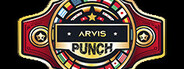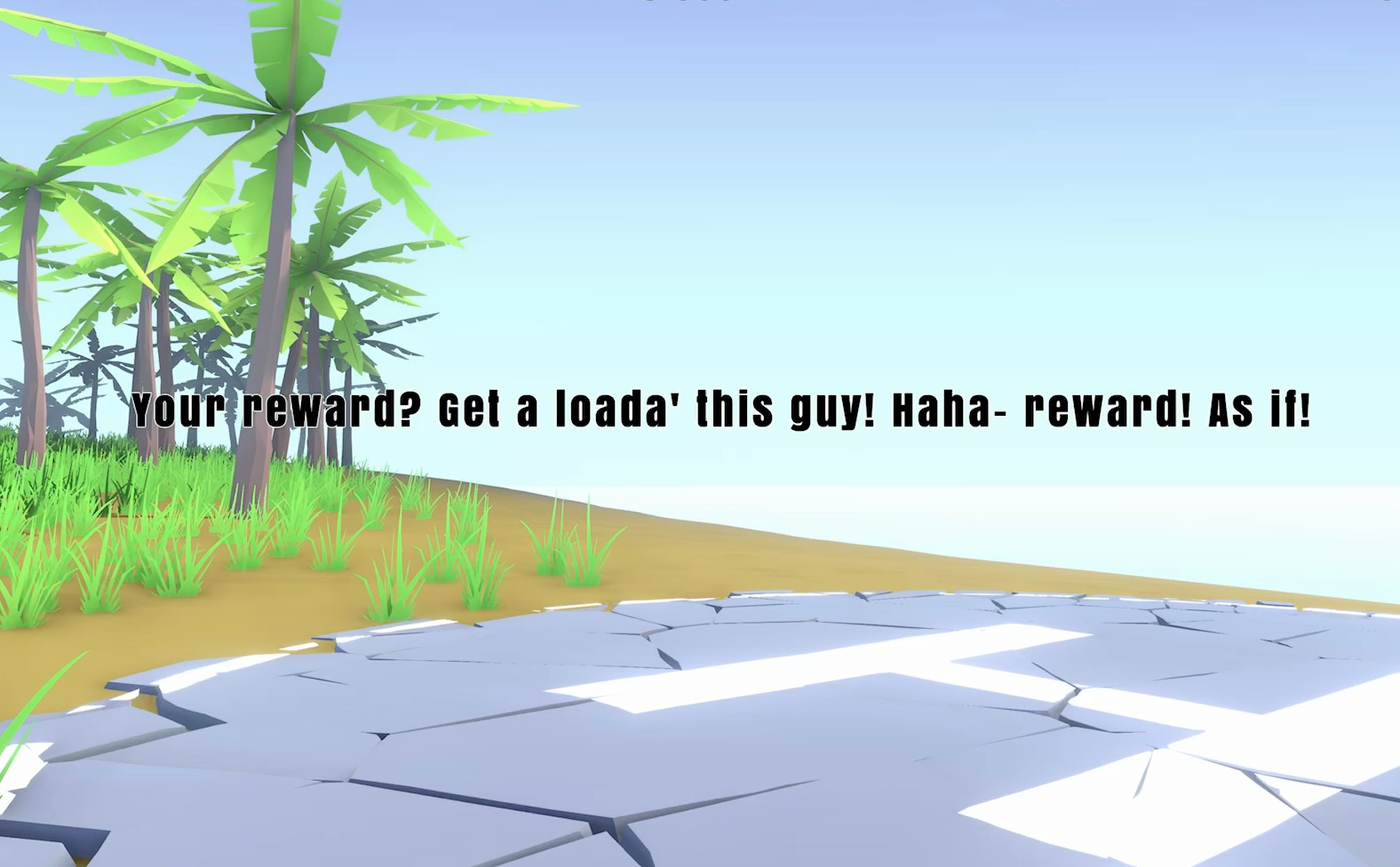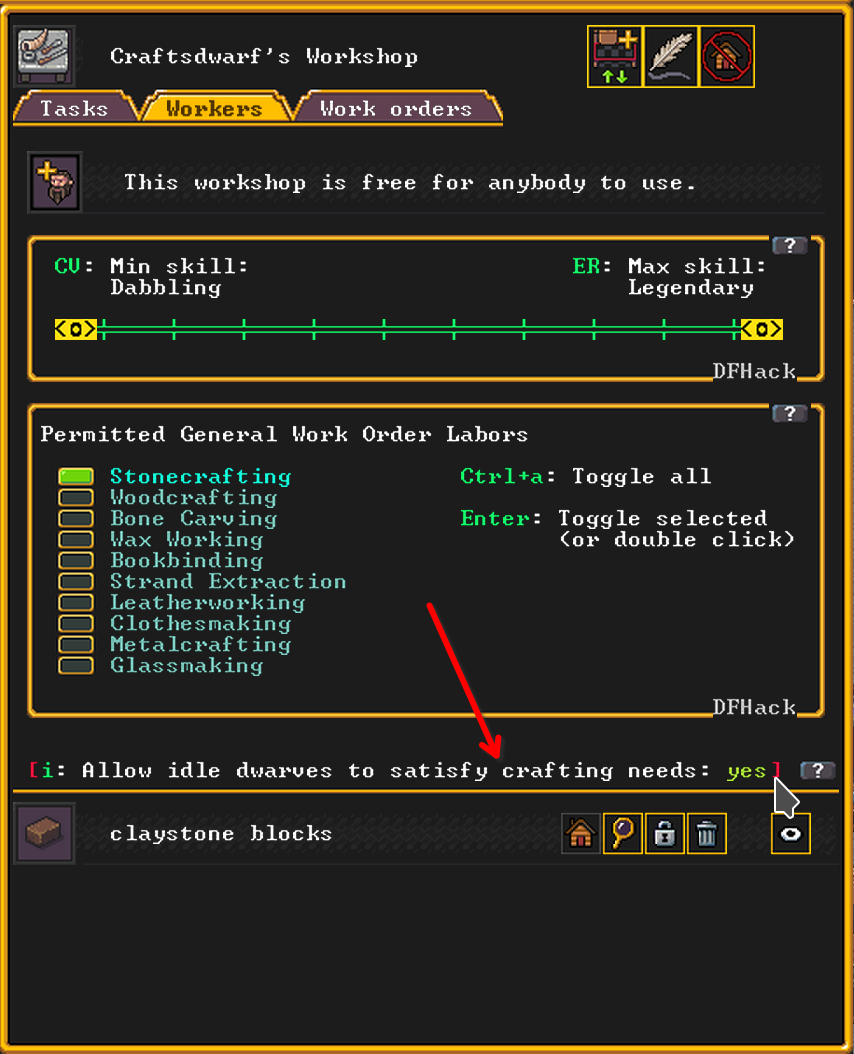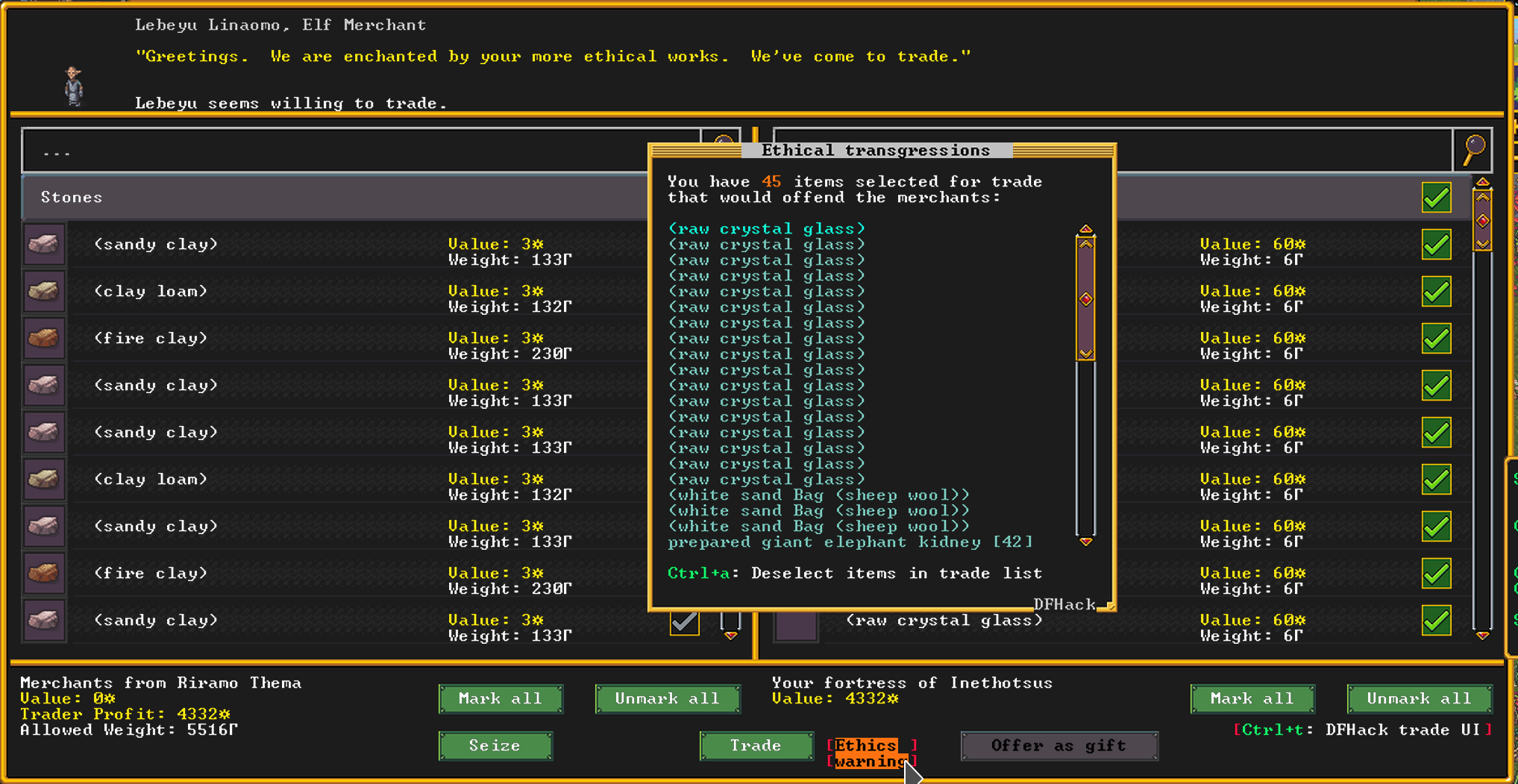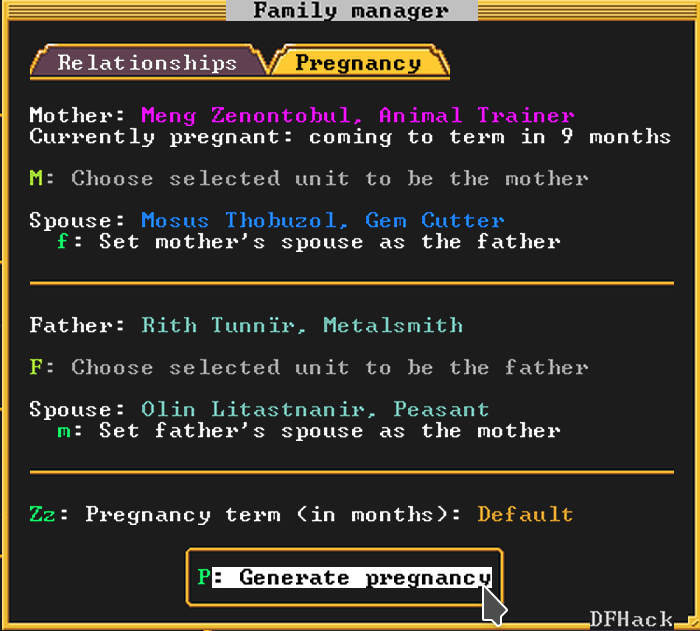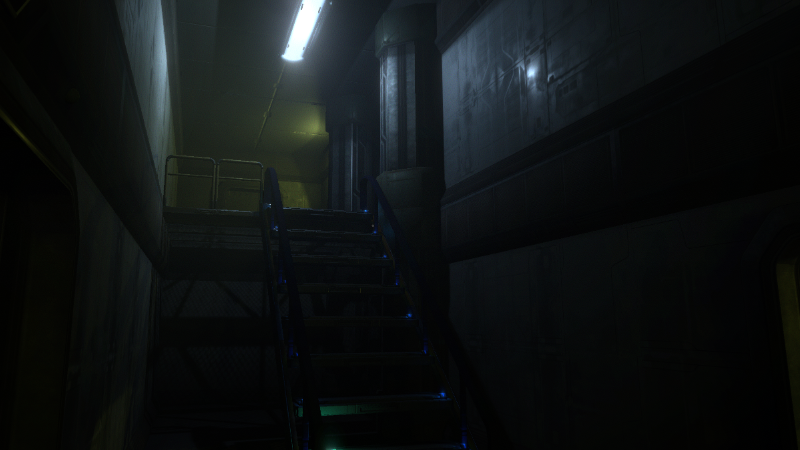Sep 15, 2024
Project Malice - Aplove
small patch based on some recent feedback
- fixed ranks being capped at s rank despite solace beacons not being activated
- fixed Something spawning infinite bullets upon collision if they cannot kill you
- fixed p-subjects not talking to tony in their introduction cutscene when not playing as tony
- fixed conversations in refuge continuing after swapping characters
- minor item changes
- general bug fixes & minor adjustments
- fixed ranks being capped at s rank despite solace beacons not being activated
- fixed Something spawning infinite bullets upon collision if they cannot kill you
- fixed p-subjects not talking to tony in their introduction cutscene when not playing as tony
- fixed conversations in refuge continuing after swapping characters
- minor item changes
- general bug fixes & minor adjustments