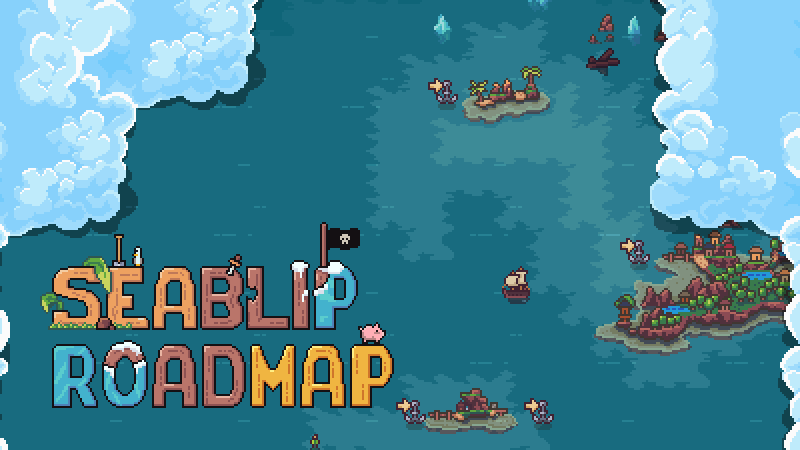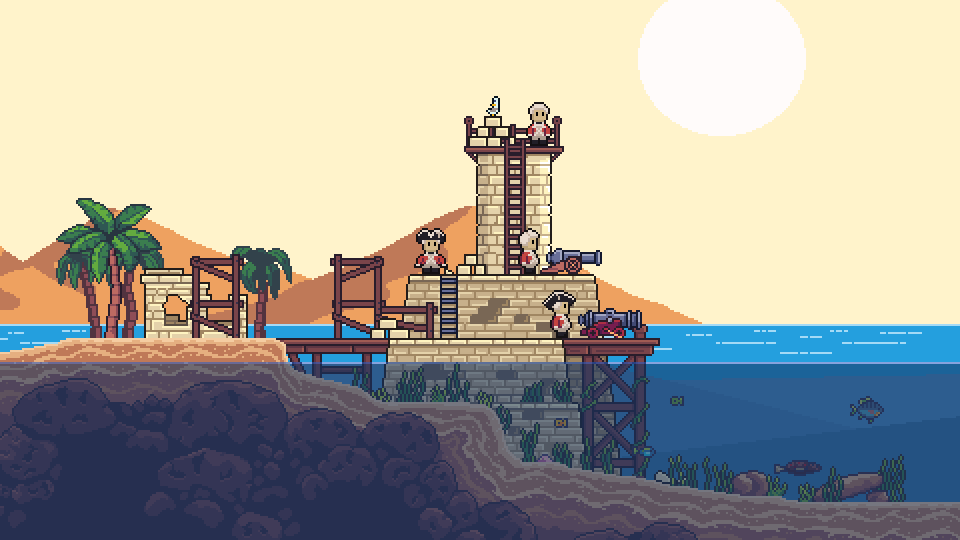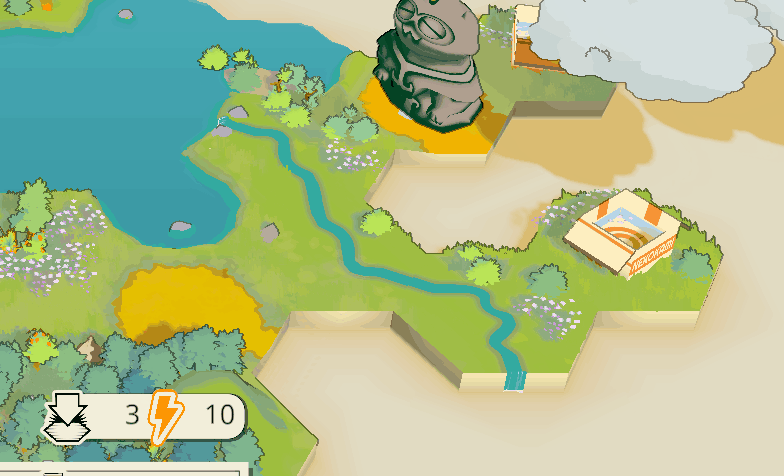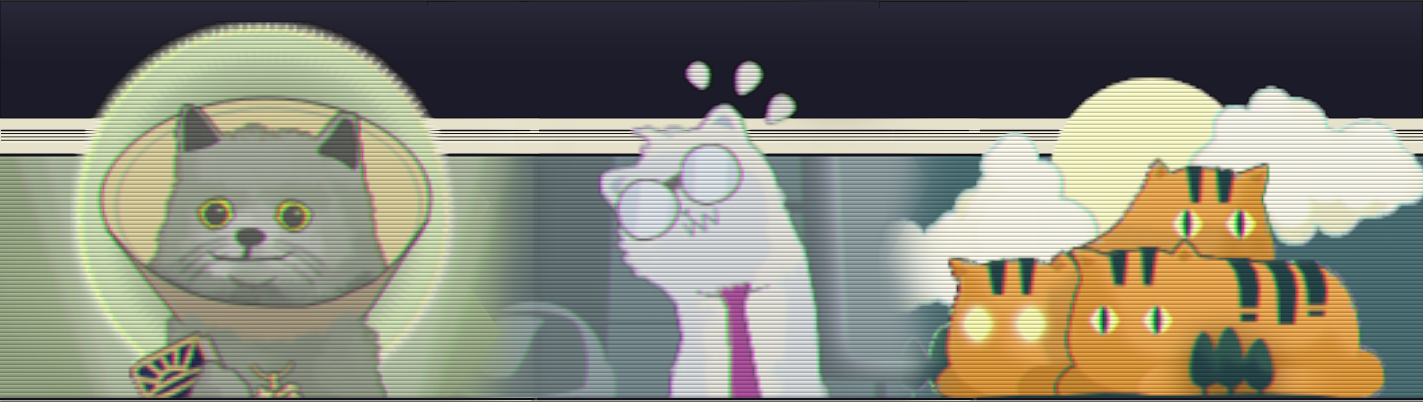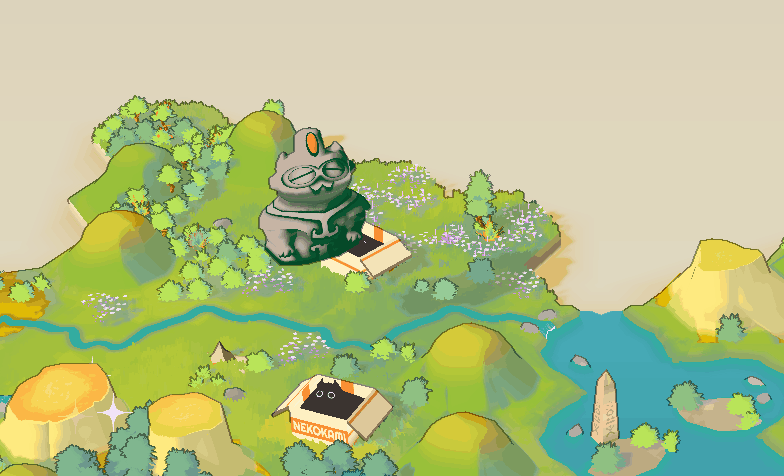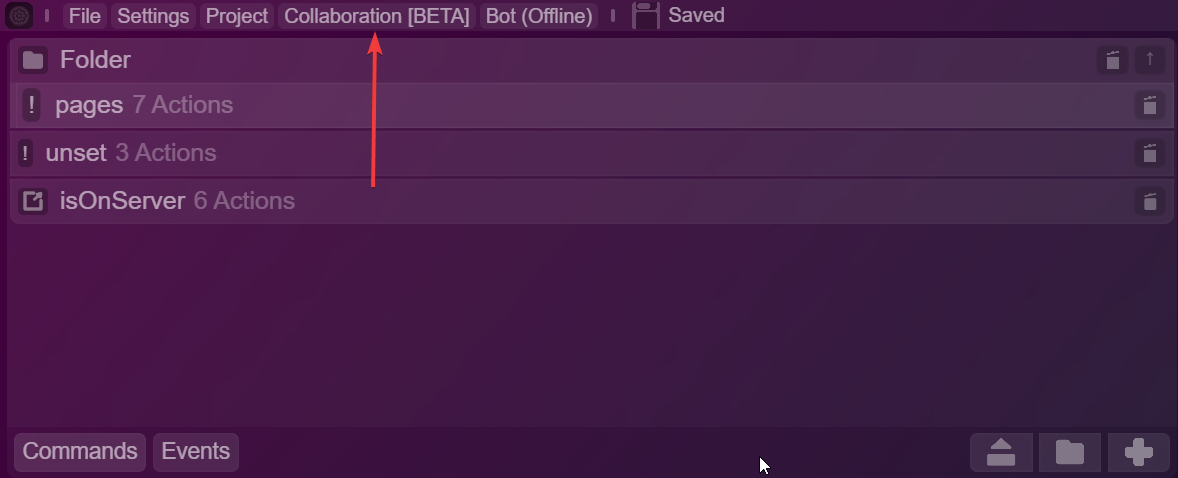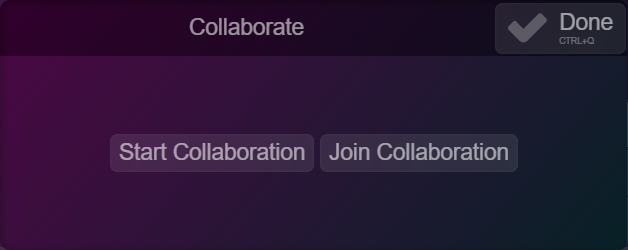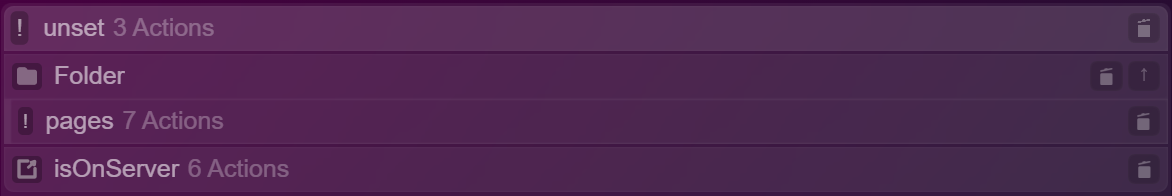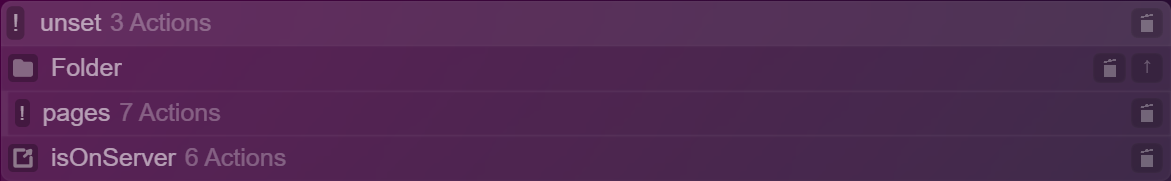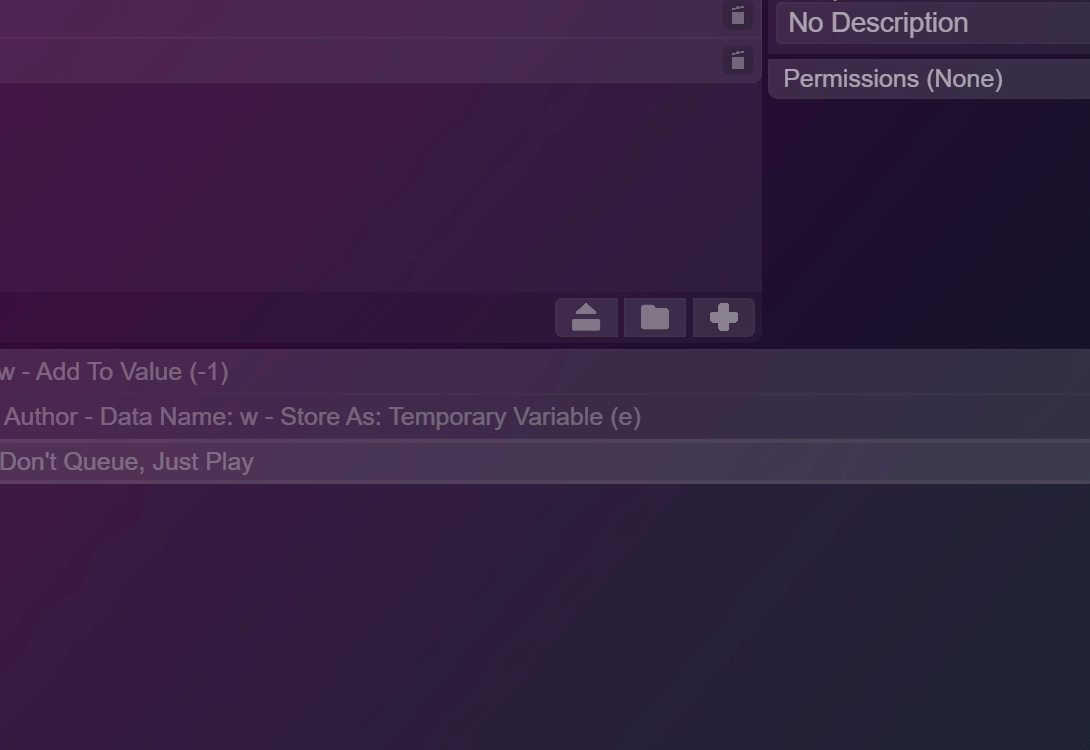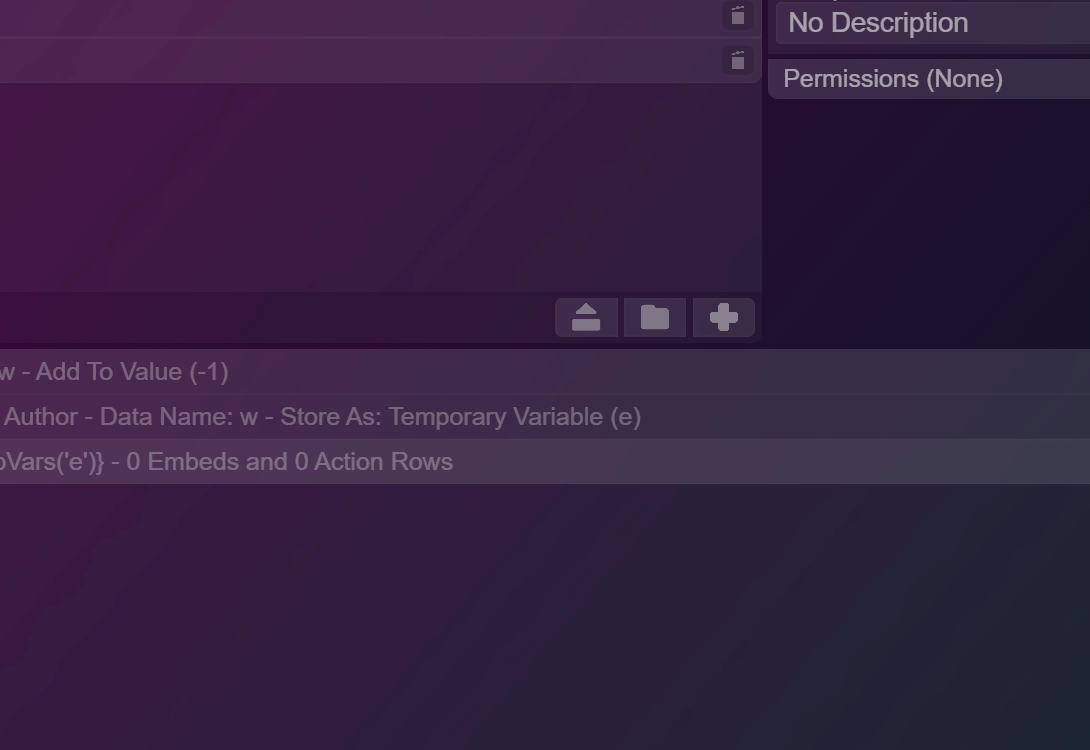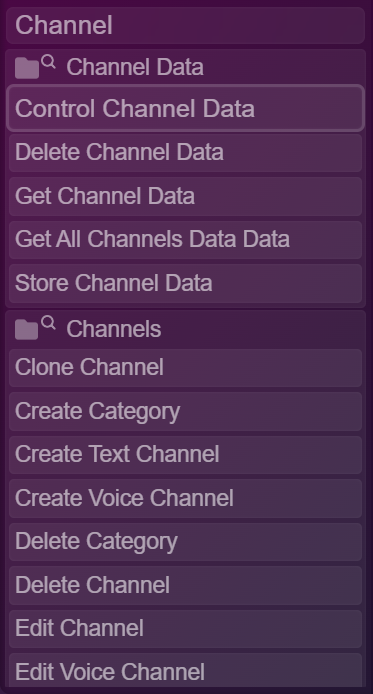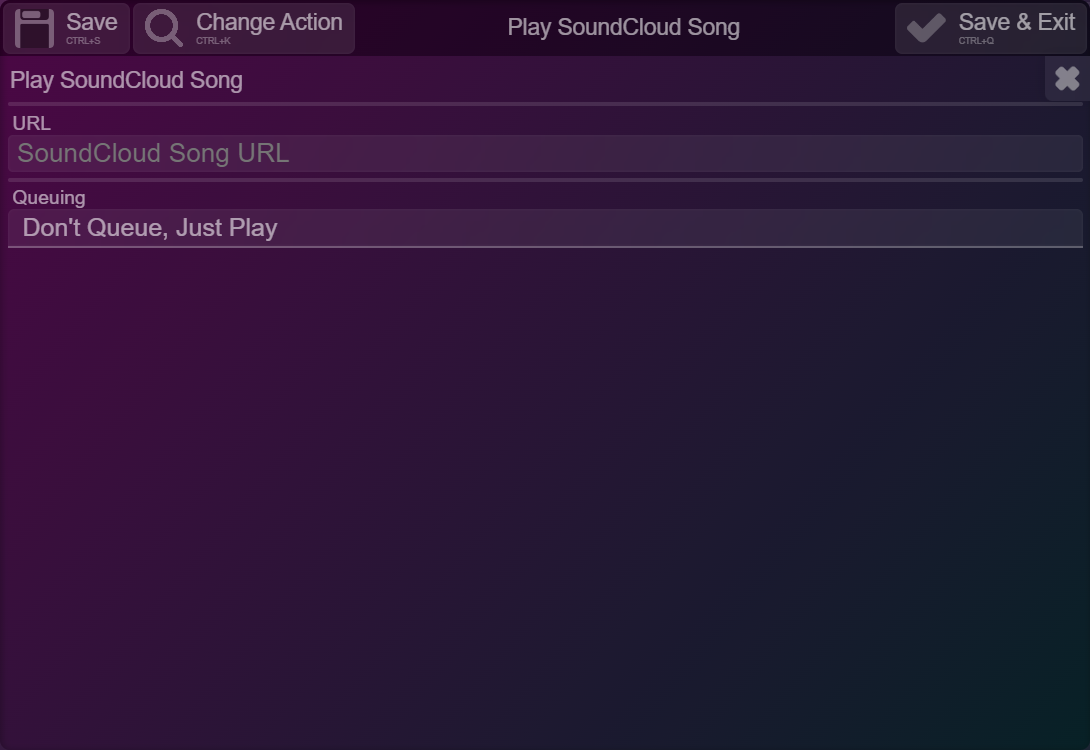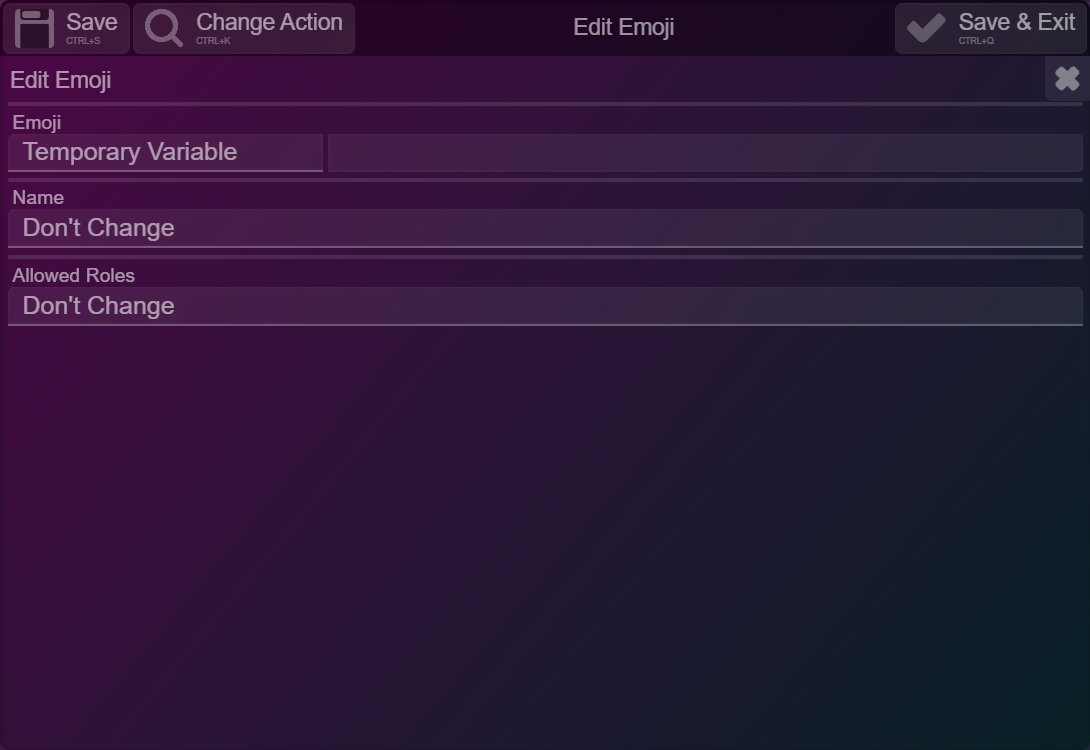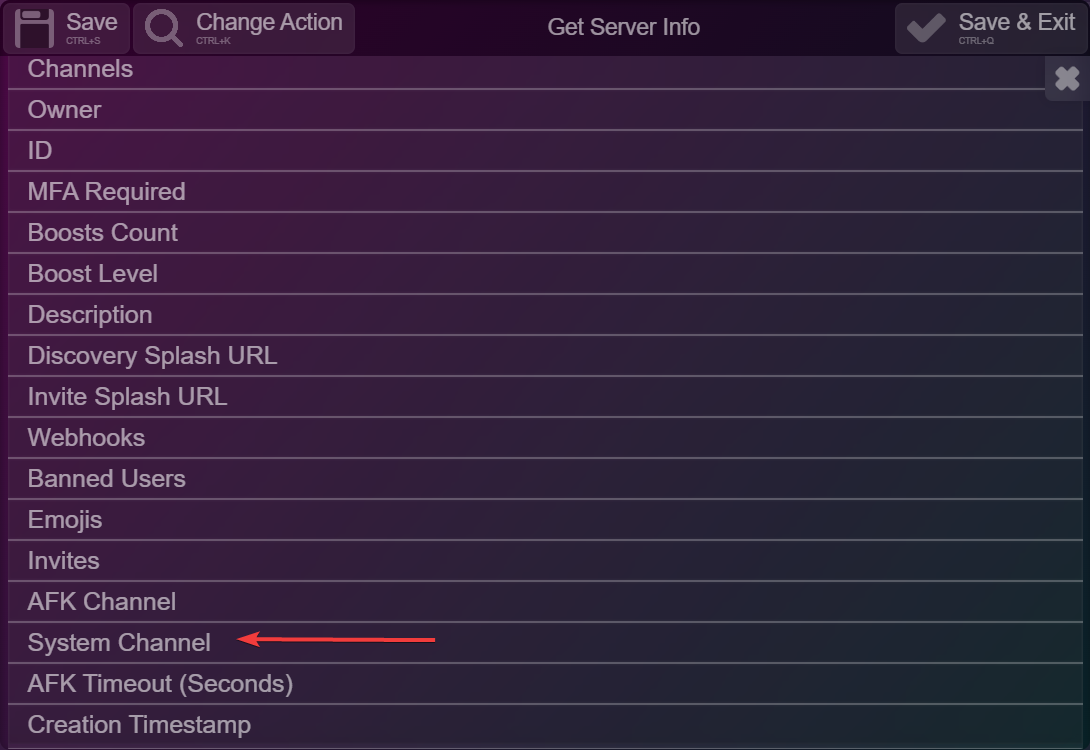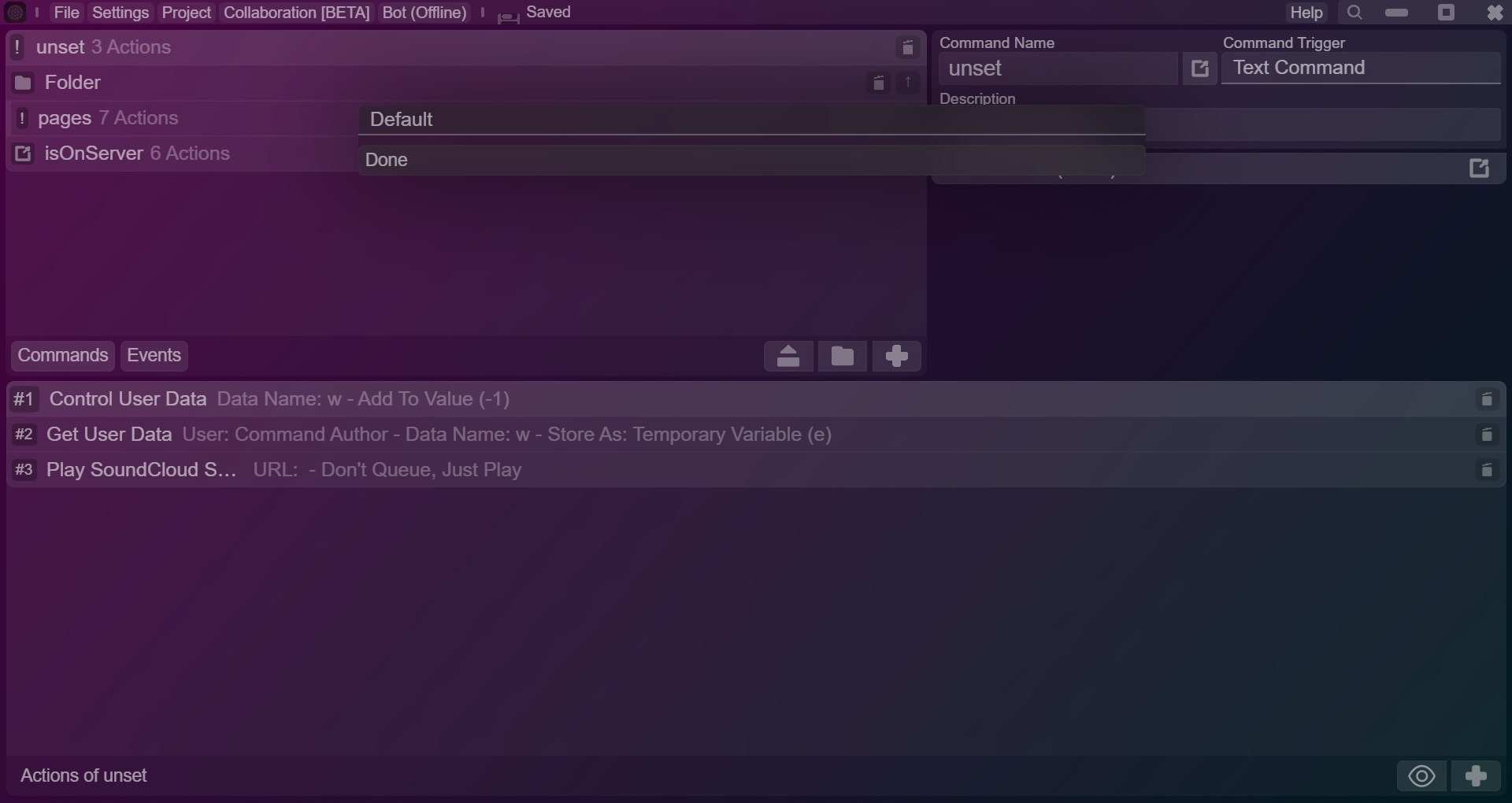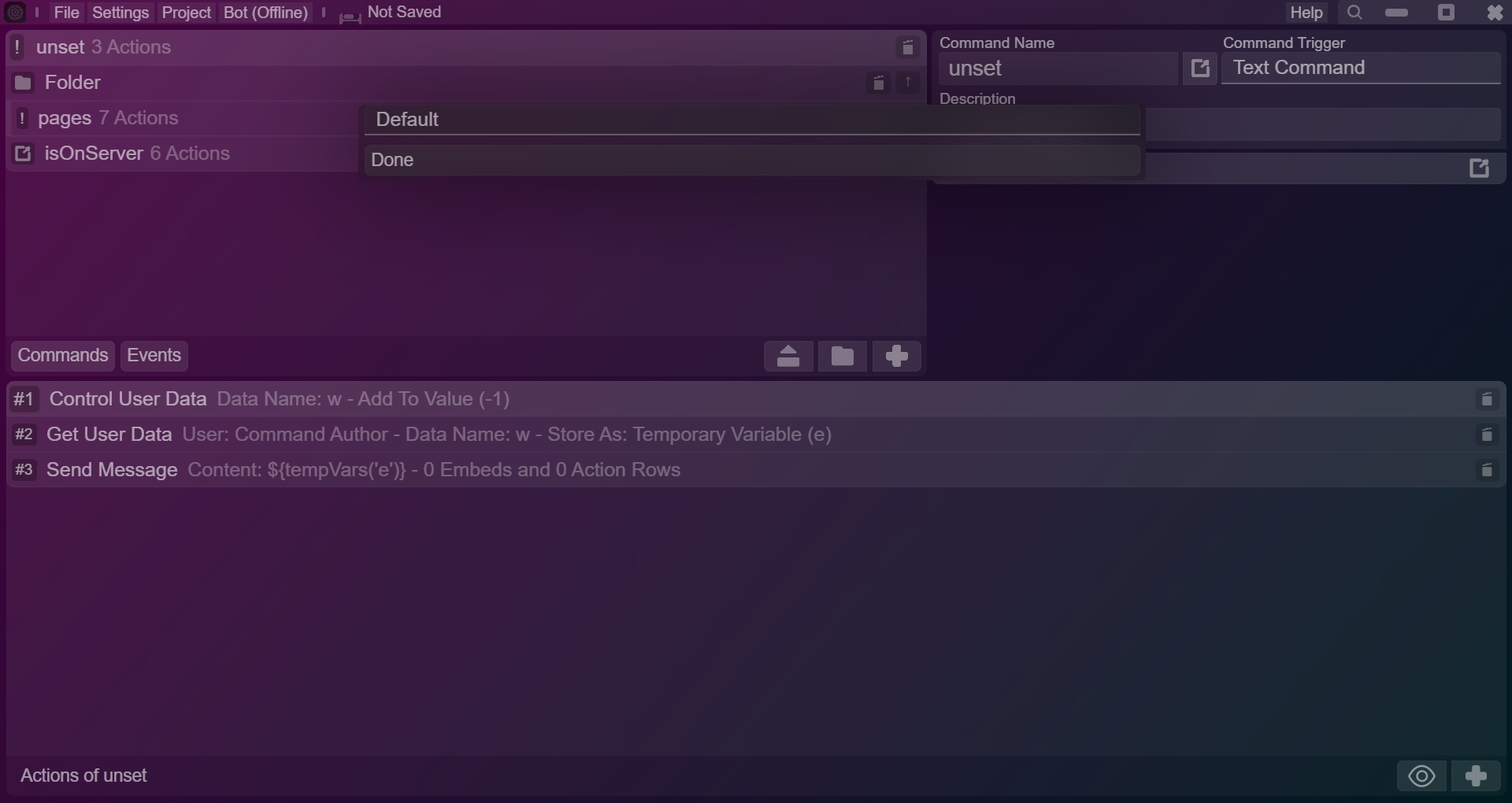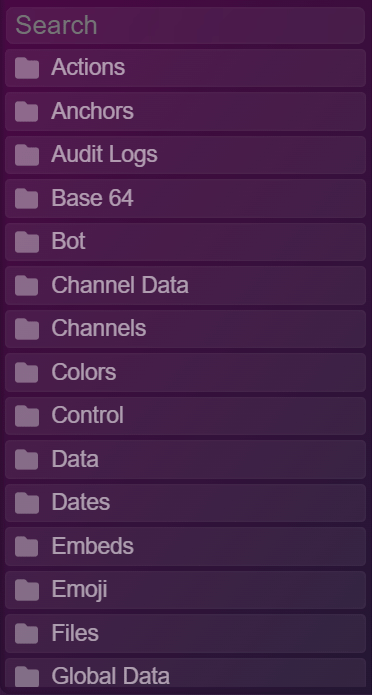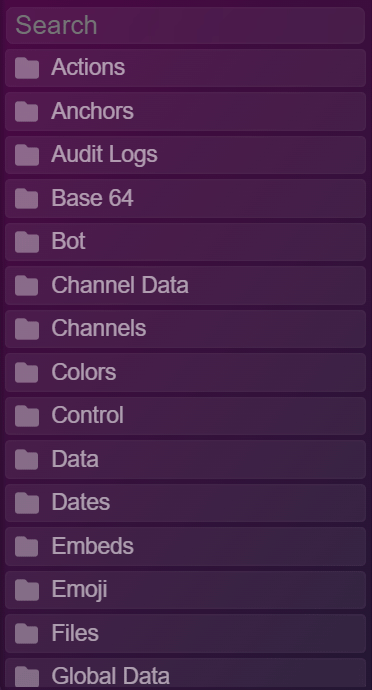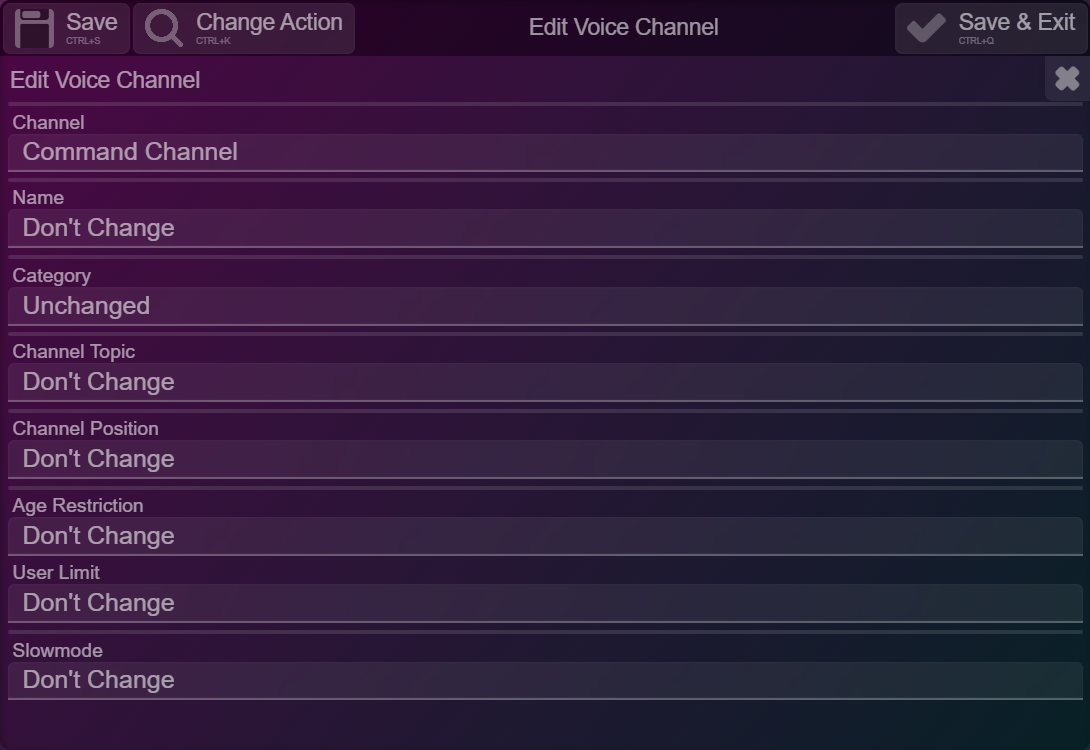Sep 7, 2024
Synchronicity - Somin
I've just released the public Demo for Synchronicity <3
Feel free to tell me what you think or if you find any bugs!
Use the Steam Forums or the Discord channel to get in touch with me and the other players!
Have fun!
Cheers,
Simon
What is in the Demo
The Demo is full featured and contains all the game currently has to offer. Once the game is released the Demo will be more restrictive, but for now you basically get the full game. Community
Over the last months I've tested the game with a lot of help from friends and the community to iron out the kinks (thank you <3) and its now ready to get more eyeballs on it :)Feel free to tell me what you think or if you find any bugs!
Use the Steam Forums or the Discord channel to get in touch with me and the other players!
Have fun!
Cheers,
Simon