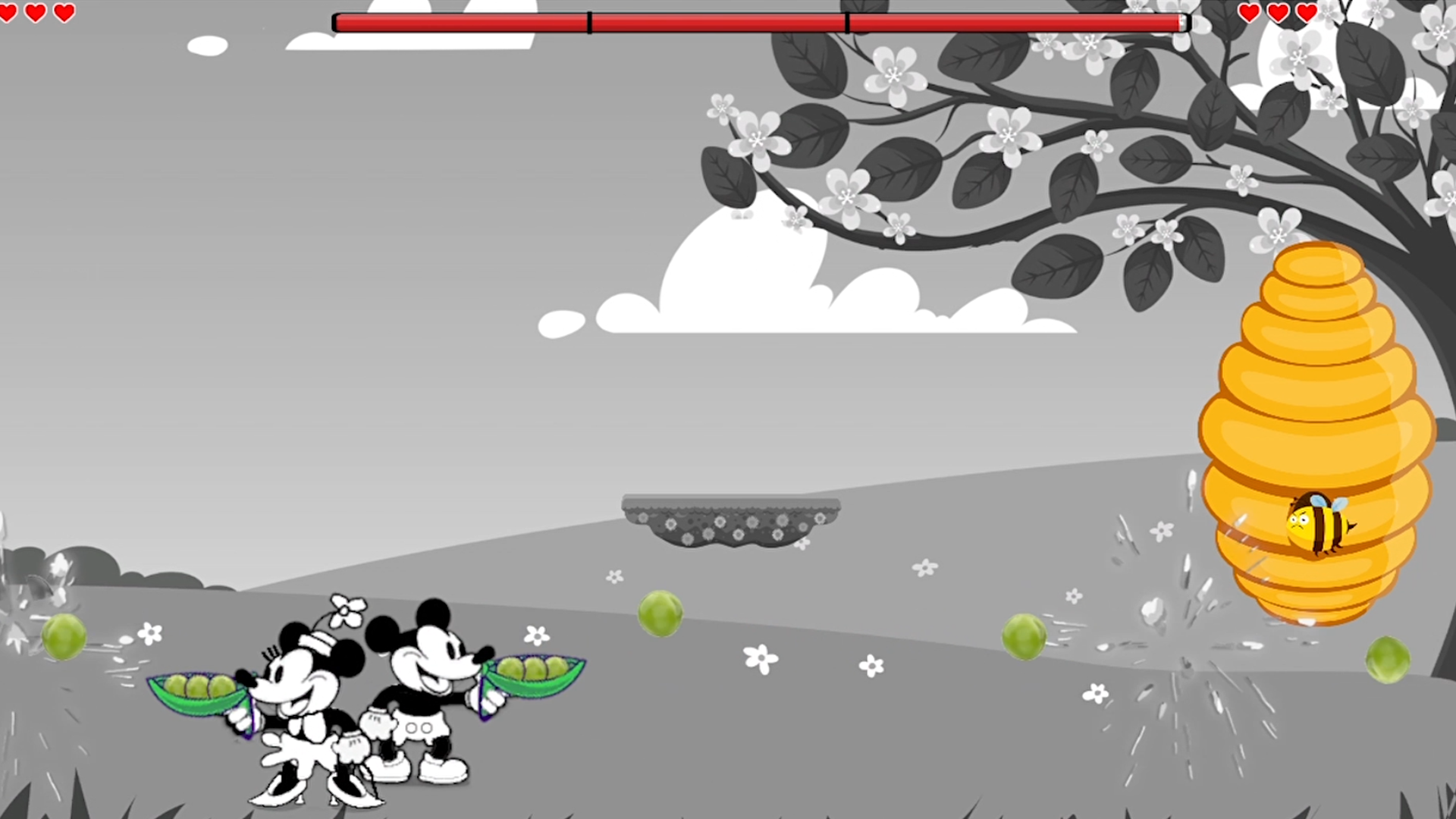Puffin Planes - CATINRAIN LLC
Beta v14.2
Features:
- Can now jump to the region that is your quarter goal in the quarter goal GUIs.
- In Connect Region, etc. quarter goals, the cities that you should be targeting have their name tags highlighted in green for the duration of that quarter.
- You can now pan to the destination airports in the Airport Overview > Demand view. Also clarified that you can click on the connection type portion of each demand view item to make a new route.
- You can now drag onto locked airports and automatically acquire operating rights when starting the plane.
- New Quarter Goal: Build a hub in a region that you underserve. This replaces the old Connect City quarter goal, since generally people did not find that one fun.
- New Quarter Goal: Upgrade Infrastructure at your airports.
- Airplane Marketplace QoL improvement; use SHIFT to order 5x planes at once. use CTRL+SHIFT to order 10.
- New exclamation mark next to "Start Plane" and "Update Plane" to warn you when you are trying to assign a large plane to a route that contains a short runway.
Changes:
- Planes should reposition more intelligently
- Made route lines stand out more when you click on a city
- Airplane Marketplace now shows if a plane is small or large
- In Classic mode, passenger fares will now slowly decay over time to simulate the commoditization of air travel.
- Unlock City and Well Served Routes quarter goals now scale slightly more aggressively
- Added some more flavor to the comet event and made it more common
- Savegames now show more info in the sidebar before you load them
- Distance now shows in the route creator in the airplane GUI, so you can immediately tell how big of a plane you need.
- Renamed "Approach Lighting" to "Instrument Landing"
- Game will now always start paused
- Lowered the fleet capacity per airport served
- Slightly raised the prices of some airport upgrades
Bugfixes:
- Fixed bug where planes would take off early because there are people waiting at the next airport, even if there are still people waiting to board the plane at its current airport.
- Fixed bug where if you loaded a save with 15 minutes left (1 tick) the well-served routes goal would fail. This was actually caused by a more general bug where after loading a save, the first tick would be skipped rather than simulated properly, causing the dataset that the well-served routes goal relies on to not be initialized.
- Fixed the amount of miles you have overflowing if it is an absurdly large number. Seriously, how do you guys manage to make that big of an airline?
- Updated the "Local Time" tooltip in the Airplane Overview
- Fixed achievement descriptions for having 50 Micros and 100 planes (may not update for a while)
- Fixed base income being overwritten by the boost you get from founding an airline
- Fixed reputation dropping at the start of the game before you have any flights
- Fixed tooltip bleedthrough bug
- Attempted to improve the performance of the save/load game GUI by making the save images smaller. It is a 97% reduction in image area, so it should deliver 97% performance increases! Jk. Maybe not quite.
Features:
- Can now jump to the region that is your quarter goal in the quarter goal GUIs.
- In Connect Region, etc. quarter goals, the cities that you should be targeting have their name tags highlighted in green for the duration of that quarter.
- You can now pan to the destination airports in the Airport Overview > Demand view. Also clarified that you can click on the connection type portion of each demand view item to make a new route.
- You can now drag onto locked airports and automatically acquire operating rights when starting the plane.
- New Quarter Goal: Build a hub in a region that you underserve. This replaces the old Connect City quarter goal, since generally people did not find that one fun.
- New Quarter Goal: Upgrade Infrastructure at your airports.
- Airplane Marketplace QoL improvement; use SHIFT to order 5x planes at once. use CTRL+SHIFT to order 10.
- New exclamation mark next to "Start Plane" and "Update Plane" to warn you when you are trying to assign a large plane to a route that contains a short runway.
Changes:
- Planes should reposition more intelligently
- Made route lines stand out more when you click on a city
- Airplane Marketplace now shows if a plane is small or large
- In Classic mode, passenger fares will now slowly decay over time to simulate the commoditization of air travel.
- Unlock City and Well Served Routes quarter goals now scale slightly more aggressively
- Added some more flavor to the comet event and made it more common
- Savegames now show more info in the sidebar before you load them
- Distance now shows in the route creator in the airplane GUI, so you can immediately tell how big of a plane you need.
- Renamed "Approach Lighting" to "Instrument Landing"
- Game will now always start paused
- Lowered the fleet capacity per airport served
- Slightly raised the prices of some airport upgrades
Bugfixes:
- Fixed bug where planes would take off early because there are people waiting at the next airport, even if there are still people waiting to board the plane at its current airport.
- Fixed bug where if you loaded a save with 15 minutes left (1 tick) the well-served routes goal would fail. This was actually caused by a more general bug where after loading a save, the first tick would be skipped rather than simulated properly, causing the dataset that the well-served routes goal relies on to not be initialized.
- Fixed the amount of miles you have overflowing if it is an absurdly large number. Seriously, how do you guys manage to make that big of an airline?
- Updated the "Local Time" tooltip in the Airplane Overview
- Fixed achievement descriptions for having 50 Micros and 100 planes (may not update for a while)
- Fixed base income being overwritten by the boost you get from founding an airline
- Fixed reputation dropping at the start of the game before you have any flights
- Fixed tooltip bleedthrough bug
- Attempted to improve the performance of the save/load game GUI by making the save images smaller. It is a 97% reduction in image area, so it should deliver 97% performance increases! Jk. Maybe not quite.