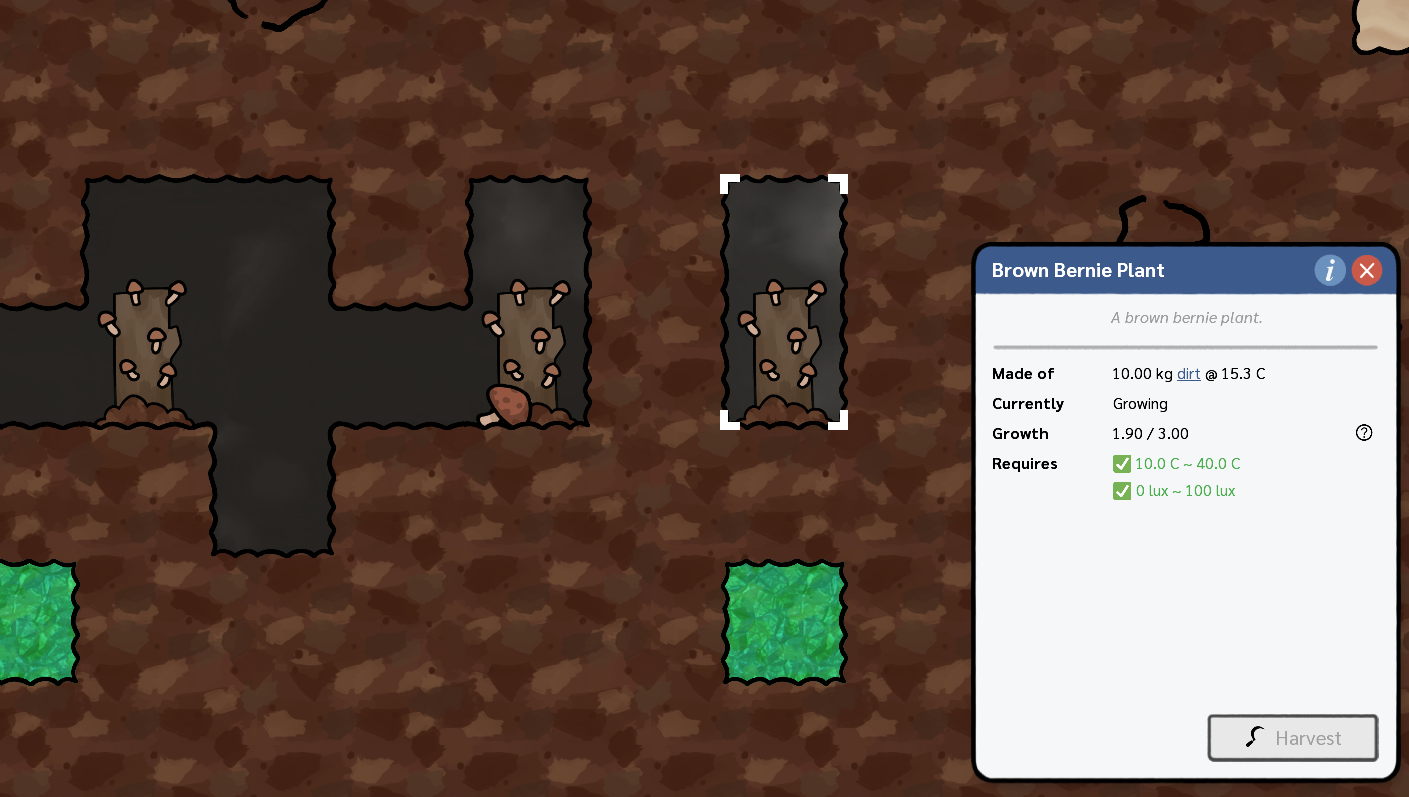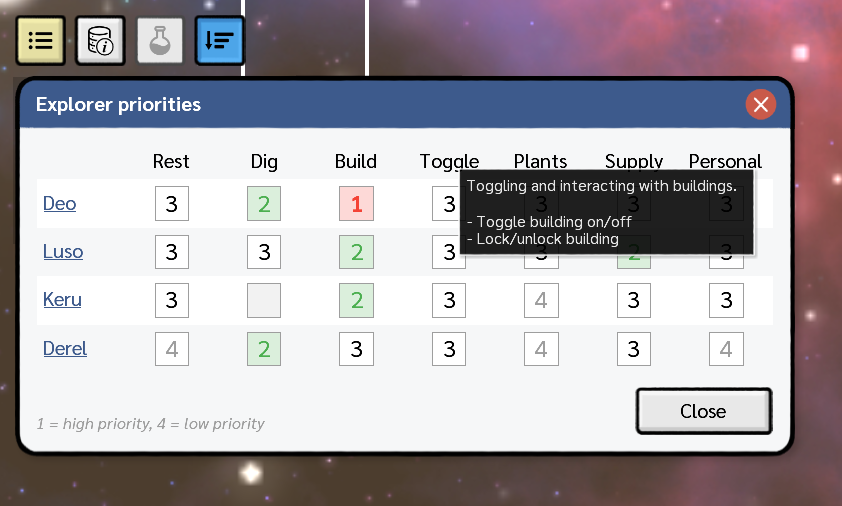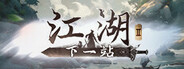Sword of Convallaria - TheMidKnight
Greetings, Adventurers!
We're excited to share a glimpse into the unique visual style of Sword of Convallaria, a new classic SRPG that merges the charm of retro pixel art with modern advancements.
Pixel art, a beloved hallmark of the 8-bit and 16-bit eras, holds a special place in our hearts. Inspired by games like Octopath Traveler, our developers have crafted a visual style that blends nostalgic pixel art with dynamic 3D rendering, creating a unique enhanced pixel art style.

Our team, with experience from titles like Super Robot Wars and Arc the Lad, is passionate about pixel art. They've created a visual style that honors the golden age of pixel art while pushing its boundaries with modern technology. In Sword of Convallaria, every character is meticulously hand-drawn to ensure perfect pixel alignment and expressive animations. This enhanced pixel art combines traditional pixel art with 3D enhancements, allowing for greater artistic freedom and dynamic visuals.


Characters in Sword of Convallaria are categorized into different factions with unique visual elements. Our process involves creating units in a normal style, transforming them into chibi versions, and then meticulously recreating them in pixel art. Idle animations and action sketches are crafted with precision to ensure proportions, movements, and rhythm are spot on before final refinement.


Each pixel in Sword of Convallaria is a labor of love, aiming for perfection in every frame. This dedication ensures characters are vibrant, dynamic, and true to the essence of classic pixel art, enhanced by modern technology.

If you'd like to learn more about the creation of our enhanced pixel art, feel free to watch the full development chronicle video here.
https://youtu.be/ca3V9EHo5QE?si=A9HOroCqS3epyVfE
Remember to add Sword of Convallaria to your wishlist to stay updated with our future developments. Join the excitement on Twitter and Discord to stay in the loop with the latest buzz!

The demo on our store page will no longer be available when the official release version is live on July 31 PDT.
We're excited to share a glimpse into the unique visual style of Sword of Convallaria, a new classic SRPG that merges the charm of retro pixel art with modern advancements.
Embracing the Past, Innovating for the Future
Pixel art, a beloved hallmark of the 8-bit and 16-bit eras, holds a special place in our hearts. Inspired by games like Octopath Traveler, our developers have crafted a visual style that blends nostalgic pixel art with dynamic 3D rendering, creating a unique enhanced pixel art style.

Introducing Next-Gen Pixel Art
Our team, with experience from titles like Super Robot Wars and Arc the Lad, is passionate about pixel art. They've created a visual style that honors the golden age of pixel art while pushing its boundaries with modern technology. In Sword of Convallaria, every character is meticulously hand-drawn to ensure perfect pixel alignment and expressive animations. This enhanced pixel art combines traditional pixel art with 3D enhancements, allowing for greater artistic freedom and dynamic visuals.


Crafting a World of Perfect Pixels
Characters in Sword of Convallaria are categorized into different factions with unique visual elements. Our process involves creating units in a normal style, transforming them into chibi versions, and then meticulously recreating them in pixel art. Idle animations and action sketches are crafted with precision to ensure proportions, movements, and rhythm are spot on before final refinement.


Each pixel in Sword of Convallaria is a labor of love, aiming for perfection in every frame. This dedication ensures characters are vibrant, dynamic, and true to the essence of classic pixel art, enhanced by modern technology.

If you'd like to learn more about the creation of our enhanced pixel art, feel free to watch the full development chronicle video here.
https://youtu.be/ca3V9EHo5QE?si=A9HOroCqS3epyVfE
Remember to add Sword of Convallaria to your wishlist to stay updated with our future developments. Join the excitement on Twitter and Discord to stay in the loop with the latest buzz!

Special Notice
The demo on our store page will no longer be available when the official release version is live on July 31 PDT.