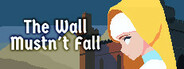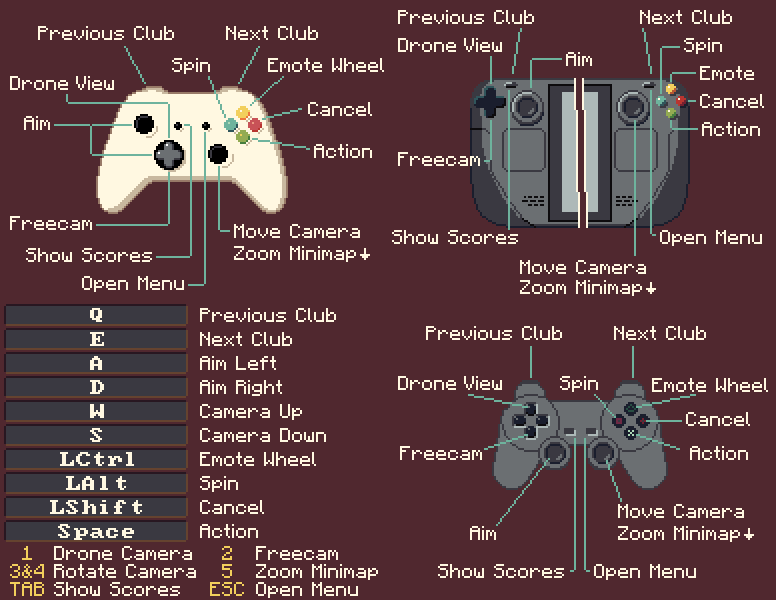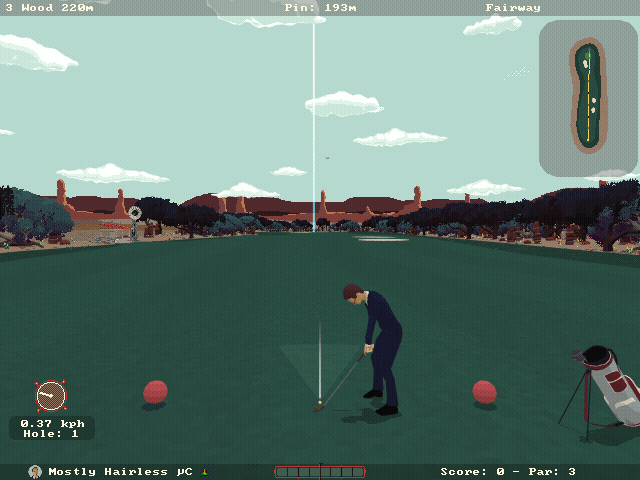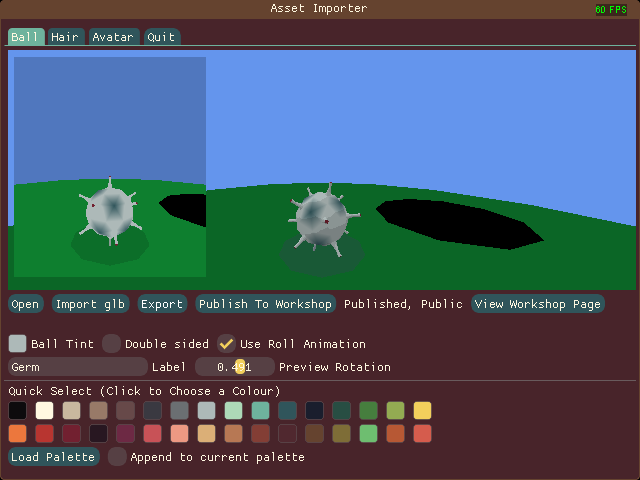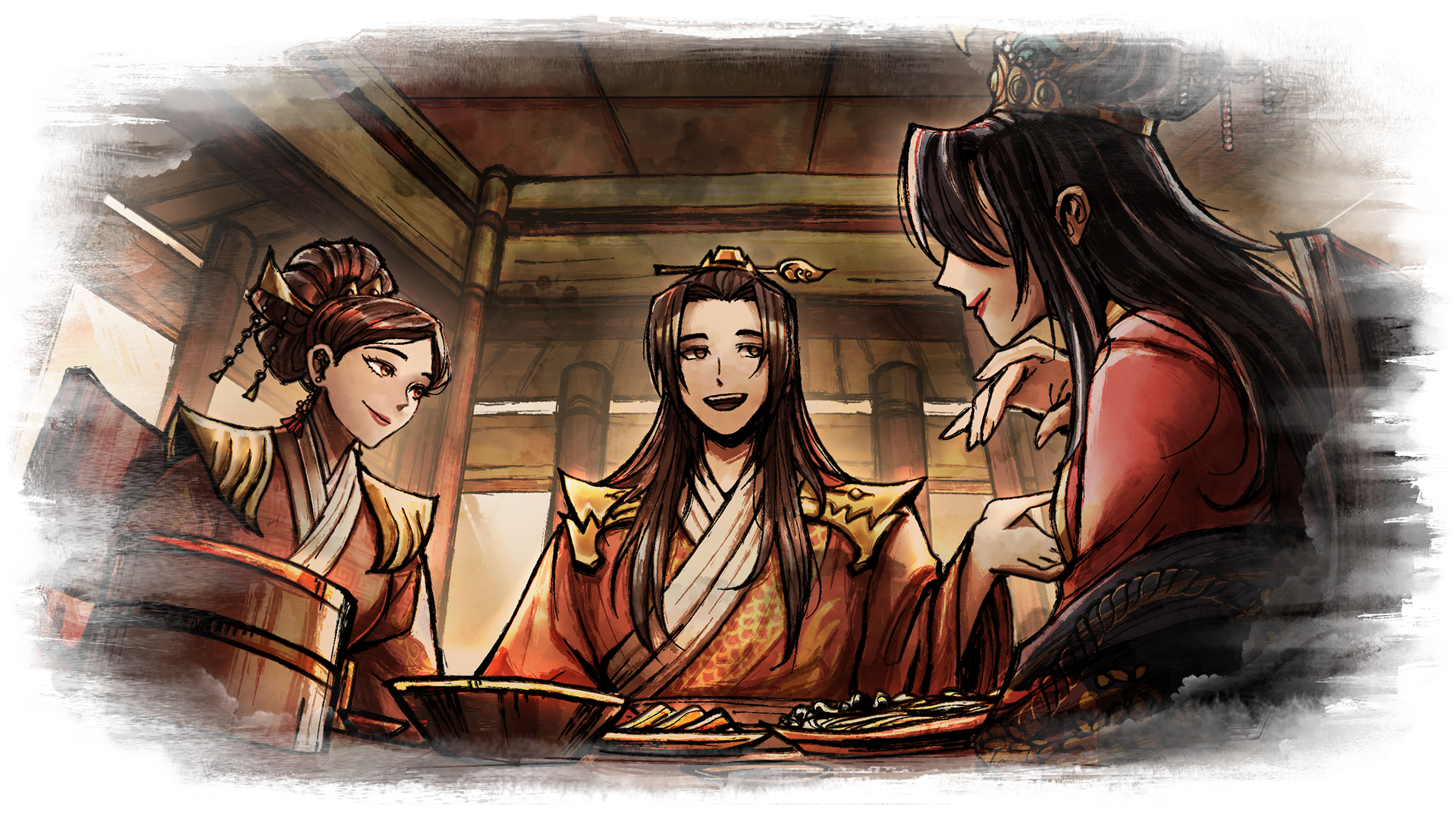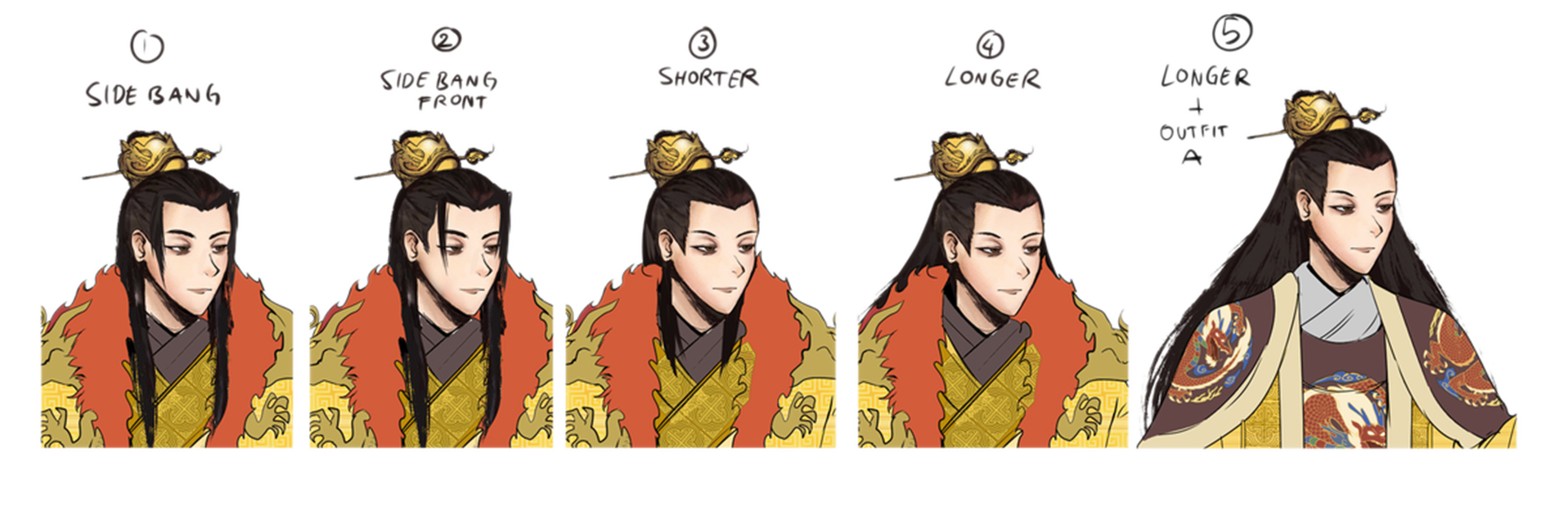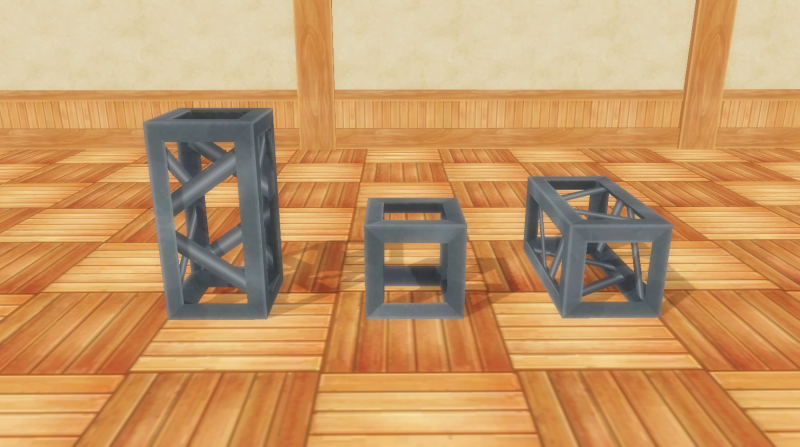ASTRA: Knights of Veda - gmgamedex

Masters of the Book,
The 7/11 maintenance has been completed, and now is your time to turn a new page on your adventures through Planis.
This update is available on both PC and mobile platforms. We hope you enjoy these latest updates to the game.
* PC: The update will be downloaded and installed automatically upon launching the game.
If you are having any issues while playing the game, please make sure to report them through our Customer Support Center.
Thank you.
Masters of the Book,
The current update maintenance has been extended.
We apologize for any inconvenience caused by the extension. We hope to be able to complete it as soon as possible. Thank you for your patience and understanding. We will be sure to update you as soon as we can.
Masters of the Book,
We would like to inform you about the server maintenance scheduled on 7/11.
■ 7/11 Maintenance
* Period: - 7/11 03:00 AM - 08:00 AM UTC 11:00 AM (UTC)
- 7/10 08:00 PM - 7/11 01:00 AM PDT 04:00 AM (PDT)
* Details:
· Adding a new Knight of Veda, a new Game Mode, and improving game systems
* For more details about the update, please check the patch notes:
👉 https://astra.hybeim.com/en/news/update/714
■ Maintenance Rewards
- Item: Starstones x300 + Starstones x300- Distribution Period:
· July 11, 2024 after the maintenance - July 12, 2024 02:59 PM (UTC) 05:59 PM (UTC)
· July 11, 2024 after the maintenance - July 12, 2024 07:59 AM (PDT) 10:59 AM (PDT)
■ How to get:
* Access the Belle Menu → Mail → Receive Items* The mail and items will expire within 7 days.
* Make sure to log in to the game during the distribution period in order to obtain the rewards
* If you cannot find the rewards in your mail, please restart the game.
■ Notes
* During the maintenance, both PC and Mobile versions of the game will be inaccessible, and the Coupon page will also be unavailable.* Maintenance time may be changed depending on the circumstances. Any changes will be announced in this notice.
* To ensure that your game data remains safe, please make sure to close the game before maintenance begins.
Once the maintenance has been completed, further information will be provided through this notice.
Thank you!