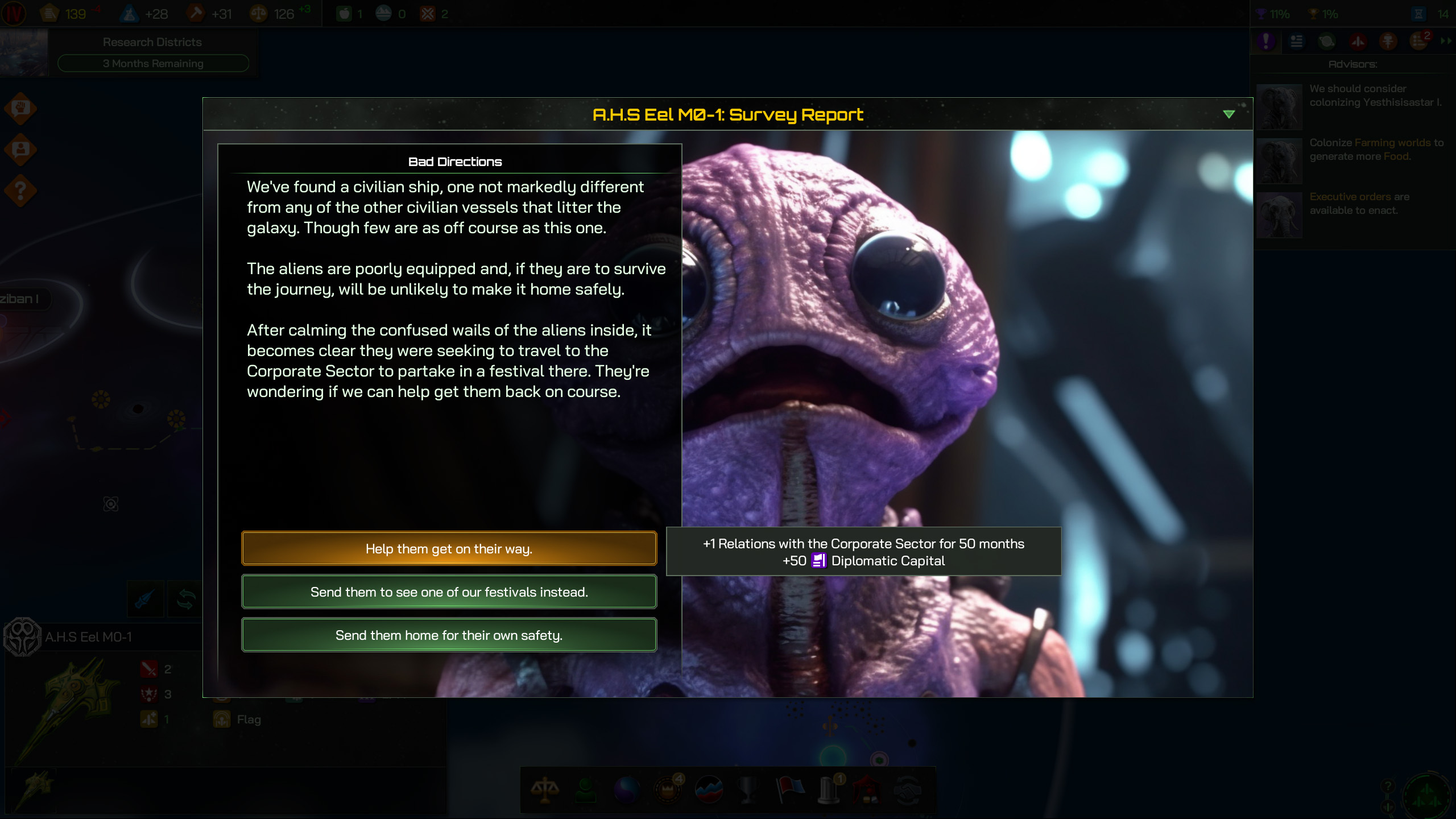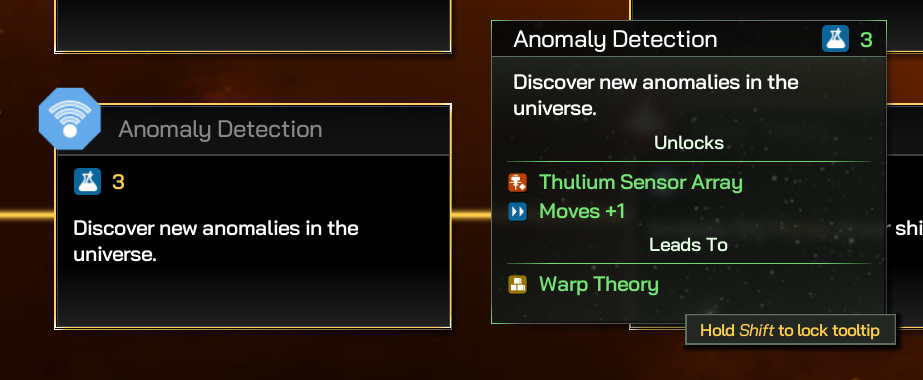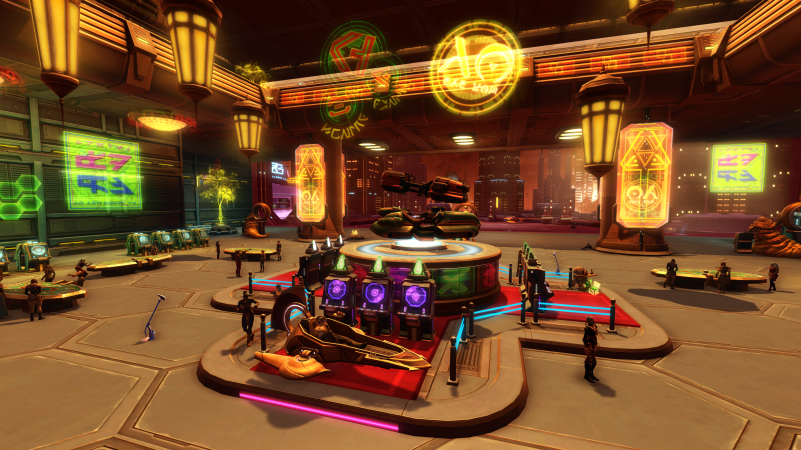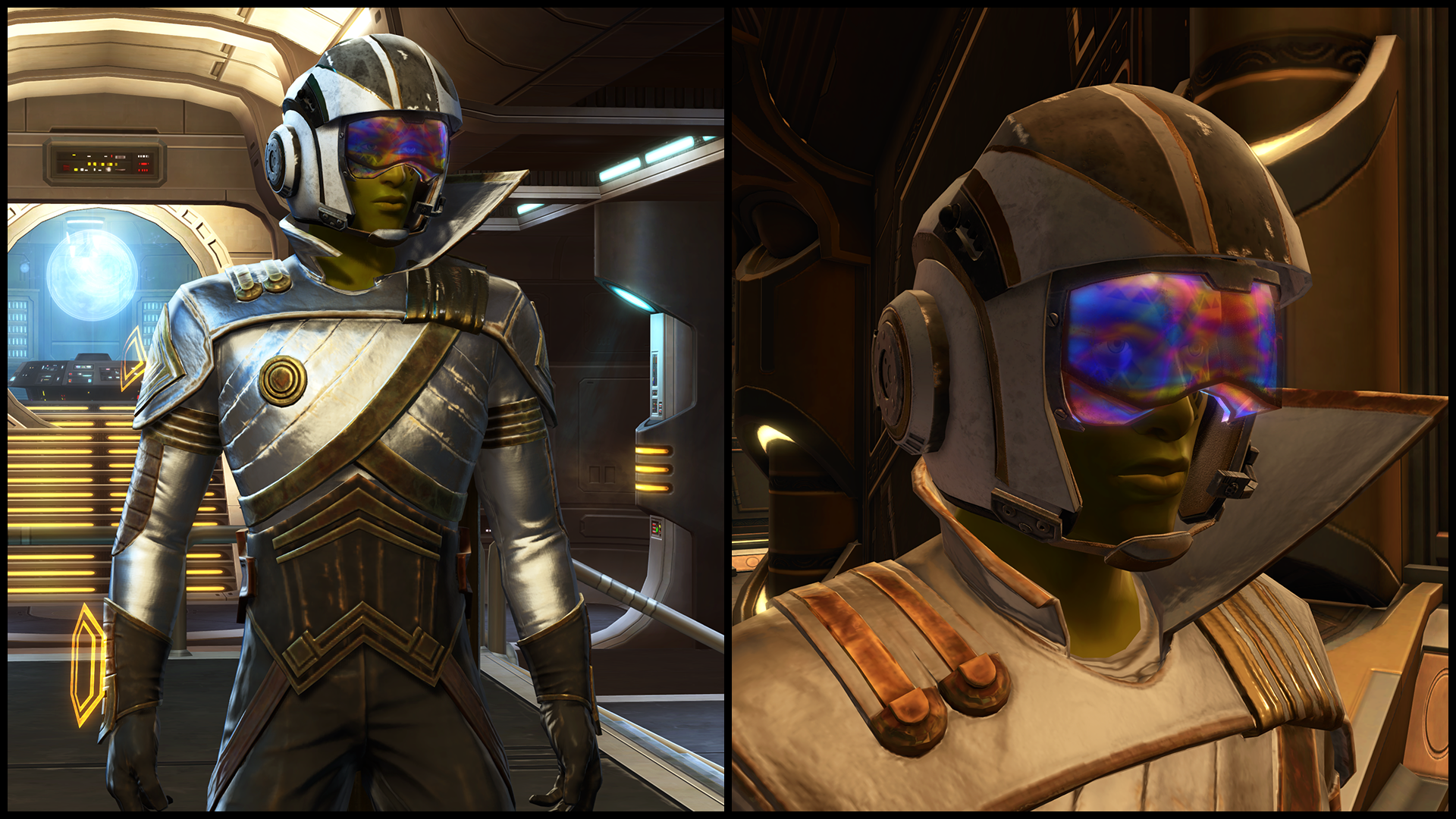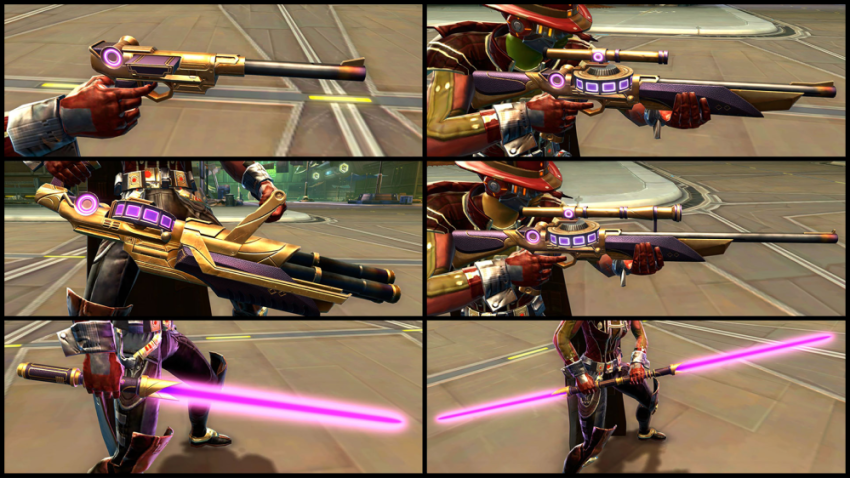Still Wakes the Deep - The Chinese Room
Players must have noticed the handsome industrial posters decorating the Beira D. We’re incredibly thankful to the extraordinary Richard Littler who collaborated with us on these. Littler is one of UK’s most sought-after and artistically ambitious graphic designers who takes the craft to a whole new level. We’re thrilled he found the time to work with our Art team on this.
Still Wakes the Deep's Associate Art Director Laura Dodds:
"When we started researching how a 1970s oil rig might feel, the world of Scarfolk Council was a big inspiration for us in its slightly sinister and satirical recreation of British establishments during that time. Fast forward a few years and we were looking for a graphic designer to help us with our 2D art from safety posters, fictional oil and gas promotional materials and maps and signage. I thought it was a long shot, but I got in touch with Richard and was so delighted when he came on board. His eye for detail was spot on from nailing the tone of voice for Cadal slogans to helping us with anachronistic typefaces and colour palettes."
We adored collaborating with Richard, it was such a privilege to work with someone with such depth of expertise and cultural prowess. Here are examples of Richard's work for Still Wakes the Deep, many of which you'll recognise from the Beira D corridors you've roamed...
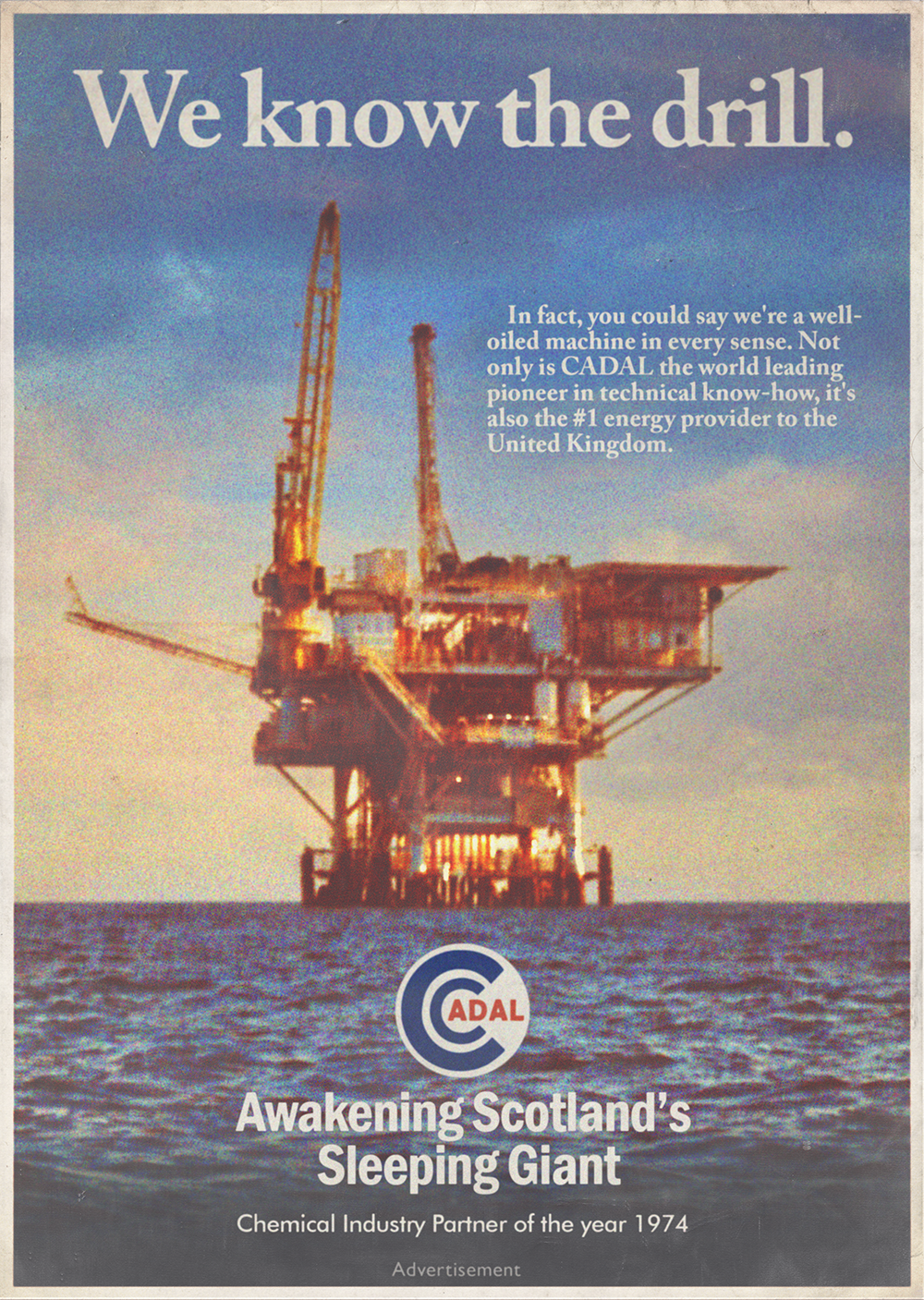
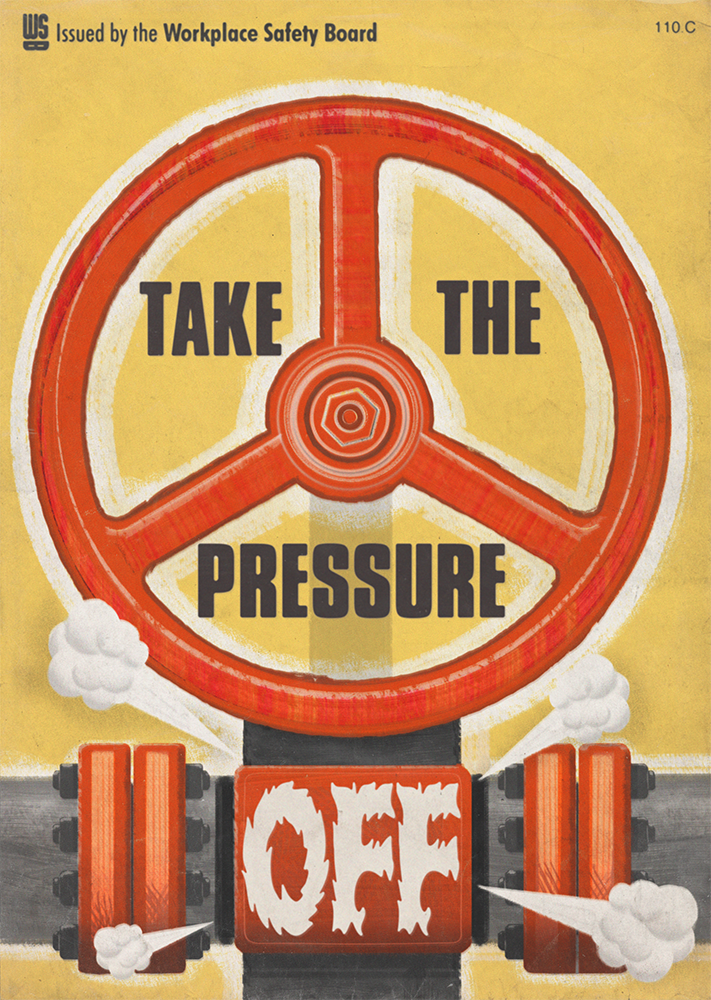
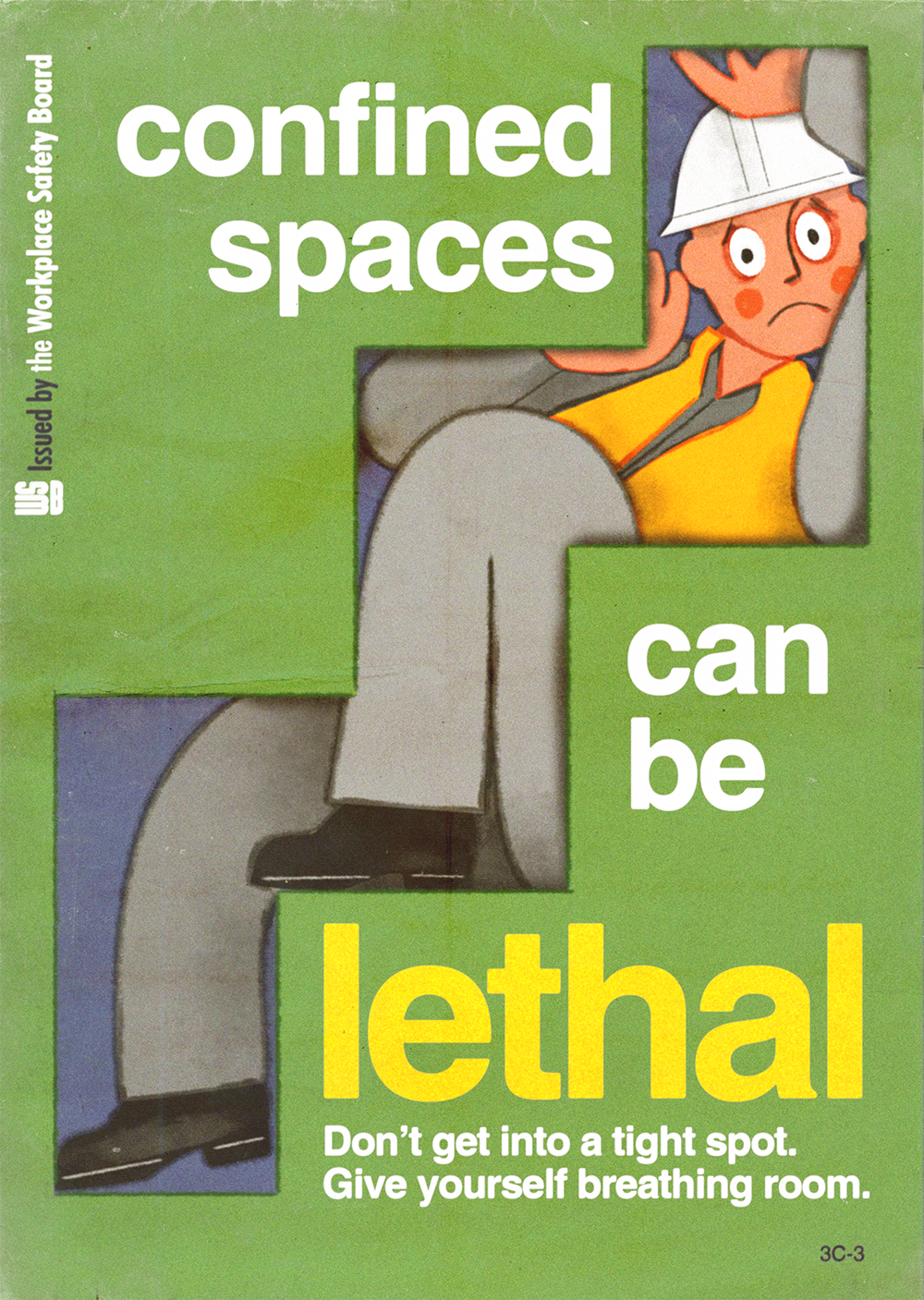
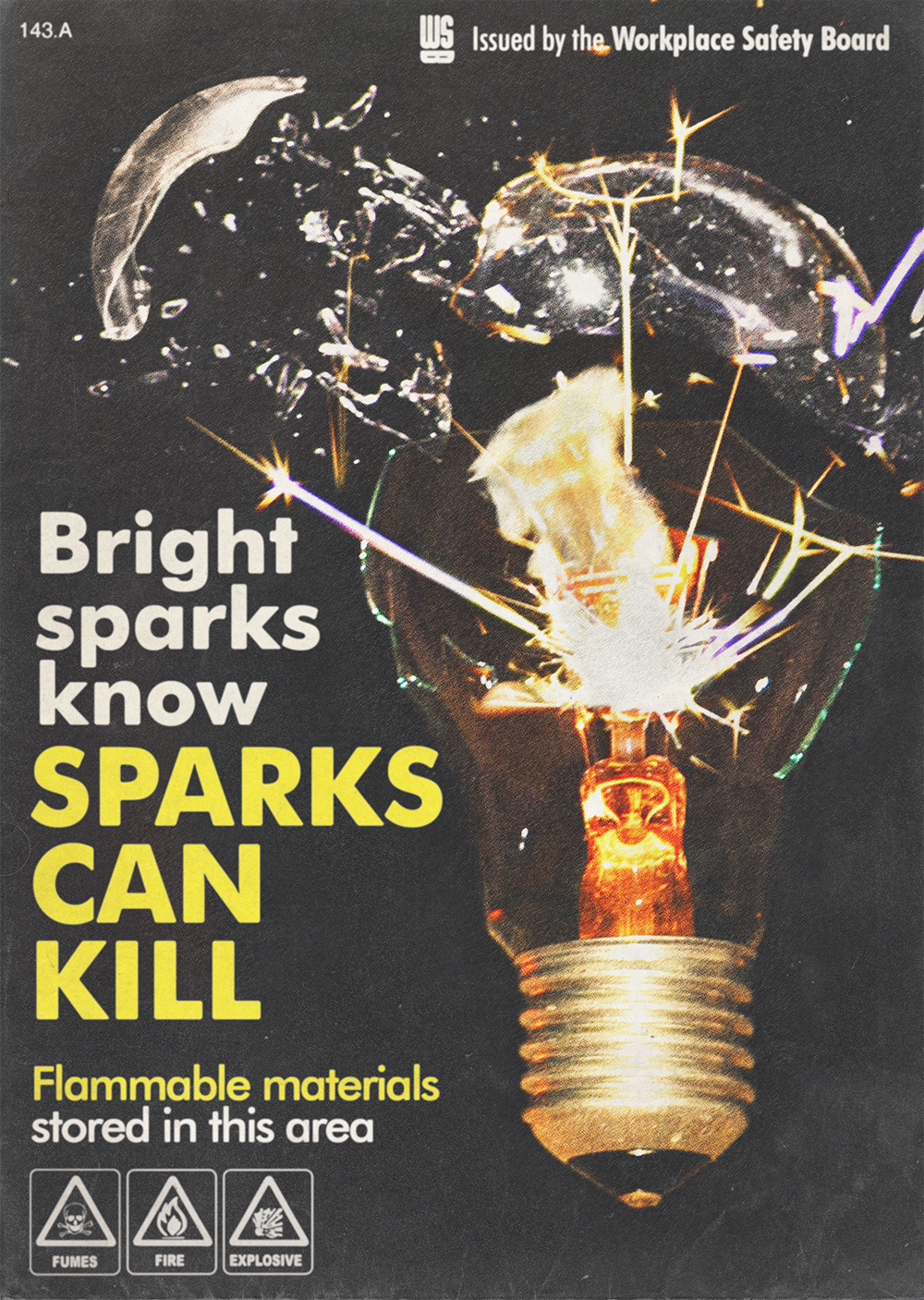
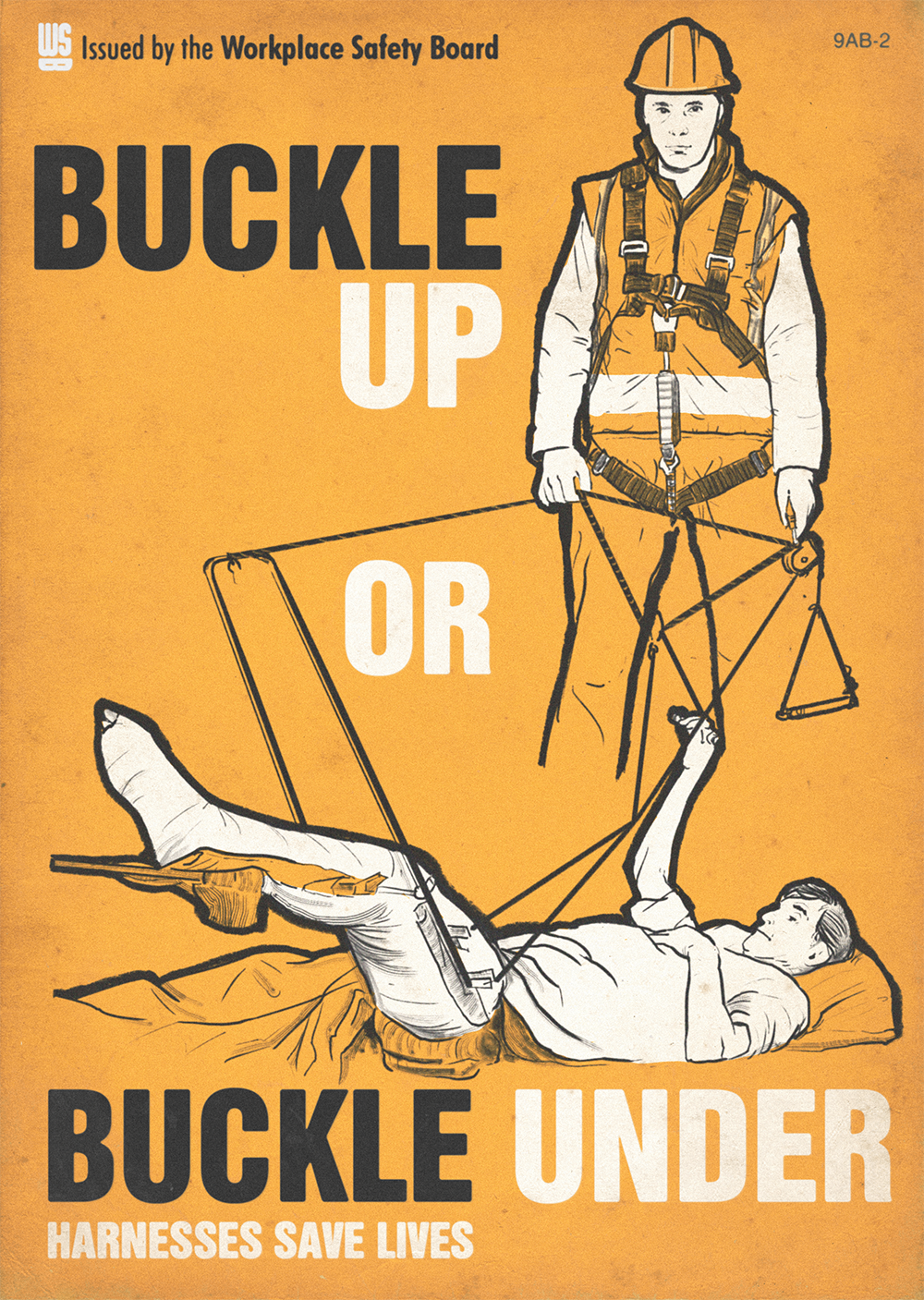
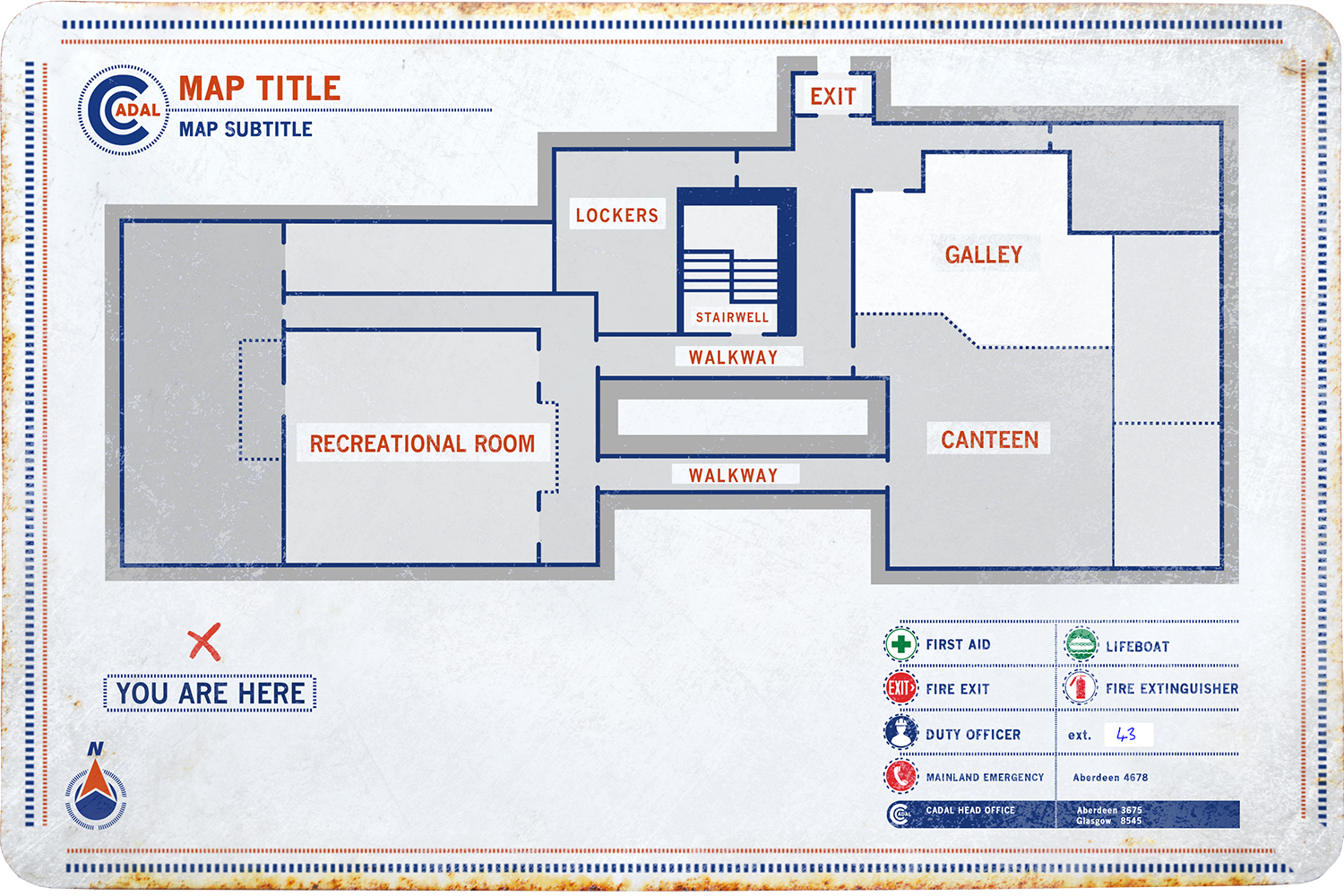
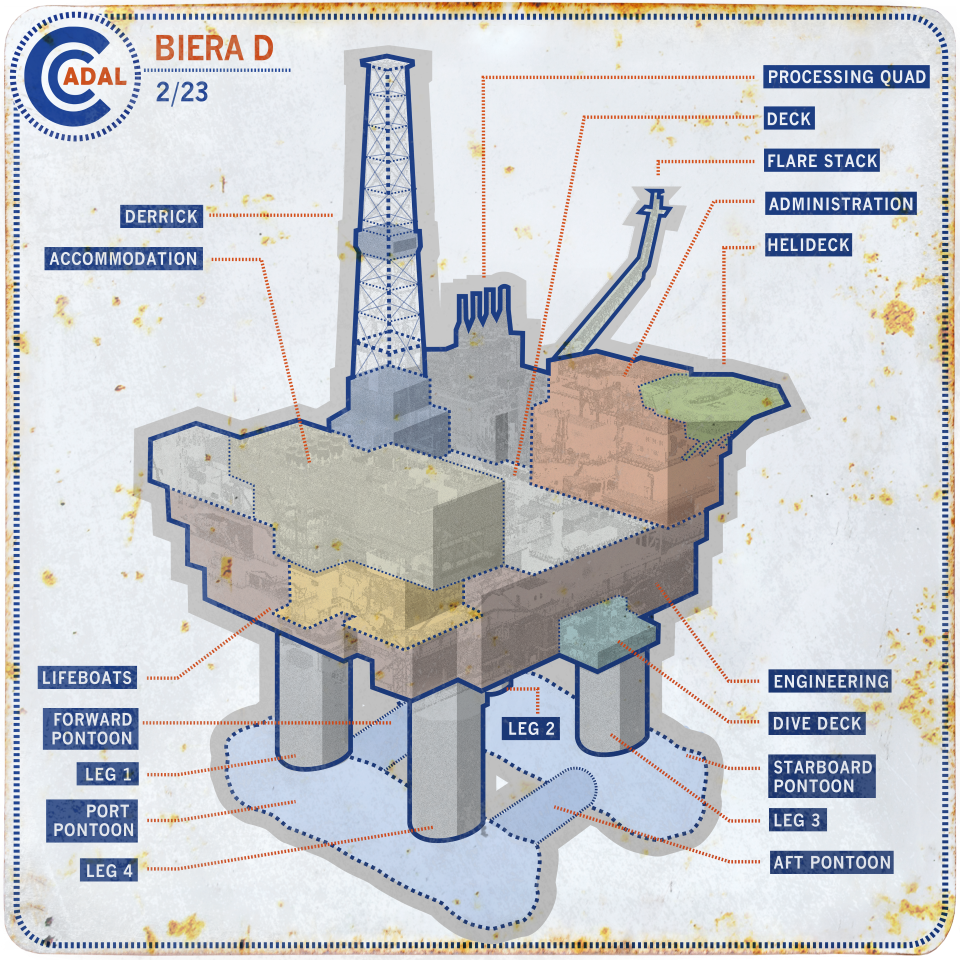
Got a question about Still Wakes the Deep?
Pop over to our Subreddit to have it answered by the devs.
P.S. The patch is very much being worked on, there is also certification it must pass, but it should be really soon now. We're enormously thankful to the folk affected for your patience,
Still Wakes the Deep's Associate Art Director Laura Dodds:
"When we started researching how a 1970s oil rig might feel, the world of Scarfolk Council was a big inspiration for us in its slightly sinister and satirical recreation of British establishments during that time. Fast forward a few years and we were looking for a graphic designer to help us with our 2D art from safety posters, fictional oil and gas promotional materials and maps and signage. I thought it was a long shot, but I got in touch with Richard and was so delighted when he came on board. His eye for detail was spot on from nailing the tone of voice for Cadal slogans to helping us with anachronistic typefaces and colour palettes."
We adored collaborating with Richard, it was such a privilege to work with someone with such depth of expertise and cultural prowess. Here are examples of Richard's work for Still Wakes the Deep, many of which you'll recognise from the Beira D corridors you've roamed...
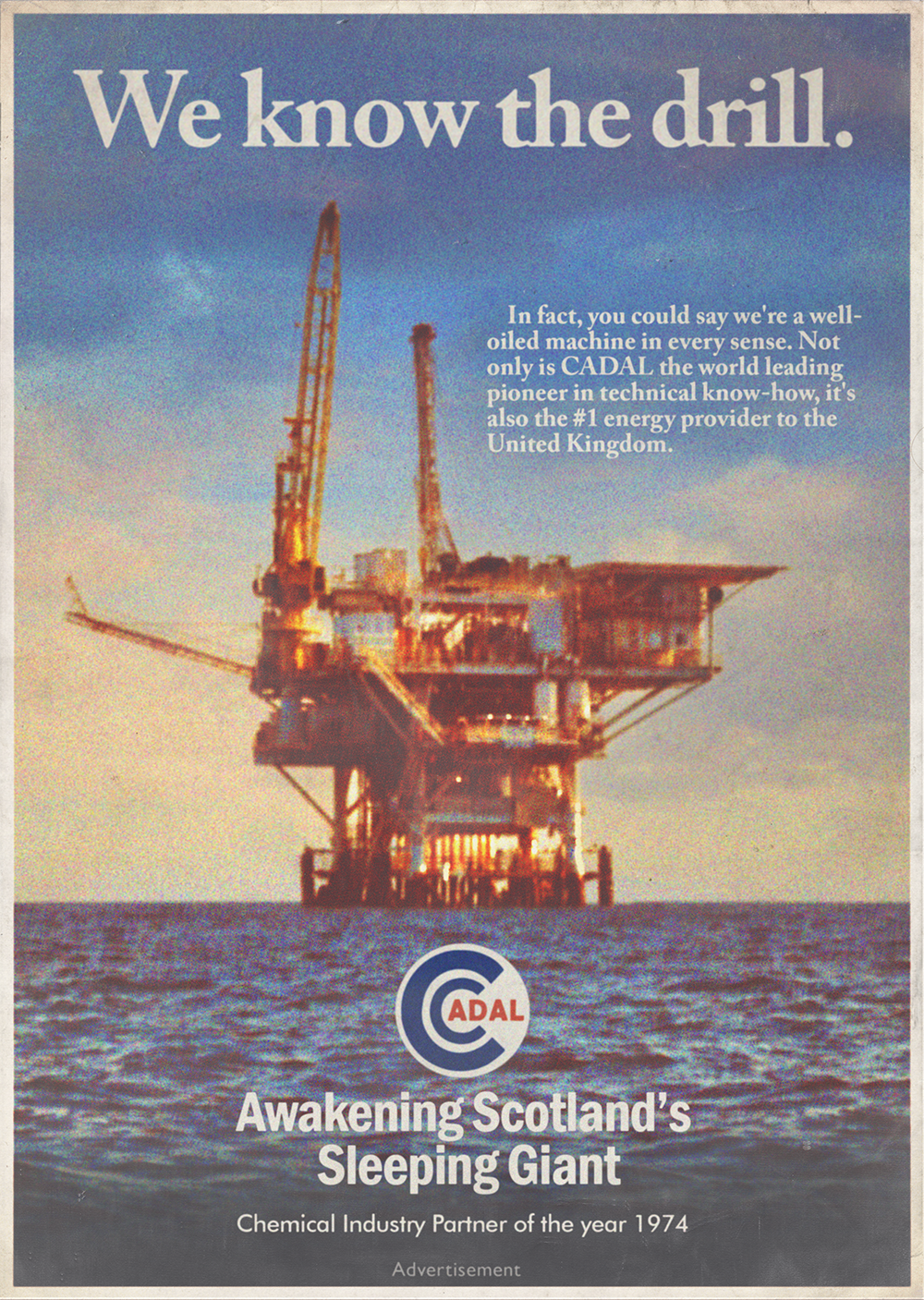
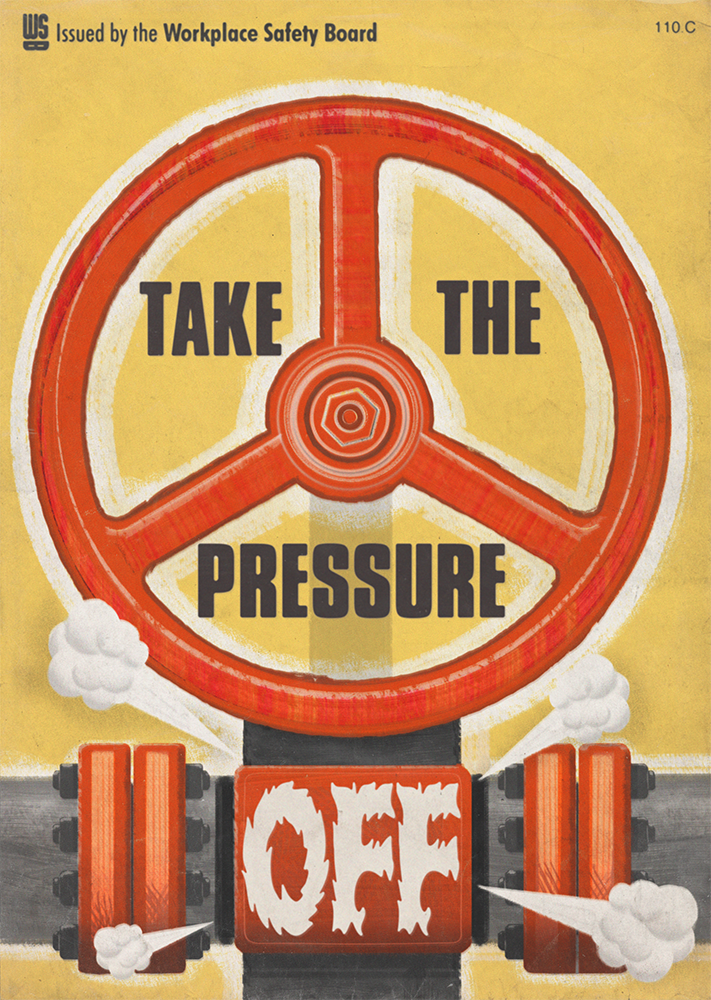
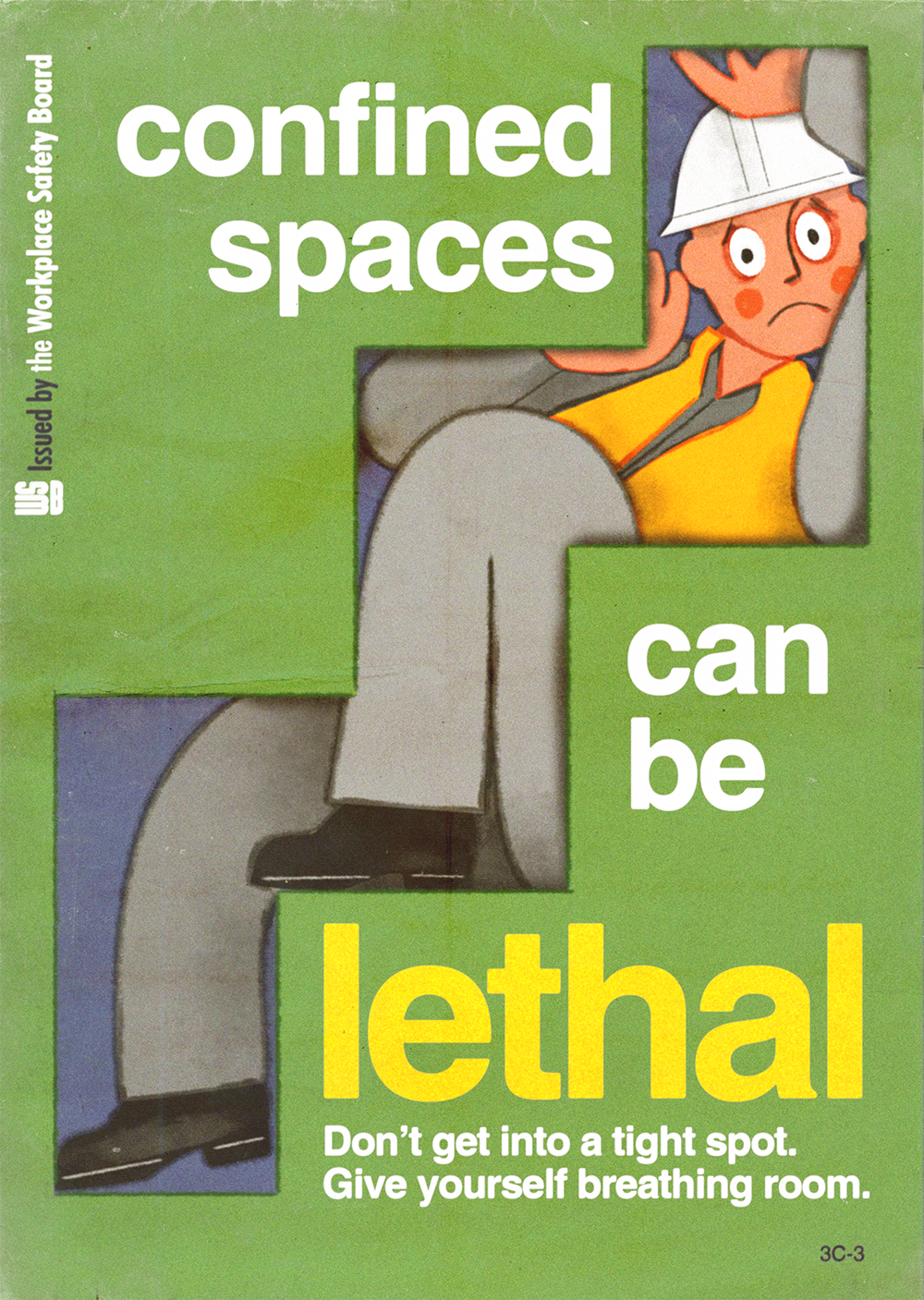
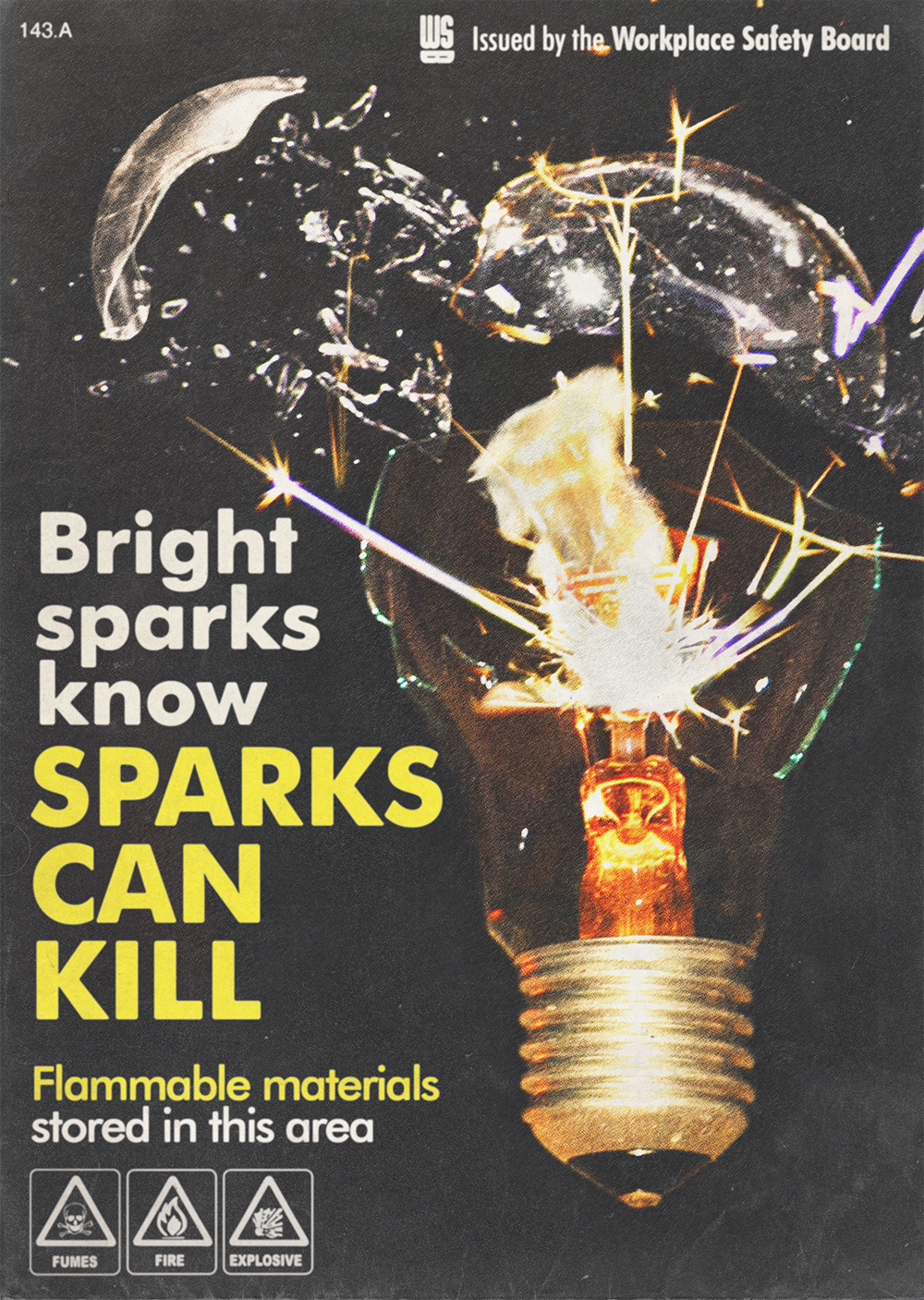
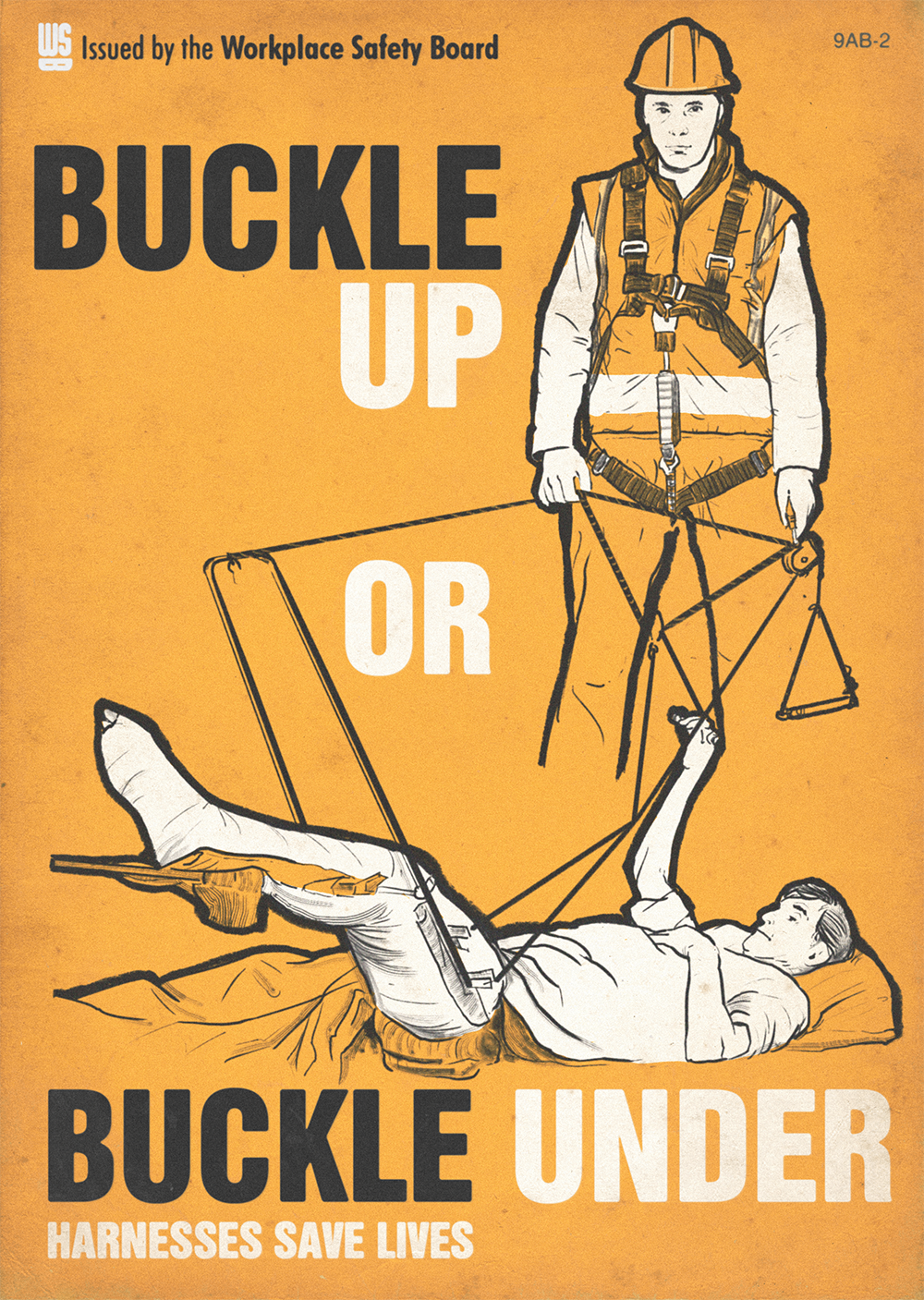
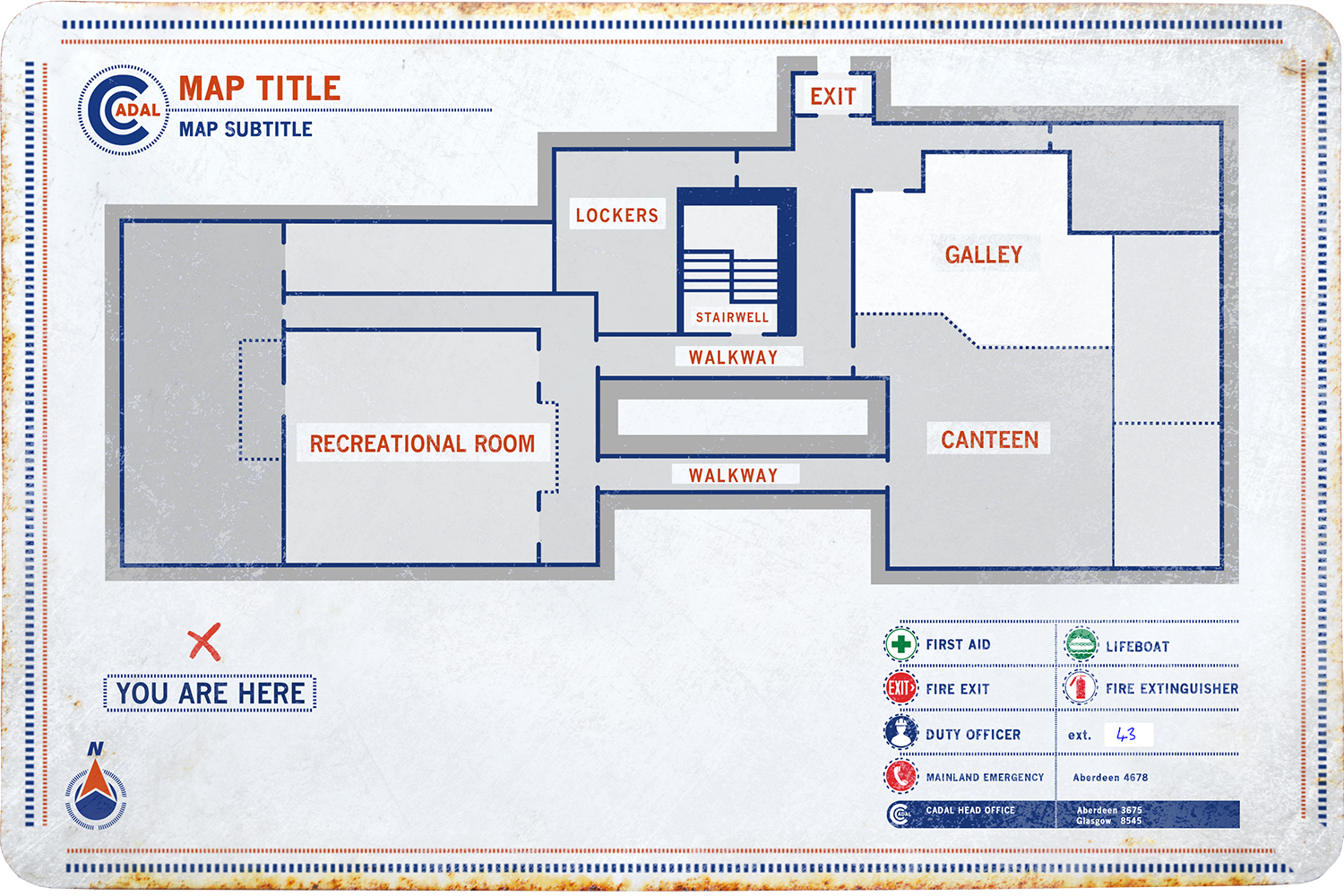
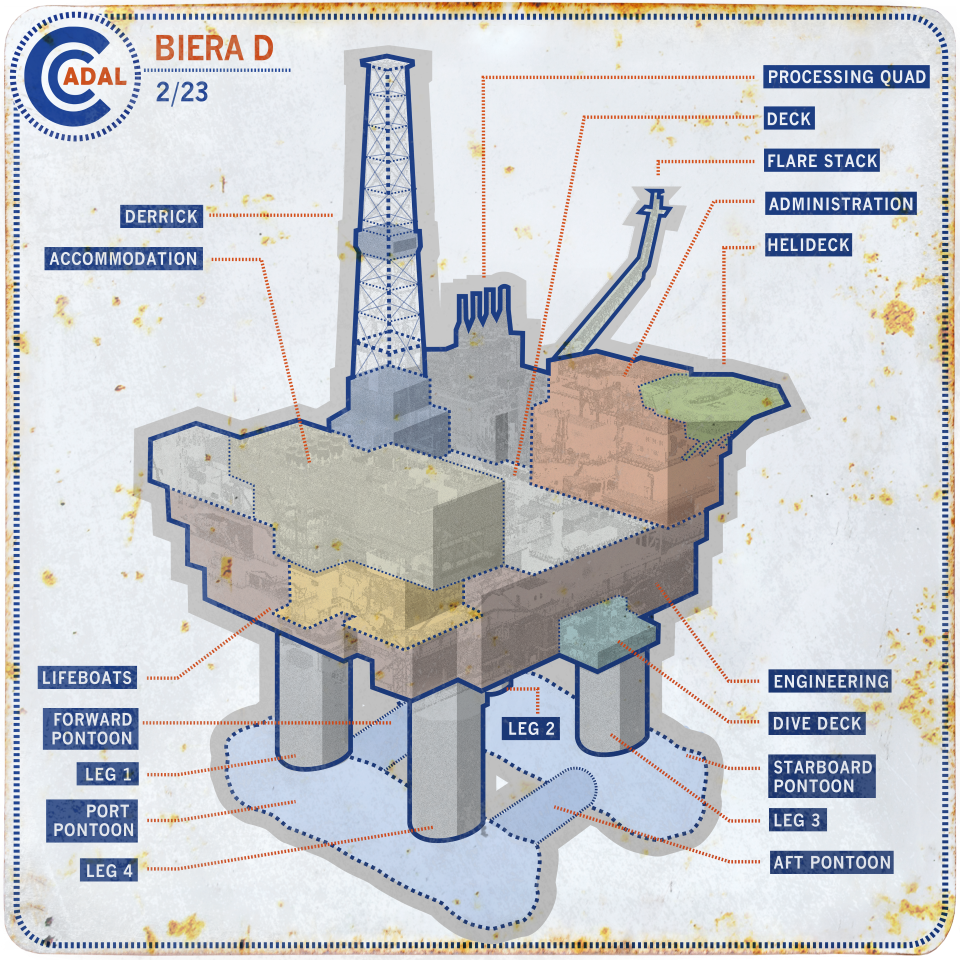
Got a question about Still Wakes the Deep?
Pop over to our Subreddit to have it answered by the devs.
P.S. The patch is very much being worked on, there is also certification it must pass, but it should be really soon now. We're enormously thankful to the folk affected for your patience,