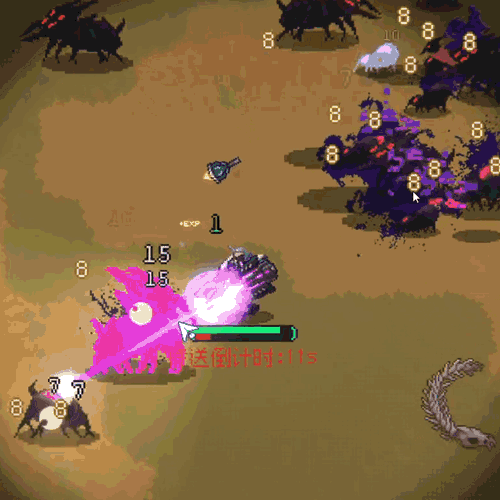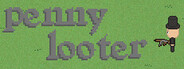Jul 9, 2024
Pixel Starships - toma
Hi Captains!
Today’s patch includes 3 brand-new Room Skins created by players via the UGC submission tool:
Congratulations to .Xeon. (Witch Bedroom), M A R D A U L (Viper Infinity Engine), and solar_flare (Shield Wall Armor)!

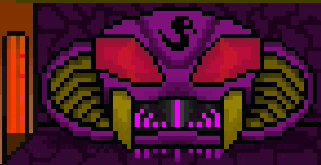
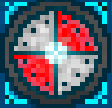
To submit your own design and Vote on future skins, earning Starbux every time the skin is purchased, please visit the official UGC Design Page.
Please find the latest Patch Notes below. This update is now available on Android, iOS, and Steam.
Please contact our Support Team if you experience any problems updating the game.
V0.999.6 Changelogs:
- New Layout and Art for Level 10-12 Gray Ship Hulls
- Teleport Room Reload Time increased to 5 sec to 6 sec
- Teleport Room Cooldown Time and Activation Time rebalanced across all Levels
- Mass Teleporter Room Cooldown Time reduced from 2 sec to 1.5 sec
- Void Collection Perk now reduces Duration of Stuns by 50-80%
- Void Collection Perk now requires 4 Crew, up from 3
- Fleet Promotion Messages will now display in green
- Added a 3-second popup timer when dragging and dropping Crews into the Bio-Recycler
- Fixed a bug causing Modules to be returned to Inventory
- Fixed a bug causing incorrect Ammo quantity production
- Fixed a bug causing invalid Skins to be available for Weapon variants
- Fixed a bug causing Room Swapping from Inventory to be possible while under Construction
- Fixed a bug causing incorrect display of Manufacture Rate for Printer Rooms
- Fixed a bug preventing Laser attacks from visually hitting Shield
- Fixed several bugs preventing Tutorial progress
- Fixed several bugs causing incorrect transparency for Crew shaders
Thank you for all of your provided feedback, leading to many of the fixes noted above. You can join these discussions in the Feedback section of our Official PSS Discord and subreddit.
Good Hunting, Captains!
-SavySoda Team