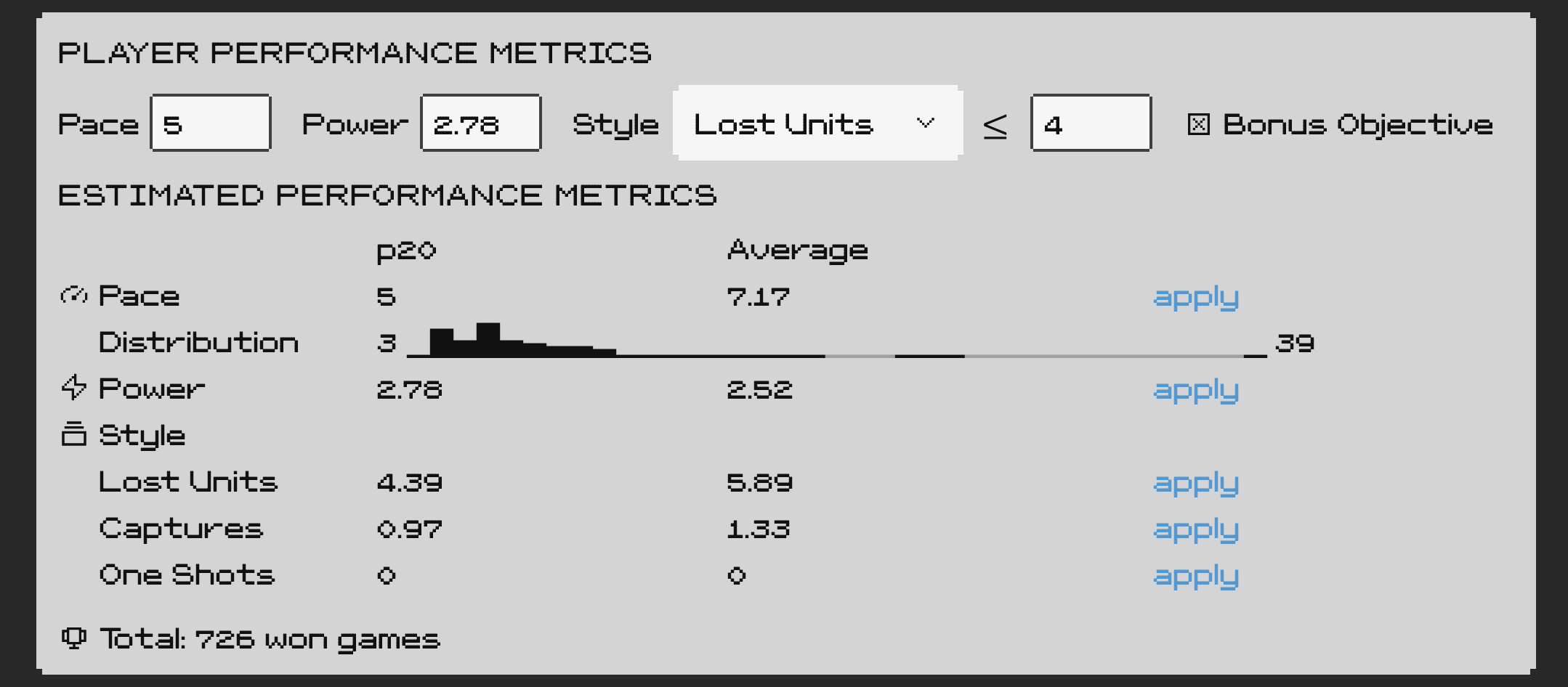Jul 8, 2024
Lone Fungus - bastiartgames
- Fixed the Assist Mode prompt showing only xbox inputs
- Fixed the in-game button remap menu not respecting Switch controls
- Fixed an issue with Enemy and Boss multiplier reverting to 0.5x in the custom menu
- Added barry to the abandonment ending if you have him equipped
- Fixed an issue with modifying a explorer save will put custom values to 0...
- Updated some prompts
- Fixed the in-game button remap menu not respecting Switch controls
- Fixed an issue with Enemy and Boss multiplier reverting to 0.5x in the custom menu
- Added barry to the abandonment ending if you have him equipped
- Fixed an issue with modifying a explorer save will put custom values to 0...
- Updated some prompts