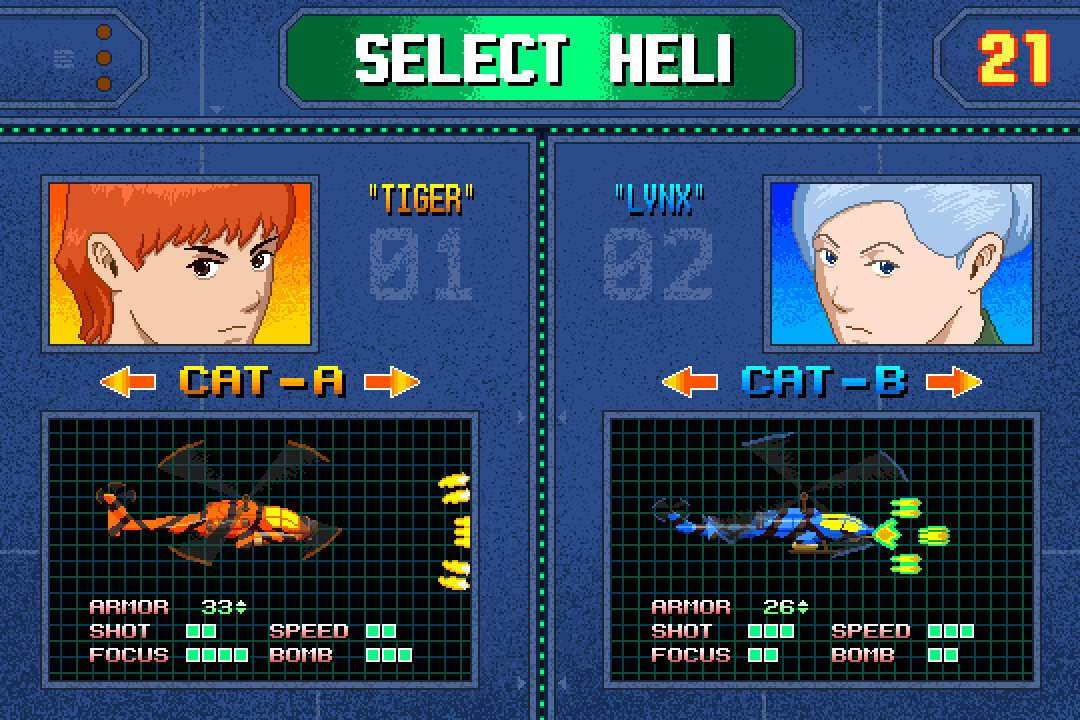Jul 3, 2024
Generationship Playtest - KillerJoe
The goal for this iteration was to make the game more stable, playtesting and improving the gameplay with that feedback. It also got a big performance increase in this iteration with three big changes in the simulation.
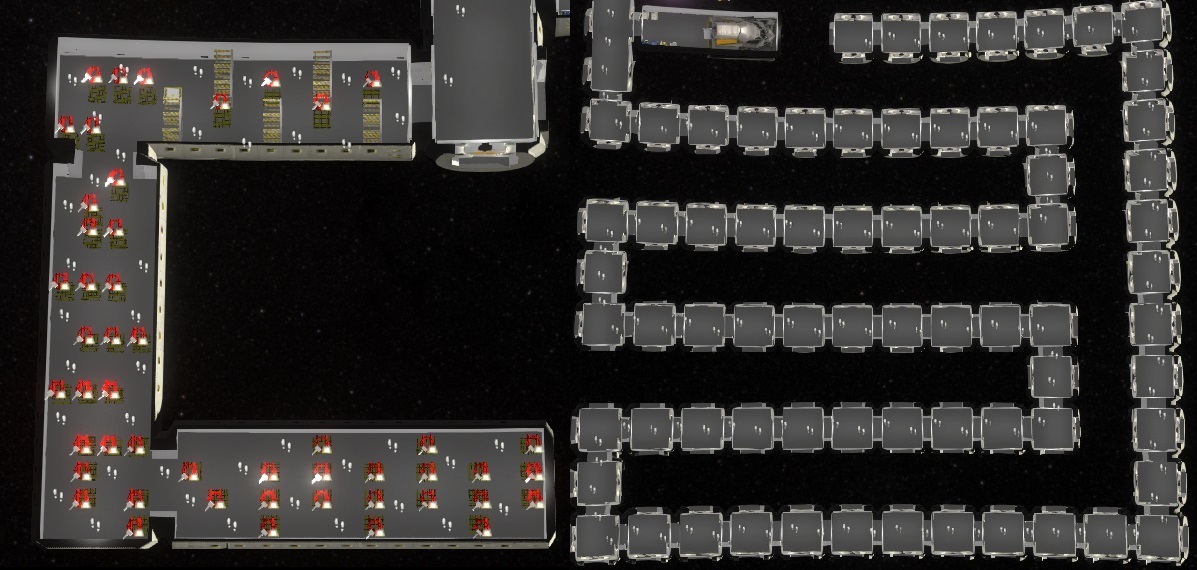
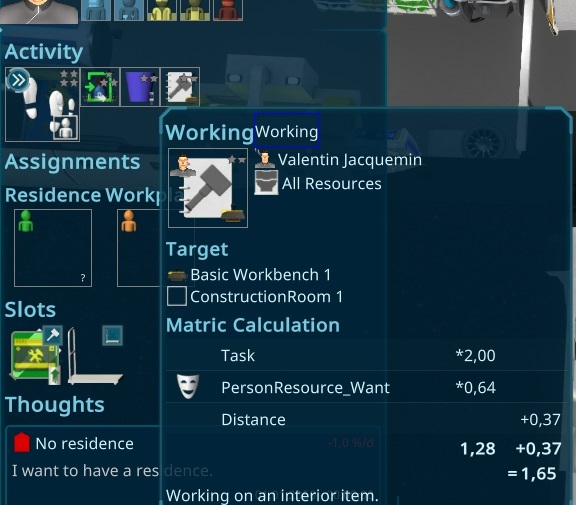

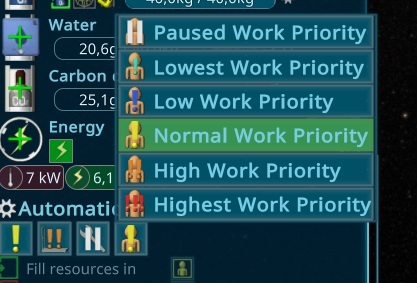
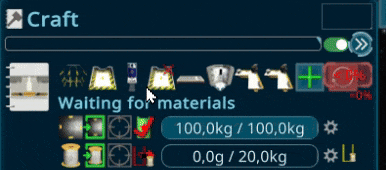
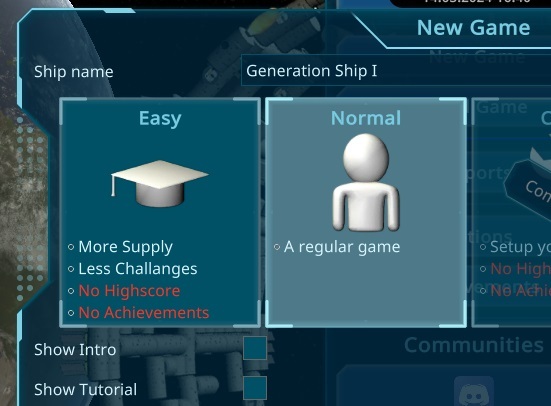
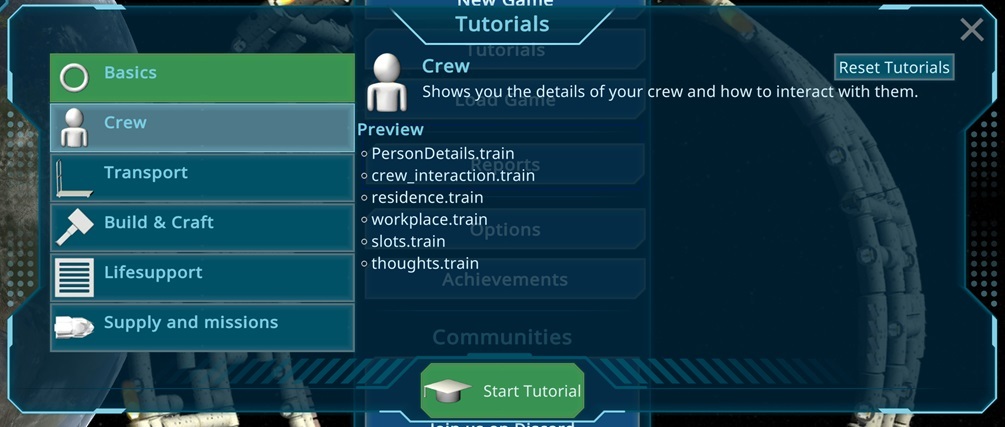

And don't forget to wishlist and follow us to keep up to date.
https://store.steampowered.com/app/1638030/Generation_Ship/
New Storage Behavior
The logic of storages have been changed, so you have even more possibilities to connect them together. The Problems have been also polished, so it should be more clear why they are not working.New Pathfinding
Besides many playtests and bugfixes, there was a big performance increase this iteration. One part was to reorganize the pathfinding algorithm, to have more reusable caches and better paths through big ships.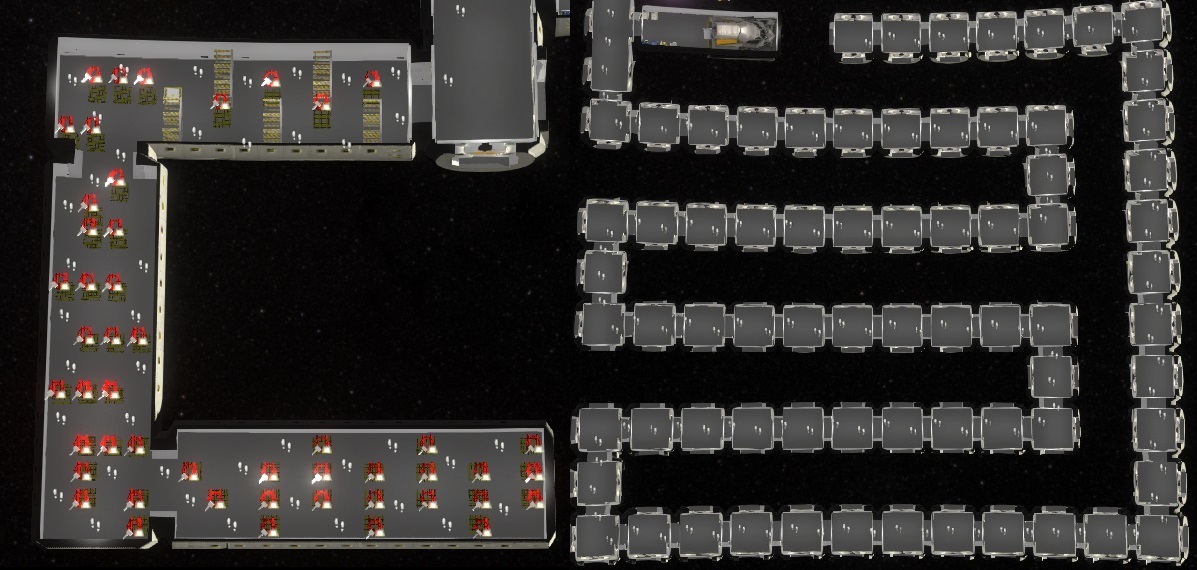
Person automation
The other optimization was the person metrics, so what the persons will do automatically. This is now also shown in the UI, including a detailed calculation, so it should be easier to see why the crew is doing what they are doing.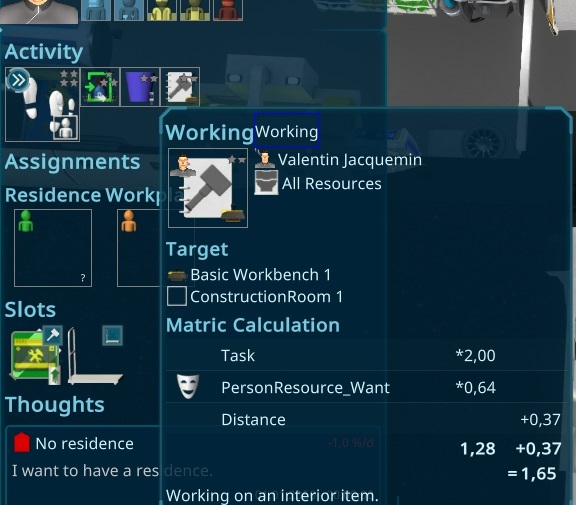
Preconfigure
There was an internal change of the construction resources, which makes it now possible to preconfigure everything for interior items that are still in construction.
Priorities
The priorities got split up into several different ones. They are now separate for construction, maintenance, transport and work, to make it more clear and easier to prioritize them.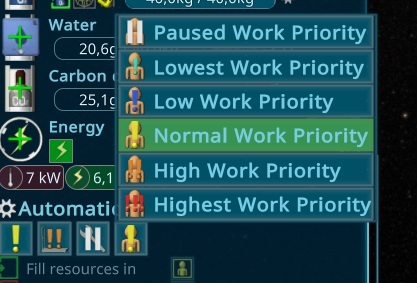
Crafting Drag and Drop
The crafting queue is now easier to change, I added a drag drop here including the possibility to replace the current one and throw it away.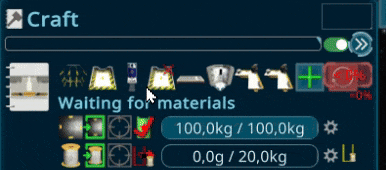
Easy Mode
There is now also an easy game mode, without fire, less metabolism of the persons, cheaper and more things to buy from earth and other factors that makes it easier for the player.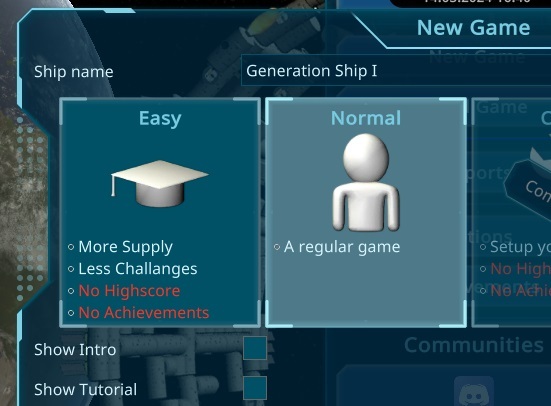
New Tutorial
After some playtest i found that there is a new Tutorial concept needed. The In Game tutorial could not fulfill the requirements and players get lost. The new Tutorial is separate from the regular game now and contains different aspects of the game. This makes it also easier to redo parts of the tutorial later on when having problems.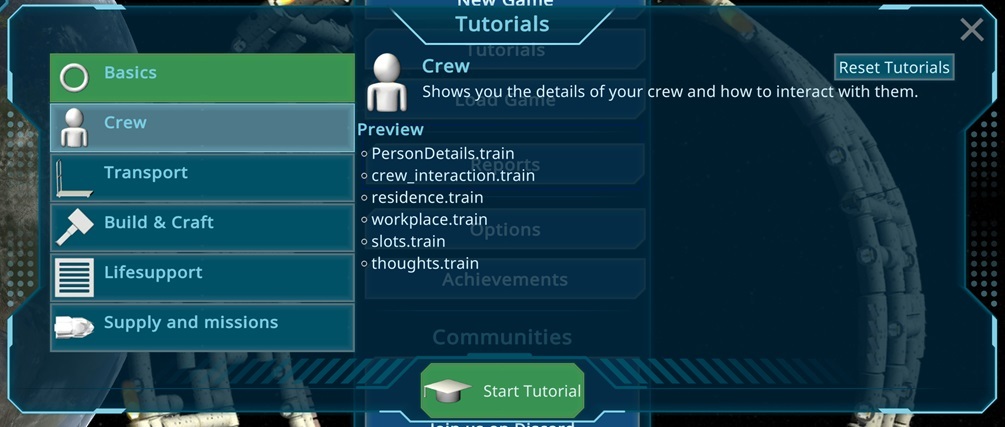
Want to see more?
I also post the progress and more pictures to our Discord:
And don't forget to wishlist and follow us to keep up to date.
https://store.steampowered.com/app/1638030/Generation_Ship/