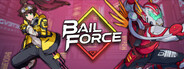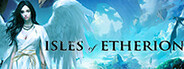Jul 1, 2024
Destroy Them ! - RoiDeCoeurs
In this update, the Font has been updated on most of the UI to make it look better !
The Menu Before and After :

In Game Before and After :

There are also bug fixes, an improvement to the death screen and much more !
The Menu Before and After :

In Game Before and After :

There are also bug fixes, an improvement to the death screen and much more !