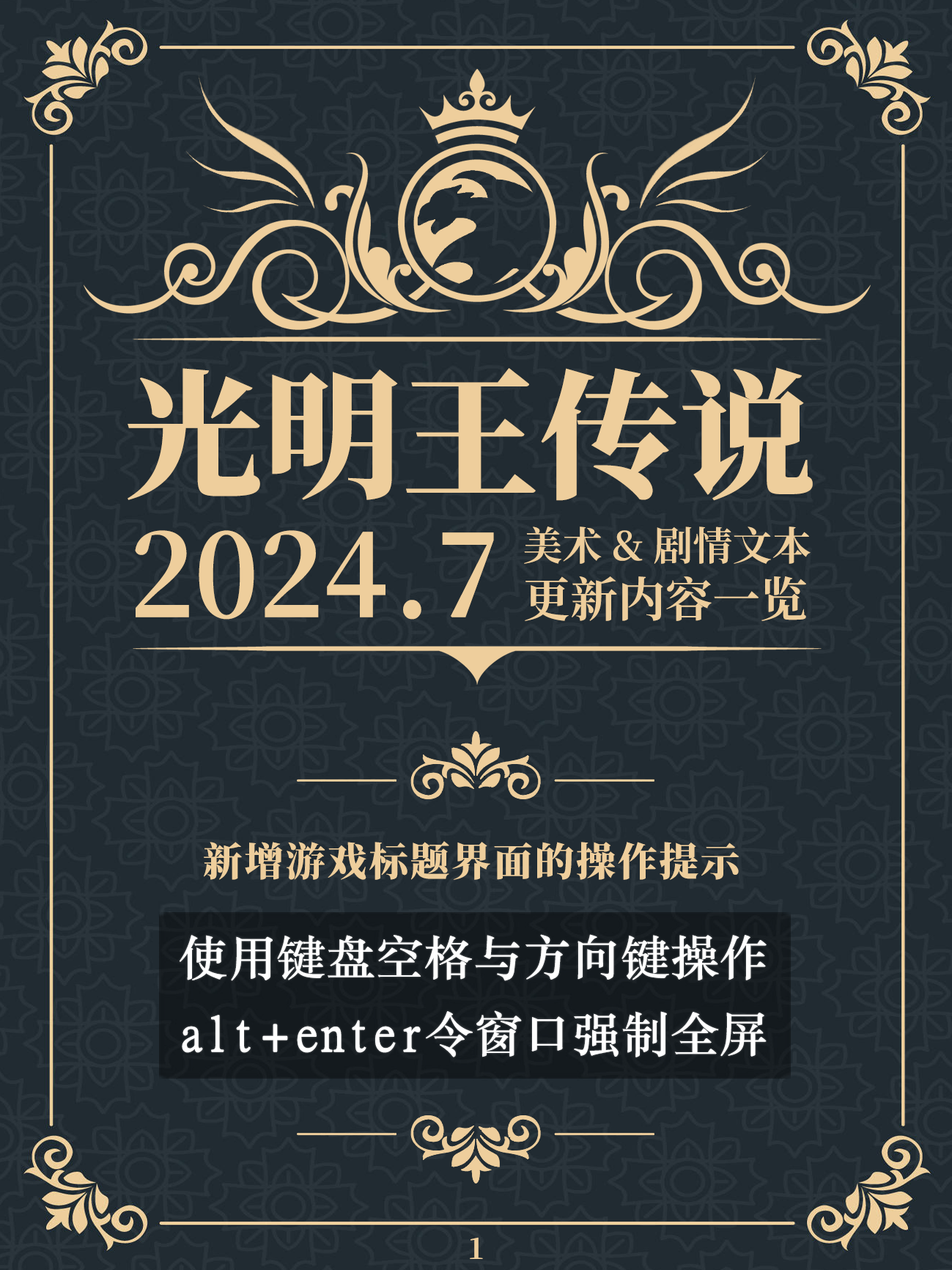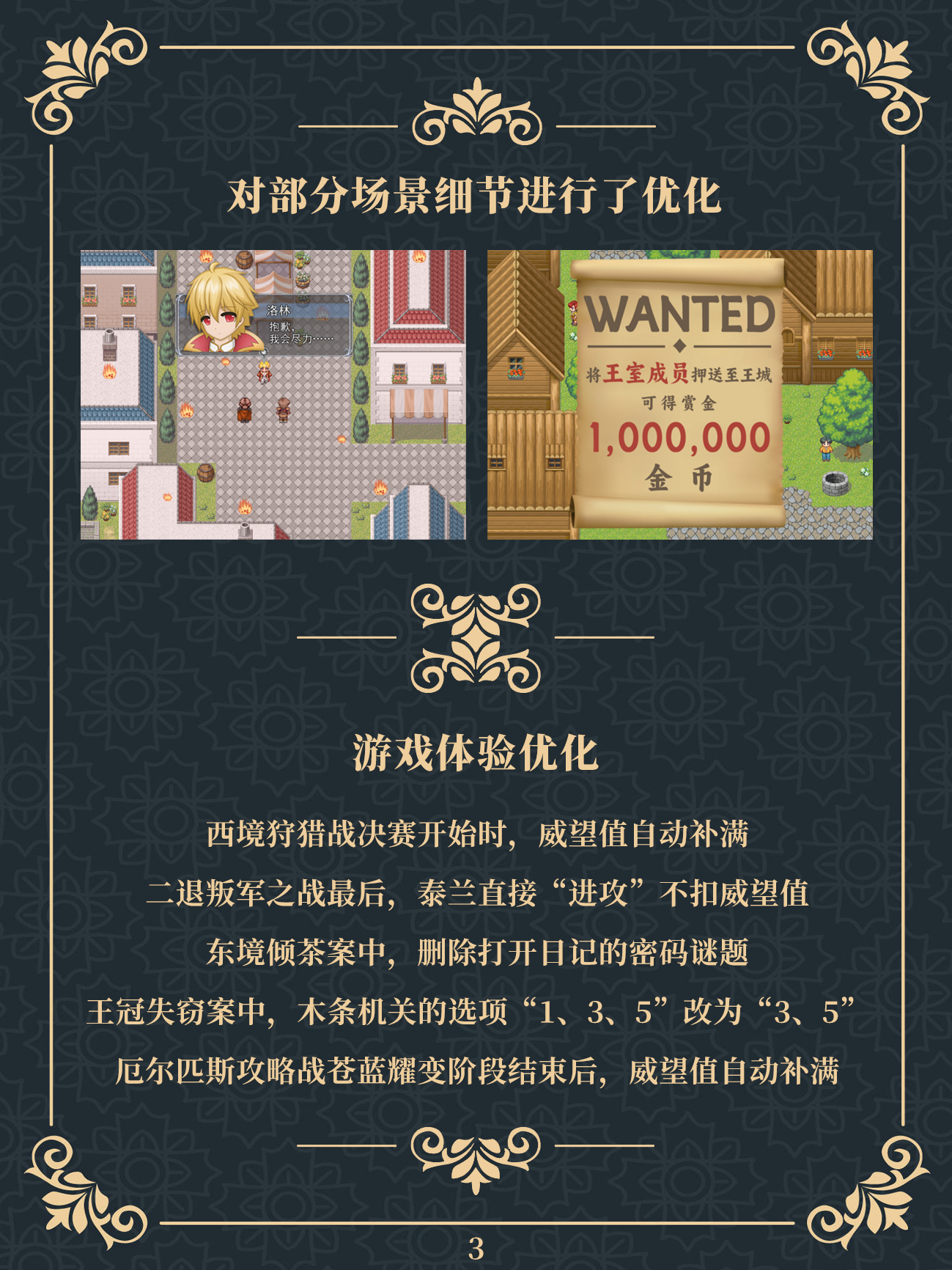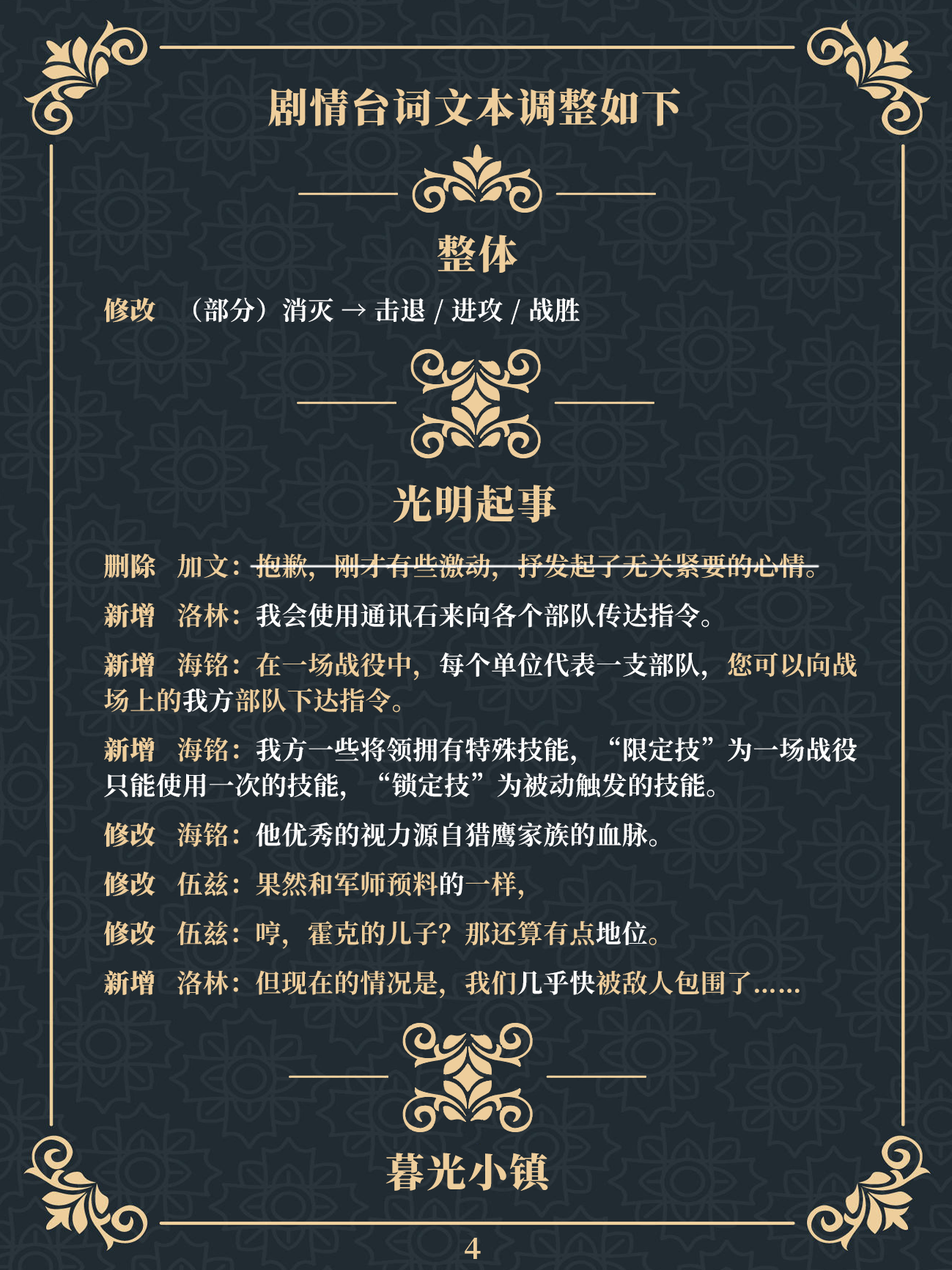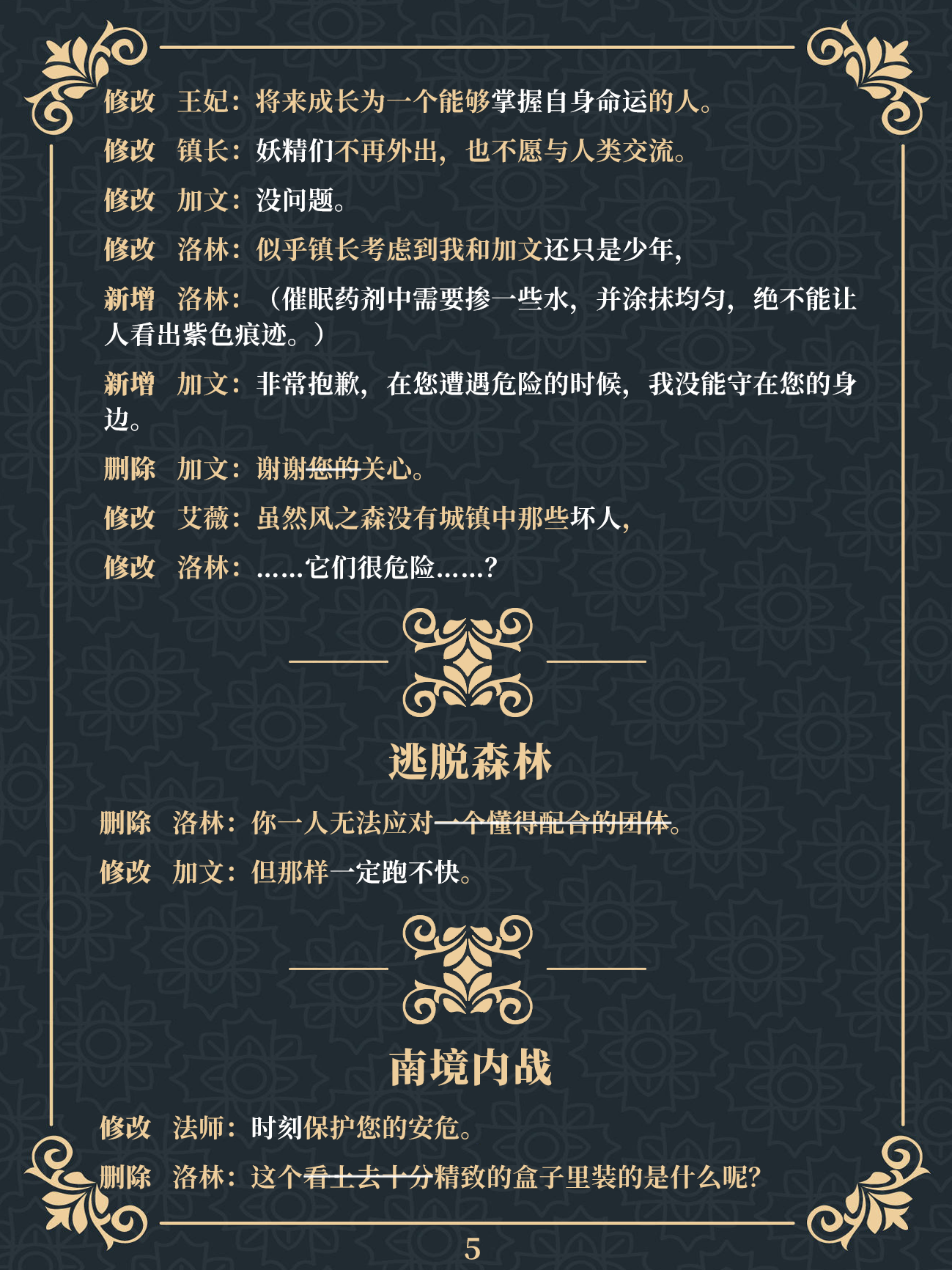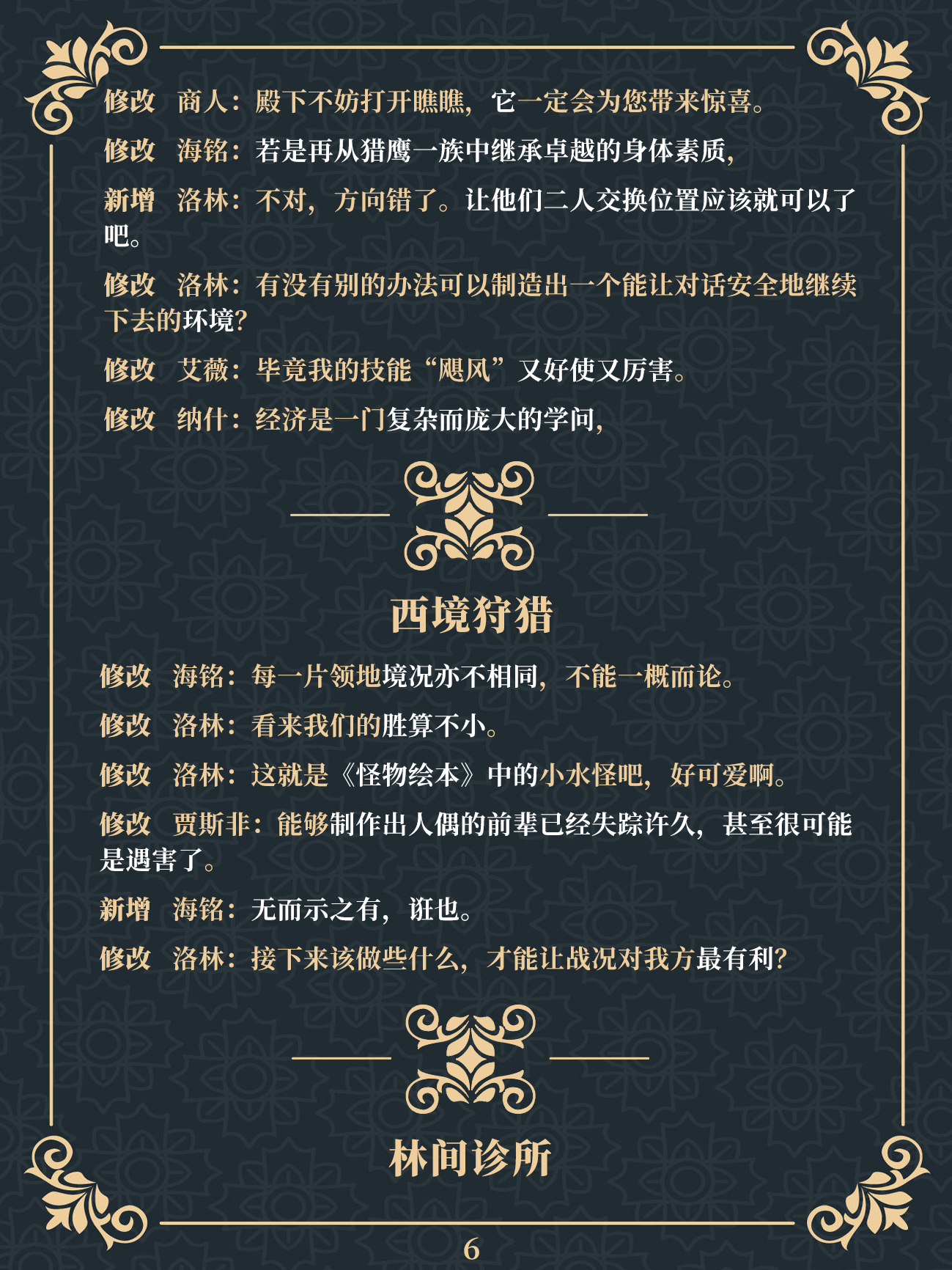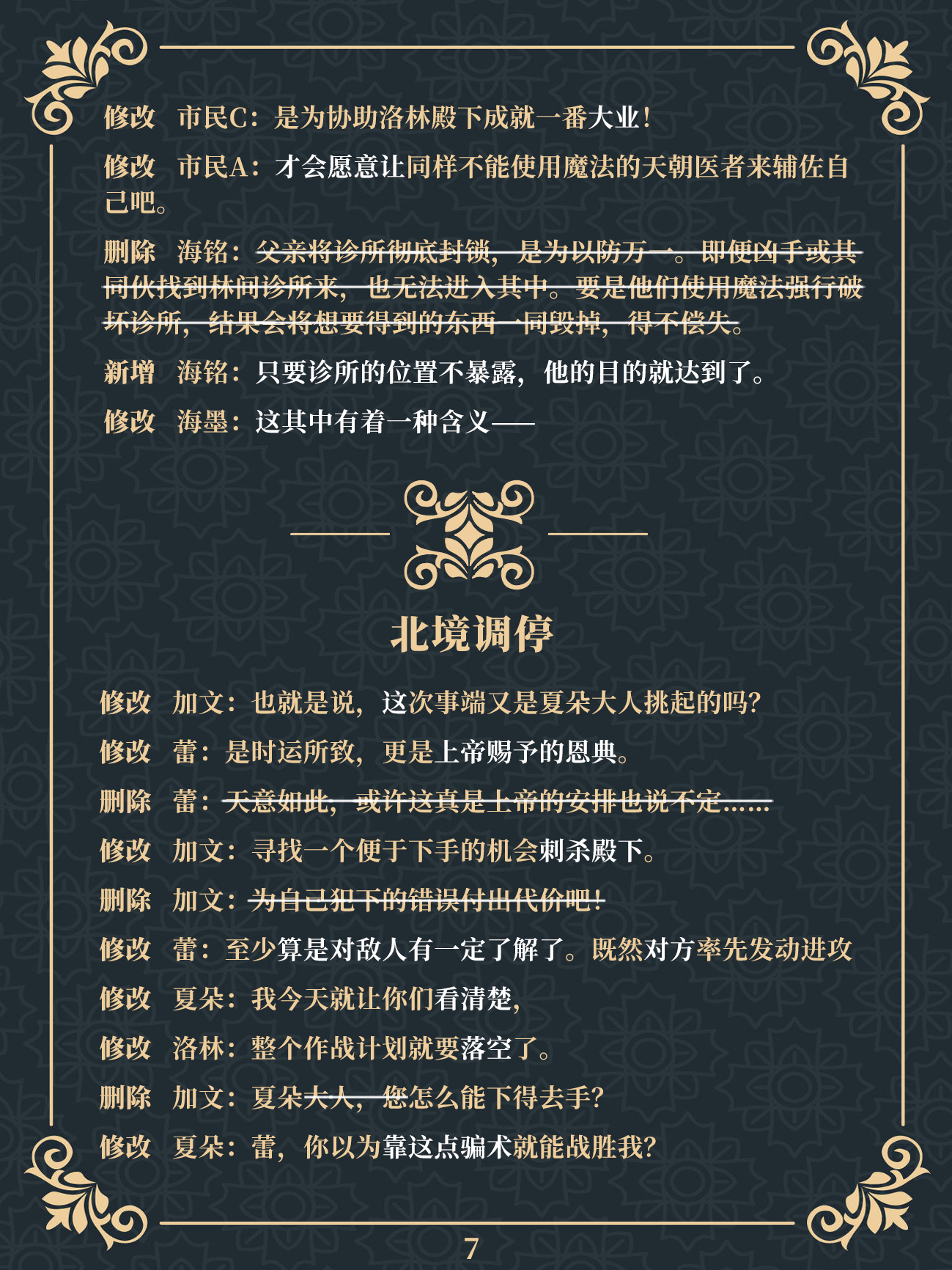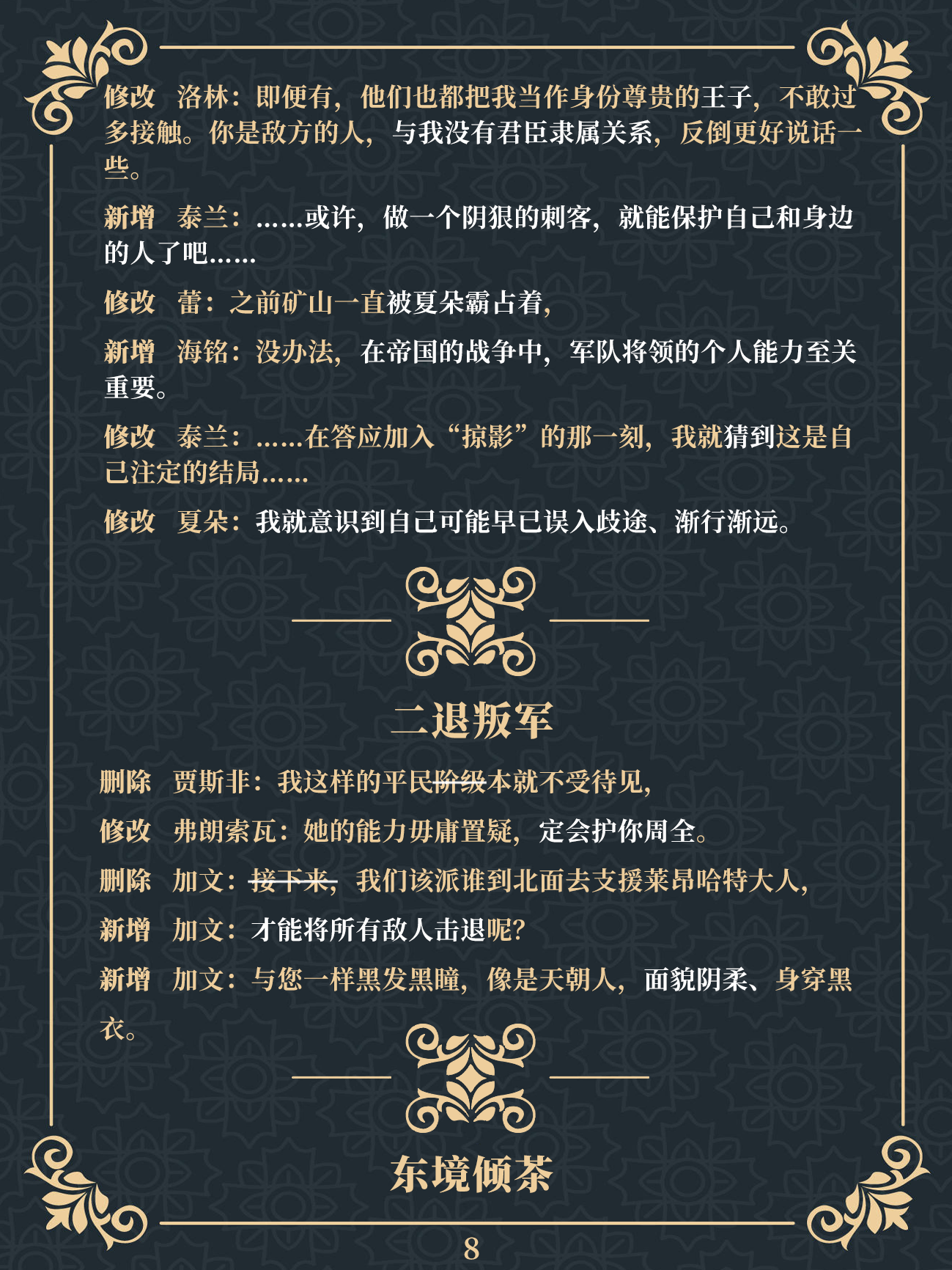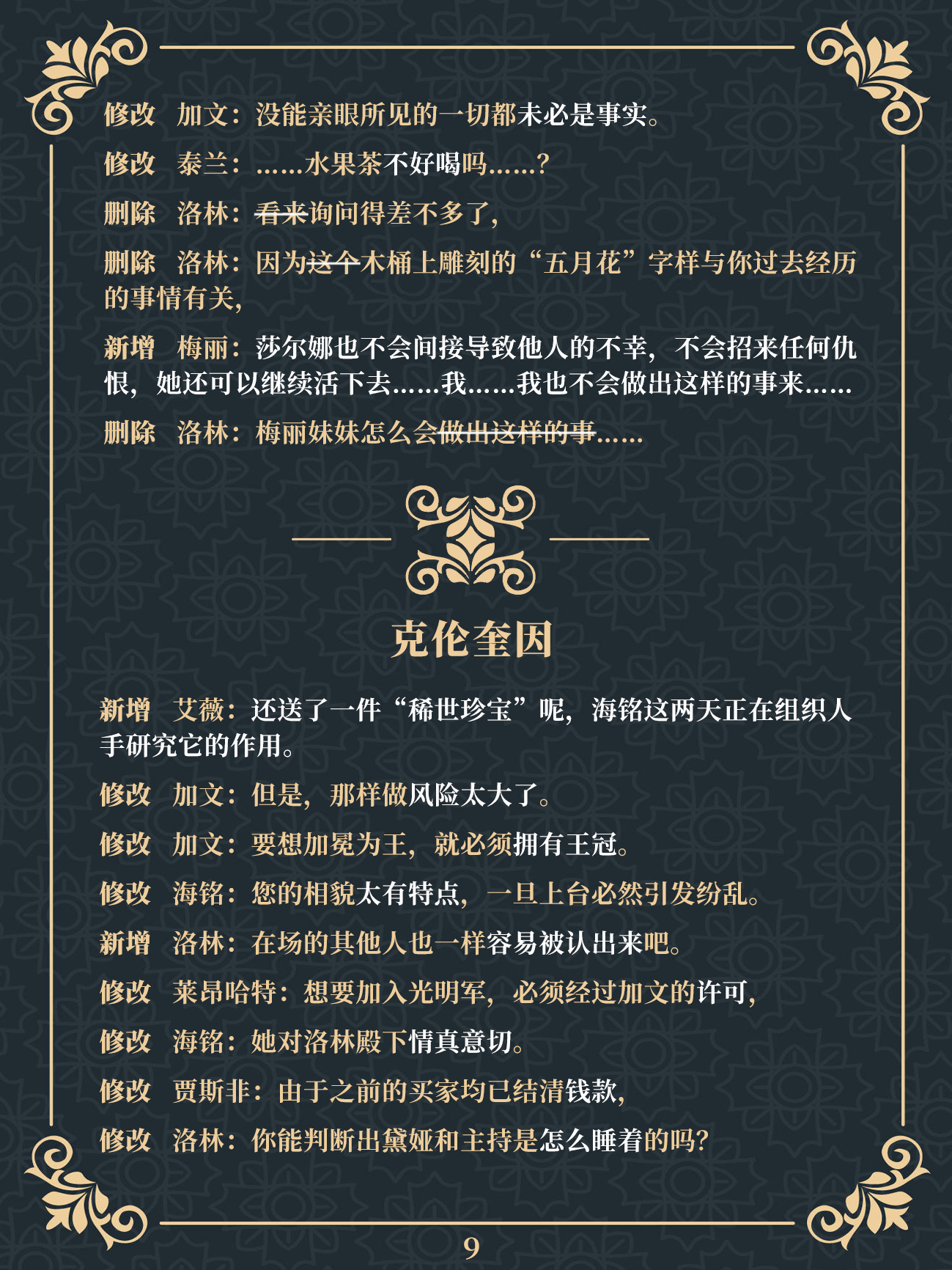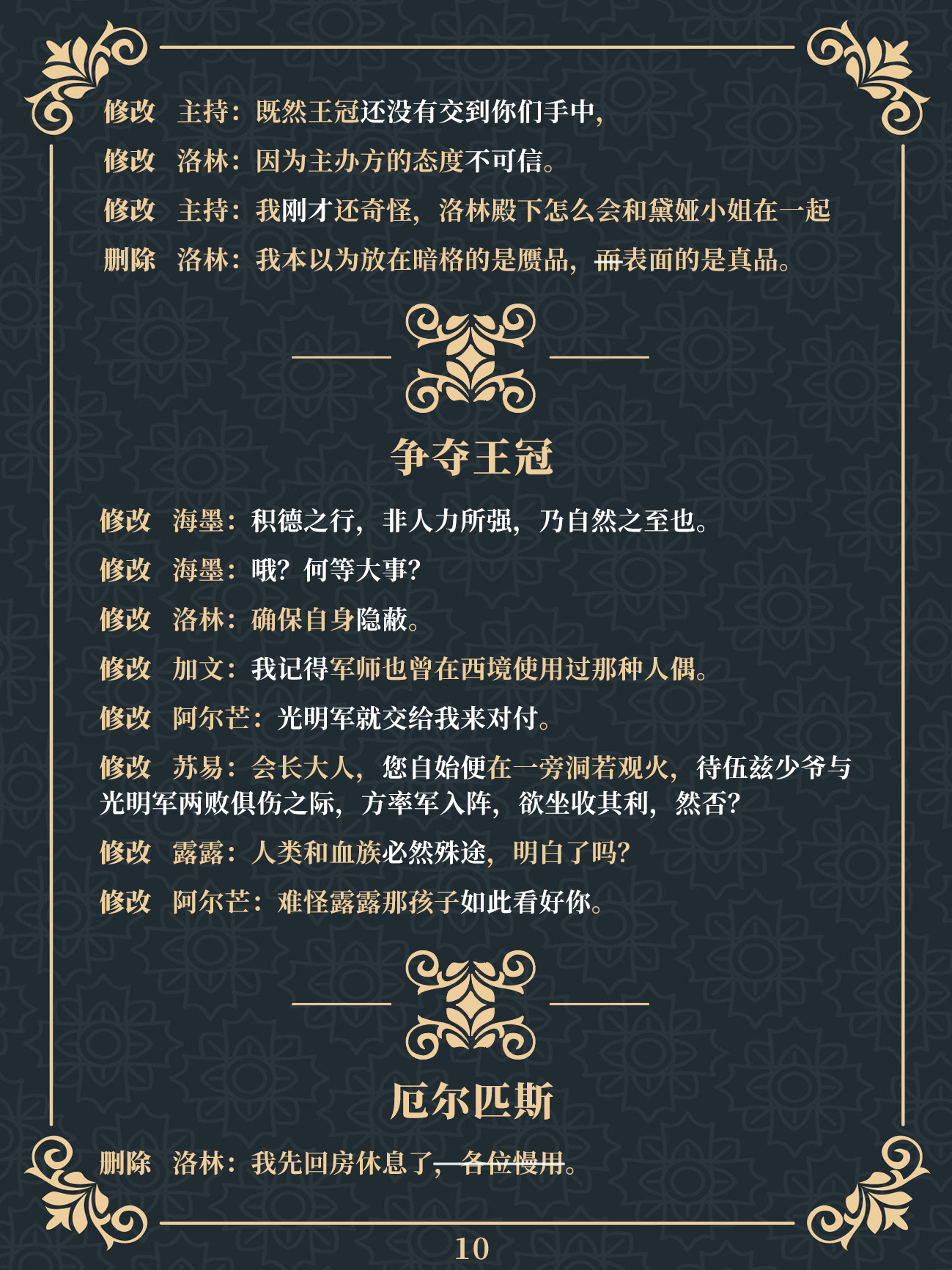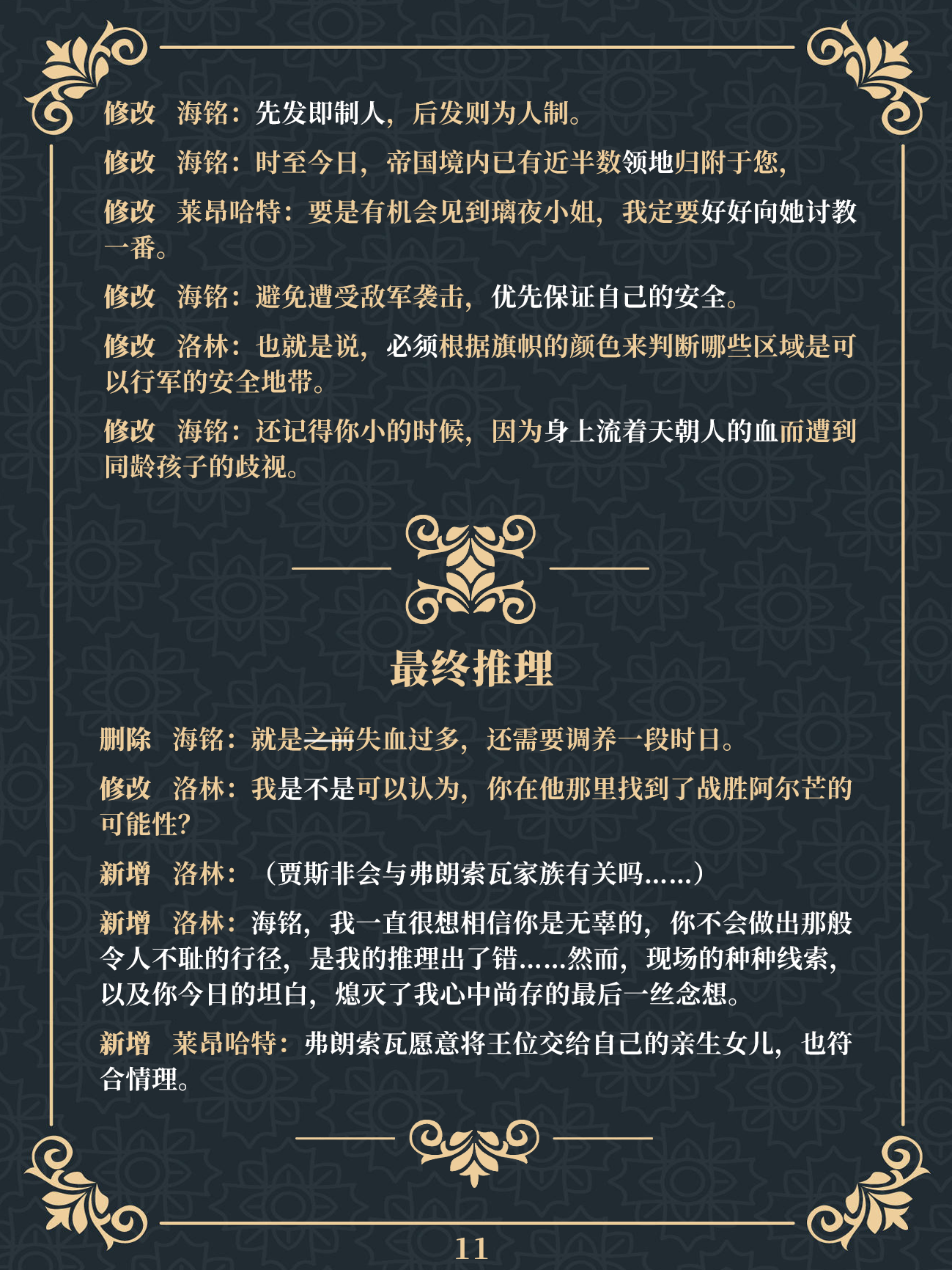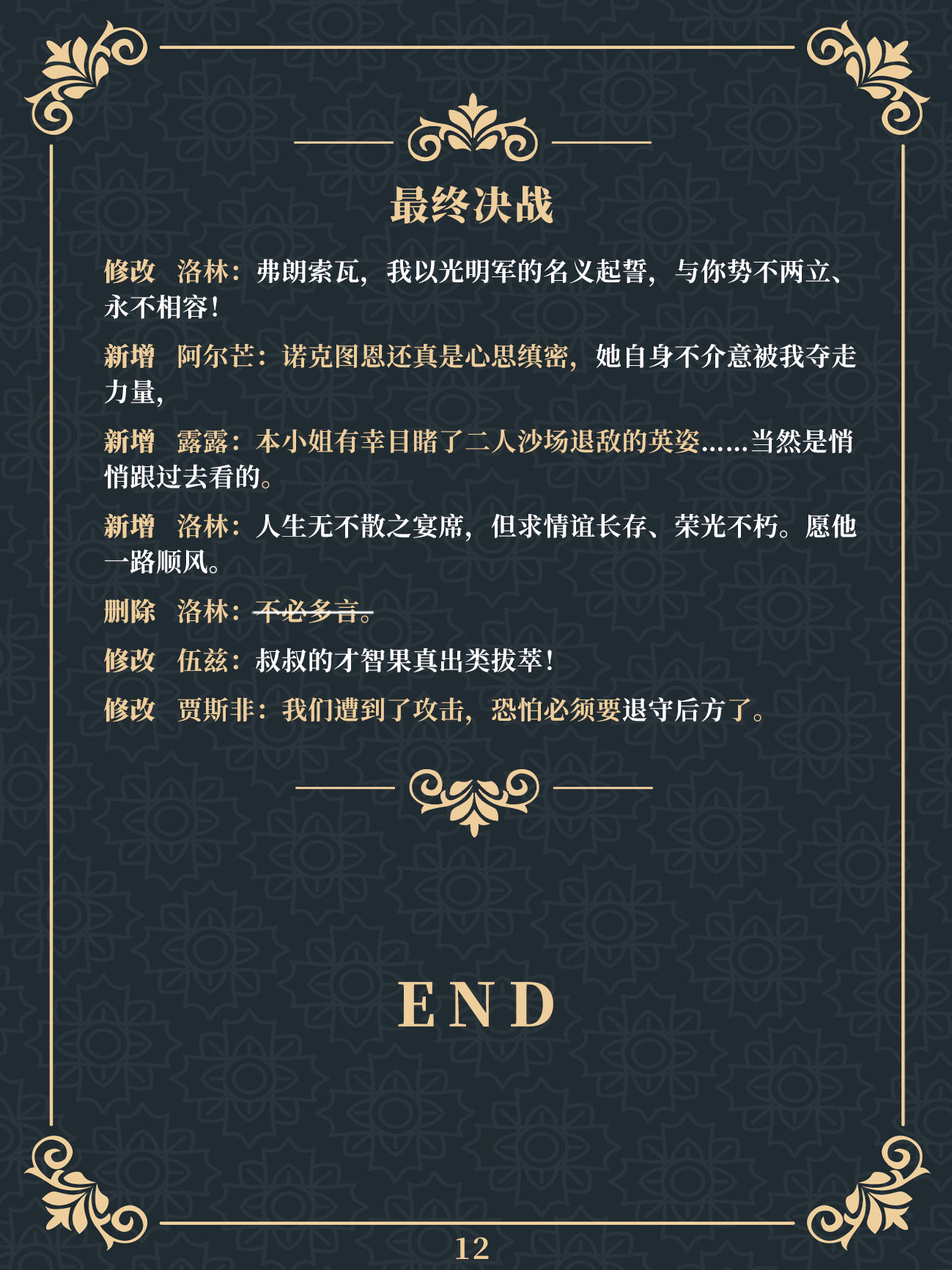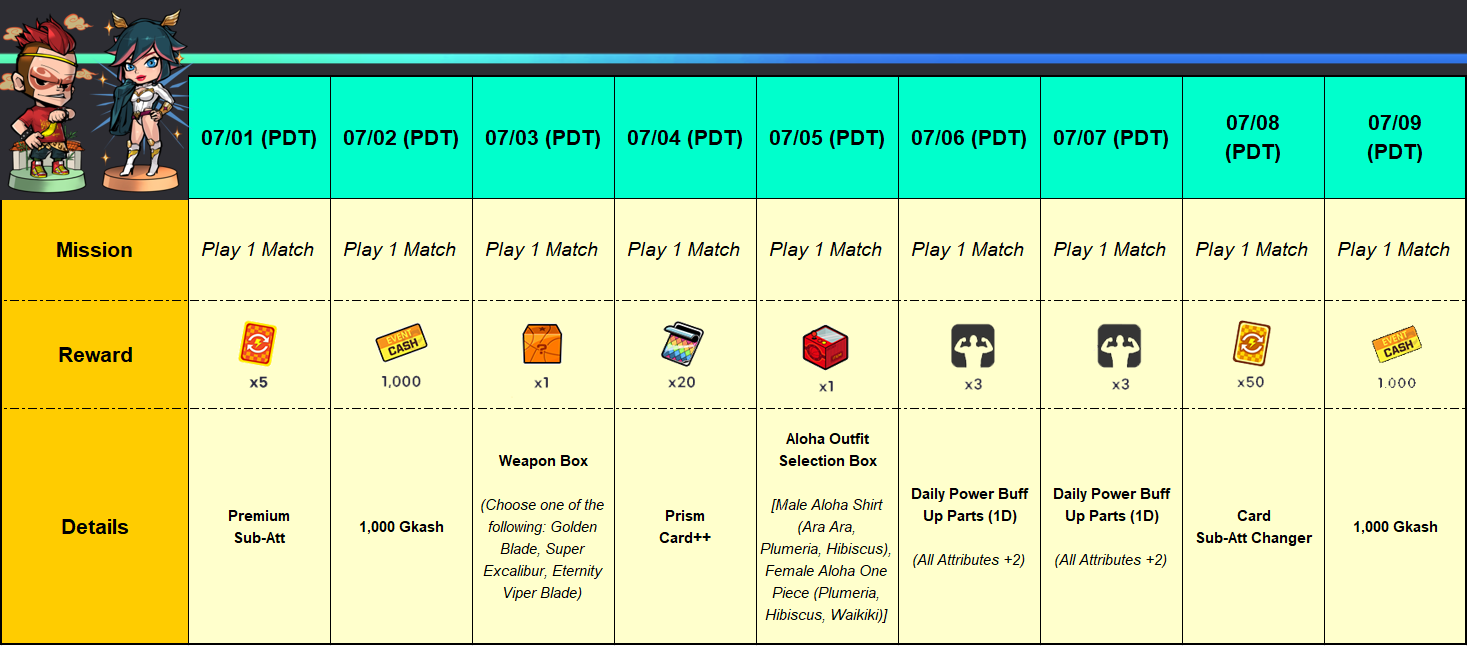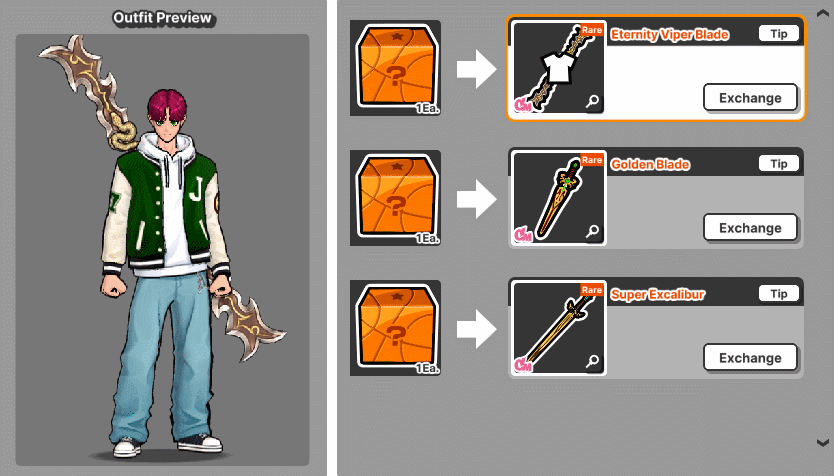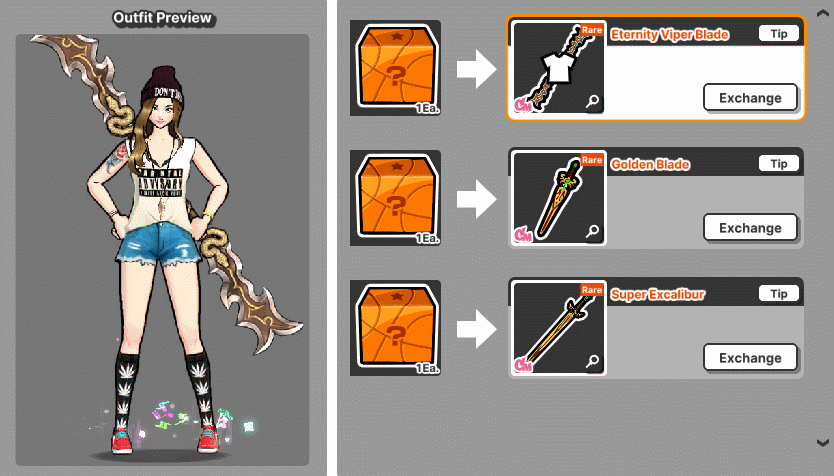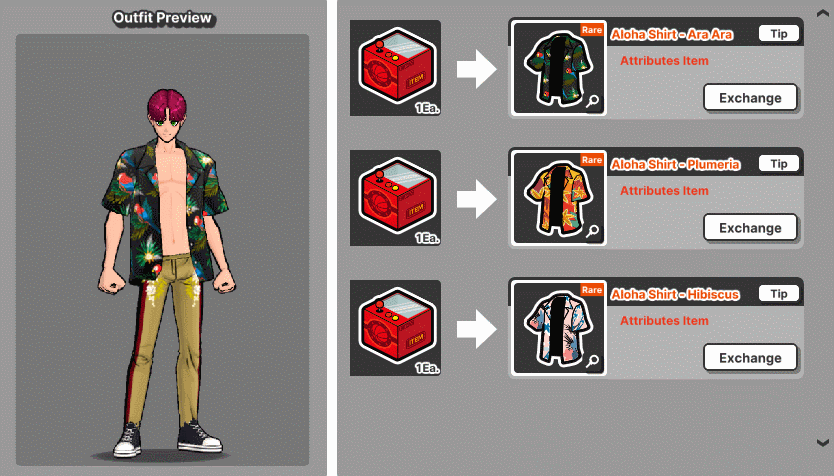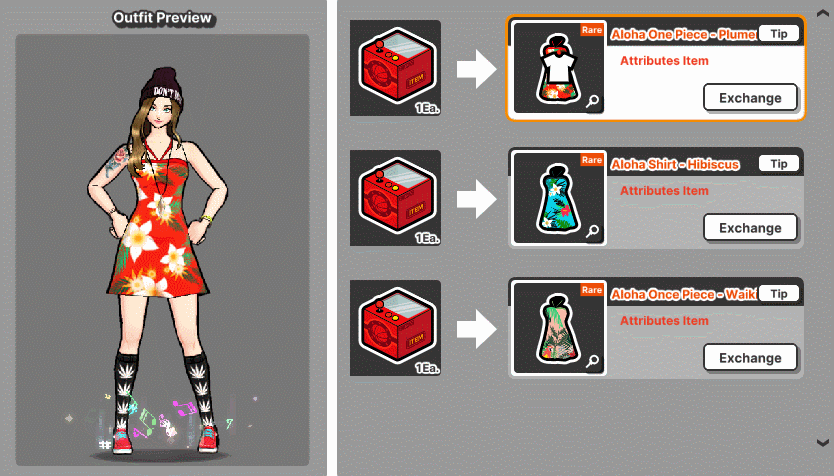Jun 30, 2024
THE MILKED BUSTY STEPSISTER - Titanium_armor
how are you gentlemenːsteamhappyː
new hard penetration is available now, new hard sex penetration make the deep hard sex scene look more lewd and sexy gorgeous
update now and enjoyːsteamhappyː
new hard penetration is available now, new hard sex penetration make the deep hard sex scene look more lewd and sexy gorgeous
update now and enjoyːsteamhappyː