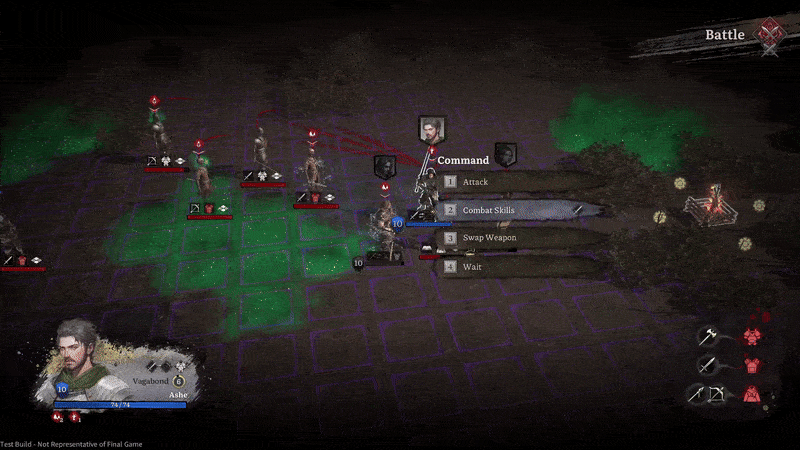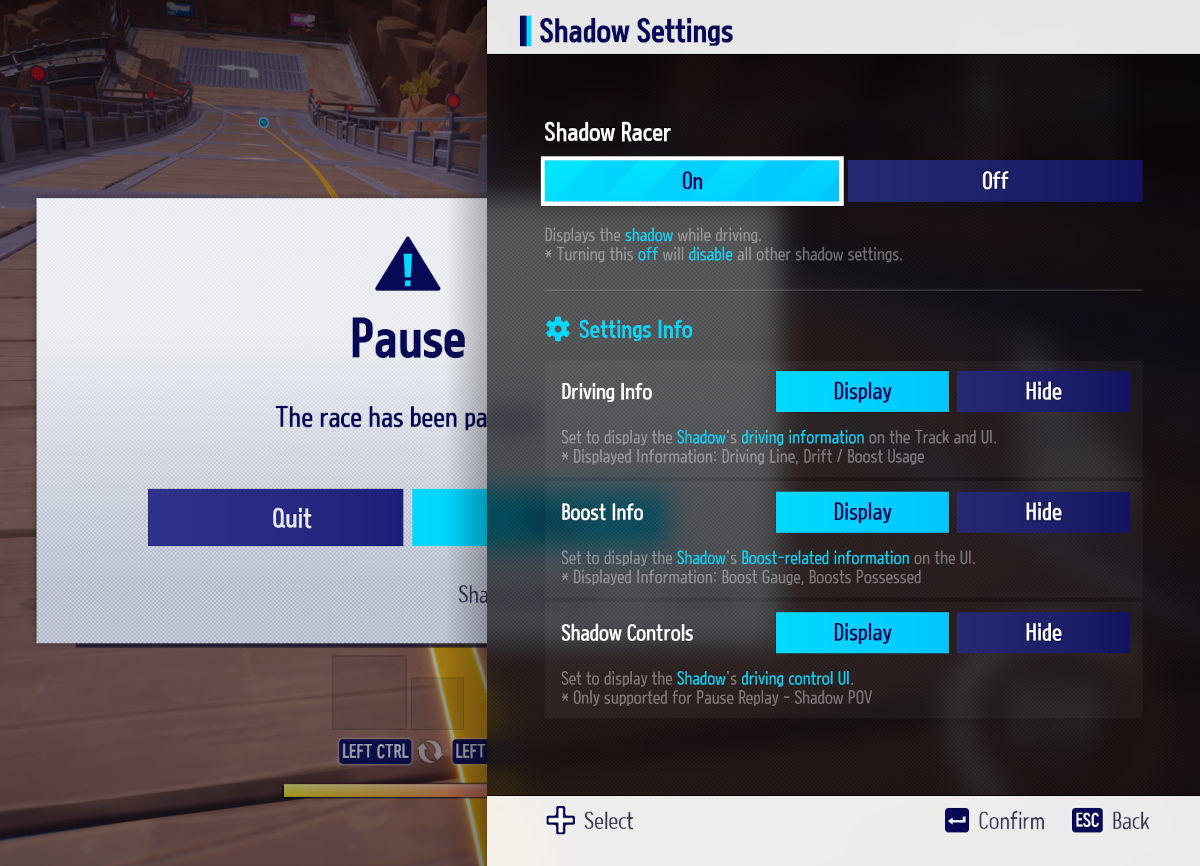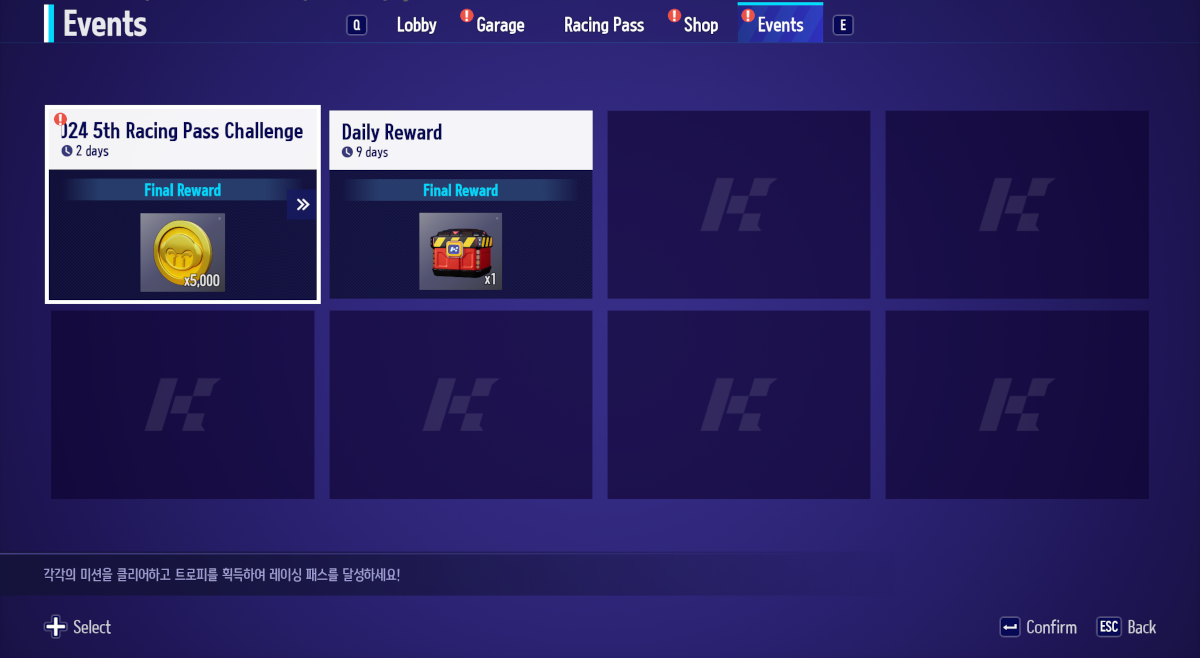Lost Eidolons: Veil of the Witch - ODS Kangaroo
Dear Tacticians,
We shared our "first look" stream of Lost Eidolons: Veil of the Witch last month. Since then, we had a Friends and Family test and received a lot of feedback on the game. We'll be streaming this version of the dev build to show our fans what we've changed since the first build, as well as talk about what upcoming changes are being planned!
The stream will take place on our Twitch and YouTube on June 26th at 3PM PT!
We're still making changes and updates to the game, but want to show you all how it's coming along. We hope that you'll stop by and enter the world of Lost Eidolons with us!
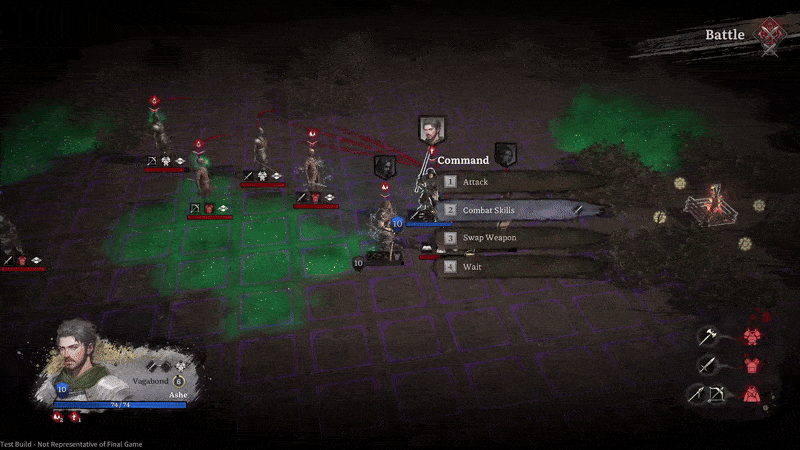
See you soon,
ODS Kangaroo
DISCORD | X/TWITTER | FACEBOOK | INSTAGRAM | YOUTUBE | TWITCH | KICK
https://store.steampowered.com/app/2530490/Lost_Eidolons_Veil_of_the_Witch/
We shared our "first look" stream of Lost Eidolons: Veil of the Witch last month. Since then, we had a Friends and Family test and received a lot of feedback on the game. We'll be streaming this version of the dev build to show our fans what we've changed since the first build, as well as talk about what upcoming changes are being planned!
The stream will take place on our Twitch and YouTube on June 26th at 3PM PT!
We're still making changes and updates to the game, but want to show you all how it's coming along. We hope that you'll stop by and enter the world of Lost Eidolons with us!
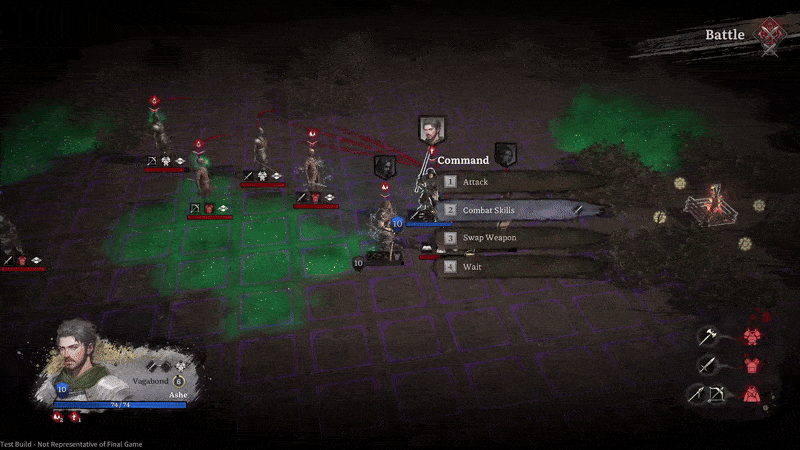
See you soon,
ODS Kangaroo
DISCORD | X/TWITTER | FACEBOOK | INSTAGRAM | YOUTUBE | TWITCH | KICK
https://store.steampowered.com/app/2530490/Lost_Eidolons_Veil_of_the_Witch/