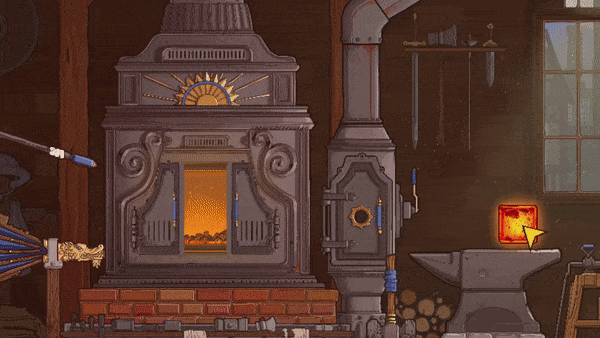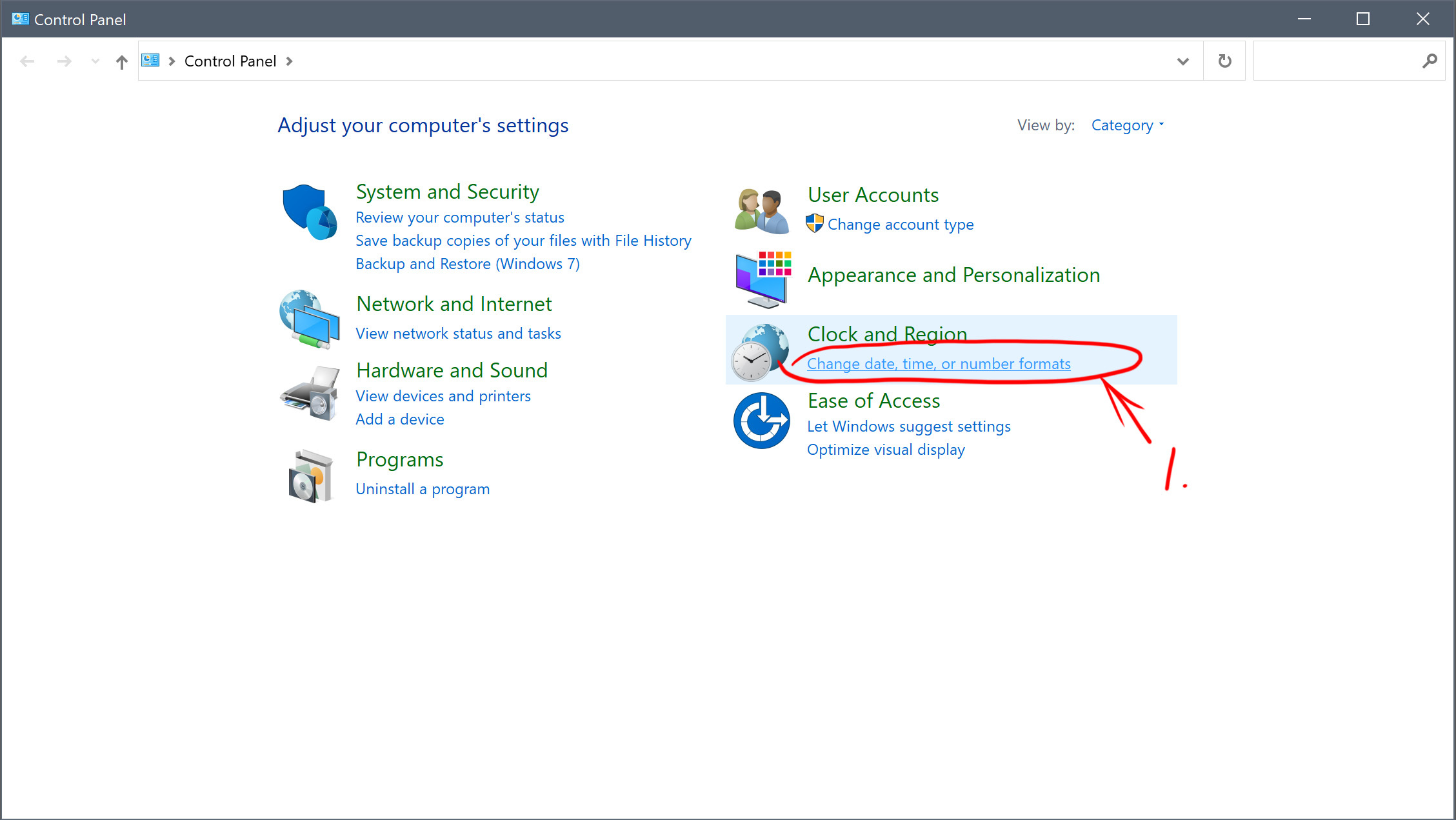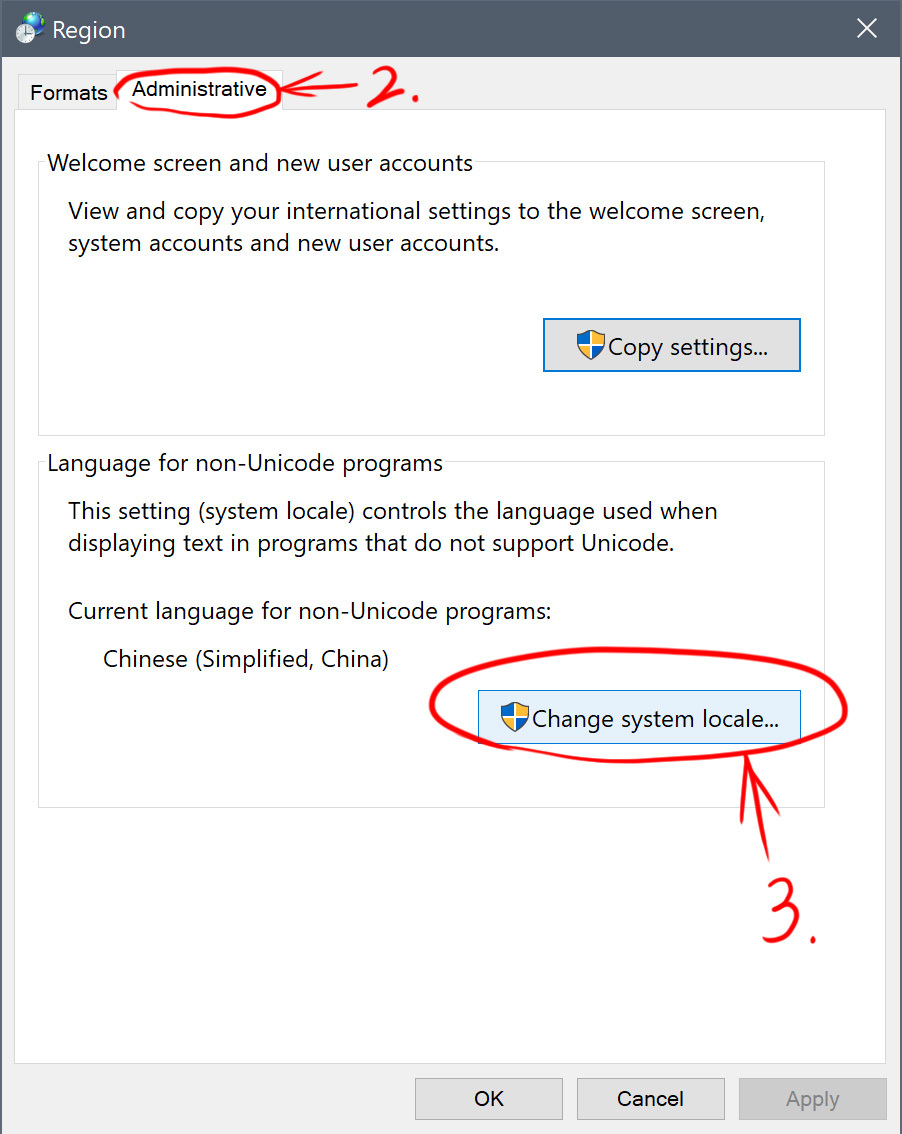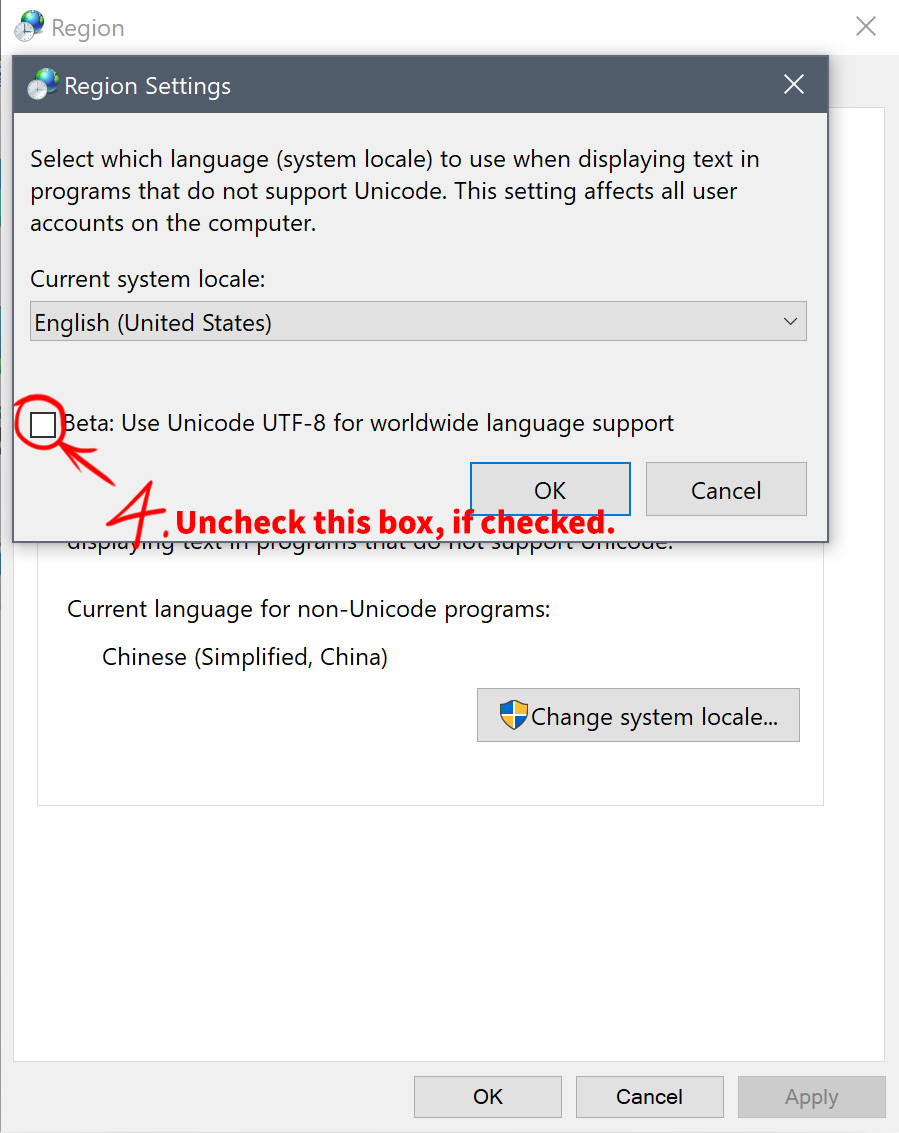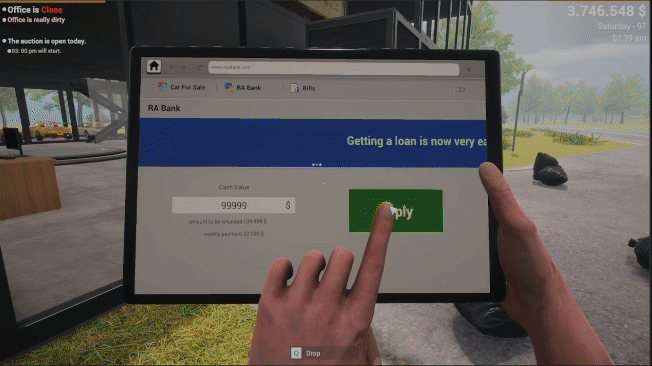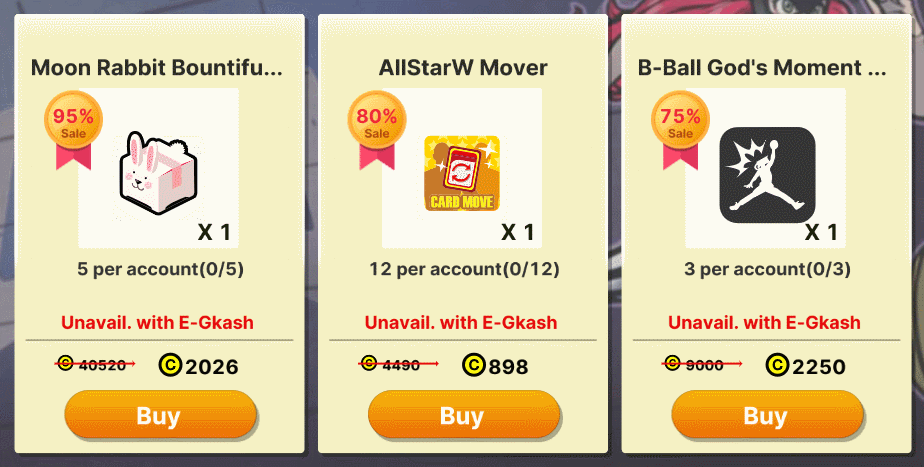Jun 24, 2024
Strinova Playtest - Vincent
Navigator,
To improve your gaming experience, we've implemented a hotfix. The details of the update are as follows:
Optimizations
- Optimized world chat by adding language-specific channels.
- Optimized some text content.
Bug Fixes
- Fixed the issue preventing manual entry of room invite codes.
- Fixed the issue allowing special characters in player names.
Currently Known Issues
- The in-game survey can't be accessed via the built-in browser.
- Please use your system default browser to complete the survey by selecting the [Open the link using an external browser] option.
We apologize for any inconvenience. Thank you for your understanding.
This update is non-mandatory; players currently in-game will be unaffected. You will receive a prompt to update the client upon restarting it.
To improve your gaming experience, we've implemented a hotfix. The details of the update are as follows:
Optimizations
- Optimized world chat by adding language-specific channels.
- Optimized some text content.
Bug Fixes
- Fixed the issue preventing manual entry of room invite codes.
- Fixed the issue allowing special characters in player names.
Currently Known Issues
- The in-game survey can't be accessed via the built-in browser.
- Please use your system default browser to complete the survey by selecting the [Open the link using an external browser] option.
We apologize for any inconvenience. Thank you for your understanding.
This update is non-mandatory; players currently in-game will be unaffected. You will receive a prompt to update the client upon restarting it.