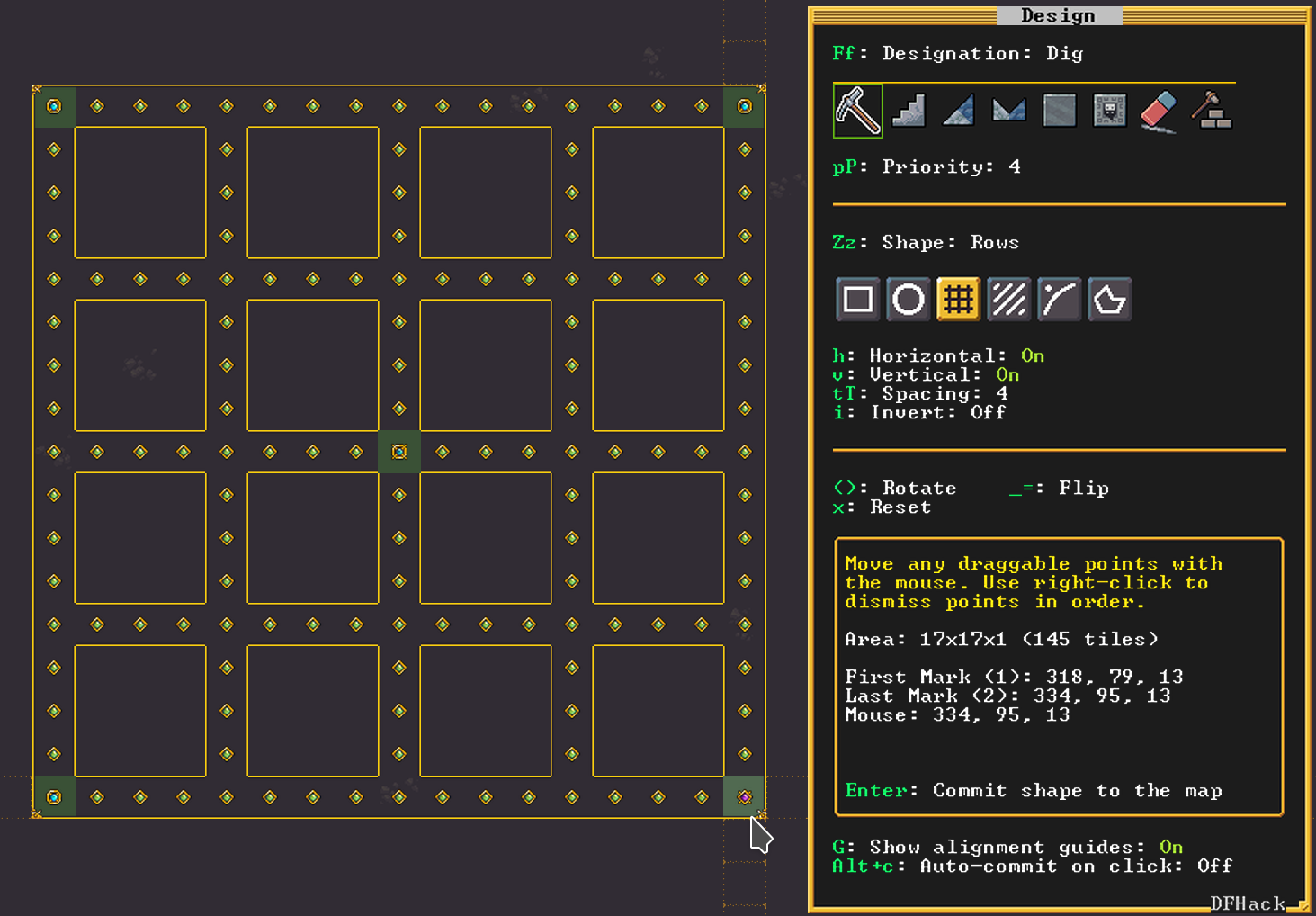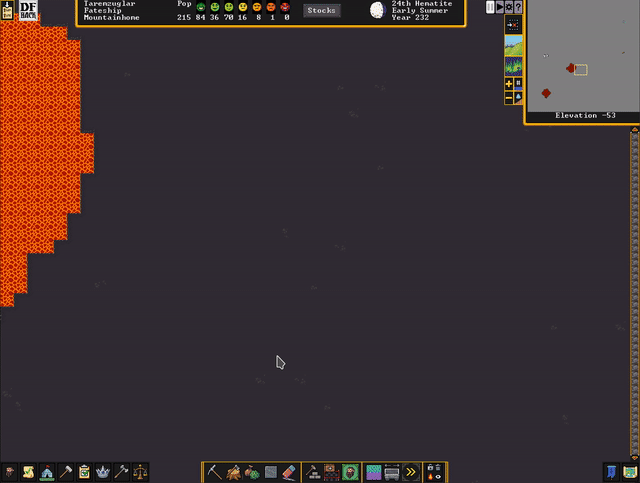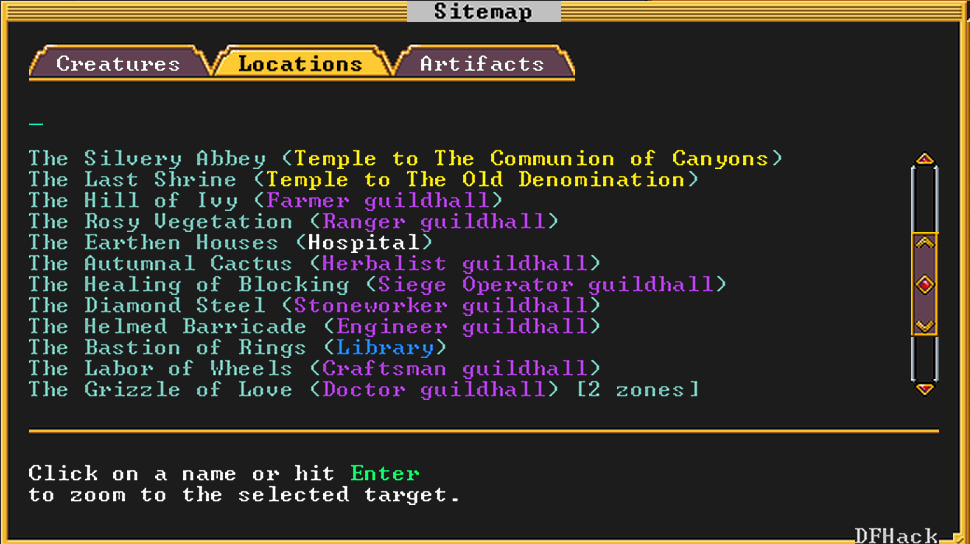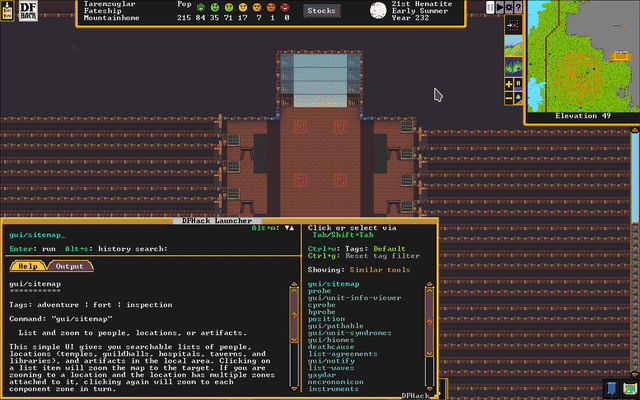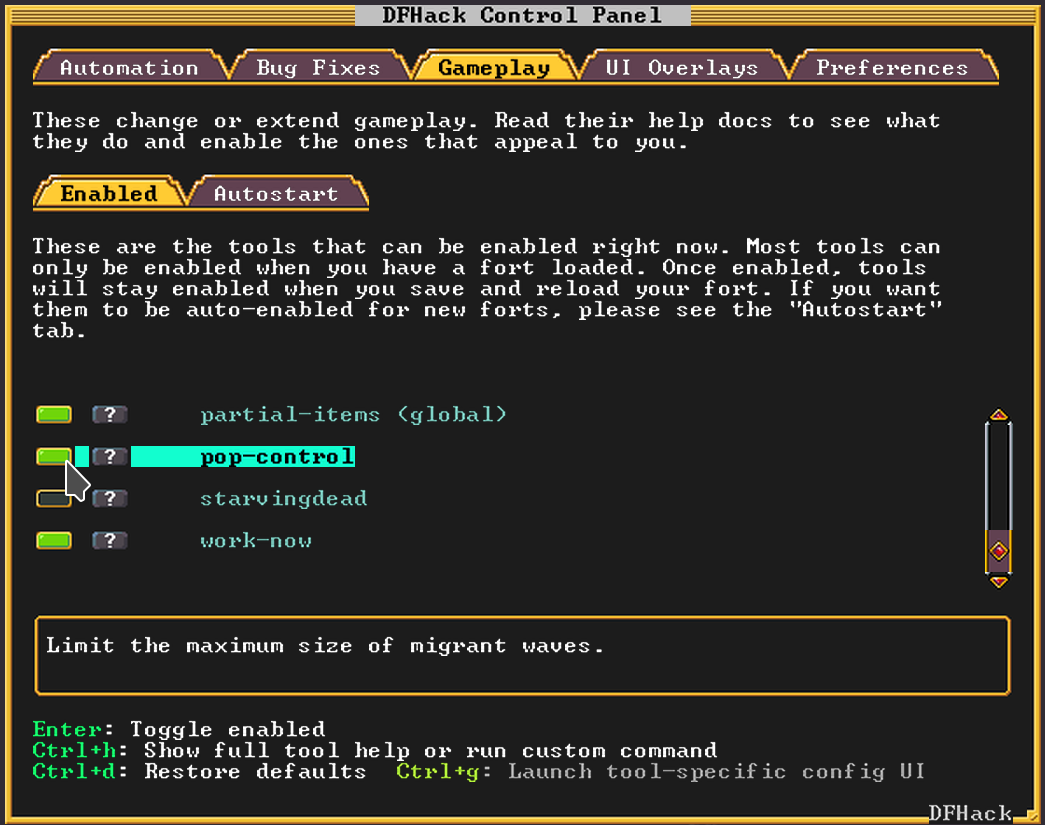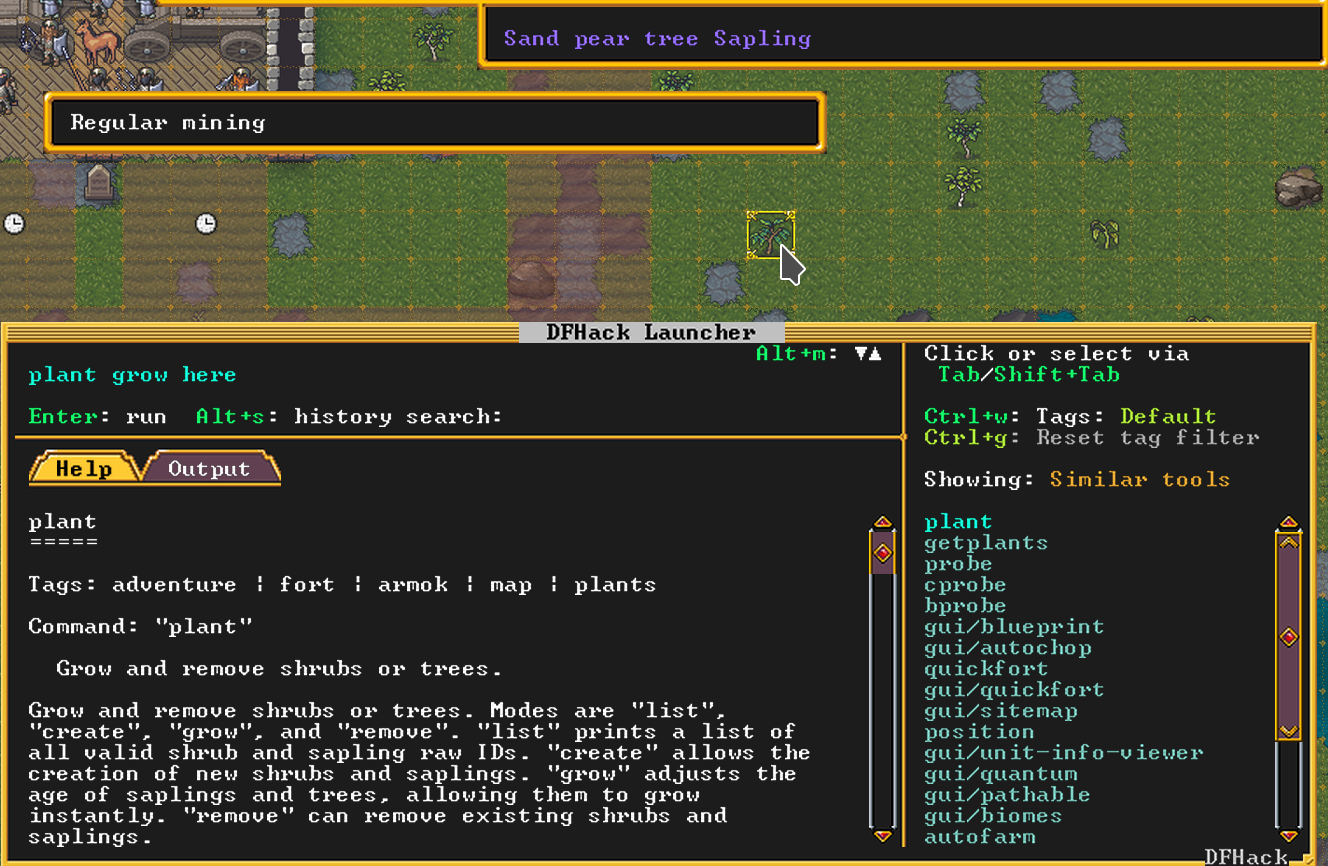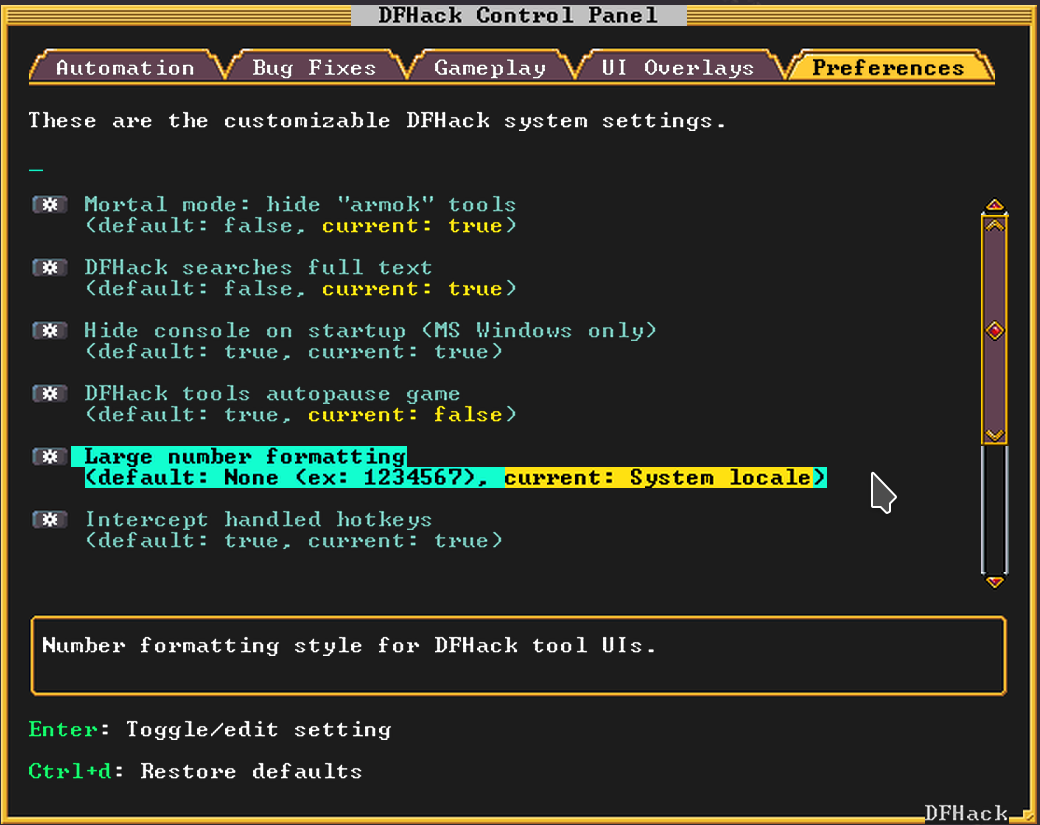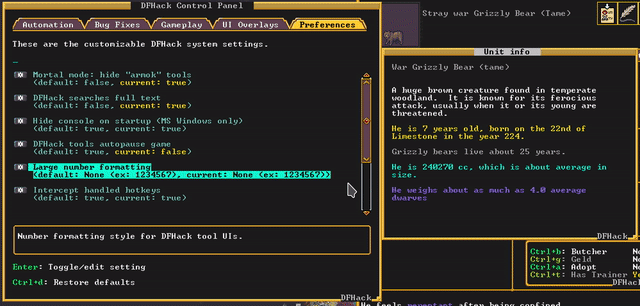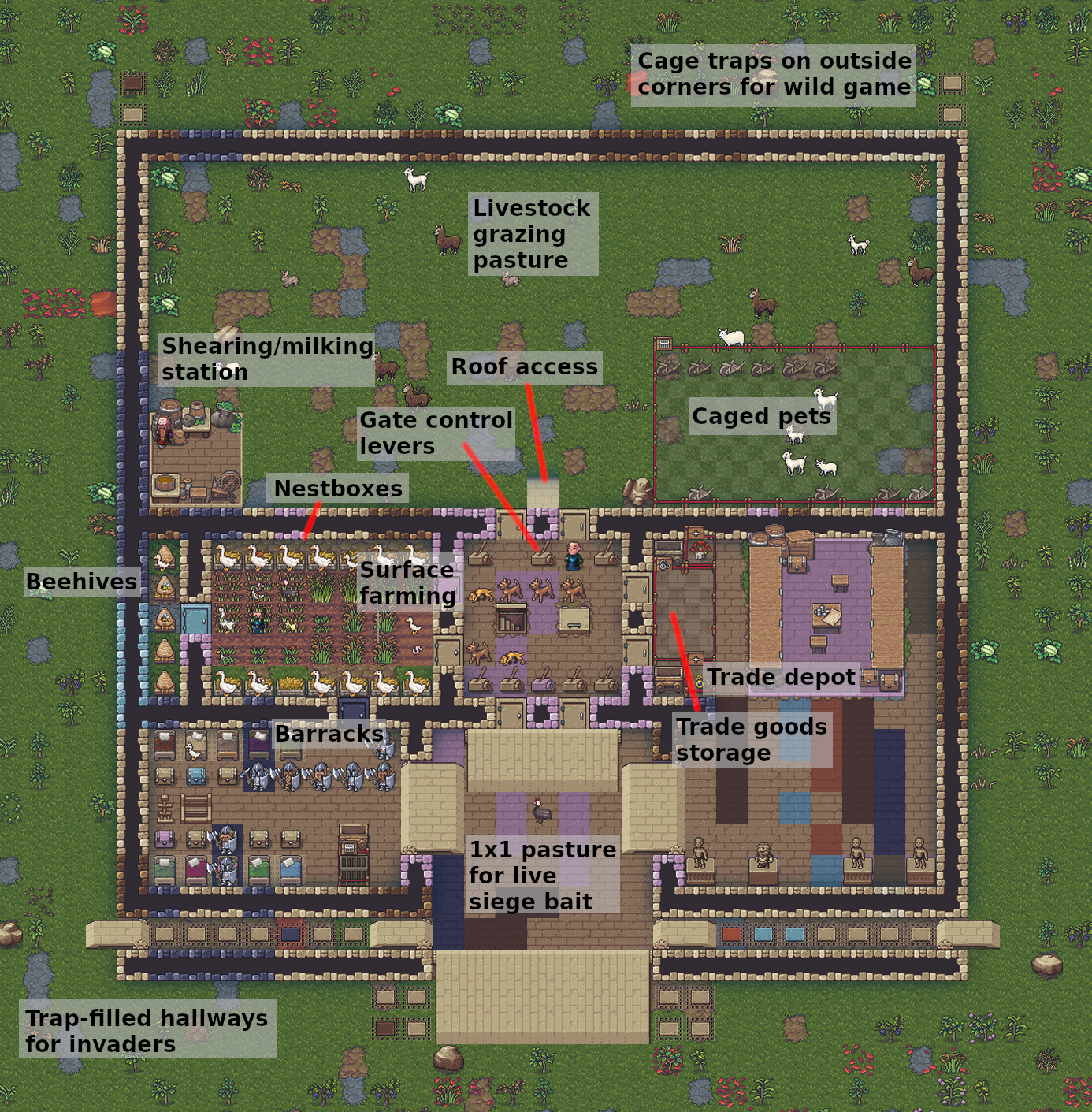Jun 19, 2024
ManaSoul - Aesthetic
Testing for Patch 0.3 is well underway and we're making tremendous progress! So much in fact that we would like to expand the testing to more people. If you would like to try the fully new and improved ManaSoul early and help test it before it goes live, come join us!
To join the 0.3 Testing simply right click ManaSoul in your Steam Library and select "Properties". Then navigate to the Betas section and enter the password:
LongLiveClawpy
Once the password has been entered you will have access to the private 0.3 testing build! Please be sure to join our discord and post any feedback you have for us and thank you all again for all of the support!
To join the 0.3 Testing simply right click ManaSoul in your Steam Library and select "Properties". Then navigate to the Betas section and enter the password:
LongLiveClawpy
Once the password has been entered you will have access to the private 0.3 testing build! Please be sure to join our discord and post any feedback you have for us and thank you all again for all of the support!