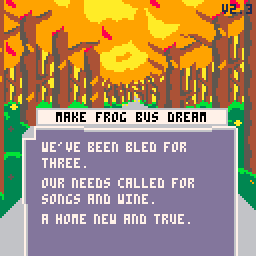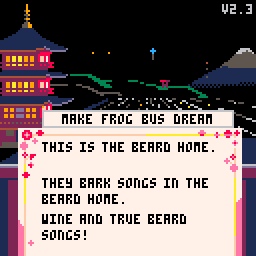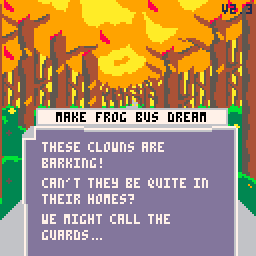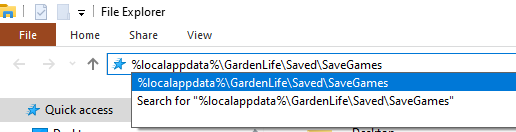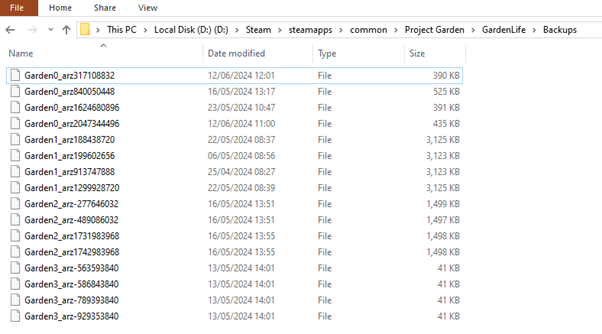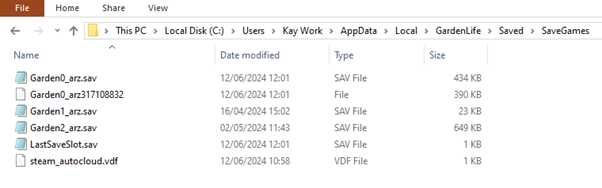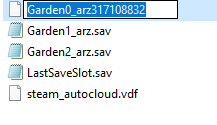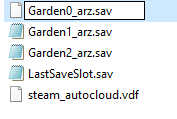Jun 14, 2024
Acid Planet - Adam Travers
Hi everyone! Check out the biggest update yet!
As always, thanks for playing! And please let me know how you're going with the game and the new updates. The feedback is very much appreciated.
Cheers!
Adam
NEW CONTENT
- Added new Hotshot and Freak difficulties! Freak mode can be customized further by activating the freak stars. 5 new steam achievements have also been added for these.
- New encounter mechanic! Meet the denizens of the desert and manage your risks and rewards. Replaces the research mechanic which has been demoted.
- New wave generation! Get a preview of the next waves enemies for more strategic play. Waves are now procedurally generated and more dynamic.
- New Shield Charger structure! Boosts your max shield HP. Shield expansion perk has also been buffed to boost a % of max shield also.
- Updated Research Lab! Now has a chance to level-up when you build. Level up the perk for a better chance. This new system feels fairer and gives the player more control!
- New Perks! New mastery-type perks boost weapon sub-types. Use the Contingency Cores perk for extra lives.
BALANCE
- Buffed player move speed.
- Buffed briefcase upgrade damage.
- Nerfed angel kaiju satellite drop attack - replaced with bombard-style attack.
- Nerfed horizon beam range slightly so it no longer offscreens.
- Nerfed swarm launcher damage.
- Nerfed nova tower upgrade damage.
- Nerfed flamethrower piercing down slightly.
- Nerfed miniroller generally.
BUG FIX
- Fixed some bugs for players on ultrawide monitors.
- Fixed damage calculation for personal weapons.
- Fixed stat calculation for drone factories (drones are no longer affected by adjacent buffing towers).
- Drone factories no longer have 'Tower' subtype.
- Fixed some minor performance related bugs.
As always, thanks for playing! And please let me know how you're going with the game and the new updates. The feedback is very much appreciated.
Cheers!
Adam