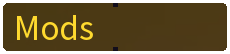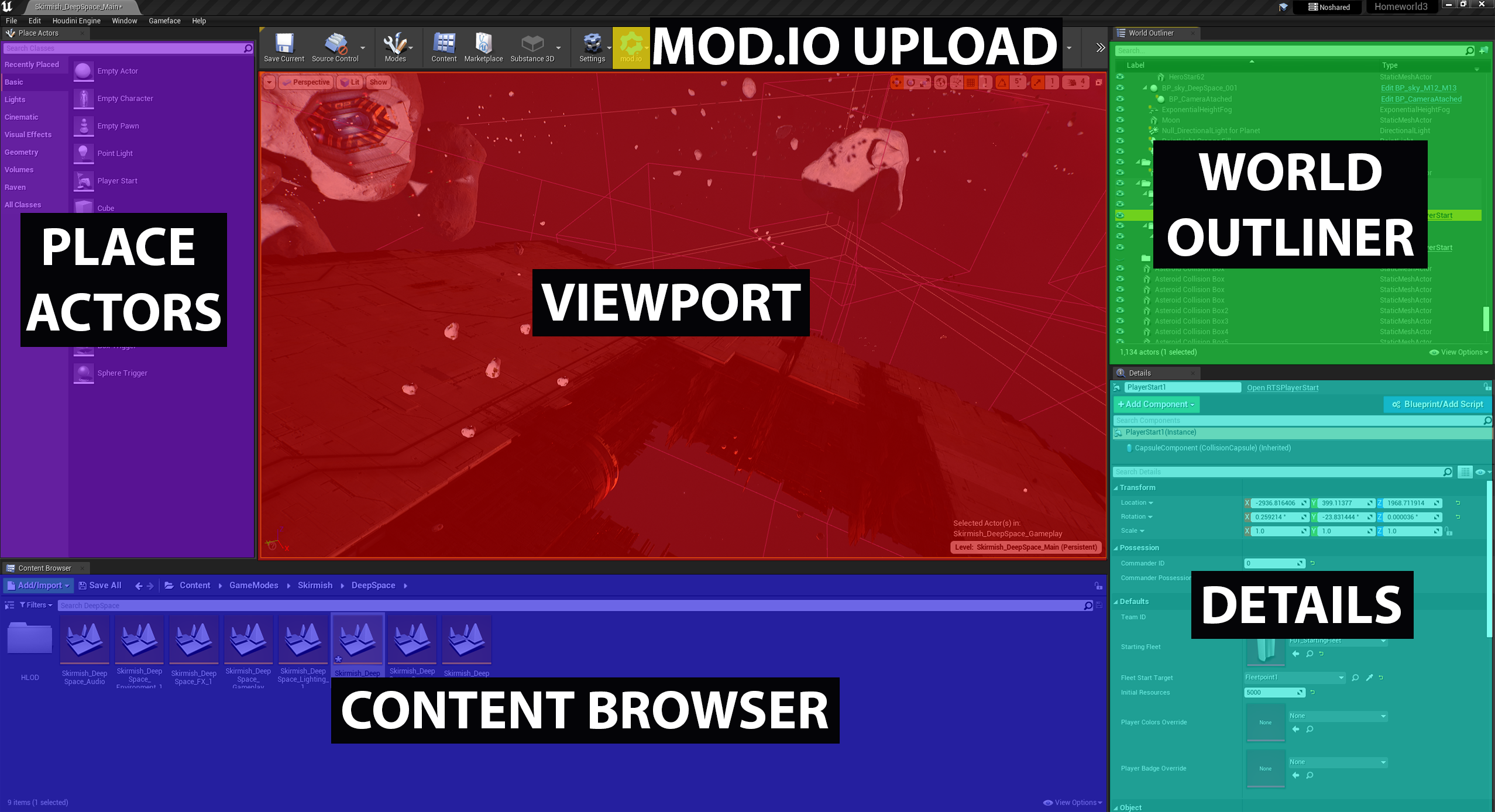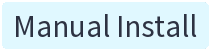Jun 13, 2024
Soulash 2 - Artur Smiarowski
Greetings fellow gods,
The final update of the v0.7.x line of patches is upon us. It brings new extreme special locations, new recipes, increased max potential, and some features that prepare us for next week's upcoming major update - v0.8 Settlement Management.
Here's the full changelog:
- Added 3 new recipes to Carpentry.
- Added 5 new recipes to Agriculture.
- Added hotkey (F11) for Camera Mode in Keymap, which will hide GUI elements so we can take pretty pictures of our settlements.
- New Bone resource added.
- Stone Bed recipe added to Construction level 5.
- Increased base max potential by 40.
- Honey nutrition reduced to 40.
- Bed recipe moved to Carpentry level 5.
- Drying Leather Rack moved from Construction to Carpentry level 6. Leather on Drying Rack was also added there.
- Blood Circus moved to Troublesome difficulty.
- Spore Lamp is now valuable.
- Fixed graphic for Mahogany Log.
- Fixed resource consumption when building using stash resources.
- Fixed generating new buildings in settlements on z levels that were unavailable.
- Dwarves no longer struggle to find their own beds.
- Fixed Tree Sapling growth.
- "Covered in..." status disappears at 0%.
As promised, I also have some pics for the upcoming major update. It's still WIP, but it's mostly balancing, improvements, and polishing left. As I mentioned previously, we'll have complete freedom to build our settlements without template buildings, and all we'll have to do is meet certain conditions and select an area where the building will be placed.

Once we set up our buildings, they will show up in the new Settlement Management GUI window:

This is where we'll assign buildings to families, people to buildings (if we want to), send out caravans with our goods, monitor the food stock, wealth, and stash, and build our military might for companion reserve and preparation for future wars.
I hope you like this little preview. We'll have more details and a short tutorial for you next week - subscribe to our YouTube channel so you won't miss it. Generating a new world won't be necessary when the v0.8 update hits, so you can start preparing with materials and gold already. You'll need a lot of resources to build a big city that can sustain some workers.
Till next week,
Artur
The final update of the v0.7.x line of patches is upon us. It brings new extreme special locations, new recipes, increased max potential, and some features that prepare us for next week's upcoming major update - v0.8 Settlement Management.
Here's the full changelog:
Added
- 5 new Special Locations: 4 extreme and 1 troublesome difficulty.- Added 3 new recipes to Carpentry.
- Added 5 new recipes to Agriculture.
- Added hotkey (F11) for Camera Mode in Keymap, which will hide GUI elements so we can take pretty pictures of our settlements.
- New Bone resource added.
- Stone Bed recipe added to Construction level 5.
Changed
- When building in your own settlement, the fog of war is lifted.- Increased base max potential by 40.
- Honey nutrition reduced to 40.
- Bed recipe moved to Carpentry level 5.
- Drying Leather Rack moved from Construction to Carpentry level 6. Leather on Drying Rack was also added there.
- Blood Circus moved to Troublesome difficulty.
Fixed
- Fixed Wolverine Claw stats.- Spore Lamp is now valuable.
- Fixed graphic for Mahogany Log.
- Fixed resource consumption when building using stash resources.
- Fixed generating new buildings in settlements on z levels that were unavailable.
- Dwarves no longer struggle to find their own beds.
- Fixed Tree Sapling growth.
- "Covered in..." status disappears at 0%.
Modding
- Fixed an issue where abilities didn't load for editing when they had special characters in the name.As promised, I also have some pics for the upcoming major update. It's still WIP, but it's mostly balancing, improvements, and polishing left. As I mentioned previously, we'll have complete freedom to build our settlements without template buildings, and all we'll have to do is meet certain conditions and select an area where the building will be placed.

Once we set up our buildings, they will show up in the new Settlement Management GUI window:

This is where we'll assign buildings to families, people to buildings (if we want to), send out caravans with our goods, monitor the food stock, wealth, and stash, and build our military might for companion reserve and preparation for future wars.
I hope you like this little preview. We'll have more details and a short tutorial for you next week - subscribe to our YouTube channel so you won't miss it. Generating a new world won't be necessary when the v0.8 update hits, so you can start preparing with materials and gold already. You'll need a lot of resources to build a big city that can sustain some workers.
Till next week,
Artur