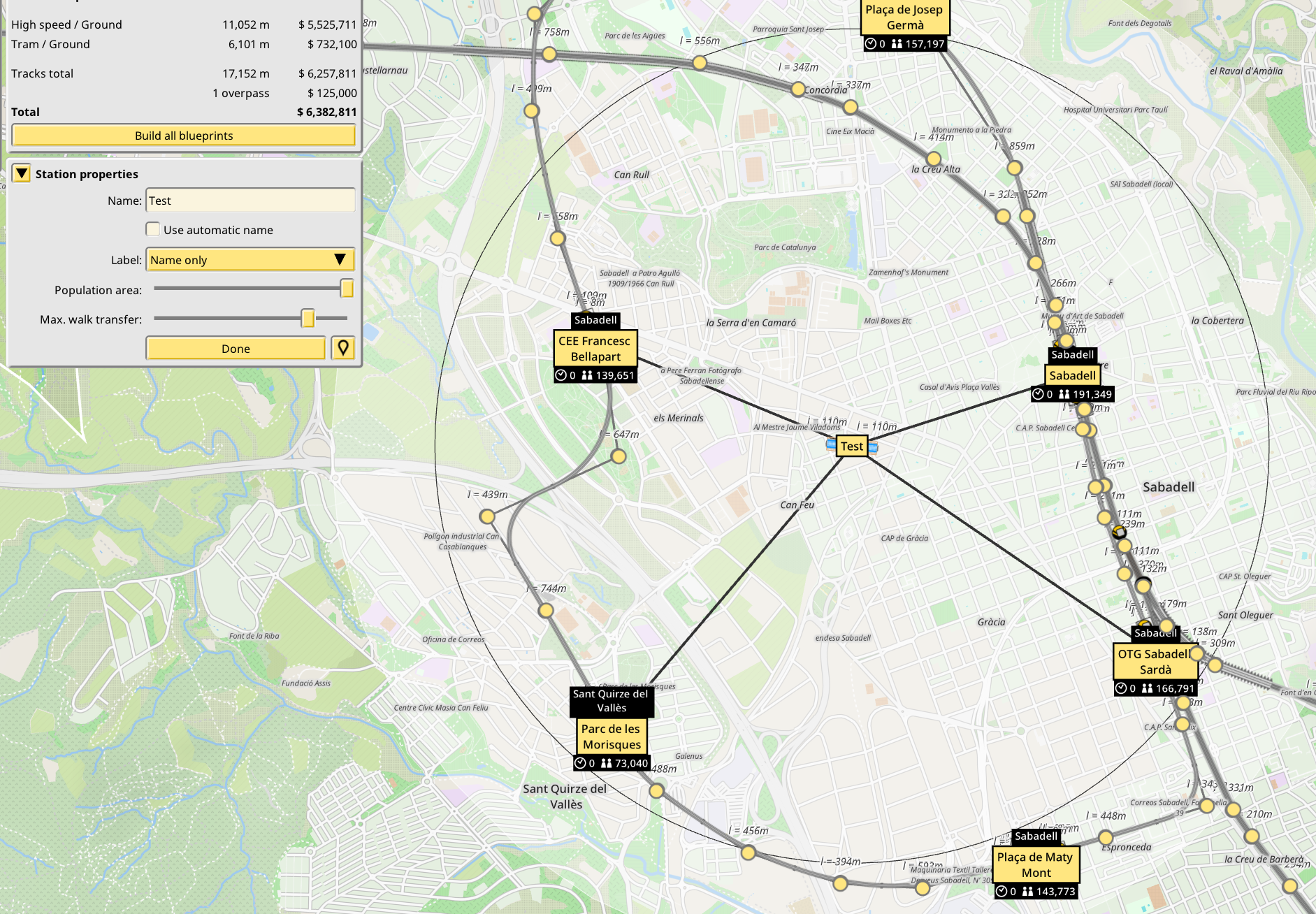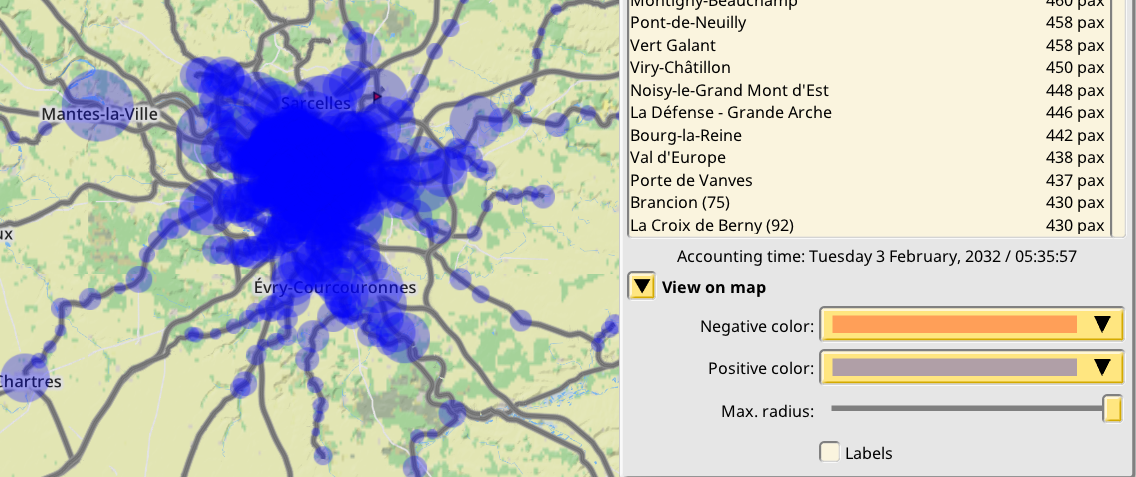Jun 11, 2024
STRIDEN - 5 Fortress
A lot of you have requested a tutorial on how to play STRIDEN. Here is a very basic one!
Hey everyone!
Glad to see so many players trying out our first open playtest session for STRIDEN. Thanks for playing and giving us feedback on how we can improve the game for Early Access.
Something that we heard a lot is that we missed a tutorial on how to play the game. We are sorry that the game does not include it but we want to give it a shot here.
So we made a super quick video for the absolute basics of the game functions. Here are some other tips and info that the video does not have.
Class infos::
● Assault:
○ Class Ability: Dynamite Stick - Chock explosives that kills enemies in a radius of 4-5 meters. It also can breach up Enemy Stronghold Doors & Windows.
○ Construction Item: Sentry Gun - Guards your Stronghold from enemies. Very effective against bears.
● Engineer:
○ Class Ability: Breaching tool - Can breach into locked loot places like military storages, bunkers, containers and Strongholds.
○ Construction Item: Barricades walls
● Medic:
○ Class Ability: Healing Soup Can - Heal your teammates by holding down the left mouse button or right mouse button to heal yourself.
○ Construction Item: Stationary Healing Station
● Support:
○ Class Ability: Ammo box - Restore ammo for you and teammates by throwing it out on the ground.
○ Construction Item: Stationary Ammo Crate & Vending Machine where you can store Food and Drinks. Hit it with your hammer eject storage items.
● Spotter:
○ Class Ability: Spawn Beacon: Placeable Spawn point with low respawn time.
○ Construction Item: Land mines that you can dig down everywhere on the landscape.
Loot tips:
● Military Areas have more weapon parts then other regions
● Industry Areas have more Blueprints but less Weapon Parts
● Civilian infrastructures have more food & drinks items.
Weapon tips:
● Remember to store your weapons parts into the weapon table. Then you can share weapon parts with your teammates
● You have 3 weapons slots: Primary, Secondary & Explosives.
● Airdrops are the only source of Rare & Epic weapons parts that you need to upgrade weapons. That's why Air Drops are so important in the game.
● Remember that you can upgrade your bought weapon by clicking the variant button.
Gamemode tips:
● Remember to close the door when you leave the stronghold. When it is closed enemies can not open it, only breach it.
● You can steal electro tubes from enemies' strongholds. They can also steal for you, so have a good defense.
● Airdrops is the best source for team score, if you stand in the inner radius you will get 50 team score every 4 second and other radius 25 team score every 4 seconds.
● The more teammates you are inside the airdrop capture radius the quicker it progresses.
● Use our VOIP System to communicate with your teammates. Hold LEFT ALT.
● Hold Q to use a common rose. Tap Q to spot enemies
● Support have ammo crates, so be sure to have support in your team and also build an ammo crate inside your Stronghold with your Support Class.
● If you hear a click sound from a land mine, standstill your teammates can diffuse it. 50/50 chance to succeed. Spotter Class have a 100% chance to diffuse it.
● You can respawn on teammates, spawn beacons, strongholds and spawn beacons.
● Best way to kill a bear is with a shotgun ( Secondary weapon in weapon table )
Also remember that this is a work in progress build of the game, we have more to do before early access. The game still lacks lots of functions, content, balancing, sound mixes and content. So we are so happy that you guys are taking the time to test the game and give us all the feedback that you have. Thank you and see you in STRIDEN.
F - hold it down to open inventory
G - Gasmask
T - Construction tool, right mouse button to construct meny and left mouse button for melee
M - Hold it down for showing the map
Left ALT - VOIP
Q - Tapp for spotting / Hold it down for common rose
Enter - Chat to all