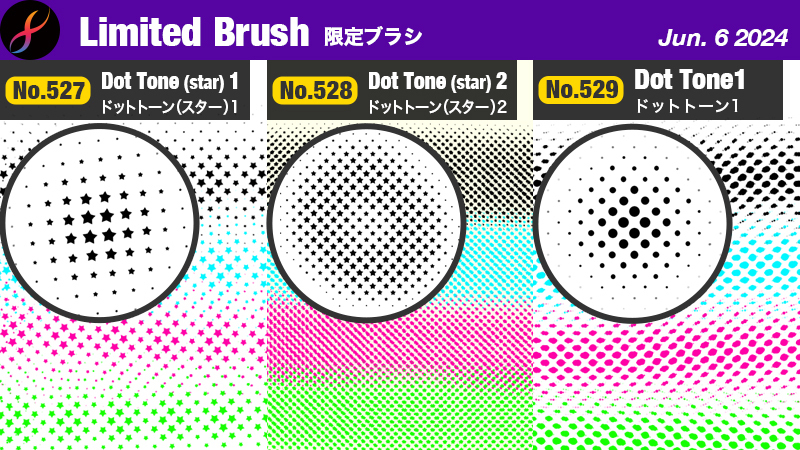Jun 4, 2024
FireAlpaca SE - FireAlpacaSE Official
✨🖌️FireAlpaca SE limited brush🖌️✨
3types of 'Dot Tone' brushes have been added!
A stamp brush that creates a dot easily.
Those brushes are available to download only with FireAlpaca SE.
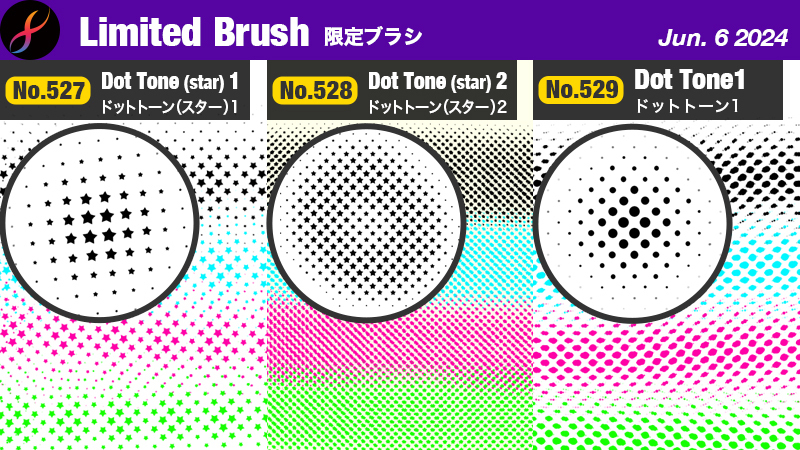
3types of 'Dot Tone' brushes have been added!
A stamp brush that creates a dot easily.
Those brushes are available to download only with FireAlpaca SE.
- Dot Tone (star) 1
- Dot Tone (star) 2
- Dot Tone1