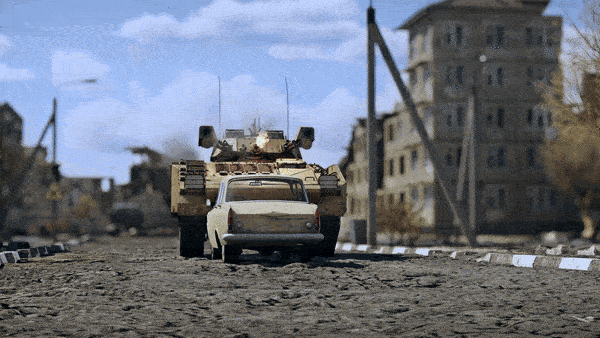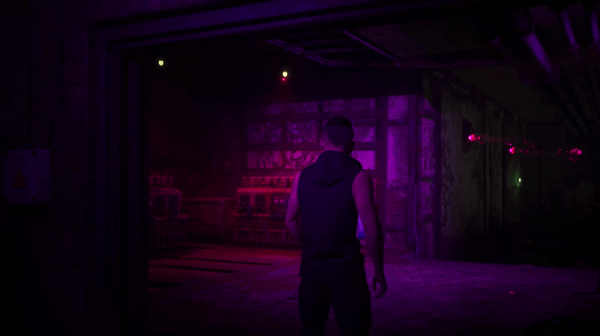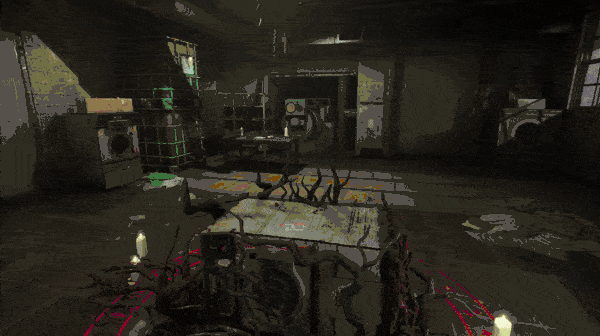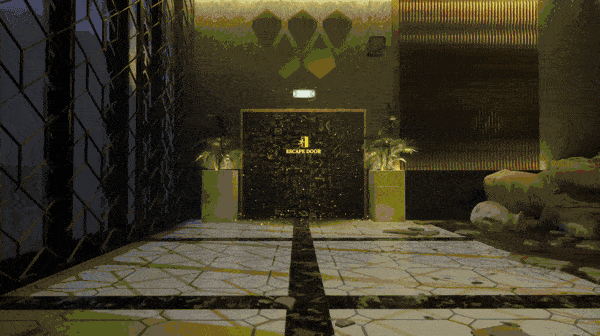Jun 4, 2024
Esports Godfather - jinsediaoying
Fixes:
- Added a gameplay rules button displayed during BP.
- Added the hero action table to the rulebook.
- Corrected localization errors in some texts.
- Fixed the issue where the card Blitz of Xiangxi Ke could not trigger the trait Bigger Stage .
- Fixed the issue where the effect of the card Poacher could not stack.
- Fixed the incorrect synergy effect between the cards Monkey Do and Revelation.
- Fixed the issue where selectable target cards in Versatility.
- Fixed the issue where the transfer period budget from sponsors was abnormally low.
- Fixed the issue where the money provided by the equipment Interest Statement was incorrect.
- Fixed the issue where the card Supersonic sometimes did not draw cards.
- Fixed the participation error of the card Knight's Oath.
- Adjusted the action priority of the passive ability of the hero Kid.
- Fixed the issue where defeating Neta with "Eternal Throne" did not grant "Close out the Game."
- Fixed the issue where Tivie's health recovery was incorrect at the end of a battle.
- Optimized the background music playback.
- Fixed the issue of players disappearing abnormally.
- Improved the coach notes prompt during BP.
- Added a gameplay rules button displayed during BP.
- Added the hero action table to the rulebook.
- Corrected localization errors in some texts.
- Fixed the issue where the card Blitz of Xiangxi Ke could not trigger the trait Bigger Stage .
- Fixed the issue where the effect of the card Poacher could not stack.
- Fixed the incorrect synergy effect between the cards Monkey Do and Revelation.
- Fixed the issue where selectable target cards in Versatility.
- Fixed the issue where the transfer period budget from sponsors was abnormally low.
- Fixed the issue where the money provided by the equipment Interest Statement was incorrect.
- Fixed the issue where the card Supersonic sometimes did not draw cards.
- Fixed the participation error of the card Knight's Oath.
- Adjusted the action priority of the passive ability of the hero Kid.
- Fixed the issue where defeating Neta with "Eternal Throne" did not grant "Close out the Game."
- Fixed the issue where Tivie's health recovery was incorrect at the end of a battle.
- Optimized the background music playback.
- Fixed the issue of players disappearing abnormally.
- Improved the coach notes prompt during BP.